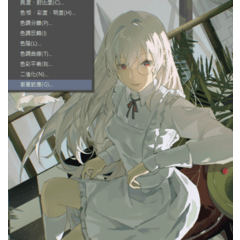펜 및 잉크 그림의 모양을 제공하는 템플릿 필터 a template filter to give the look of pen & ink drawings
손으로 그린 크로스해칭의 느낌을 얻을 수 있지만 지루한 부분은 모두 필요하지 :) 그것은 당신의 회색 음영 그림을 흑백 펜 & 잉크 스타일의 크로스 해칭으로 변환합니다. 패턴은 원하는 대로 크기를 조정하고 회전할 수 있습니다. 템플릿에는 고르지 않게 건조된 잉크와 종이 같은 질감을 제공하는 텍스처 오버레이가 포함되어 있습니다. 이 두 가지 모두 선택 사항이며 끌 수 있습니다.
템플릿의 모든 텍스처가 매끄럽게 배열되므로 캔버스 크기를 원하는 대로 변경할 수 있습니다.
다음은 템플릿이 수행하는 작업과 다양한 크기에서 패턴 텍스처가 어떻게 보이는지에 대한 예입니다.




다음은 템플릿이 수행하는 작업과 다양한 크기에서 패턴 텍스처가 어떻게 보이는지에 대한 예입니다.

기본 브러시, 블렌더 및 지우개 사용:



이미지 재질 레이어에 익숙하지 않은 경우 개체 도구(기본 바로 가기: O)를 사용하여 조정하거나 개체 도구 및 텍스처 레이어를 선택한 상태에서 도구 속성 창에서 배율과 각도를 변경할 수 있습니다.


가격은 변경될 수 있습니다.
Get the look of hand-drawn crosshatching, but without all the tedious parts :) It converts your grayscale drawing into black and white pen&ink style crosshatching. The pattern can be scaled and rotated to suit your liking. Included within the template are texture overlays to give the look of unevenly dried ink, and a paper-like texture. Both of these are optional and can be turned off.
All of the textures in the template tile seamlessly so you can change the canvas size to whatever you would like.
Here's an example of what the template does, and what the pattern texture looks like at different sizes.




Here's an example of what the template does, and what the pattern texture looks like at different sizes.

using a basic brush, blender, and eraser:



If you aren't familiar with image material layers, you can adjust them with the object tool (default shortcut: O), or you can change the scale and angle in the tool property window with the object tool and texture layer selected.


price subject to change