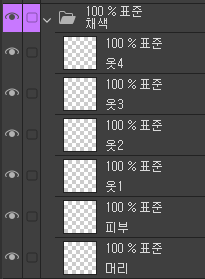레이어 정리에 유용하도록 폴더를 생성하는 오토액셕입니다.
생성 가능한 폴더
단축키 설정-> 오토액션-> [레이어 정리 오토액션]의
[>] 표를 눌러 펼쳐보기 하신 뒤
각 폴더 별 단축키를 설정해두면, 더 쉽게 사용할 수 있습니다.
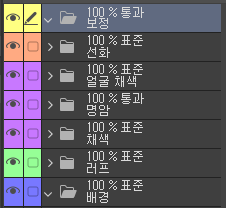

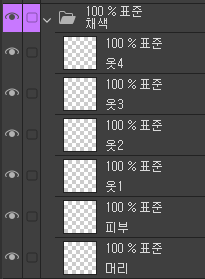
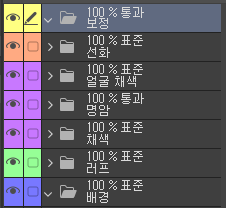
폴더 내 세부사항
-명암과 보정 폴더는 효과 적용에 용이하도록
통과 레이어로 작성되었습니다.
(이미지 내의 폴더 외 폴더들은 빈 폴더입니다.)