

사진 연구를 더 쉽게 할 수 있는 10가지 자동 동작 + 4가지 색상 모드. 10 autoactions that make it easier to do photo studies, + 4 colour modes.
A"풍경을 연구하고 싶지만 혼자서는 모양을 단순화하기가 어렵습니다...."
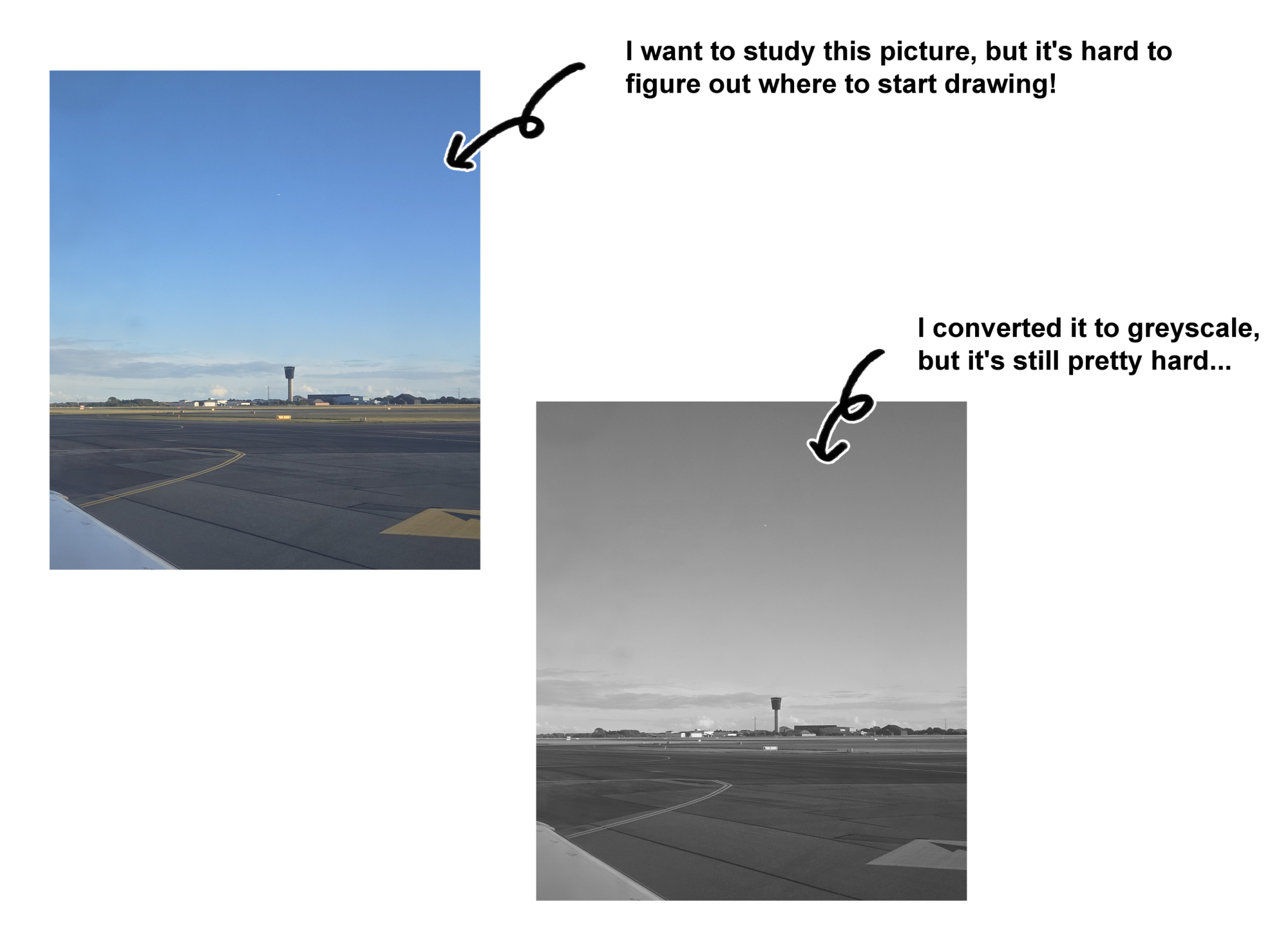
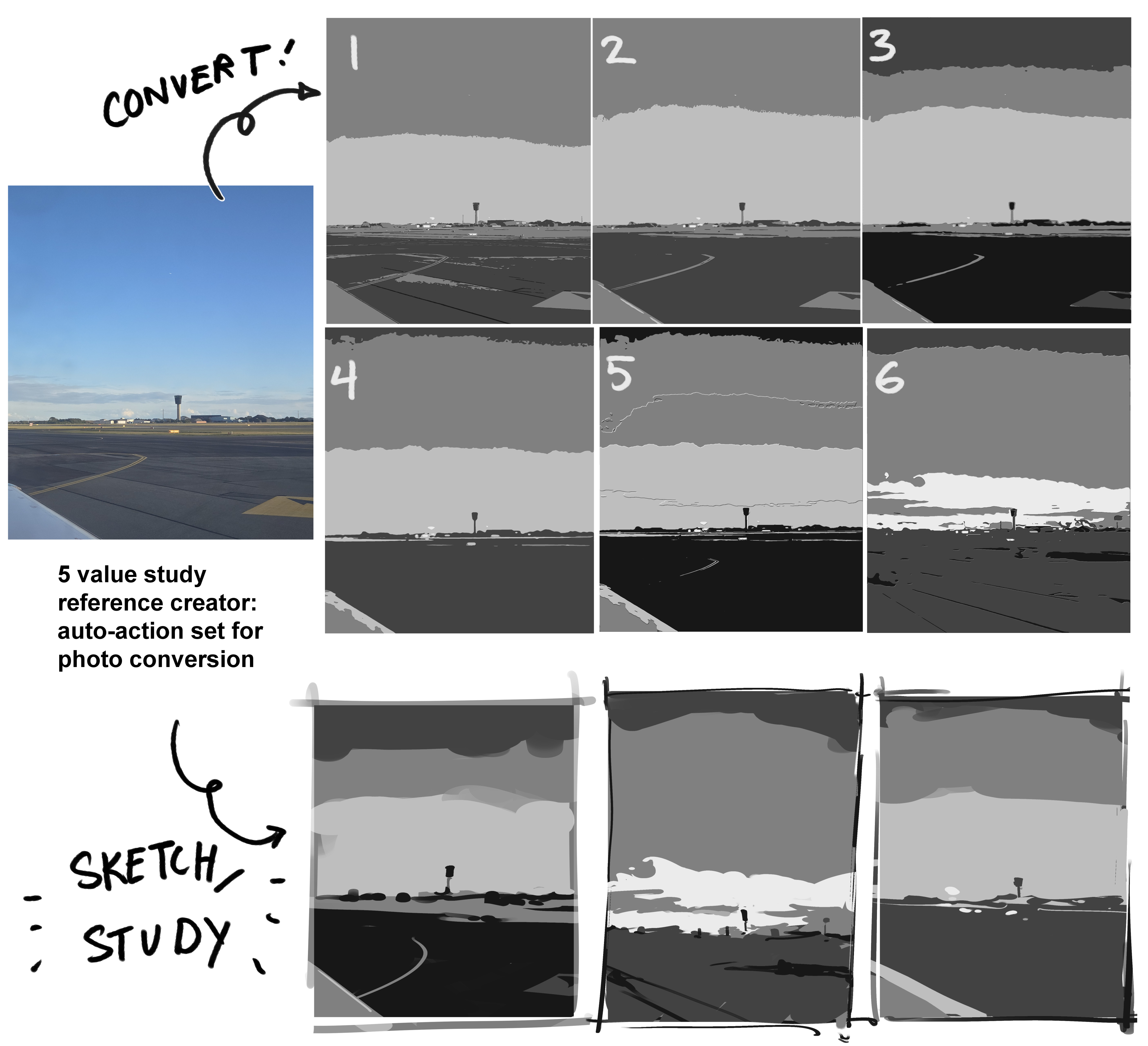
가치가 제한된 사진 연구나 기타 그레이스케일로 드로잉 연습을 할 때 주요 모양을 파악하는 것이 항상 쉬운 것은 아닙니다. 각 사진을 개별적으로 편집하는 데 많은 시간이 걸립니다.
이러한 자동 작업은 모양을 단순화하고 그림을 약 5개의 값으로 줄여 구성, 모양 및 값을 보다 쉽게 연구할 수 있도록 합니다.
8개의 자동 사진 변환기와 2개의 추가 자동 "전처리" 기능이 있어 사진을 미리 처리하고 모든 것이 더 아름답게 작동하도록 합니다.
사진 변환기는 풍경, 건물 및 자연에 적합합니다. 다른 자동 액션은 다른 사진에 더 적합할 수 있습니다. 직접 실험해 보세요.
나는 혼자서 사용하려고 만들었지 만, 다른 사람들에게도 도움이 되었으면 좋겠다.
데모:
> 공부하고 싶지만 그레이 스케일로만 변환하면 여전히 꽤 어렵습니다 ...
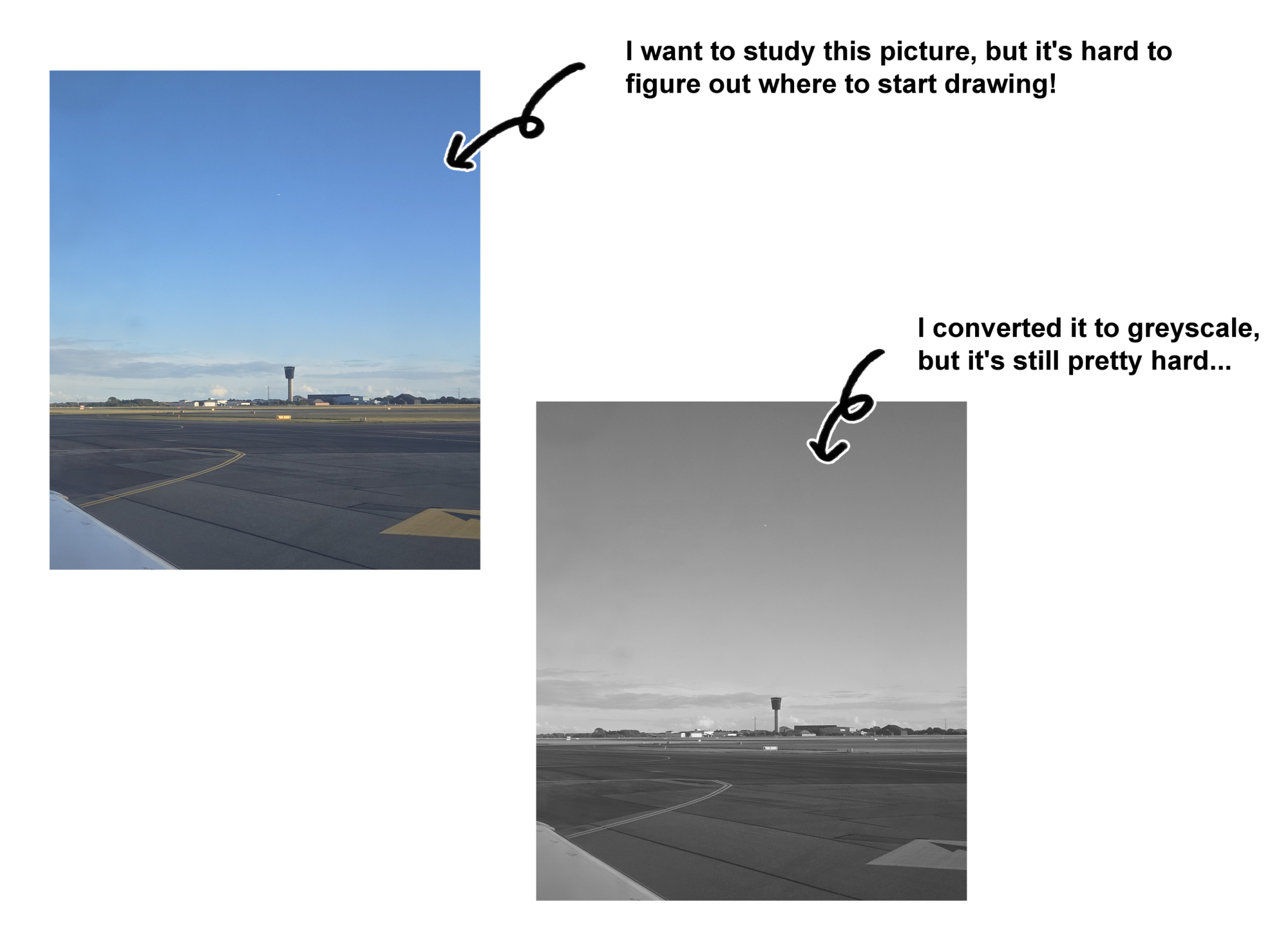
자동 작업을 사용하면 훨씬 쉬워집니다.
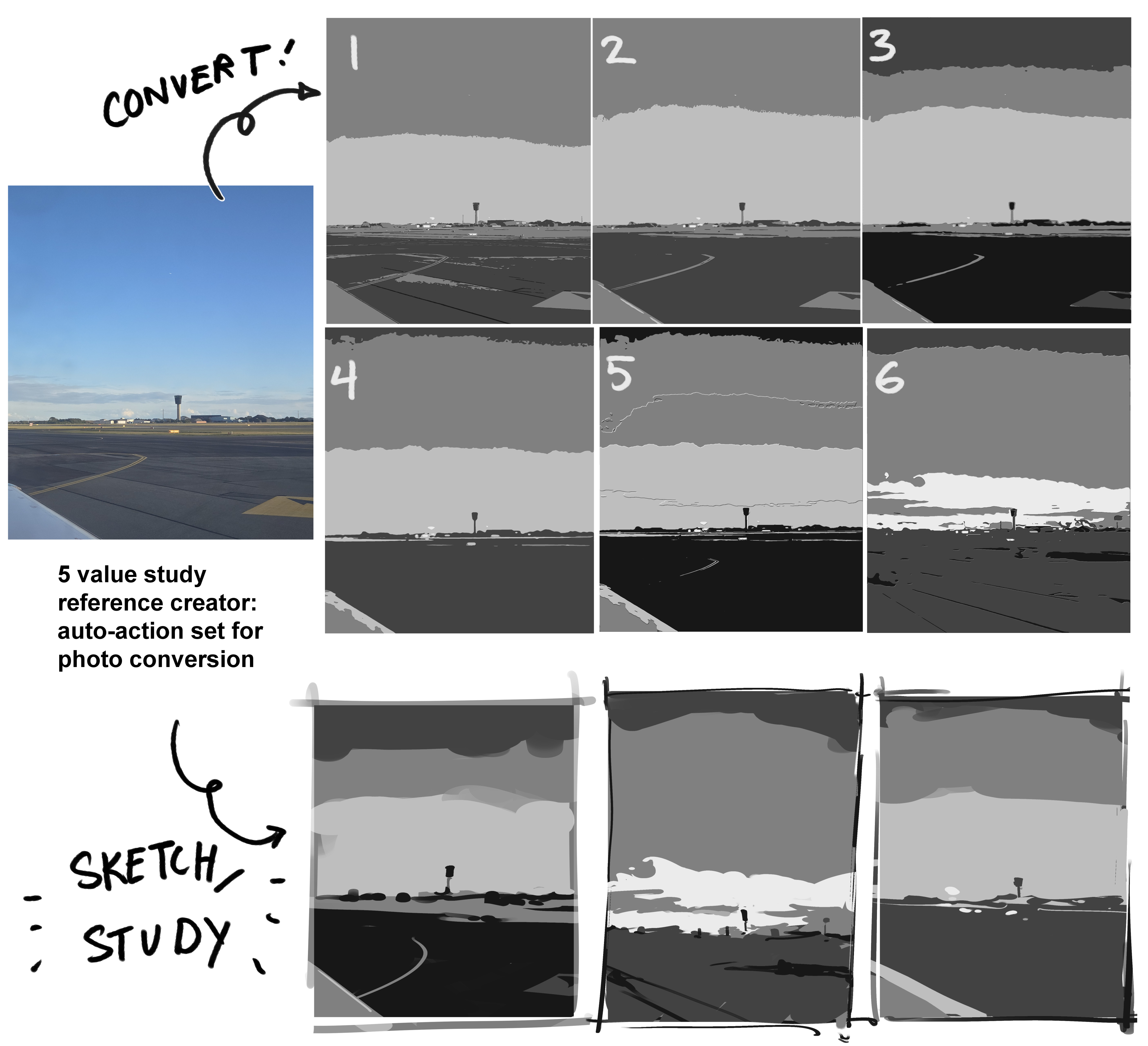
내가 찍은 사진에 자동 액션을 사용했습니다. 그것을 스케치하고 사진의 구성을 구성하는 중요한 "모양"을 이해하는 것이 쉬워졌습니다.
그 후, 페인팅하는 데 더 많은 시간을 할애하고 싶다면 이제 페인팅할 더 나은 "기본" 스케치가 있기 때문에 처리되지 않은 그레이스케일 이미지를 참조하는 것이 더 쉽습니다.
A"I want to study a landscape, but it's hard for me to simplify the shapes on my own...."
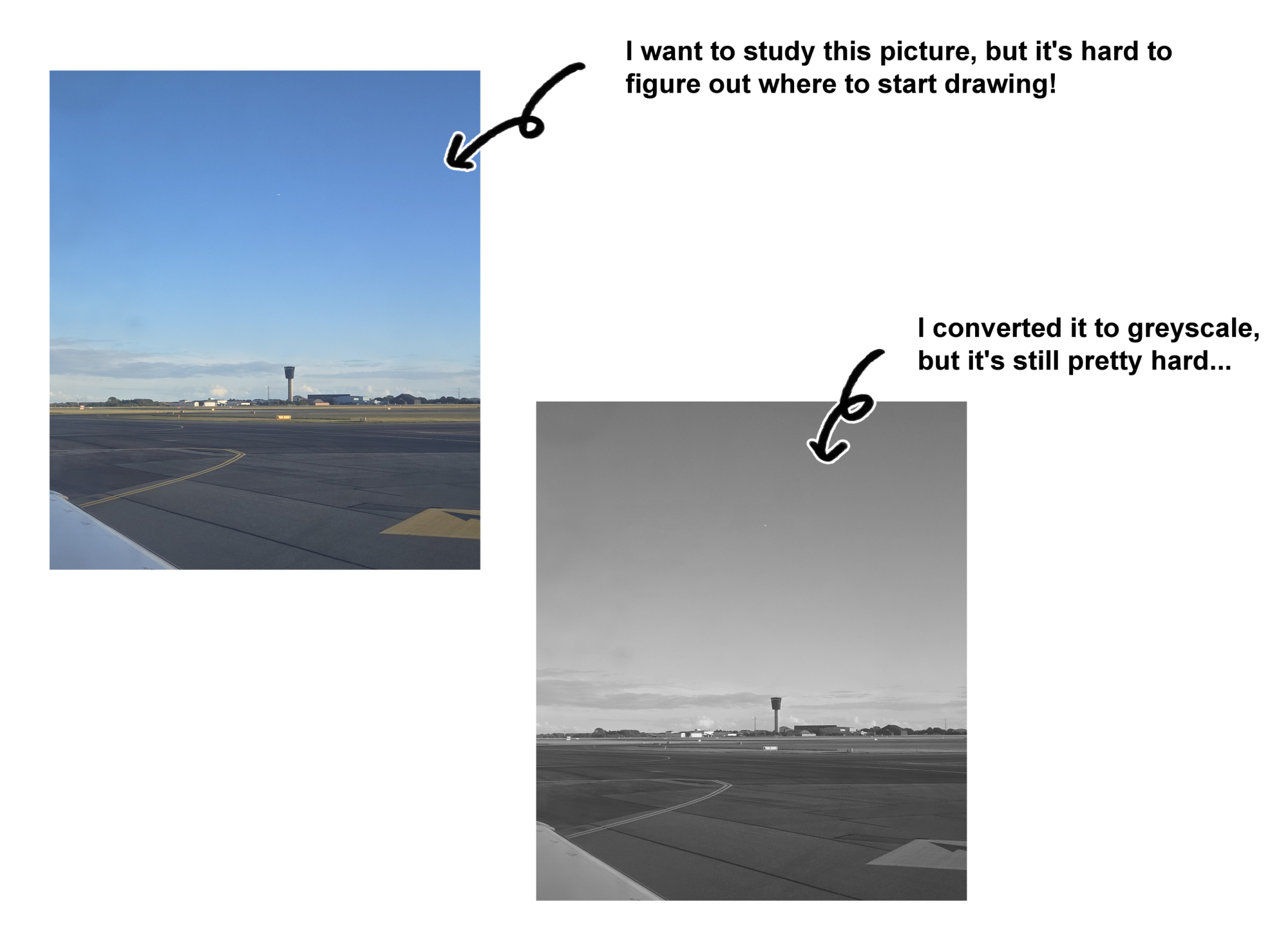
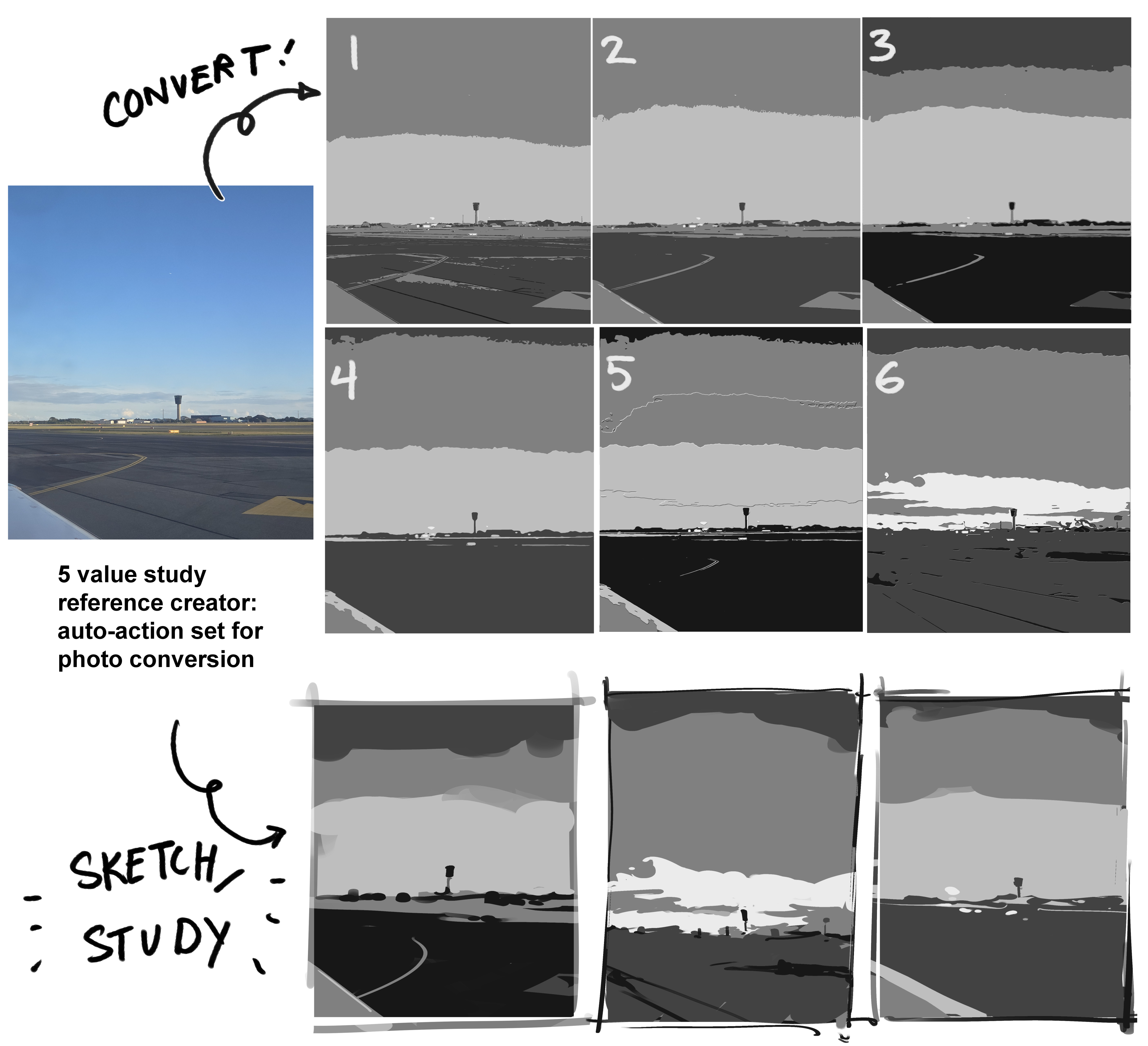
When doing limited value photo studies or other drawing practice in greyscale, it's not always easy to figure out the major shapes. It takes a lot of time to edit each photograph individually.
These autoactions simplify the shapes for you and reduce your picture to about 5 values, so that you can more easily study the composition, shapes, and values.
There are 8 automatic photo converters, and 2 extra automatic "preprocess" functions to process your pictures in advance and make everything work more beautifully.
The photo converters are suitable for landscapes, buildings, and nature. Different auto actions may be more suitable for different photos. Please experiment with it yourself.
I made it for my own use, but I hope it's also useful for others.
Demo:
> I want to study it, but if I only convert it to greyscale, it's still pretty hard...
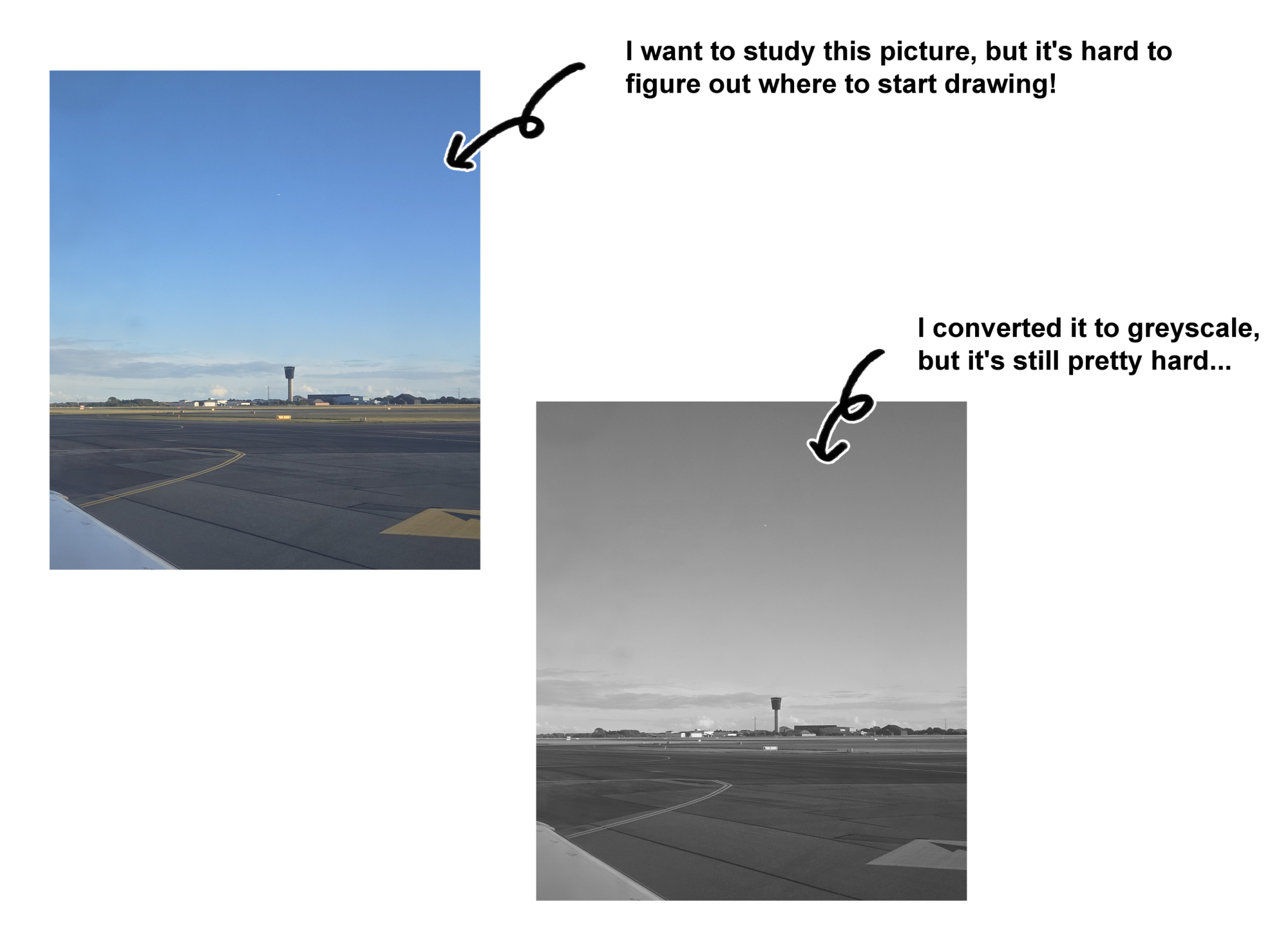
After using the autoactions, it becomes much easier:
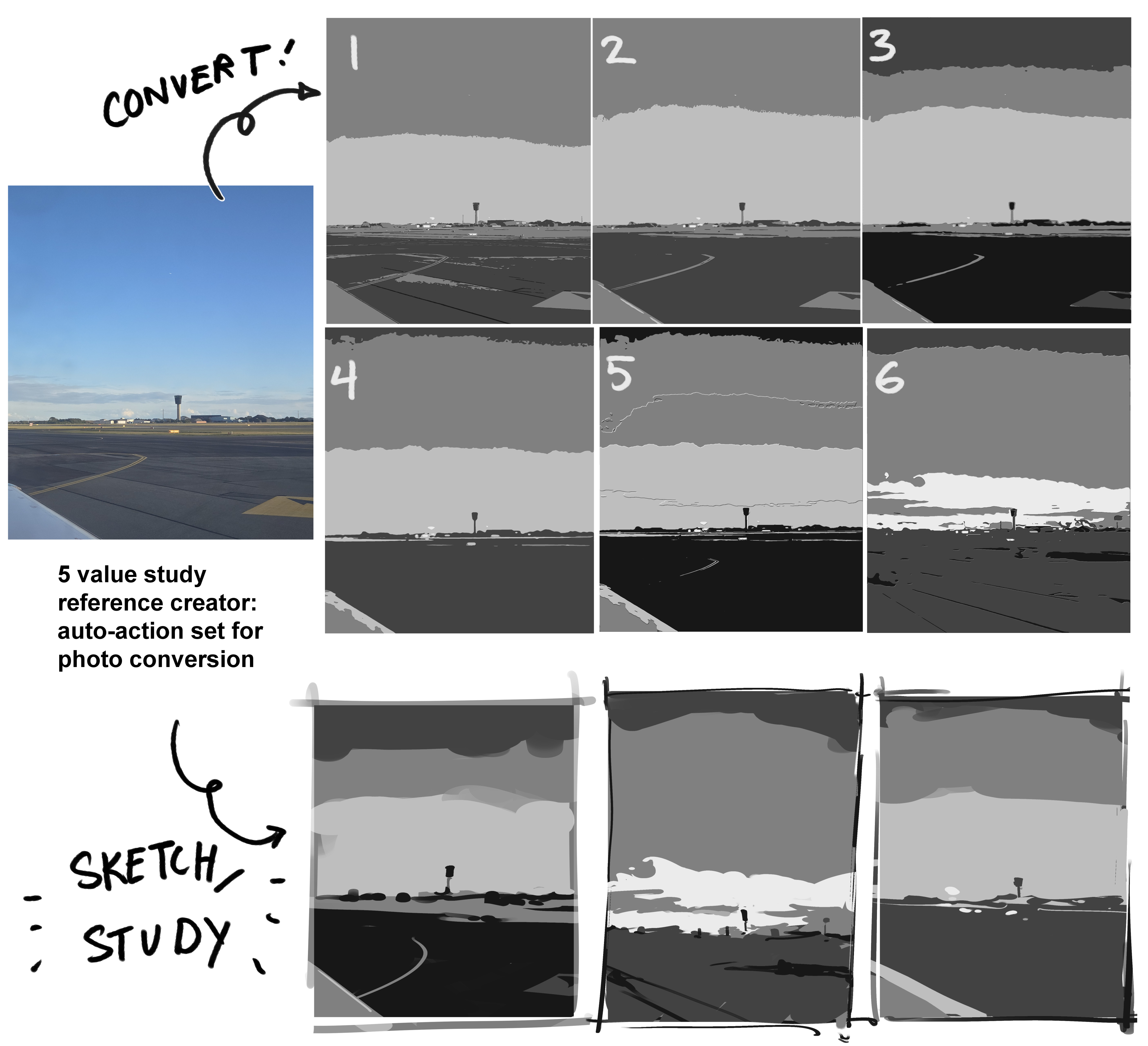
I used the auto actions on a picture that I took. It became easy for me to sketch it and understand the important "shapes" that make up the photograph's composition.
Afterwards, if I want to spend more time painting it, it's easier for me to refer to the unprocessed greyscale image, since I now have a better "base" sketch to paint onto.
구 버전














































