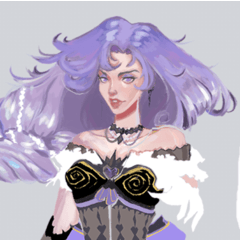웹툰 등을 위한 빠른 채우기 도구 (Quick Fill Tools for Webtoons etc.) Quick Fill Tools for Webtoons etc.
콘텐츠 ID:2151136
-
4,930
모든 종류의 선화를 쉽고 효율적으로 채울 수 있도록 특별히 조정된 도구 세트입니다.
A set of tools specially adjusted to easily and efficiently fill lineart of all kinds.
모든 종류의 선화를 쉽고 효율적으로 채울 수 있도록 특별히 조정된 도구 세트입니다.

선화로 선택 - 캐릭터 외부를 클릭하고 선택 영역을 반전하고 채워 캐릭터의 실루엣을 얻습니다.
닫힌 영역 채우기 - 선화 아래에서도 닫힌 영역을 채웁니다.
닫힌 영역 지우기 - 실수로 채워진 영역을 지웁니다.
Lasso fill - 셀 음영 및 모든 영역의 빠른 정의
내 튜토리얼 Easy & Efficient Coloring & Shading Tricks for Webtoons 등의 사용에 대한 추가 정보 :

https://tips.clip-studio.com/en-us/articles/10455
A set of tools specially adjusted to easily and efficiently fill lineart of all kinds.

Select by lineart - click outside the character, invert selection and fill to get the silhouette of the character.
Closed area fill - fills enclosed areas even under lineart.
Closed area erase - erases areas filled accidentally.
Lasso fill - for cell shading and quick definitions of any areas
More about the use in my tutorial Easy & Efficient Coloring & Shading Tricks for Webtoons etc!:

https://tips.clip-studio.com/en-us/articles/10455
도구 Tools
구 버전