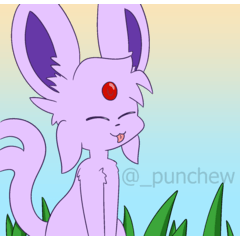RGB 펄린 노이즈 레이어(VFX)를 렌더링합니다. Renders an RGB Perlin Noise layer (VFX).
이 VFX 자동 액션 은 RGB Perlin 노이즈 레이어를 렌더링합니다.
⚠️ 경고: 이 동작은 매우 느립니다.

어떻게 작동합니까? 그리고 왜 느린가요?

CSP는 단일 채널 Perlin Noise(그레이스케일)만 렌더링합니다.
따라서 이 작업은 각 채널(빨강, 초록, 파랑)에 대해 하나씩 Gray Perlin을 3번 렌더링하고 레벨 보정을 통해 채널 색상을 설정해야 합니다.
- Perlin은 느린 알고리즘이므로 렌더링하는 데 시간이 걸립니다.
- 해상도가 클수록 속도가 느려집니다.
- 렌더링 프로세스를 중단하지 마십시오.
- 완료되면 최종 레이어 이름이 "RGB 노이즈 (COMPLETED)"로 설정됩니다.

노트:
- 레이어 불투명도를 tweek 효과 강도로 조정합니다.
- 편의상 레이어 모드는 기본적으로 오버레이 로 설정되어 있습니다.
- 캔버스에 활성 선택 영역이 있는 경우:
- 노이즈는 선택 영역 내에서만 렌더링됩니다.
- 해상도가 더 작기 때문에 더 빠를 것입니다(아마도 즉각적입니다).
예 - 例:

This VFX auto action renders an RGB Perlin Noise layer.
⚠️ WARNING: This action is exceedingly SLOW.

How does it work? And Why is it Slow?

CSP only renders single channel Perlin Noise (grayscale).
Therefore, this action must render Gray Perlin 3 times - one for each channel (Red, Green, Blue) - and set the channel colors through Level Correction.
- Perlin is a slow algorithm, it takes time to render.
- The larger the resolution, the slower it is.
- DO NOT INTERRUPT THE RENDERING PROCESS.
- When it finishes, the final layer name will be set to "RGB Noise (COMPLETED)".

Notes:
- Adjust layer opacity to tweek effect intensity.
- For convenience, layer mode is set to Overlay by default.
- If there is an active selection on canvas:
- Noise will render within the selection area only.
- It will be faster (probably instant), since the resolution is smaller.
Example - 例: