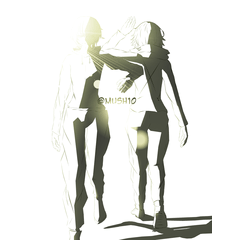[36시간 내 50CP]
3개의 브러시, 17개의 그라디언트 맵 및 1개의 그라디언트 도구 포함
하늘 그리기 목적으로!
[50CP in 36 hours]
Includes 3 Brushes, 17 Gradient Map, and 1 Gradient Tool
For your sky drawing purposes!




- [CLOWD WISPY] 브러시를 사용하여 구름의 일반적인 모양을 만듭니다. 그런 다음 [CLOWD FLUFFY]로 불투명도를 높여 구름을 더 푹신하게 보이게 합니다.
- [CLOWD FLUFFY] 브러시는 일부 희미한 색상을 혼합할 수도 있습니다.
- 구름의 가장자리를 더 밝게 보이게 하려면 투명한 색상의 브러시를 사용하여 일부 가장자리를 지웁니다.

그라디언트 맵 계층: [B/W SKY] 그라디언트와 [CLOWD] 브러시가 영향을 받도록 그라디언트 맵 레이어부터 시작합니다. 이 레이어를 만들려면 [레이어] > [새 보정 레이어] > [그라디언트 맵]으로 이동합니다.
클로드 브러시: 여기에 [CLOWD] 브러시가 있는 레이어를 추가하거나 [B/W SKY] 레이어에서 직접 브러시를 사용할 수 있습니다.
흑백 하늘: 이것은 그라디언트를 배치할 위치이지만 선호하는 그라디언트 도구를 자유롭게 사용할 수 있습니다.




- Use the [CLOWD WISPY] brush to create the general shape of the cloud. Then, build up the opacity with [CLOWD FLUFFY] to give the cloud a fluffier appearance.
- The [CLOWD FLUFFY] brush can also blend in some faint colors.
- To make the cloud's edges look lighter, use the brushes in transparent color to erase some of the edges.

GRADIENT MAP LAYER: Start with the Gradient Map layer so that the [B/W SKY] gradient and [CLOWD] brushes are affected. To create this layer, go to [Layer] > [New Correction Layer] > [Gradient Map].
CLOWD brush: You can add the layer with the [CLOWD] brushes here, or just use the brushes directly on the [B/W SKY] layer.
B/W SKY: This is where you'll place the gradient, but feel free to use any gradient tool you prefer.
브러쉬 Brushes
그라디언트 맵 Gradient Map
그라디언트 도구 Gradient Tool