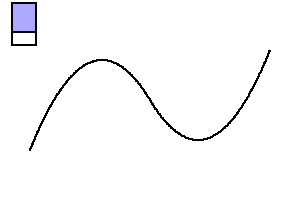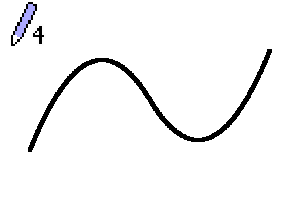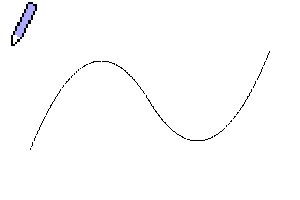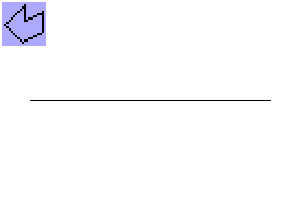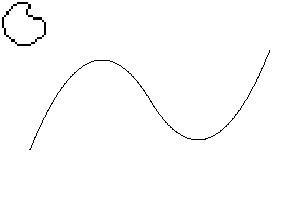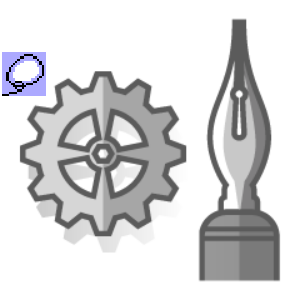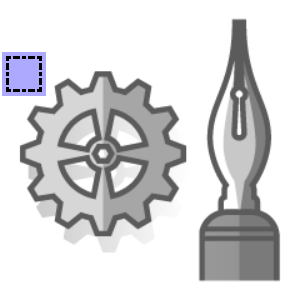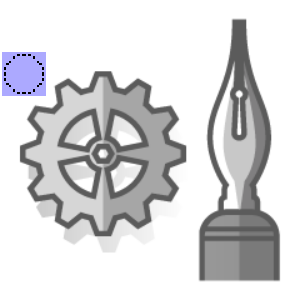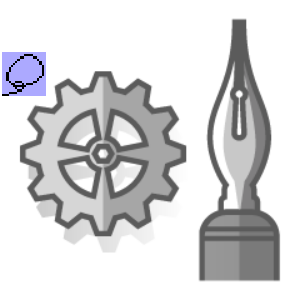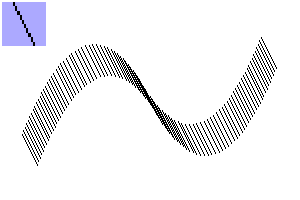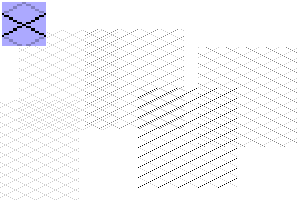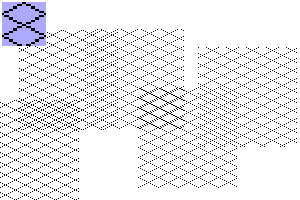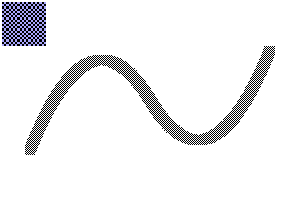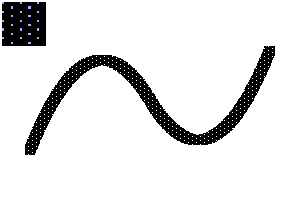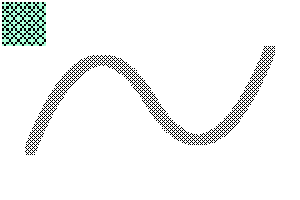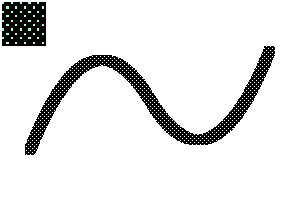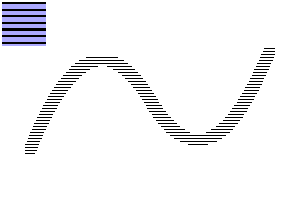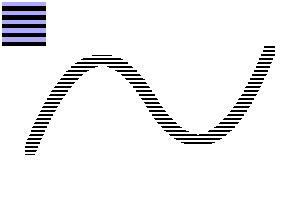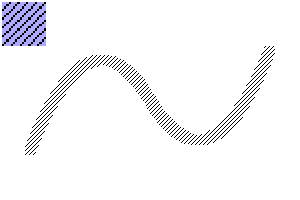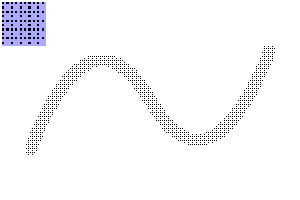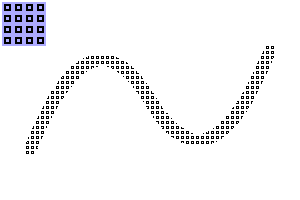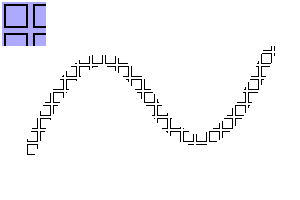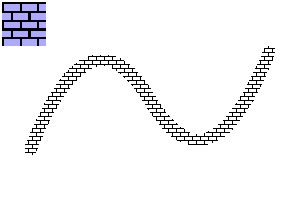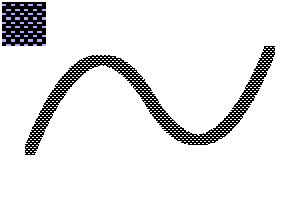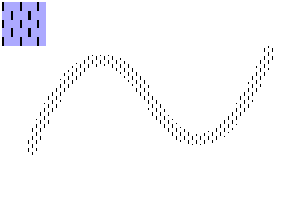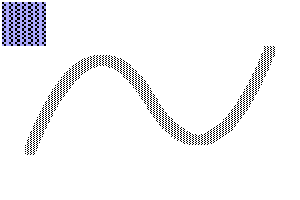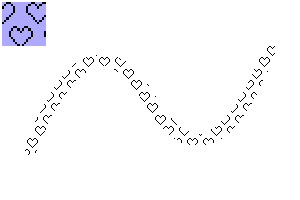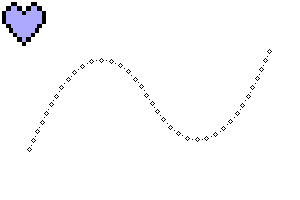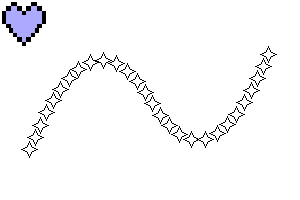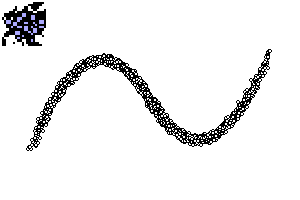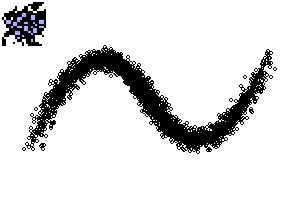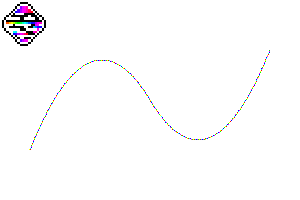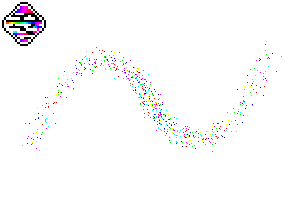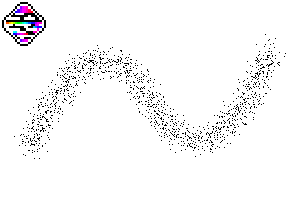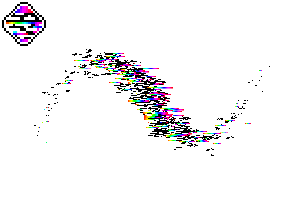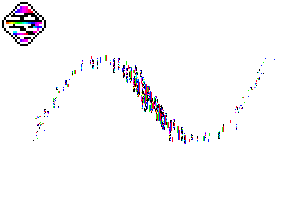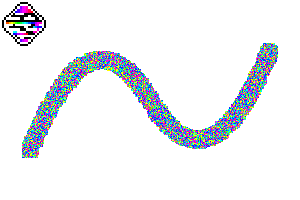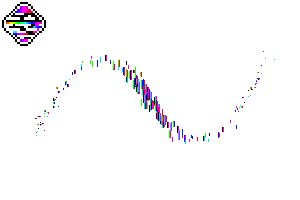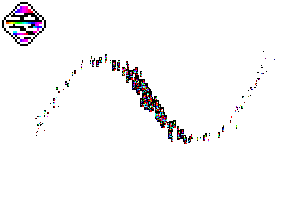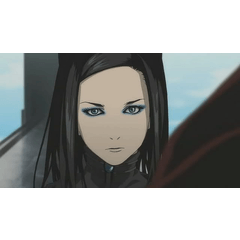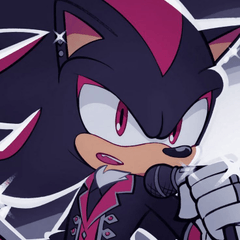픽셀 아트를 위한 브러시 및 도구 Brushes and tools for pixel art


- 이제 브러시 팩의 라이트 버전이 있습니다.
https://assets.clip-studio.com/en-us/detail?id=1971800
('・ω・') TSIOX입니다만, 다운로드해 주셔서 감사합니다!
이 ASSET은 다운로드하는 데 시간이 오래 걸립니다





내가 만든 더 많은 자산을 확인하십시오.



-There is now a lite version of the brush pack:-
https://assets.clip-studio.com/en-us/detail?id=1971800
(´・ω・`) I'm TSIOX, Thank you for downloading!
Please keep in mind that this ASSET will take a long time to download





Check out more assets made by me:

주요한 Main
채우다 Fill
선택 Selection
프리메이드 Premade
-
수평선 Horizontal Line
-
수직선 Vertical Line
-
대각선 A - 70° Diagonal A - 70°
-
대각선 A - 45° Diagonal A - 45°
-
대각선 A - 25° Diagonal A - 25°
-
대각선 B - 70° Diagonal B - 70°
-
대각선 B - 45° Diagonal B - 45°
-
대각선 B - 25° Diagonal B - 25°
-
큐브 선화 Cube Lineart
-
큐브 채우기 Cube Fill
-
아이소메트릭 그리드 A Isometric Grid A
-
아이소메트릭 그리드 B Isometric Grid B
디더 Dither
디더 BG Dither BG
무늬 Pattern
-
수평 S Horizontal S
-
수평 M Horizontal M
-
수평 L Horizontal L
-
수직 S Vertical S
-
수직 M Vertical M
-
수직 L Vertical L
-
하향 대각선 S Downward Diagonal S
-
하향 대각선 L Downward Diagonal L
-
상향 대각선 S Upward Diagonal S
-
상향 대각선 L Upward Diagonal L
-
그리드 S Grid S
-
그리드 M Grid M
-
그리드 L Grid L
-
점선 그리드 S Dotted Grid S
-
점선 그리드 L Dotted Grid L
-
디더 S Dither S
-
디더 L Dither L
-
울타리 Fence
-
점선 울타리 Dotted Fence
-
바둑판 S Checkerboard S
-
바둑판 L Checkerboard L
-
바둑판 대각선 Checkerboard Diagonal
-
다이아몬드 Diamonds
-
윤곽이 그려진 다이아몬드 Outlined Diamonds
-
사각형 S Squares S
-
사각형 M Squares M
-
사각형 L Squares L
-
벽돌 S Bricks S
-
브릭스 M Bricks M
-
벽돌 L Bricks L
-
벽돌 대각선 Bricks Diagonal
-
색종이 S Confetti S
-
색종이 L Confetti L
-
격자 Trellis
-
점선 V Dashed V
-
디벗 Divot
-
지그재그 Zig Zag
-
물결 Wave
-
패브릭 H Fabric H
-
패브릭 V Fabric V
-
스타킹 Stockings
-
청바지 Jeans
-
체인메일 Chainmail
-
짜다 Weave
-
벽지 Wallpaper
-
하트 S Hearts S
-
하트 L Hearts L
장식적인 Decorative
추상적인 Abstract
특별한 Special
갱신 이력
2022-12-11-유용한 도구를 추가하고 모든 브러시를 개선했습니다.
2022-08-02-배경이있는 디더 브러시가 추가되었습니다. 2 색 기능이있는 텍스처는 CLIP STUDIO PAINT에서 사용할 수 없기 때문에 텍스처를 대신 곱하게해야했기 때문에 텍스처에 2 색 기능을 갖게하려면 클립 스튜디오 지원에 피드백을 작성하십시오 > 연락처 > 피드백 및 요청, 아마도 가능합니다!
2022-06-04-블록 펜, 선택 도구, 등각 투영 안내선 및 선 추가
2022-12-11 - Added useful tools and improved all brushes.
2022-08-02 - Added Dither brushes with background. Textures with 2-color function is not available in Clip Studio Paint, that's why I had to make the texture multiply instead, if you want the textures to have a 2-color function then please write feedback to Clip Studio Support > Contact > Feedback & Requests, maybe it's possible!
2022-06-04 - Added Block pen, Select tool, Isometric guides and Lines
구 버전