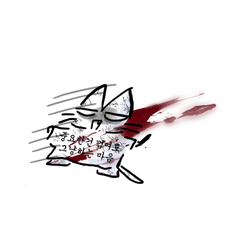몇 번의 스트로크로 빠르게 그늘진 나무! v.3 (Quick Shaded Trees in a Few Strokes! v.3) Quick Shaded Trees in a Few Strokes! v.3
콘텐츠 ID:2105321
-
20,064
자동 음영 처리 나무 브러쉬 ver. 3 Auto-shaded trees brushes ver. 3
파삭파삭한 나무를 칠하고 싶지만 어떤 색상을 사용해야 할지 잘 모르시겠다고요?
이 브러시가 당신을 위해 그것을 해결할 것입니다!
색상을 변경하지 않고도 나무 왕관이나 덤불의 멋진 색상의 빛과 그림자를 만들기 위해 가능한 브러시 설정을 최대한 활용하여 나무를 빠르게 페인팅하기 위한 브러시 - 각 나무를 그리는 동안 그리기 색상이 변경되지 않습니다!
★ 사용하기 매우 쉽습니다!
더 많은 필압 = 더 어두운 색상과 더 두꺼운 잎
더 적은 필압 = 더 밝은 색상과 더 적은 잎
★ 색조, 채도 및 광도 설정은 왕관이 쾌적하고 다채롭게 보이도록 모든 색상과 채도에 작동하도록 신중하게 조정되었습니다!
★ 브러시는 각 잎이나 클러스터를 정확하게 그리고 혼합 하고 반투명한 부분을 남기지 않아 애니메이터와 만화 제작자에게 적합합니다!
1A - 파란색, 녹색 및 노란색 브러시:

1B - 보라색, 빨간색 및 주황색 브러시:
따뜻한 색상으로도 하이라이트의 멋진 색상을 유지하기 위해 밝은 색상의 색조를 반대 방향으로 변경하는 상단 브러시의 수정!

2-중간 지대와 배경의 언덕에 숲을 그리기위한 브러시 :
펜 압력은 대부분 브러시 끝의 크기에 따라 변경되고 색상은 획마다 무작위로 변경되도록 설정되지만 여전히 기분 좋게 보이는 변형 내에 있습니다.

29/07 새로운 브러시 추가!
3A, 3B - 더 많은 수평 잎 클러스터 를 그리는 브러시
더 밝은 크라운을 가진 나무 유형의 경우 (다시 말하지만, 녹색, 파란색 및 노란색에 대한 한 가지 버전, 빨간색, 보라색 및 주황색 색상에 대한 버전) :

07/08 새로운 브러시 추가!
4-전나무 그리기용 브러시
전나무의 가지를 모방한 브러시; 다시 말하지만, 특별한 색상 설정을 사용하면 가지 안쪽 부분을 자동으로 음영 처리 할 수 있으며 팁에 조명을 비출 수 있습니다.
가문비나무의 경우 기본 모양에 대칭 눈금자와 함께 사용한 다음 대칭을 깨기 위해 마지막 터치를 위해 끄는 것이 좋습니다.

이 브러시는 Painting Natural Landscapes 튜토리얼에 제시되었습니다.
https://tips.clip-studio.com/en-us/articles/9465
색상 변경 기능 없이 브러시를 사용할 수도 있습니다 - 도구 속성 팔레트에서 브러시 끝 색상 변경을 선택 취소하기만 하면 됩니다!
껐다가 켤 수 있는 단축키를 설정하는 것이 좋습니다:)

행복한 나무가 자랍니다!
Want to paint crisp trees but not sure which colors to use?
This brush will solve it for you!
A brush for quick painting trees that makes the most of possible brush settings to create nicely colored lights and shadows of a tree crown or bushes without having to change colors - notice that the drawing color doesn't change during drawing each tree!
★ Super easy to use!
More pen pressure = darker color and thicker foliage
Less pen pressure = lighter color and less leaves
★ The settings of hue, saturation and luminosity have been carefully adjusted to work with any color and saturation to make the crown look pleasantly colorful!
★ The brush draws and blends each leaf or cluster precisely and doesn't leave any half-transparent parts, making it perfect for animators and comic creators!
1A - brush for blue, green and yellow colors:

1B - brush for purple, red and orange colors:
A modification of the upper brush which changes the hue of the lighter color towards the opposite direction to keep the nice colors of highlights even with warm colors!

2 - brush for drawing forest on hills in middle ground and background:
Pen pressure changes mostly the size of the brush tip, colors are set to change randomly per stroke, but still within pleasantly looking variations.

29/07 NEW BRUSHES ADDED!
3A, 3B - brushes drawing more horizontal leaf clusters
For types of trees with lighter crowns (again, one version for green, blue and yellow colors, one for red, purple and orange colors):

07/08 NEW BRUSH ADDED!
4 - Brush for drawing fir trees
A brush that imitates branches of a fir tree; again special color settings allow for automatic shading of the inner parts of the branches and lights the tips.
For spruce trees it's recommended to use with a symmetrical ruler for the basic shape, then turn it off for final touches to break the symmetry.

These brushes were presented in the Painting Natural Sceneries tutorial:
https://tips.clip-studio.com/en-us/articles/9465
You can also use the brushes without the color changing function - simply uncheck Change brush tip color in Tool property palette!
I recommend setting a shortcut to turn it off and on :)

Happy trees growing!
브러쉬 Brushes
갱신 이력
07/08 전나무 만들기용 브러시 추가 07/08 brush for making fir trees added
구 버전