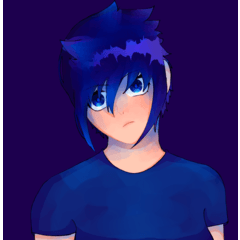CRT / LED 효과 - 기본 에디션 (CRT / LED Effects - Default Edition) CRT / LED Effects - Default Edition
콘텐츠 ID:2018285
-
5,519
이미지에 CRT / LED 스크린 효과 추가 Add CRT / LED screen effect to images
.주의! 구매하기 전에 설명 페이지를 읽으십시오! .
자산을 다운로드해 주셔서 감사합니다!
오토 액션만 사용하여 사실적인 CRT/LED 필터를 만들고 싶었습니다. 개발하는 데 많은 시행착오를 겪으면서 몇 달이 걸렸으므로 다른 사용자가 이 기능을 유용하게 사용할 수 있기를 바랍니다. (;-; )
더 많은 버전을 기대해 주세요!
자산을 다운로드해 주셔서 감사합니다!
오토 액션만 사용하여 사실적인 CRT/LED 필터를 만들고 싶었습니다. 개발하는 데 많은 시행착오를 겪으면서 몇 달이 걸렸으므로 다른 사용자가 이 기능을 유용하게 사용할 수 있기를 바랍니다. (;-; )
더 많은 버전을 기대해 주세요!
주의: 어떤 곳에서는 "CRT/LED" 대신 "CRT/LCD"라고 되어 있는데, 혼란을 드려 죄송하며 어떤 제목을 사용하기로 결정했는지 잊어버렸습니다.
. 예제.
GIF 애니메이션의 품질이 좋지 않은 것에 대해 사과드립니다




. 자산의 콘텐츠입니다.
CRT/LED 효과 - 기본 버전:
- RGB 효과: 수동, x1, x2, x3
- 기본값 / 밝기 / 포화 : CRT x0.5, CRT x1, CRT x1.5, CRT x2, CRT x3, CRT x4, LED x0.5A, LED x0.5B, LED x1, LED x1.5A, LED x1.5B, LED x2, LED x2.5A, LED x2.5B, LED x3, LED x3.5A, LED x3.5B, LED x4
참고 : CRT/LED 밝기는 밝기를 높이고 CRT/LED 포화는 색상을 향상시킵니다.
밝기, 채도 등 자동 동작 프로세스에서 조정할 수 있습니다.
. 튜토리얼, 팁, FAQ 및 중요한 정보.
설명 페이지에는 텍스트 제한이 있으므로 여기에서 전체 정보를 읽으십시오.
https://tips.clip-studio.com/en-us/articles/8197
↑↑↑
. 나에게 메시지를 보내지 마십시오.
답변이 이미 이 설명 페이지에 있거나 질문이 나와 관련이 없는 경우(예: "자동 작업은 어떻게 사용합니까?", "자산이 다운로드되지 않습니다!!"). 다음에서 답을 구하십시오.
https://support.clip-studio.com
https://ask.clip-studio.com
시간이 지남에 따라 더 많은 답변으로 FAQ를 채울 것입니다.
.ATTENTION! READ DESCRIPTION PAGE BEFORE PURCHASING!.
Thank you for downloading the asset!
I wanted to try to make a realistic CRT/LED filter, using auto-actions only. It took me months with many trials and errors to develop, so I hope other users may find this useful. (;-; )
Stay tuned for more versions!
Thank you for downloading the asset!
I wanted to try to make a realistic CRT/LED filter, using auto-actions only. It took me months with many trials and errors to develop, so I hope other users may find this useful. (;-; )
Stay tuned for more versions!
Notice: in some places it says "CRT/LCD" instead of "CRT/LED", I'm sorry for the confusion, I forgot which title I decided to use.
.Examples.
I apologize for the bad quality GIF animations




.Asset’s content.
CRT/LED Effect - Default Edition:
- RGB Effects: Manually, x1, x2, x3
- Default/Brightness/Saturated: CRT x0.5, CRT x1, CRT x1.5, CRT x2, CRT x3, CRT x4, LED x0.5A, LED x0.5B, LED x1, LED x1.5A, LED x1.5B, LED x2, LED x2.5A, LED x2.5B, LED x3, LED x3.5A, LED x3.5B, LED x4
Note: CRT/LED Brightness will boost the brightness and CRT/LED Saturated will boost the colors.
Brightness, saturation etc. can be adjusted in the auto-action process.
.Tutorial, Tips, FAQ and important information.
The description page have a text limit, so please read whole information here:
https://tips.clip-studio.com/en-us/articles/8197
↑↑↑
.Don’t send messages to me.
I won’t reply to your DM if the answer is already in this description page or if the question got nothing to do with me, example: “How do I use auto-actions?”, “The asset is not downloading!!”. Please seek answers in:
https://support.clip-studio.com
https://ask.clip-studio.com
I will fill FAQ with more answers over time.
자기 행동 Auto-actions