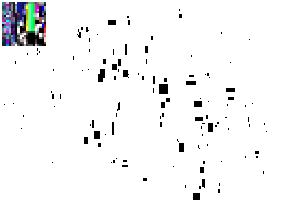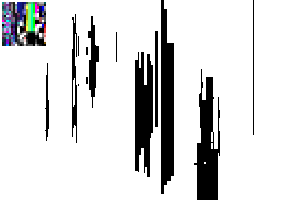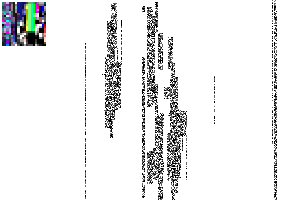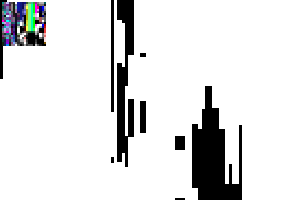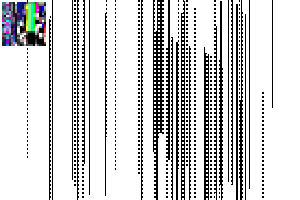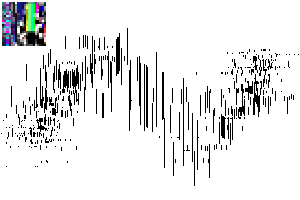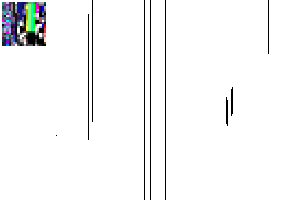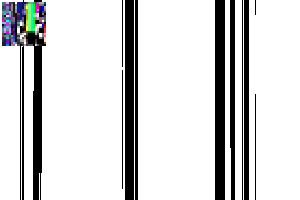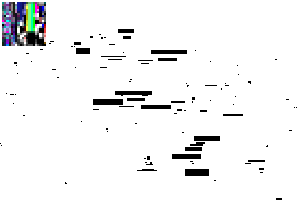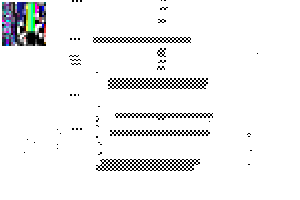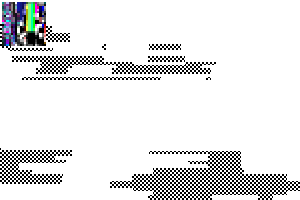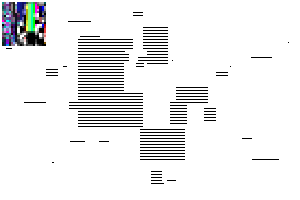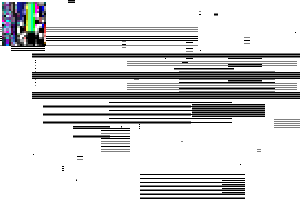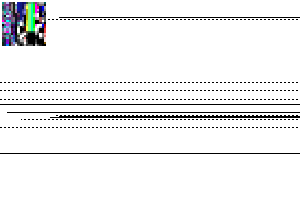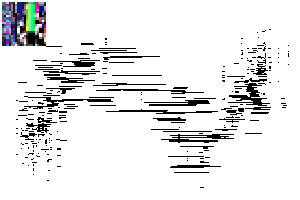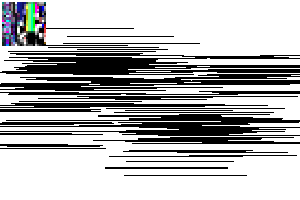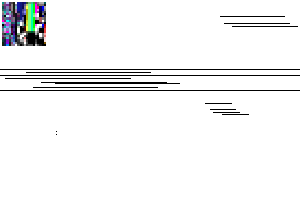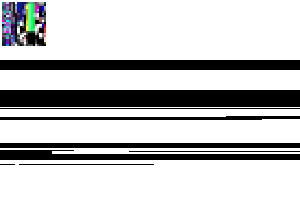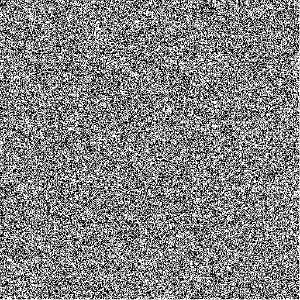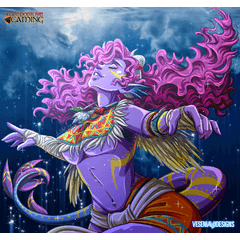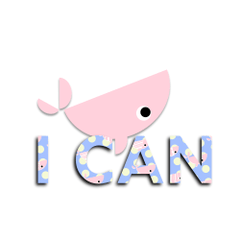왜곡, 글리치, 흩뿌리기 브러시 Distortion, Glitches, Scatter brushes

✦ 브러시를 사용하기 전에 모든 프로젝트를 저장하고 CLIP STUDIO PAINT를 다시 시작하십시오. 소프트웨어가 충돌하면 해당 세션 중에 변경된 모든 브러시 설정 및 인터페이스 설정이 재설정되므로 CLIP STUDIO PAINT를 다시 시작하는 것이 좋습니다.
✦ CPU와 RAM이 높은 훌륭한 컴퓨터를 사용하는 것이 좋습니다.
그렇지 않은 경우 컴퓨터 리소스를 차지하는 다른 모든 프로그램(예: 편집 소프트웨어, 브라우저, 채팅 소프트웨어, 음악 소프트웨어 등)을 닫으십시오. 현재 백그라운드에서 작동하는 업데이트 또는 바이러스 백신 검사가 없는지 확인하십시오., 컴퓨터의 리소스를 갈망할 수 있으므로 완료될 때까지 기다리십시오.
✦ 설정에서 크기를 늘리면 브러시가 무거워진다는 점을 명심하십시오.
✦ * 브러시 이름은 잠재적으로 매우 무겁다는 것을 의미합니다.





✦ Please save all your projects and restart Clip Studio Paint before using the brushes. It is recommended to restart Clip Studio Paint because if the software crashes, then all the brush settings and interface settings that were changed during that session will reset.
✦ It’s highly recommended to use a great computer with high CPU and RAM.
If you don't, then please close all other programs that take up the computer's resources (e.g. editing software, browser, chatting software, music software…). Be sure that there are no updates or antivirus scan currently working in the background, because that can crave the computer's resources, wait until it's done.
✦ Keep in mind that the brushes will become heavier when you increase the sizes in the settings.
✦ * in the brush name means that it's potentially extra heavy.




X X
V V
-
[V] 단순 왜곡 [V] Simple Distort
-
[V] 찢어짐 [V] Ripped
-
[V] 찢어진 도트 [V] Ripped Dots
-
[V] 큐빅 스크래치 [V] Cubic Scratch
-
[V] 큐빅 왜곡 [V] Cubic Distort
-
[V] 큐빅 노이즈 [V] Cubic Noise
-
[V] 패치 [V] Patches
-
[V] 체크 무늬 패치 [V] Patches Checkered
-
[V] 라인 스퀘어 S [V] Lined Squares S
-
[V] 안선 사각형 L [V] Lined Squares L
-
[V] 점선 [V] Dotted Lines
-
[V] 줄지어 선 사각형 도트 [V] Lined Squares Dots
-
[V] 가는 선 XS [V] Thin Lines XS
-
[V] 가는 선 S [V] Thin Lines S
-
[V] 가는 선 M [V] Thin Lines M
-
[V] 가는 선 L [V] Thin Lines L
-
* [V] 혼합 라인 * [V] Mixed Lines
H H
-
[H] 단순 왜곡 [H] Simple Distort
-
[H] 찢어짐 [H] Ripped
-
[H] 찢어진 점 [H] Ripped Dots
-
[H] 큐빅 스크래치 [H] Cubic Scratch
-
[H] 큐빅 왜곡 [H] Cubic Distort
-
[H] 큐빅 노이즈 [H] Cubic Noise
-
[H] 패치 [H] Patches
-
[H] 체크 무늬 패치 [H] Patches Checkered
-
[H] 안선 사각형 S [H] Lined Squares S
-
[H] 안선 사각형 L [H] Lined Squares L
-
[H] 점선 [H] Dotted Lines
-
[H] 줄지어 선 사각형 도트 [H] Lined Squares Dots
-
[H] 가는 선 XS [H] Thin Lines XS
-
[H]가는 선 S [H] Thin Lines S
-
[H] 가는 선 M [H] Thin Lines M
-
[H] 가는 선 L [H] Thin Lines L
-
[H] 혼합 라인 [H] Mixed Lines
텍스처 Textures
갱신 이력
업데이트 2024-04-07: 이제 영구적으로 무료로 전환되었습니다. Update 2024-04-07: It's now permanently converted to free, thank you for all the support!
구 버전