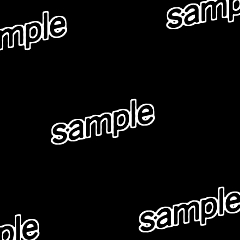이 세트에는 6개의 서로 다른 워터마크 패턴이 포함되어 있습니다.
[레이어 속성]-> [레이어 색상]으로 채색됩니다. 이 항목의 색상을 원하는 색상으로 변경할 수 있습니다.
노트.
(1) 재질의 크기를 변경할 때는 오브젝트 도구의 도구 속성에서 [보간 방법]을 반드시 확인하십시오. [Bicubic Method] 또는 [High Precision]으로 설정하면 소재가 어느 정도 변형되어도 약간의 열화가 있습니다.
(2) 오브젝트 도구 속성의 [회전 각도]가 [-45]로 설정되어 있습니다. 기본적으로. 재질의 각도를 변경한 다음 원래 각도로 되돌리려면 [-45]를 입력합니다.


This set contains six different watermark patterns.
They are colored by [Layer Properties] -> [Layer Color] . You can change the color from this item to any color you like.
▼ Notes.
(1) When changing the size of the material, be sure to check the [Interpolation Method] in the tool properties of the object tool. If it is set to [Bicubic Method] or [High Precision], there will be little deterioration even if the material is deformed to some extent.
(2) The [Rotation Angle] in the object tool properties is set to [-45] by default. If you want to change the angle of the material and then return it to the original angle, enter [-45].
구분 1 カテゴリ1