

노이즈 브러쉬 Noise brushes
사용 예
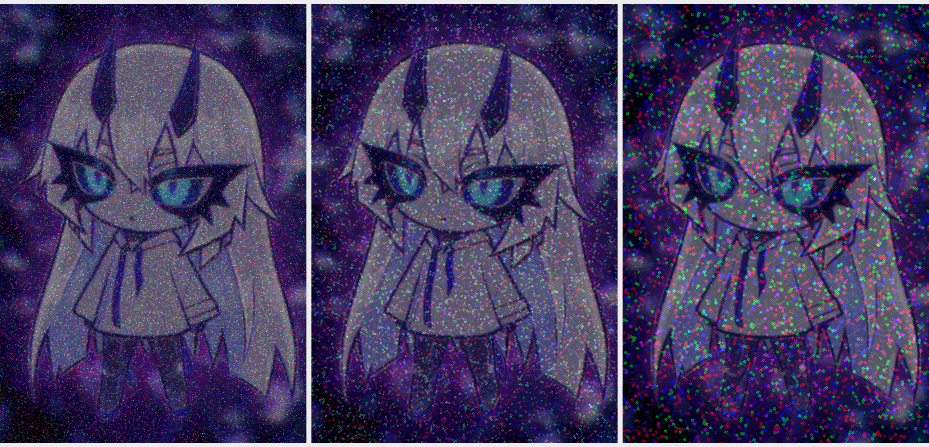



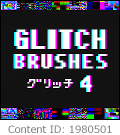
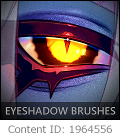
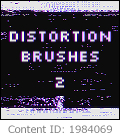


이 브러시는 노이즈 텍스처, 반짝이 호일 및 홀로그램 텍스처로 사용하거나 다른 조명 효과를 주기 위해 혼합 모드에 사용할 수 있습니다.

설정
브러시의 노이즈 크기는 [브러시 크기]를 변경하거나 [스프레이 효과] 설정에서 [입자 크기]를 변경할 수 있습니다. 기본값은 앤티 앨리어싱이 없으며 더 부드러운 노이즈를 얻기 위해 변경할 수 있습니다.


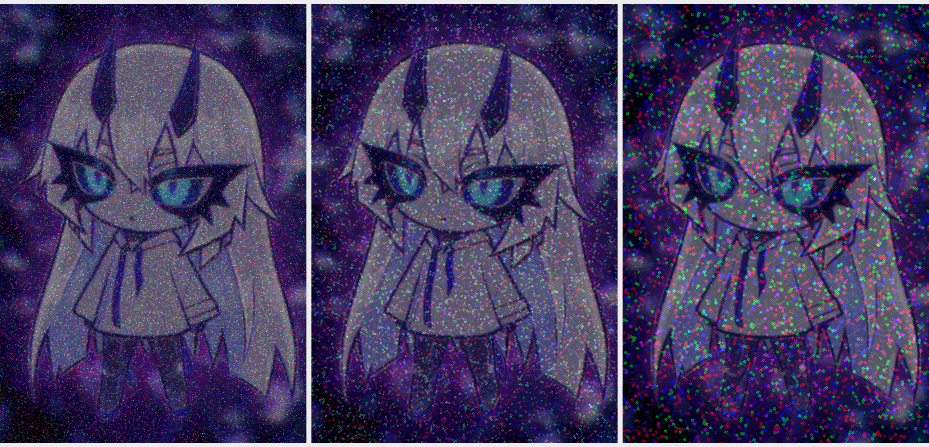



내가 만든 더 많은 자산을 확인하십시오.
https://assets.clip-studio.com/en-us/search?user=tsiox
https://assets.clip-studio.com/en-us/search?user=tsiox
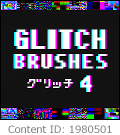
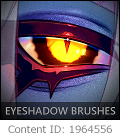
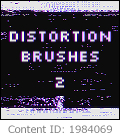


Example of usage
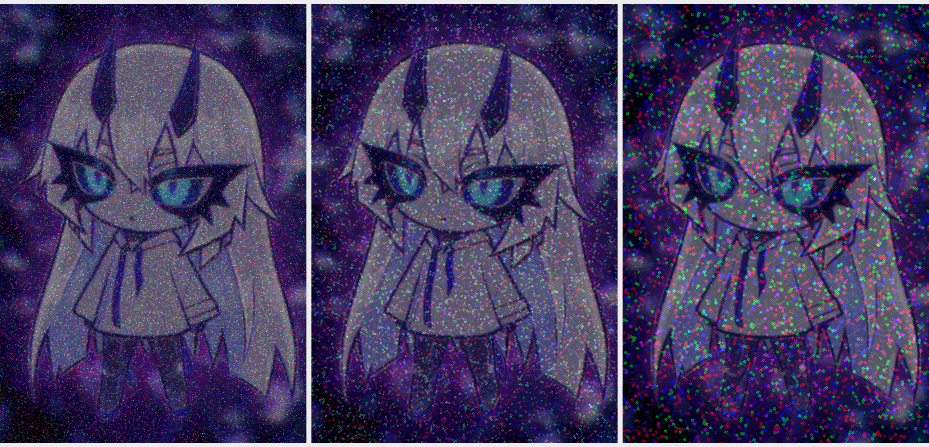



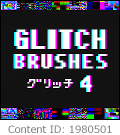
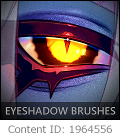
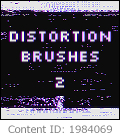


These brushes can be used as noise texture, glitter foil and holographic texture, or be used for blending modes to give a different light effect.

Settings
The brush’s noise size can be changed by changing the [Brush size], or change the [Particle size] in [Spraying effect] settings. Default is without anti-alias, you can change it to get a smoother noise.


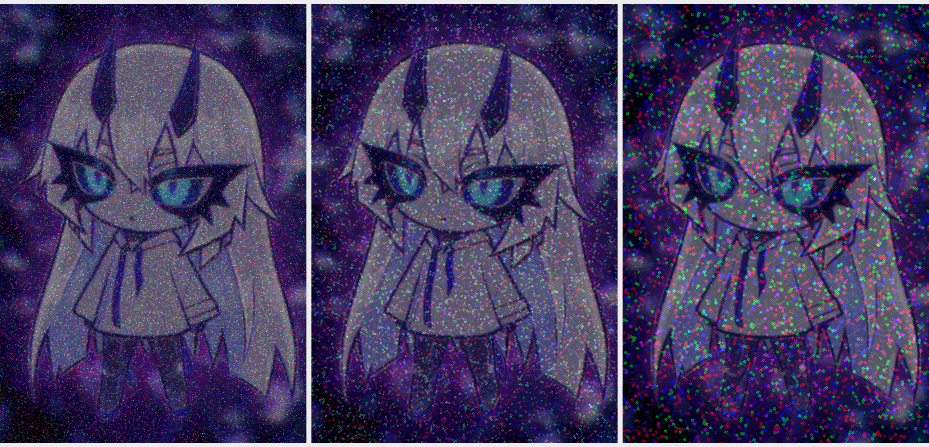



Check out more assets made by me:
https://assets.clip-studio.com/en-us/search?user=tsiox
https://assets.clip-studio.com/en-us/search?user=tsiox
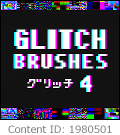
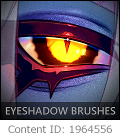
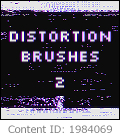


소음 NOISE























































