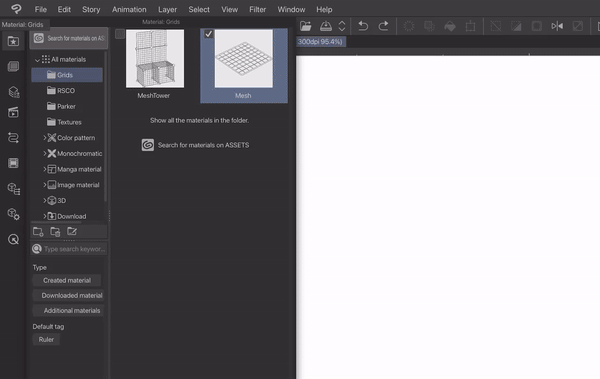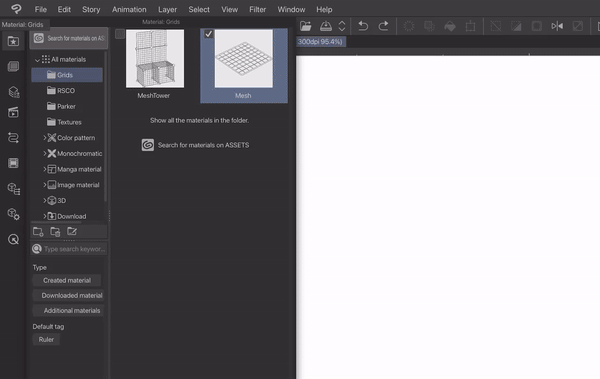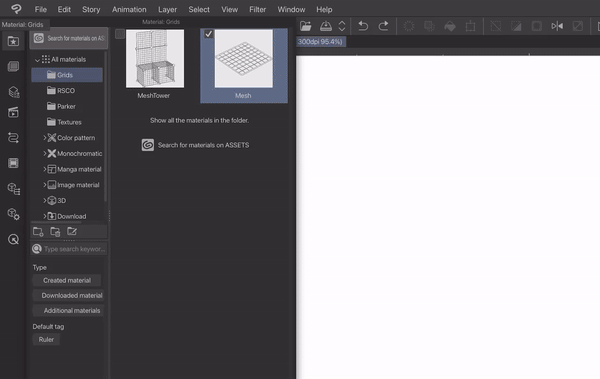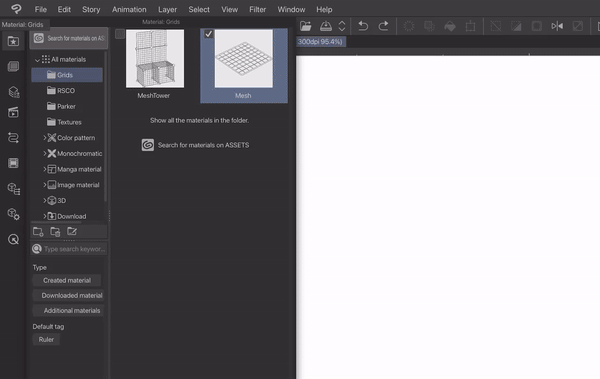그리드 타워를 개별적으로 완전히 이동하고 부품을 숨길 수 있습니다.
부품을 추가하기위한 개별 메쉬 및 커넥터도 있습니다.
타워와 동일한 평면에 개별 조각을 추가하려면:
1. 추가된 부품을 복사합니다. 레이어를 삭제할 수 있습니다.
2. 붙여 넣으려는 3D 개체의 레이어에 있는지 확인하십시오.
3. 붙여 넣기 만하면 같은 평면에 표시됩니다.
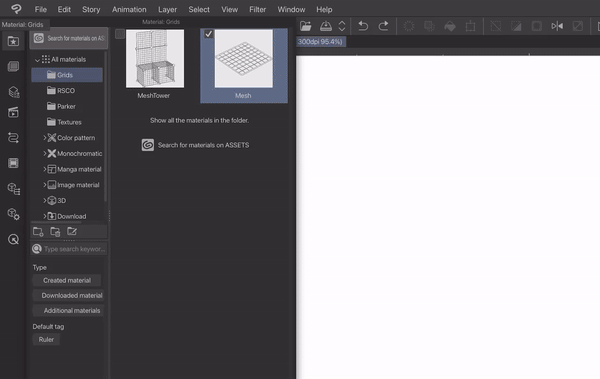
그리드와 패널 중에서 선택할 수 있습니다. 레이아웃 버튼(오른쪽에서 두 번째 버튼)을 클릭하기만 하면 됩니다.
광원은 기본적으로 ON으로 설정되어 있지만 설정에서 끌 수 있습니다. 윤곽선 크기를 조정할 수도 있습니다.
너무 크다고 생각되면 '할당'을 사용하여 크기를 조정하십시오.
You can fully move the grid tower individually and hide parts.
There is also an individual mesh and connector for adding parts.
To add the individual pieces on the same plane as the tower:
1. Copy the added part. You can delete the layer.
2. Make sure you are on the layer of the 3D object you want to paste it in.
3. Simply paste it in and it will show up in the same plane.
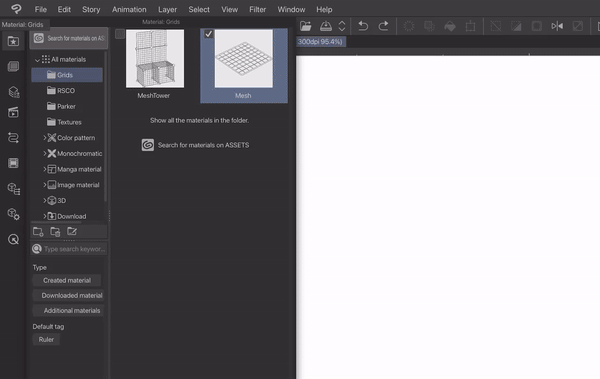
You can choose between Grids and Panels. Simply click the Layout button(second button from the right.)
Light source is set to ON by default, but you can turn it off in the settings. You can also adjust the outline size.
If you feel like it is too big, resize using ‘Allocate’.