

스피드 라인 적 웹툰을 만들기위한 자동 액션 세트 Auto action set for creating speed line foe webtoon
사용 방법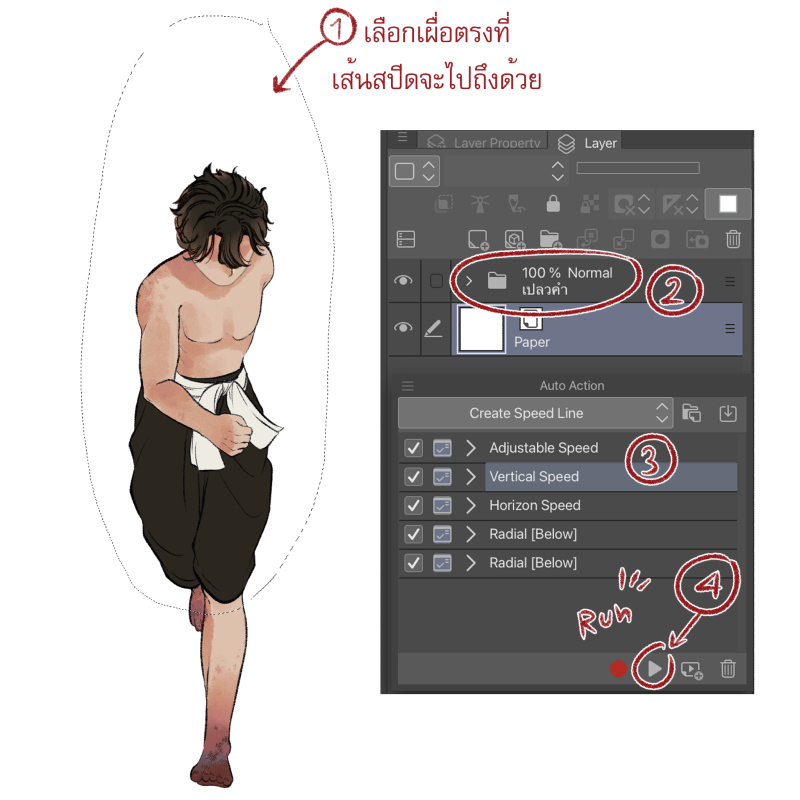
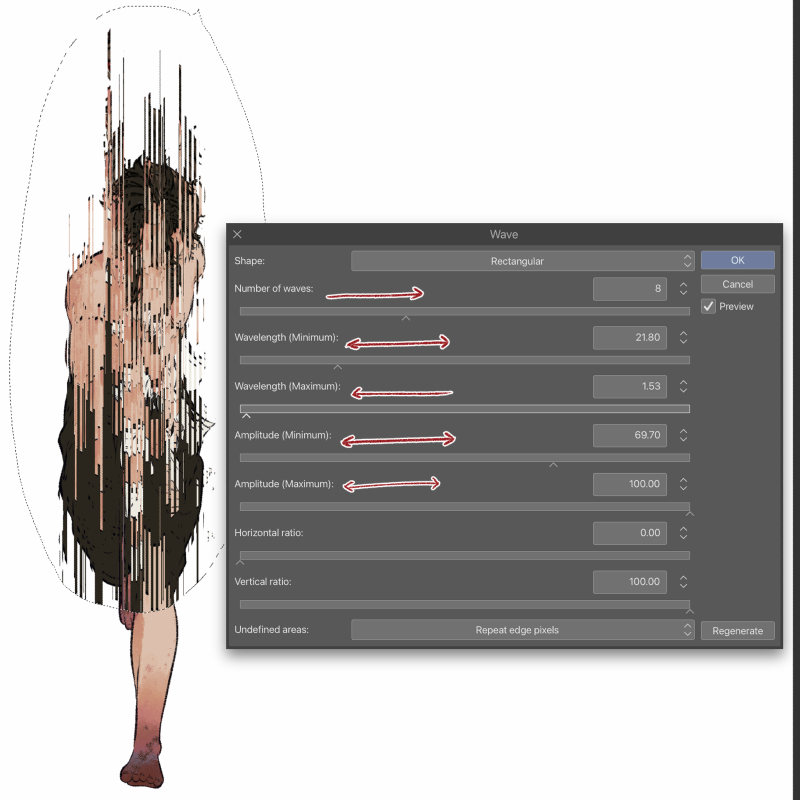

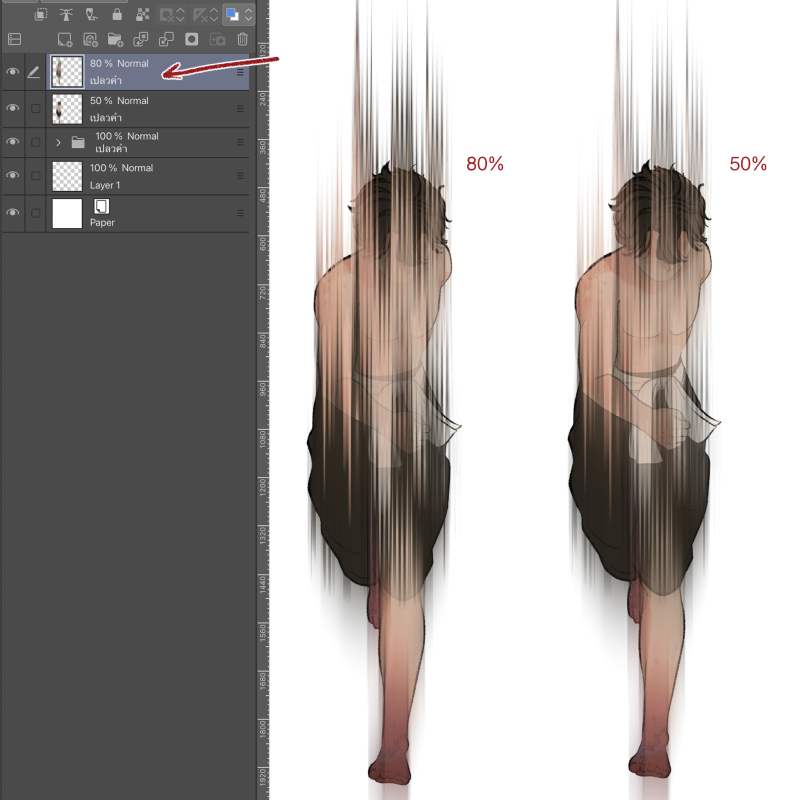
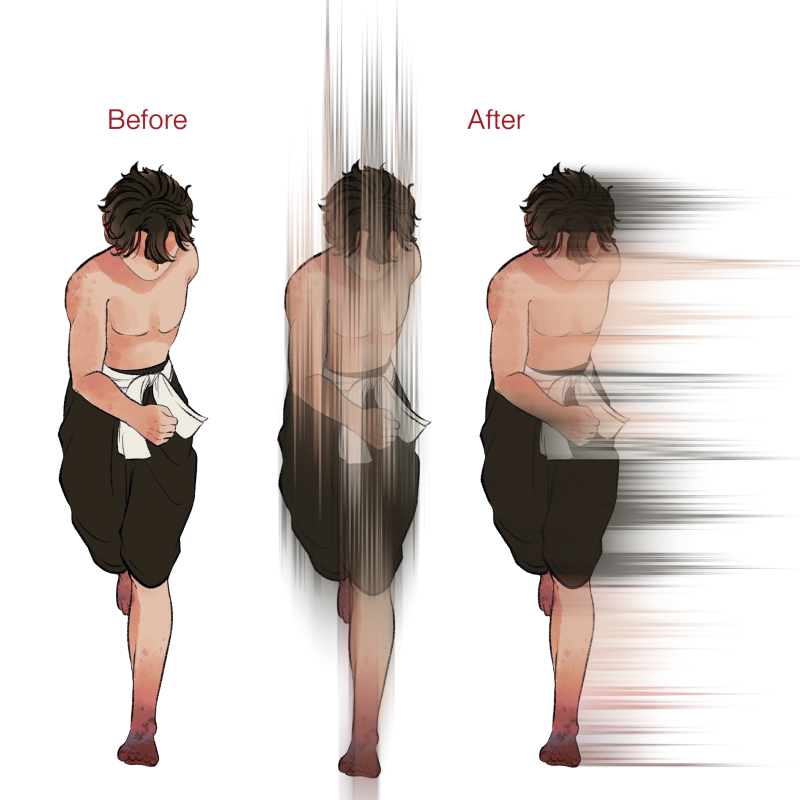
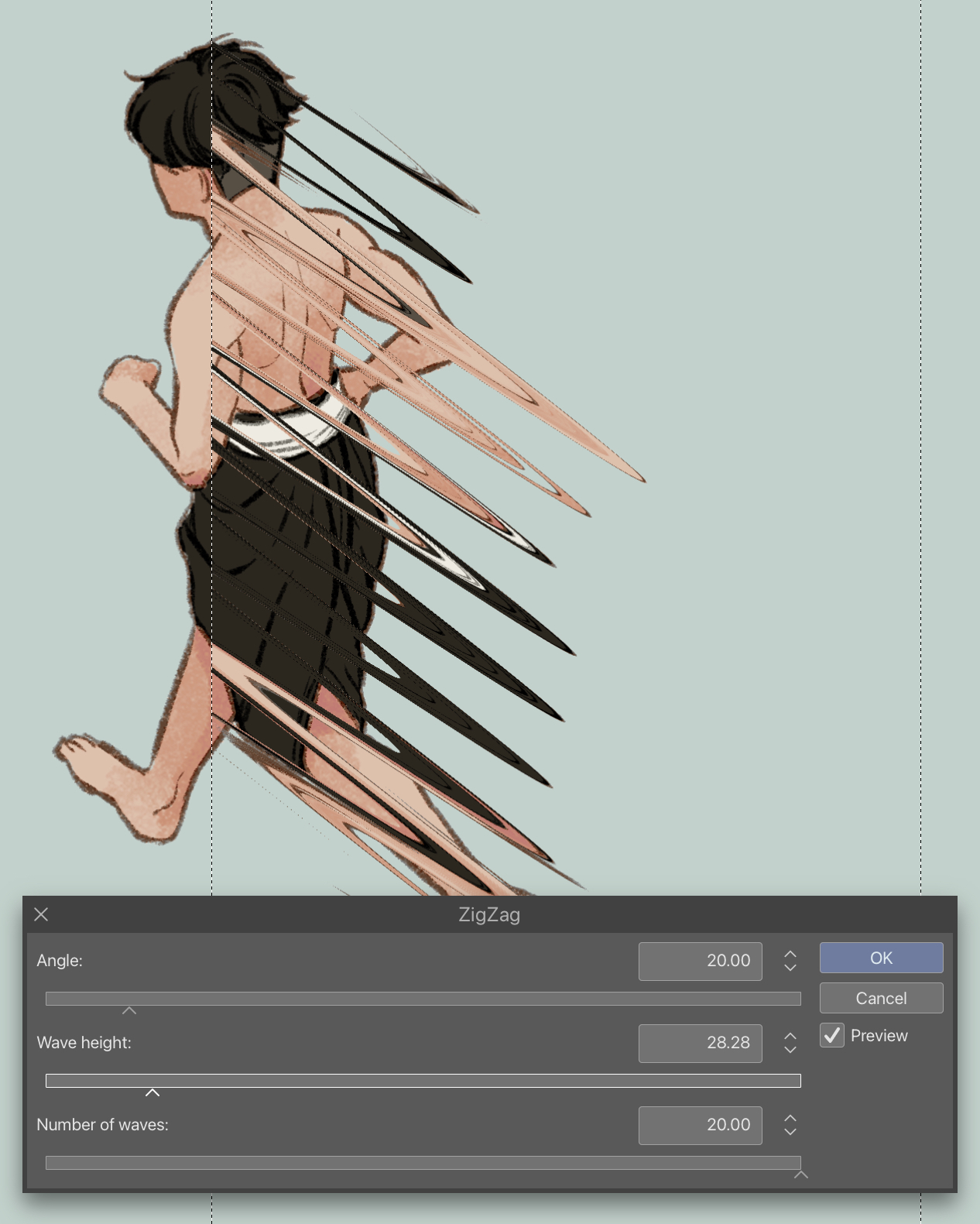

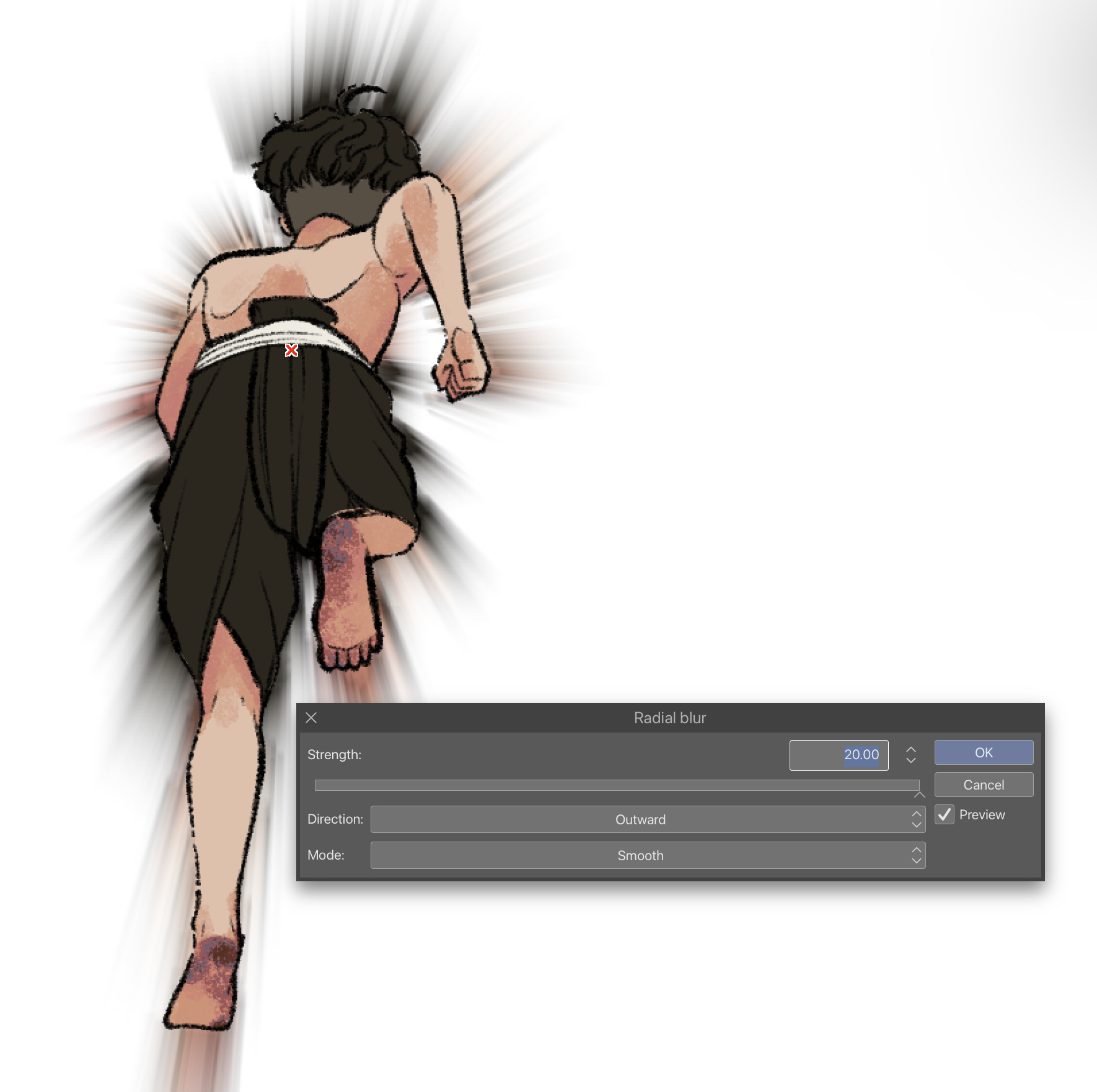
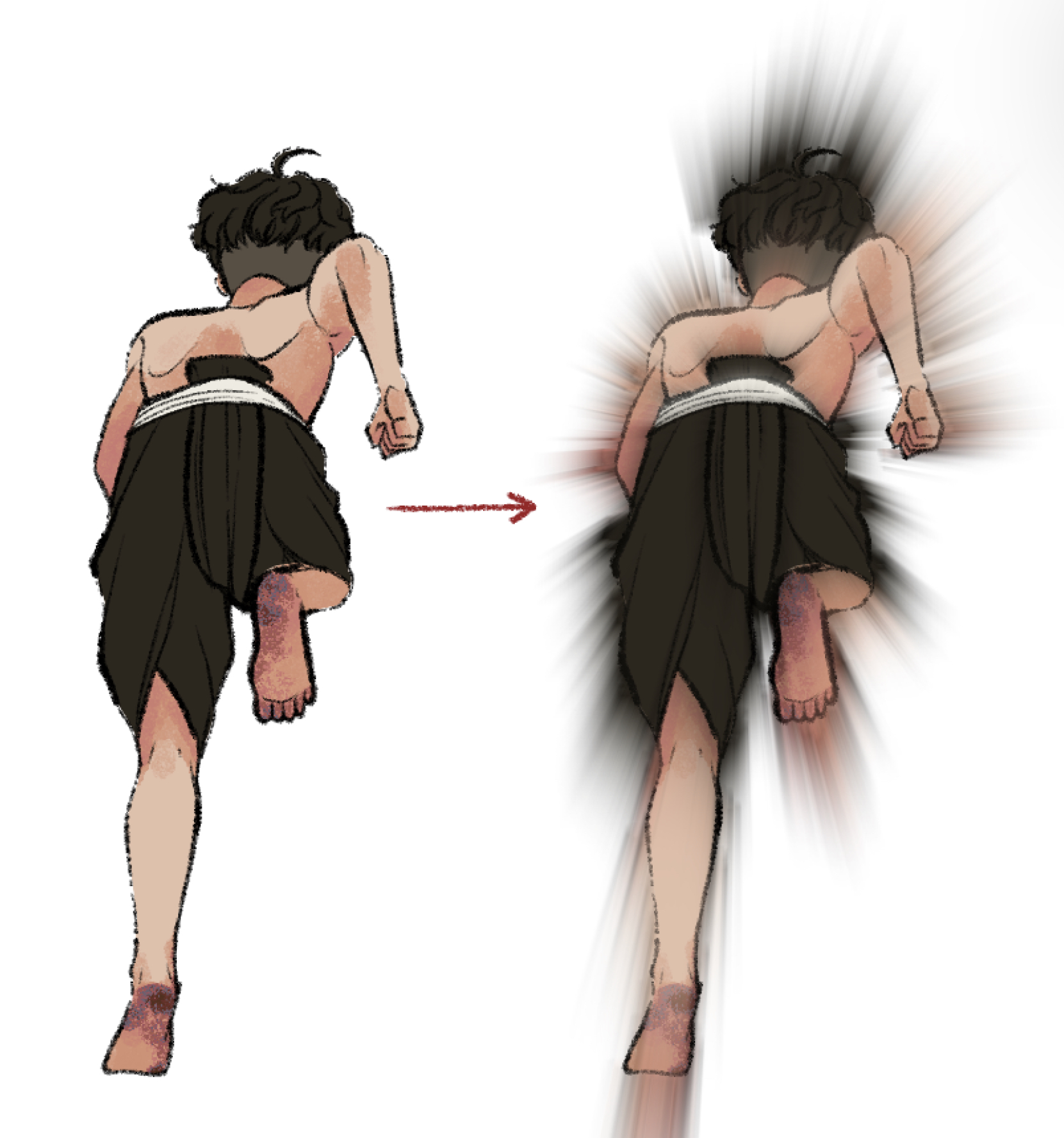
- 스피드 라인을 원하는 영역을 선택합니다. (스피드 라인이 도달 할 영역도 선택하십시오.)
- 이미지 폴더 선택 (병합 할 필요 없음)
- 자동 동작 실행
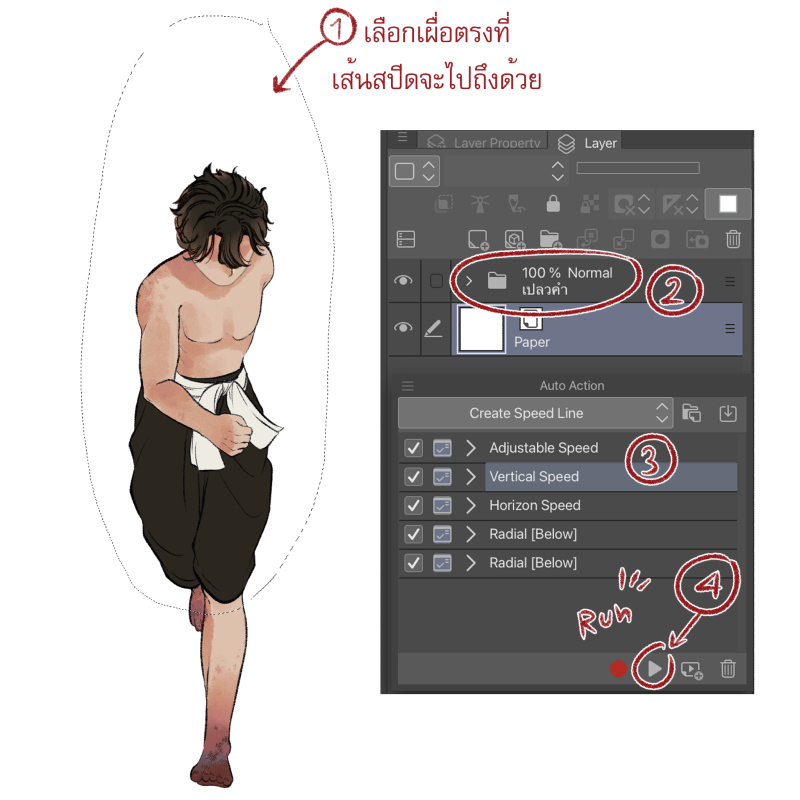
- 설정 창이 나타나면 속도 선을 작거나 크거나 짧거나 길게 조정할 수 있습니다.
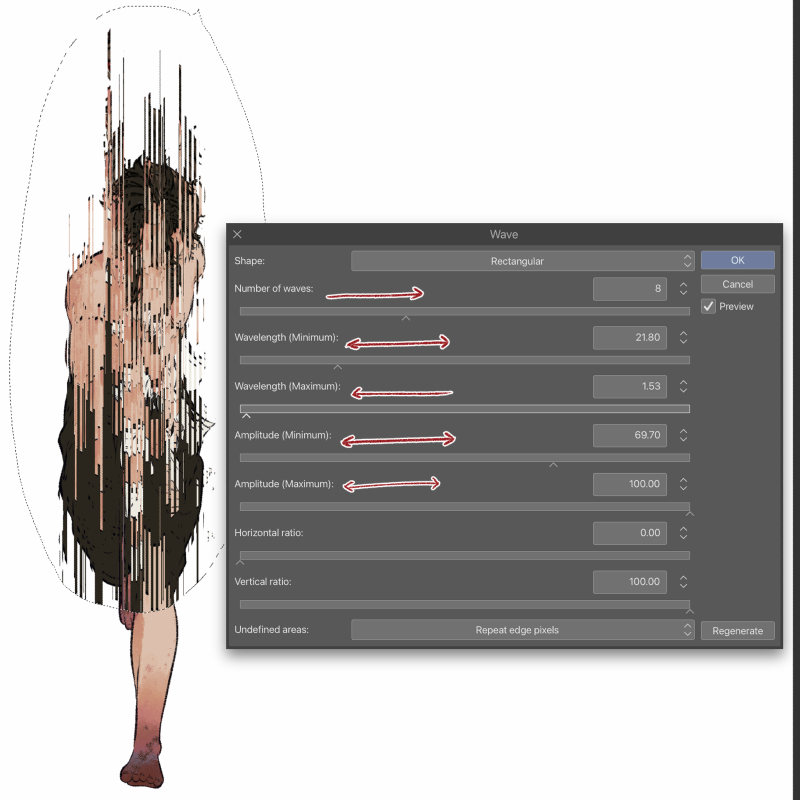
- 선의 흐림과 방향을 조정합니다.

- 완료되면 레이어 불투명도를 조정하여 만족스러운 결과를 얻을 수 있습니다.
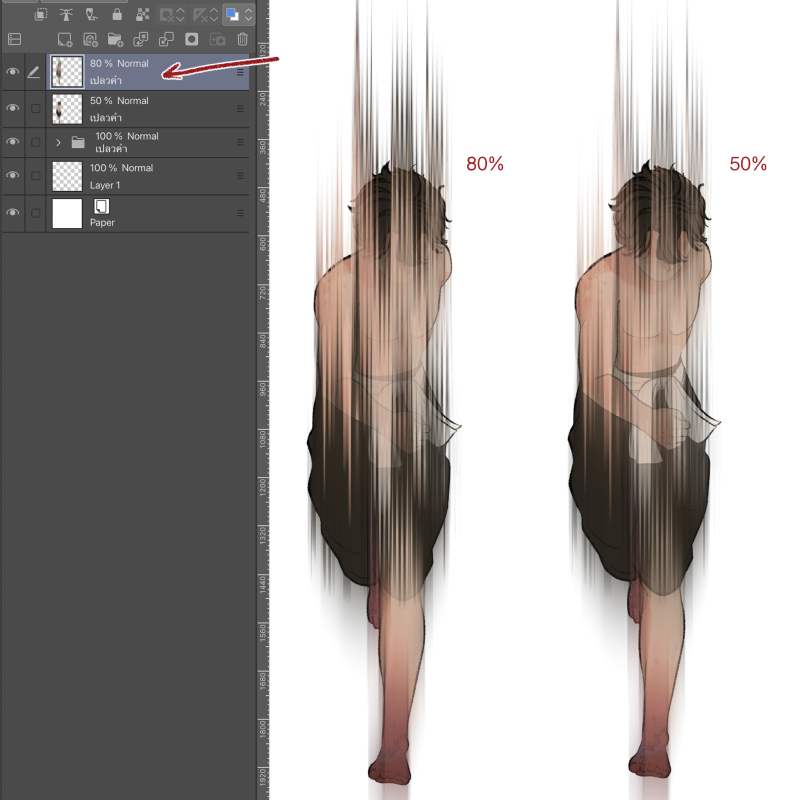
- 수직 또는 수평 속도 라인은 동일합니다.
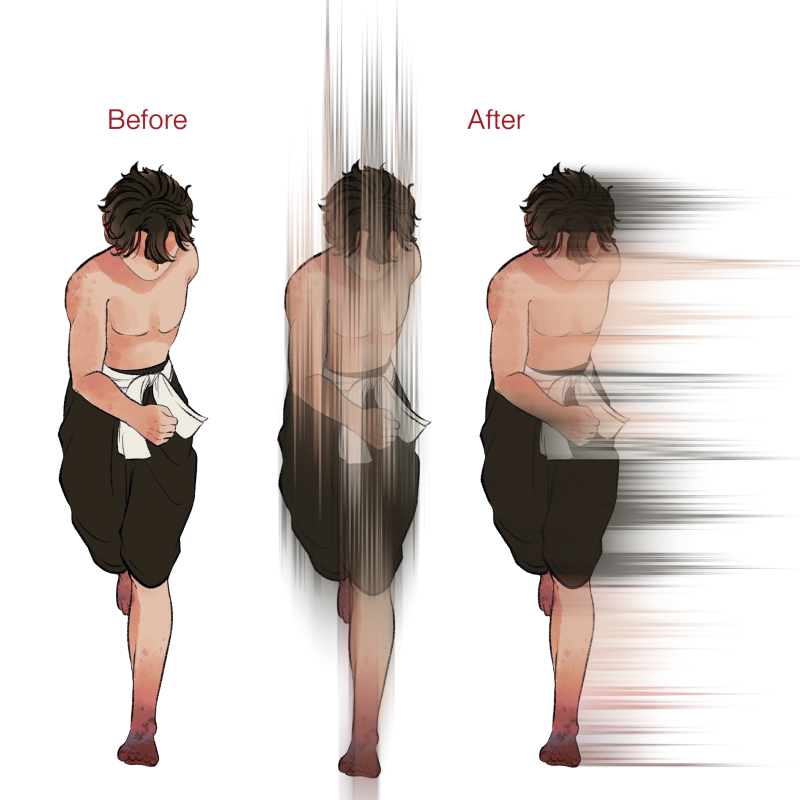
당신은 어떤 영역을 선택하거나 배경 (폴더가 아닌)없이 이미지를 사용할 수 없습니다, 그냥 자동 작업의 일부 단계를 건너 뛰려면 클릭.
'조정 가능한 속도'의 경우 각도를 조정해야하며 나머지는 동일합니다 .
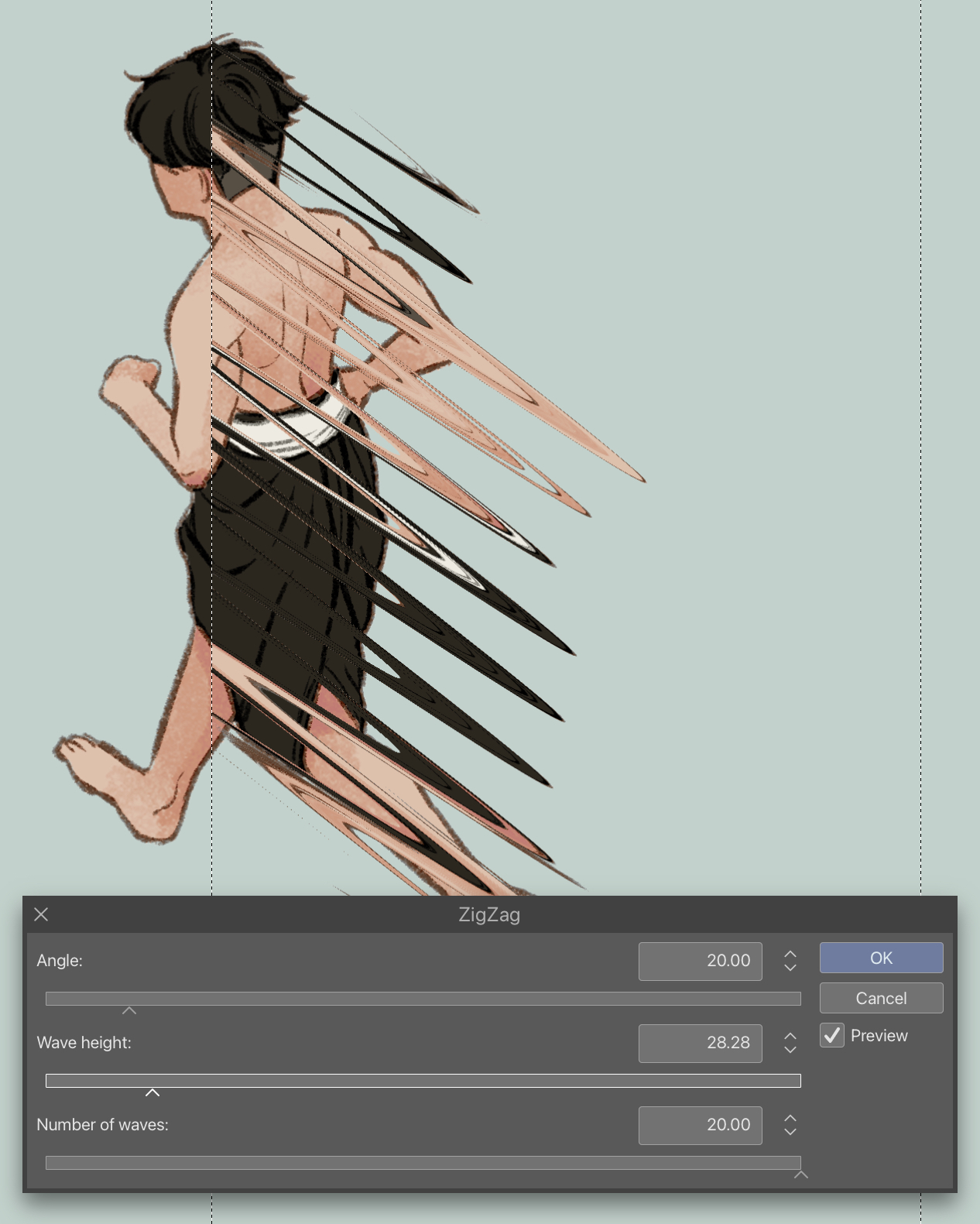

방사형 속도의 경우 자동 동작을 실행하고 빨간색 X 표시를 이미지의 중심으로 드래그하십시오.
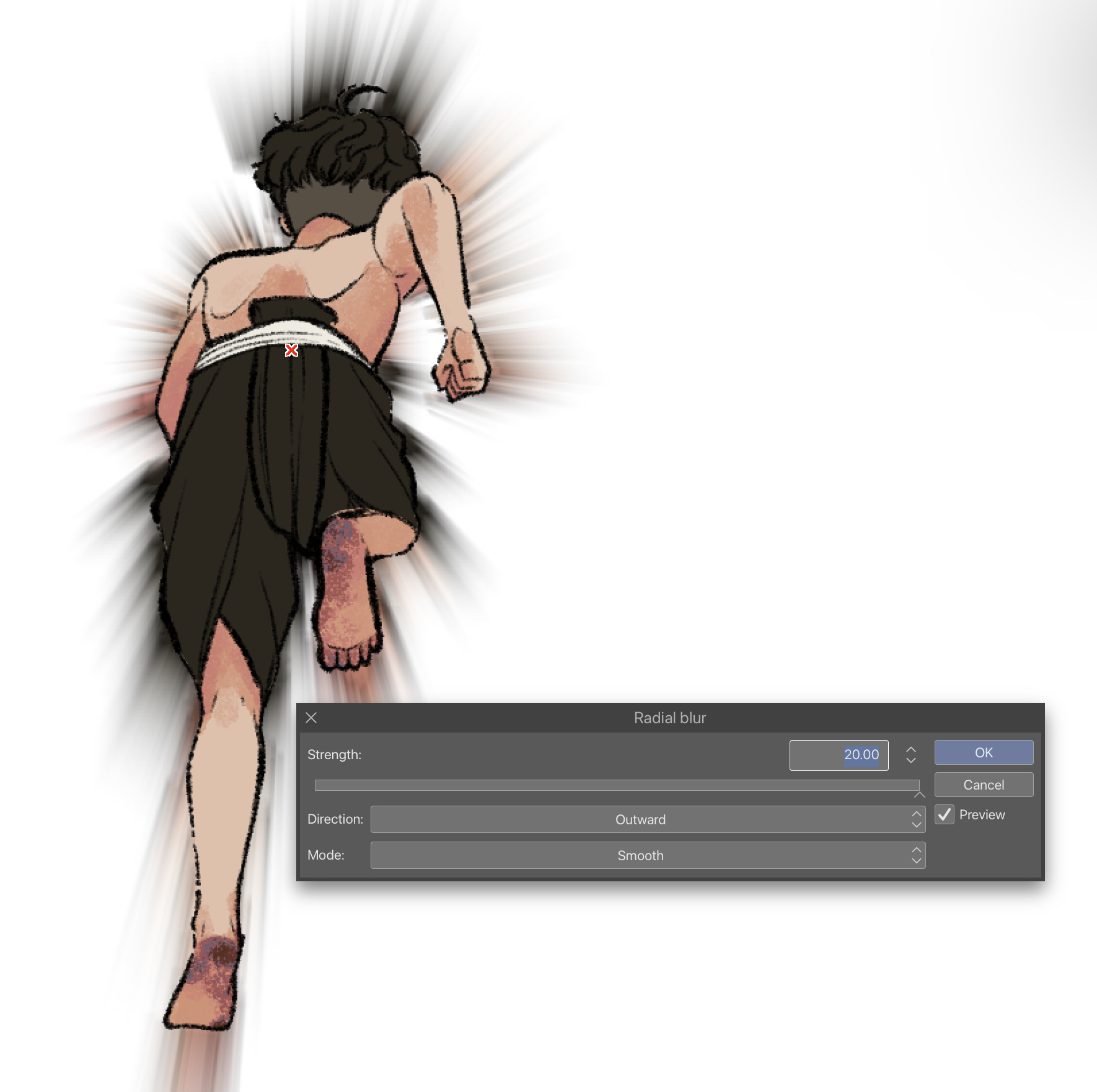
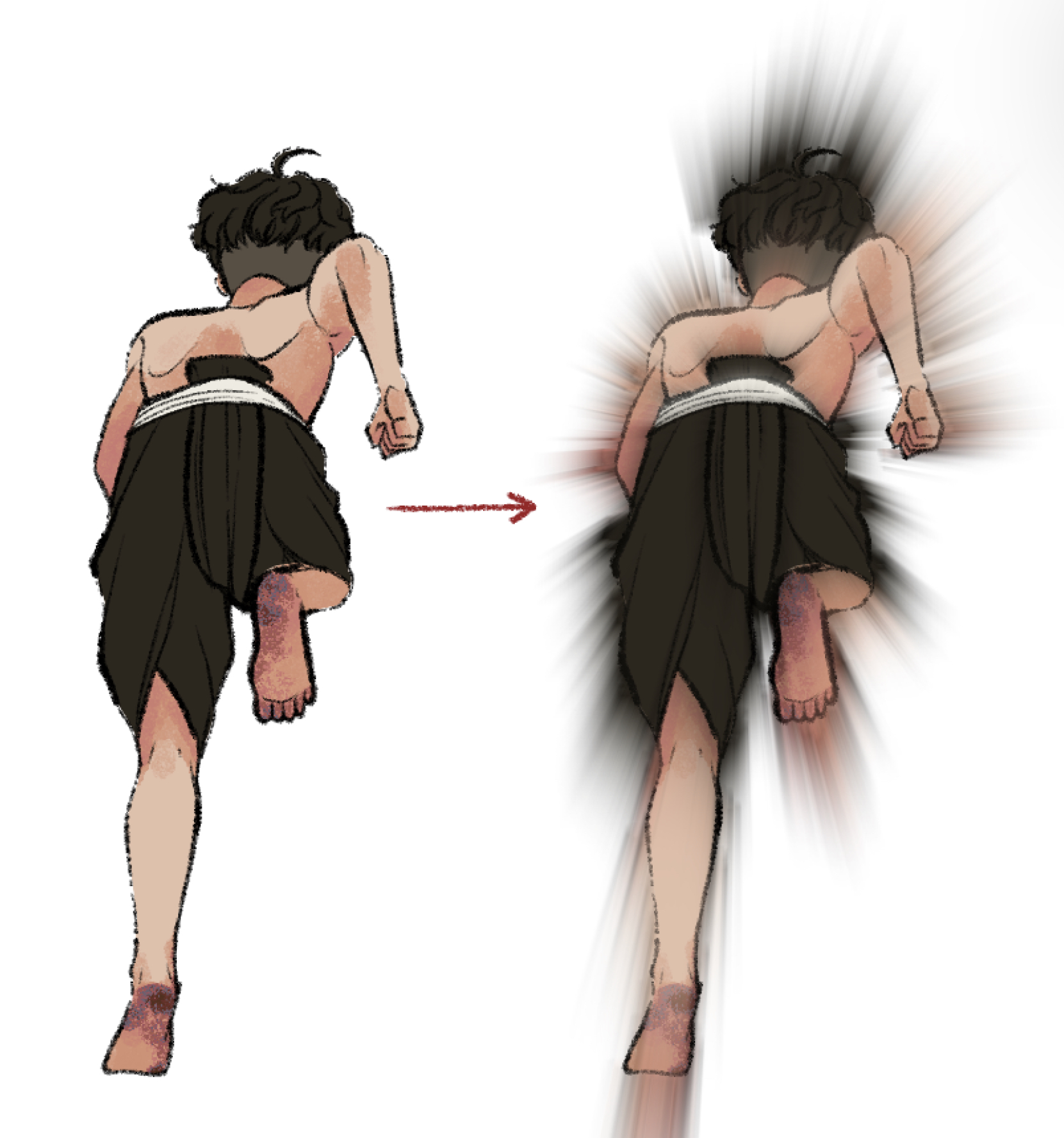
희망이 당신이 더 빨리 일하는 데 도움이되기를 바랍니다. 쉬고, 자고, 건강해질 시간을 가지십시오.
How to use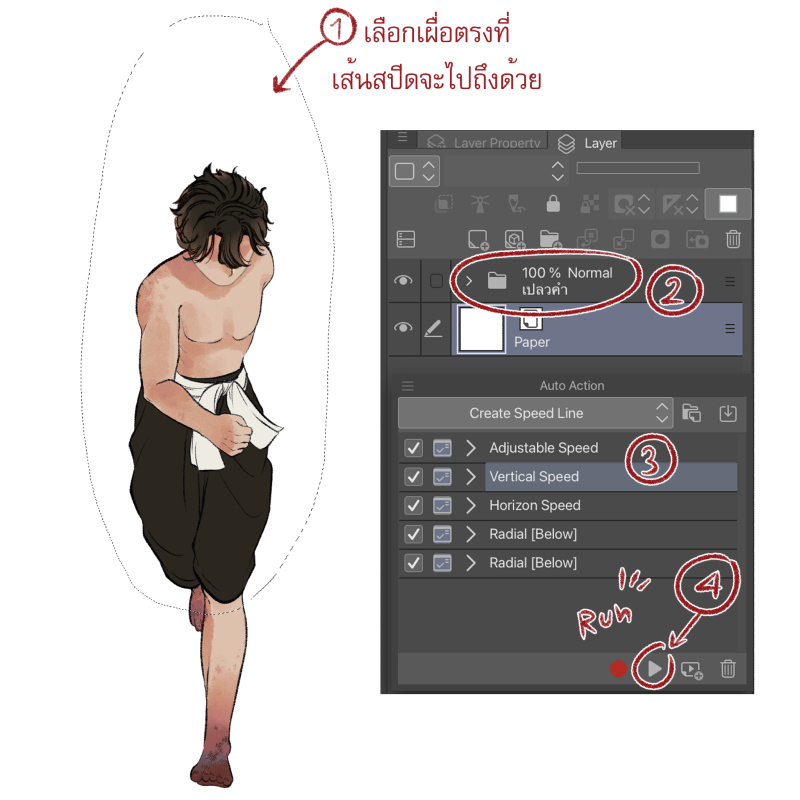
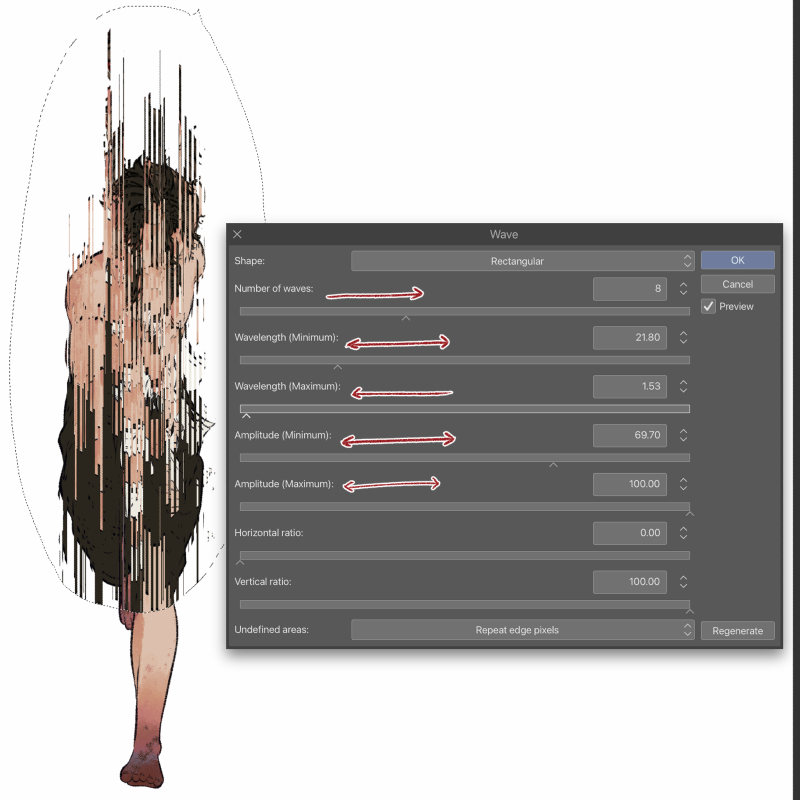

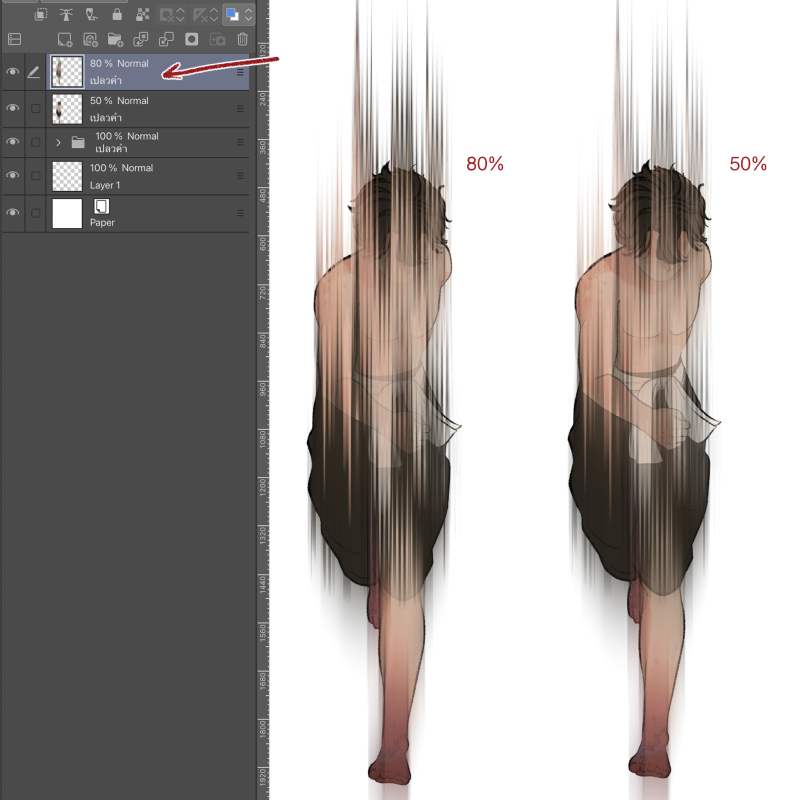
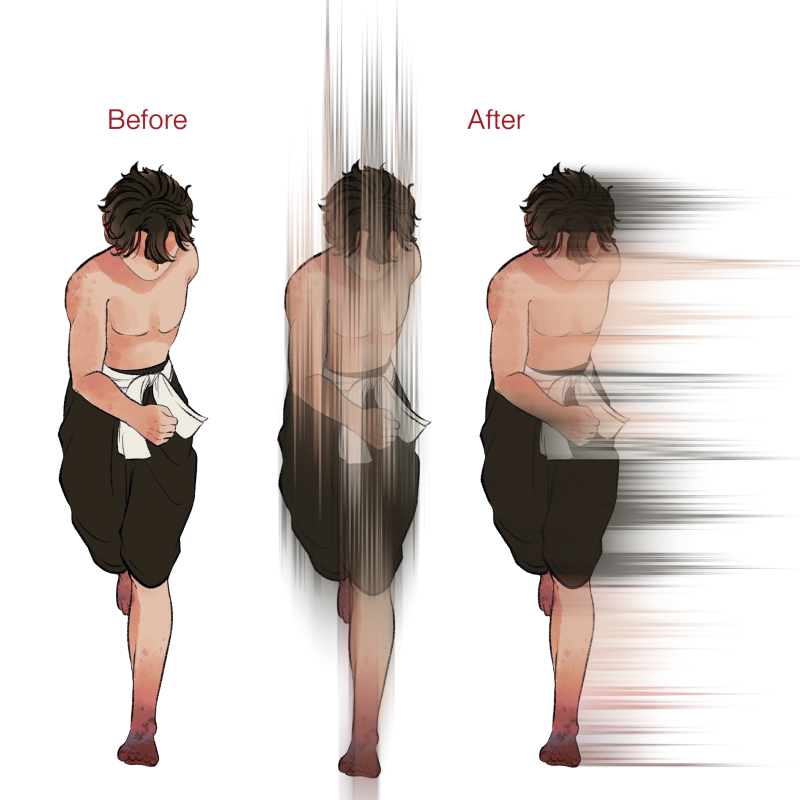
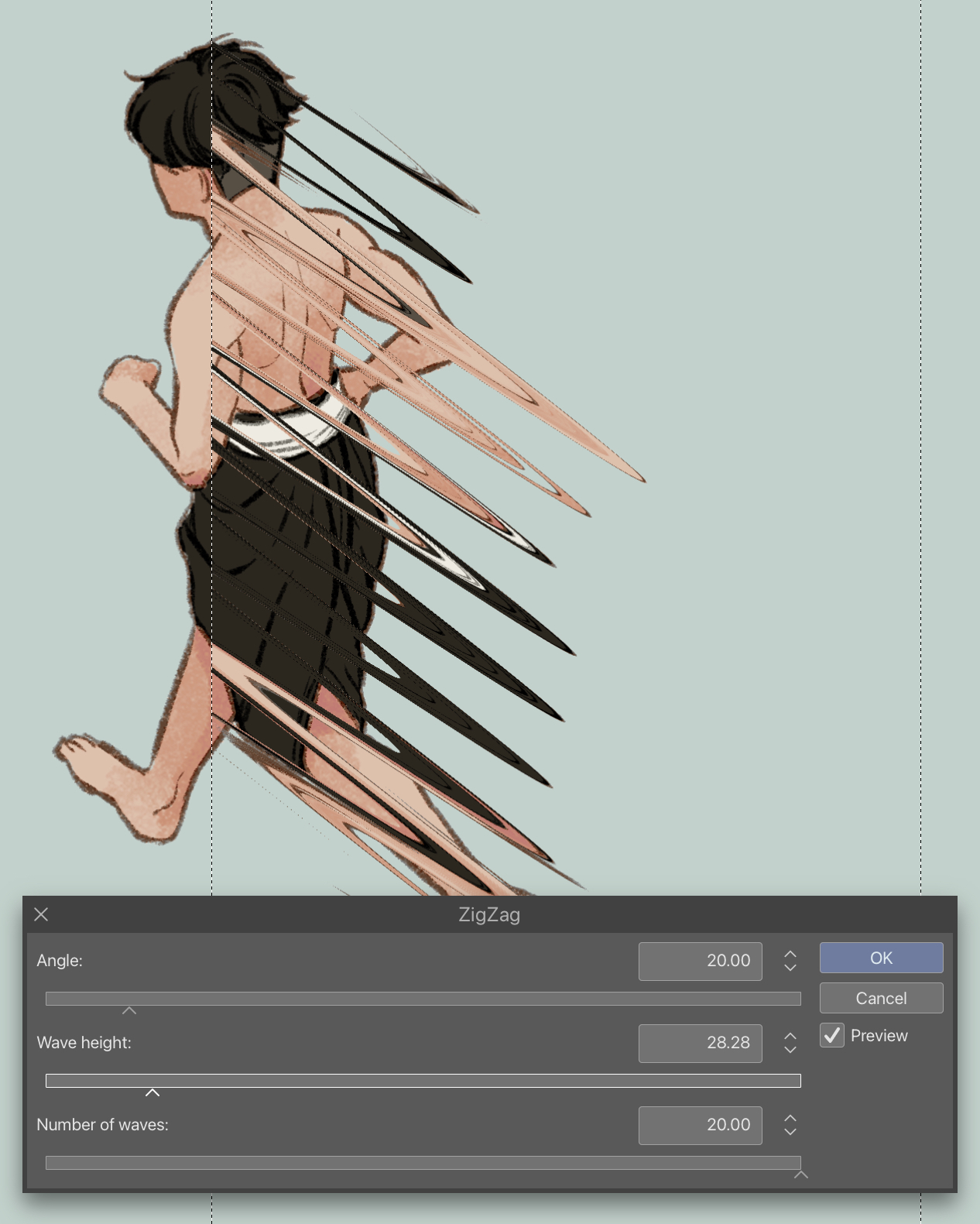

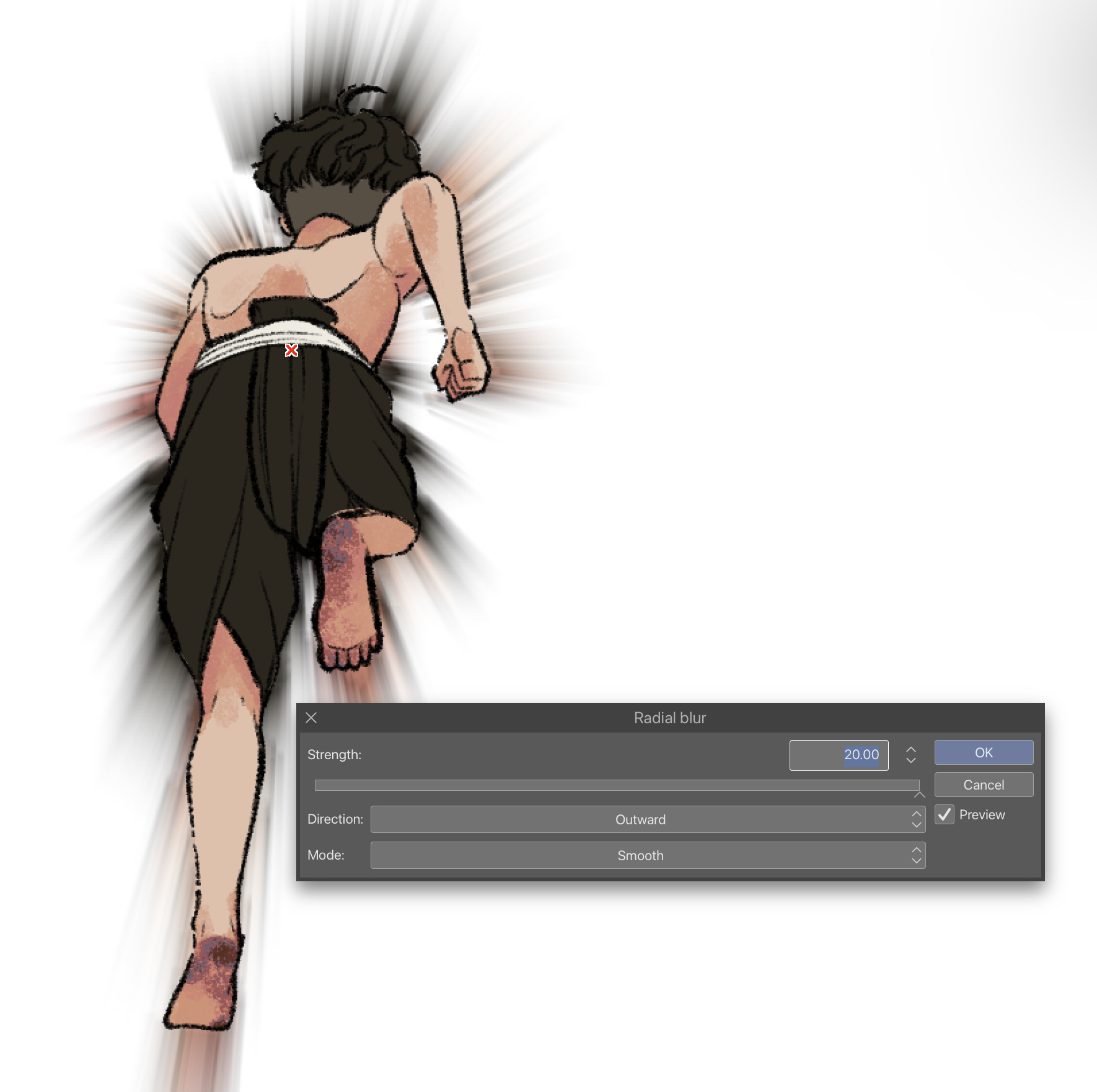
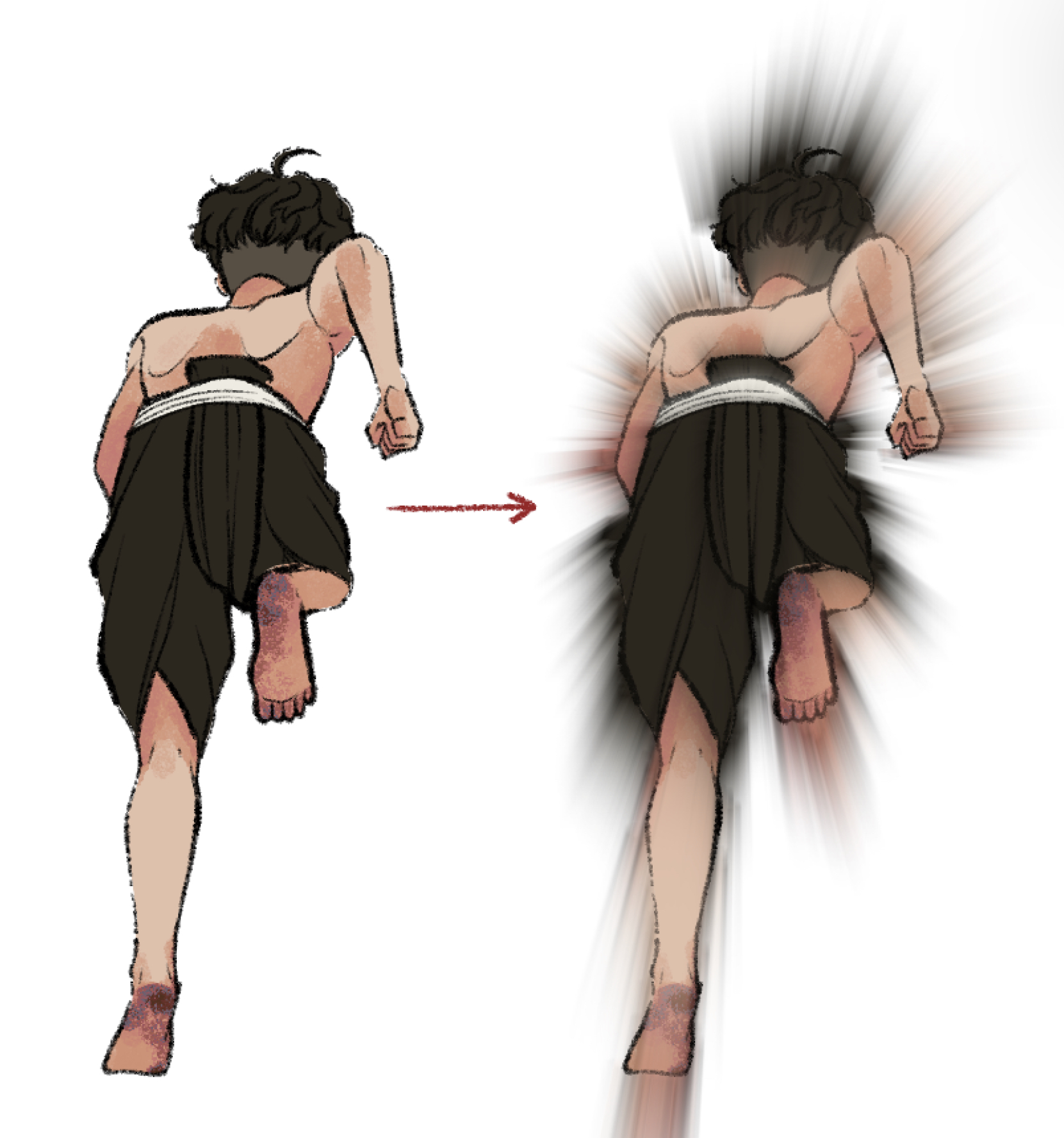
- Select the area where you want the speed line. (Select the area that the speed line will reach as well.)
- Select the folder of image (no need to merge)
- Run the auto action
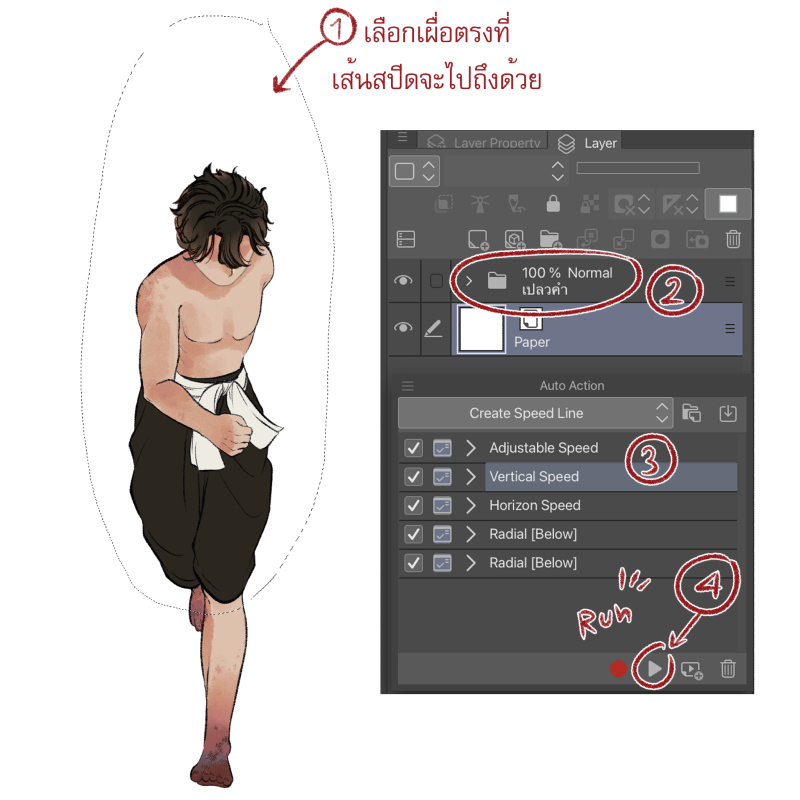
- The setting window will pop-up, you can adjust the speed lines to be small or large, short or long here.
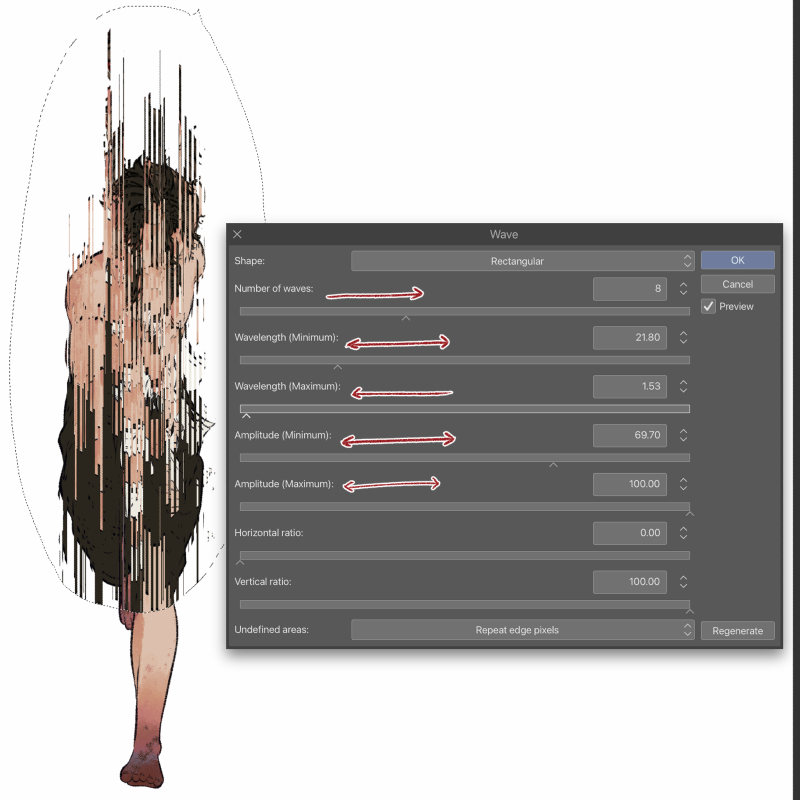
- Adjust the blur and direction of the lines.

- Finished, you can adjust the layer opacity to achieve satisfactory results.
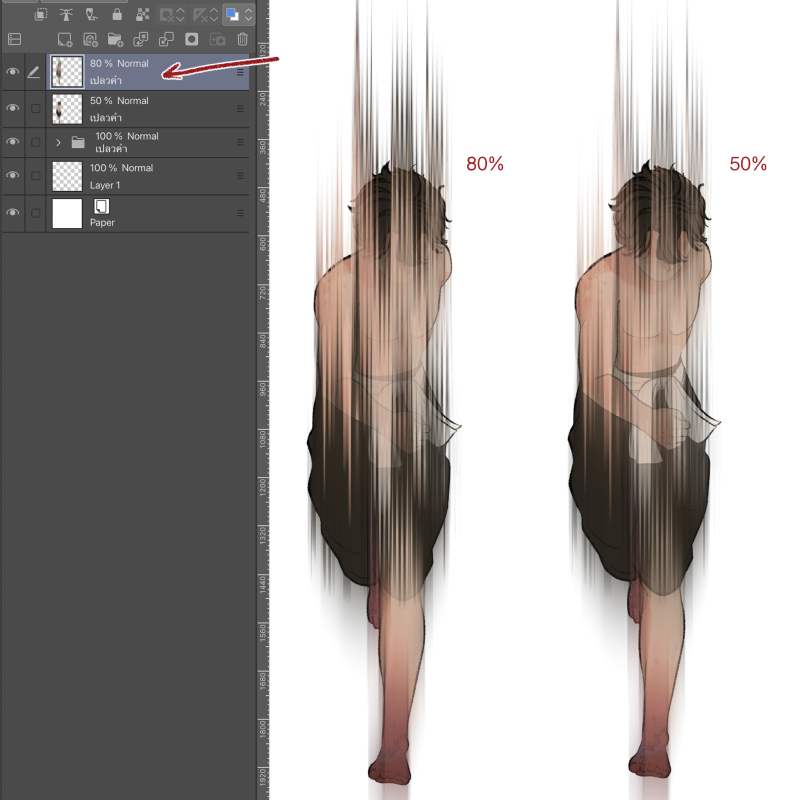
- The vertical or horizontal speed lines are the same.
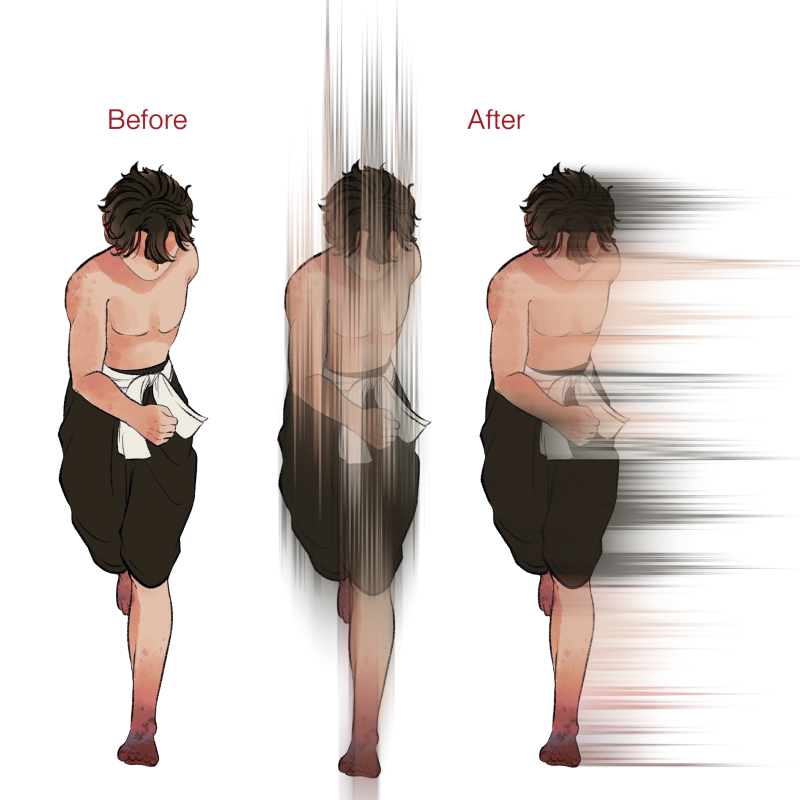
You may not select any area or use an image without background (not folder) too, just click to skip some step of the auto action.
For the 'Adjustable speed' you will have to adjust the angle, the rest is the same.
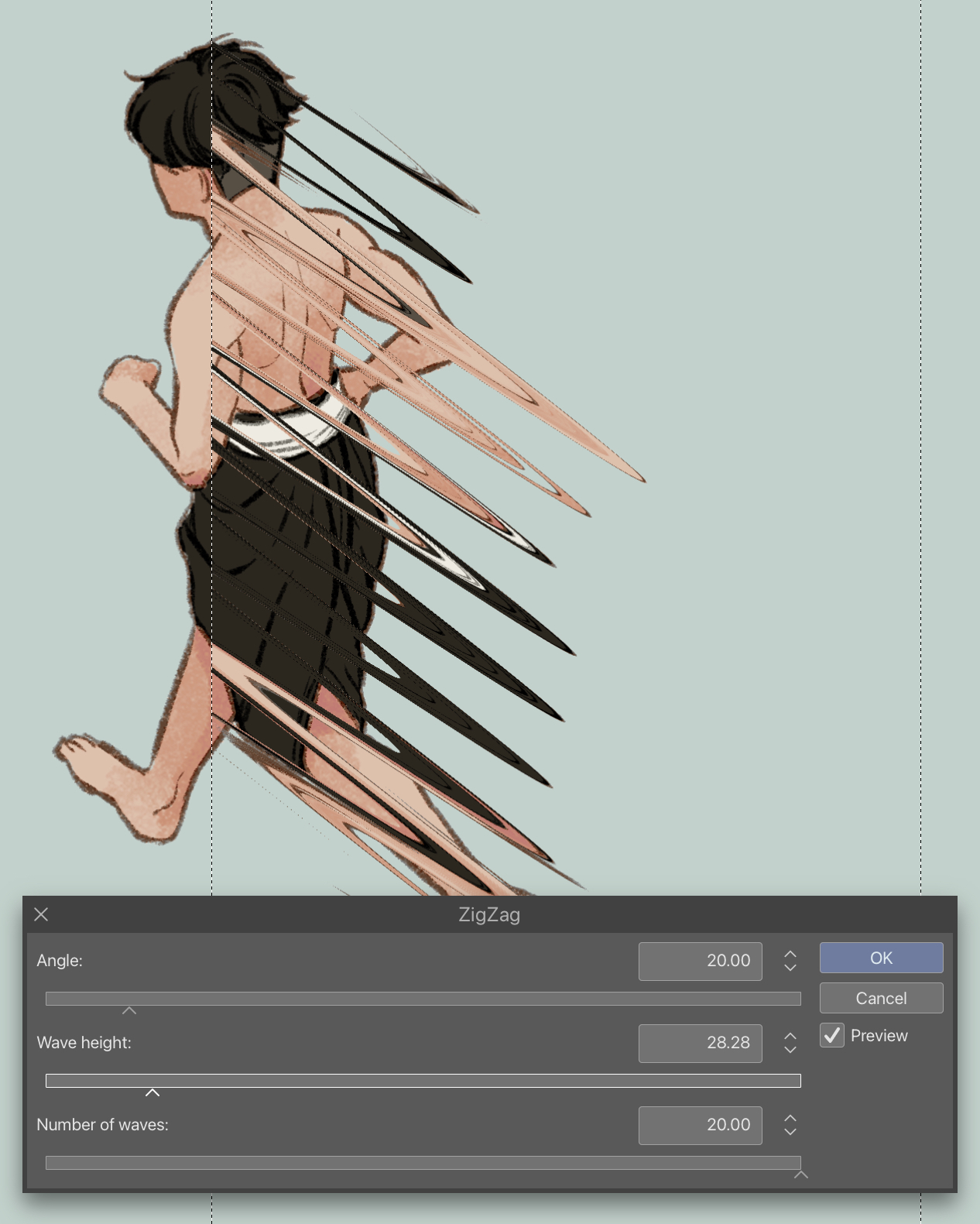

For the radial speed, just run the auto action and drag the red X mark the the center of image
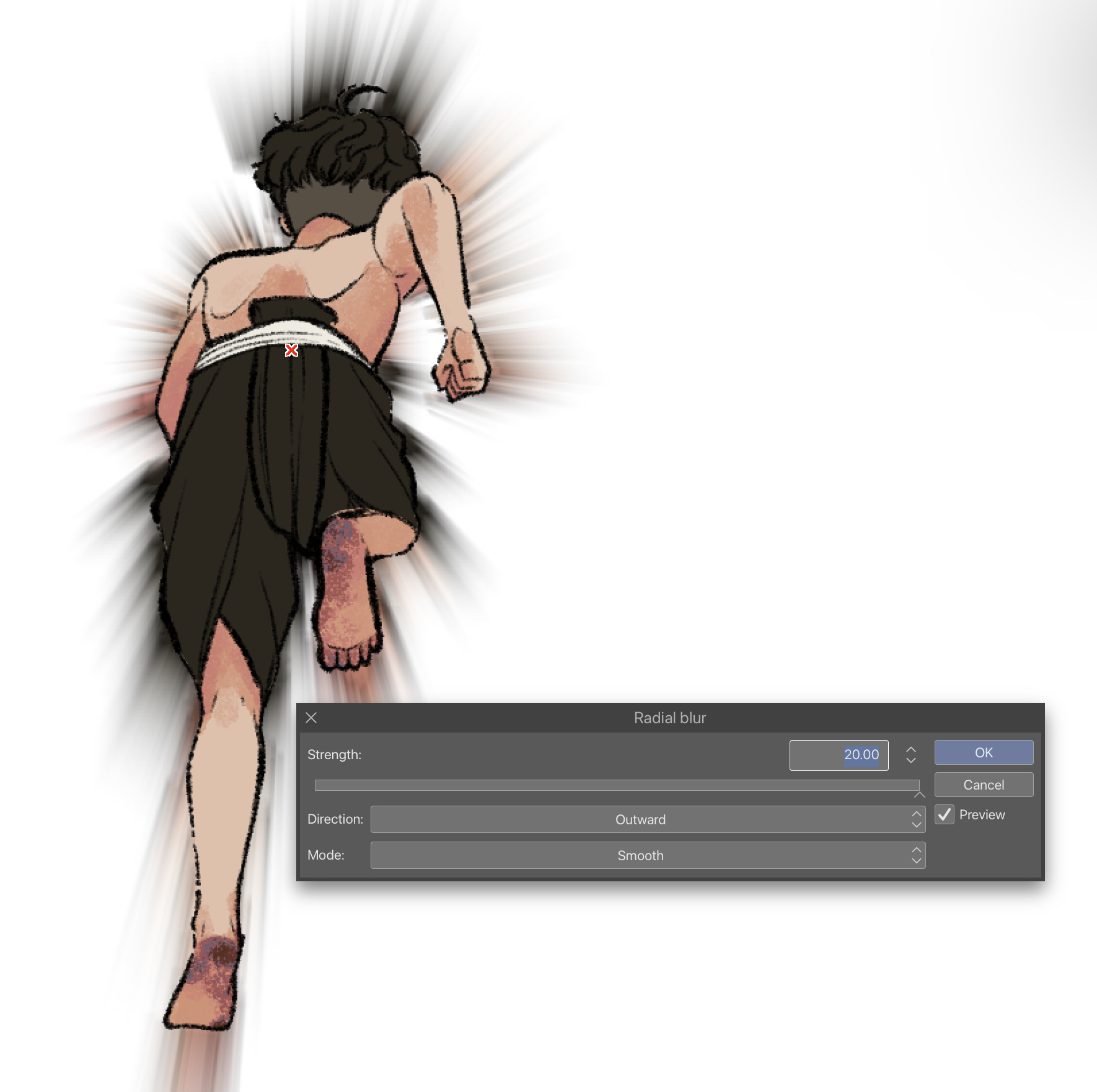
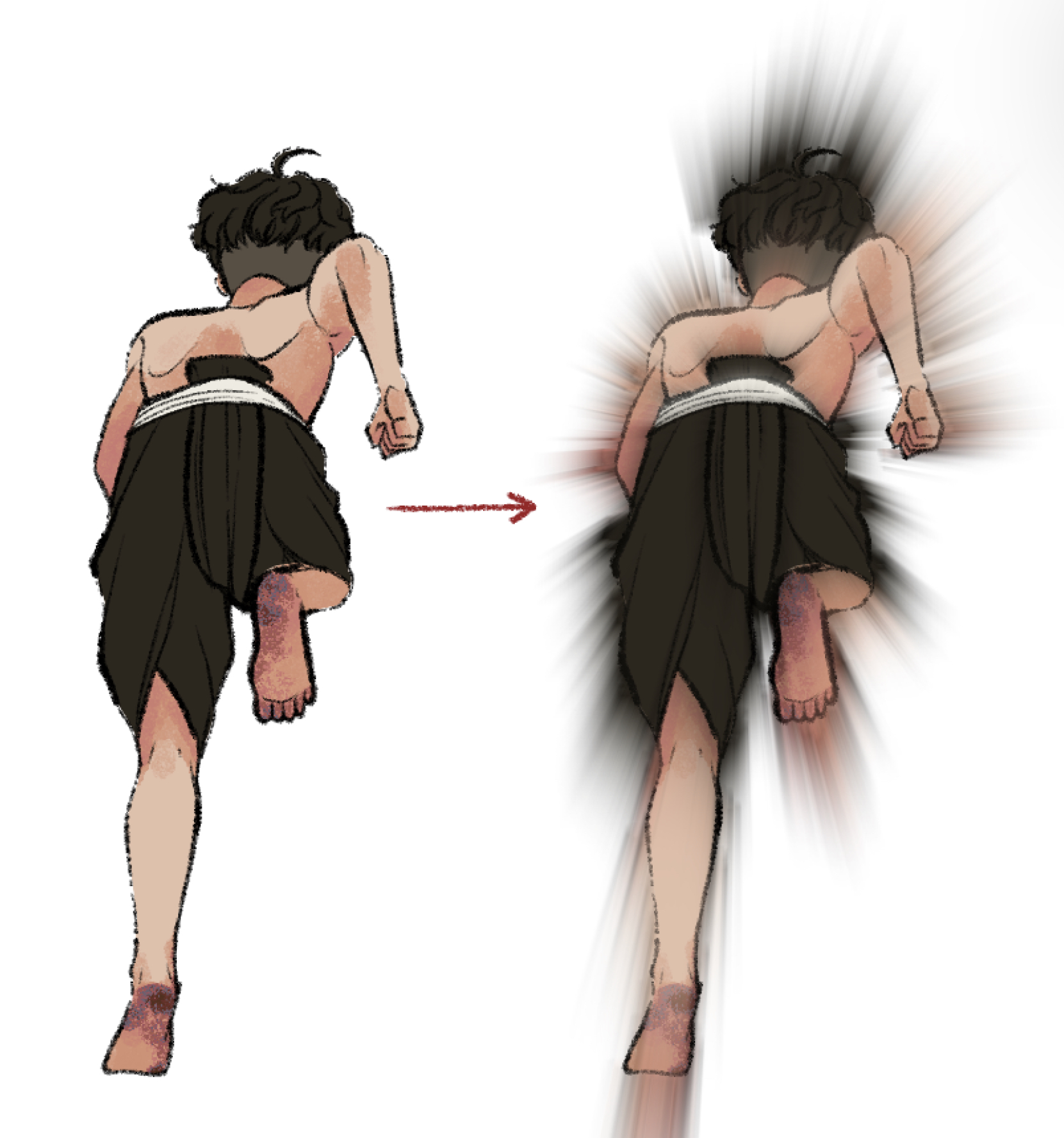
Hope this helps you work faster. Have time to rest, sleep and be healthy.
구 버전














































