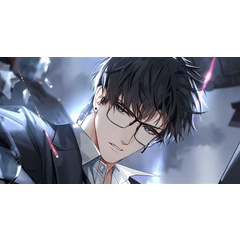부드러운 색상 효과를 주는 라인 아트 레이어에 잘리게 되는 새 레이어를 만듭니다. Creates a new layer to be clipped onto the line art layer that gives a soft colored effect
얇은 선으로 가장 잘 작동!
- 착색 및 복제에 사용되는 모든 레이어를 선택합니다.
- 중복 레이어를 하나의 레이어로 병합합니다(레이어 패널에서 선택한 레이어 병합)
- 자동 동작 실행
- 새로 만든 레이어를 선 아트 레이어에 클립
예제 이미지("빨간색쪽으로" 버전을 사용)

Works best with thin lines!
- Select all layers used for coloring and duplicate.
- Merge the duplicate layers into one layer (merge selected layers in the layer panel)
- Run the auto action
- Clip the newly created layer onto the line art layer
Example image (uses the “towards red” version)