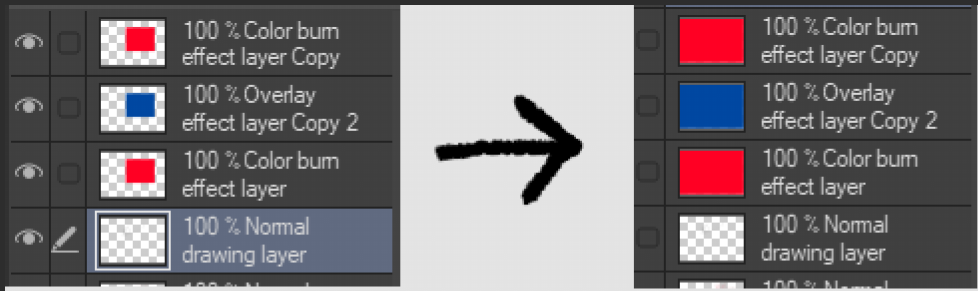これは非常に基本的な自動アクションで、 現在のレイヤーをキャンバスに合わせます。アスペクト比は保持されません。

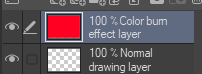
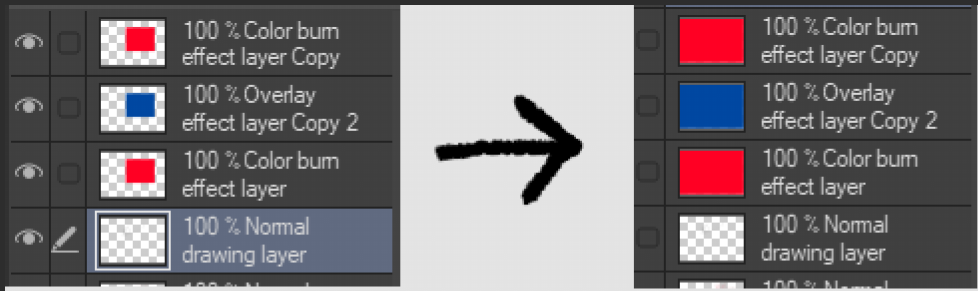
テクスチャのサイズを変更するときによく使用します。実際、私はそれをコマンドバーに入れました、そしてそれは一般的に驚くほど便利だったので、私はそれを共有すると思いました。
たとえば、画像であるテクスチャを使用したいが、現在のキャンバスよりもはるかに大きいが、手動でサイズを変更するのが面倒で、詳細をあまり気にしない場合、これは便利です。
たとえば、塗りつぶしたばかりのフィルターレイヤー(オーバーレイ、カラーバーンなど)があり、後でキャンバスのサイズを変更すると、これが発生し、画像全体に収まりません。

しかし、ボタンを1回クリックするだけで、修正できます。
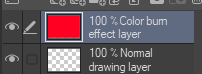
複数のレイヤーを選択した場合も機能します。
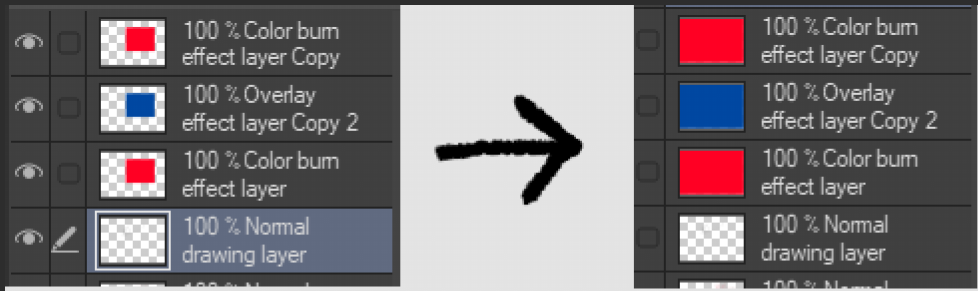
it's a very basic autoaction that takes your current layer and then makes it fit to canvas. it does not preserve aspect ratio.

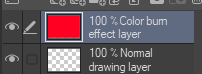
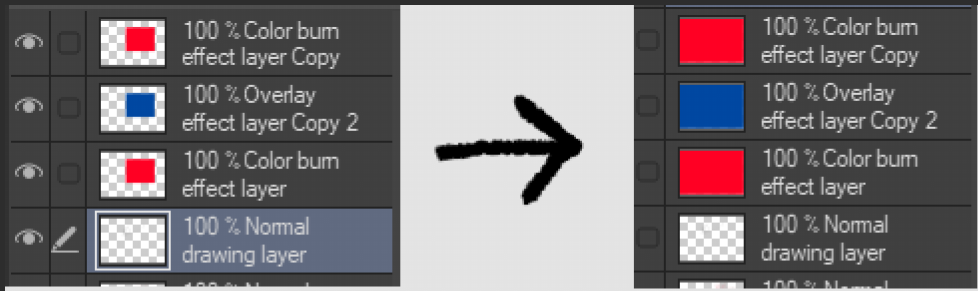
I use it pretty often when I'm resizing textures. In fact, I put it into my command bar, and it's been surprisingly useful in general, so I thought I would share it.
For example, if I want to use a texture that's an image, but it's way bigger than my current canvas, but I'm too lazy to resize it manually, and I don't care about the details too much, it's useful.
For example, if I have a filter layer (overlay, colour burn, etc.) that's just filled in, but later on I resize the canvas, then this happens and it doesn't fit over the whole image:

But with one click of the button, I can fix it:
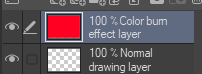
If you select multiple layers, it works too.