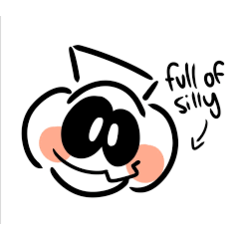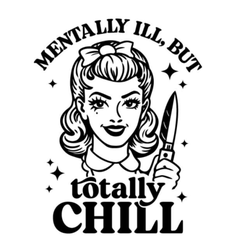こんにちは!私は自分の水材料カタログで戻ってきました!私も水のテクスチャを描くのに苦労しているので作ったので、この素材カタログが私の仲間の水の苦労にも役立つことを願っています! Hi hi! I'm back with my own water material catalog! I made it because I too struggle with drawing water textures lmao, so I hope this material catalog can help my fellow water struggler too!
概要:
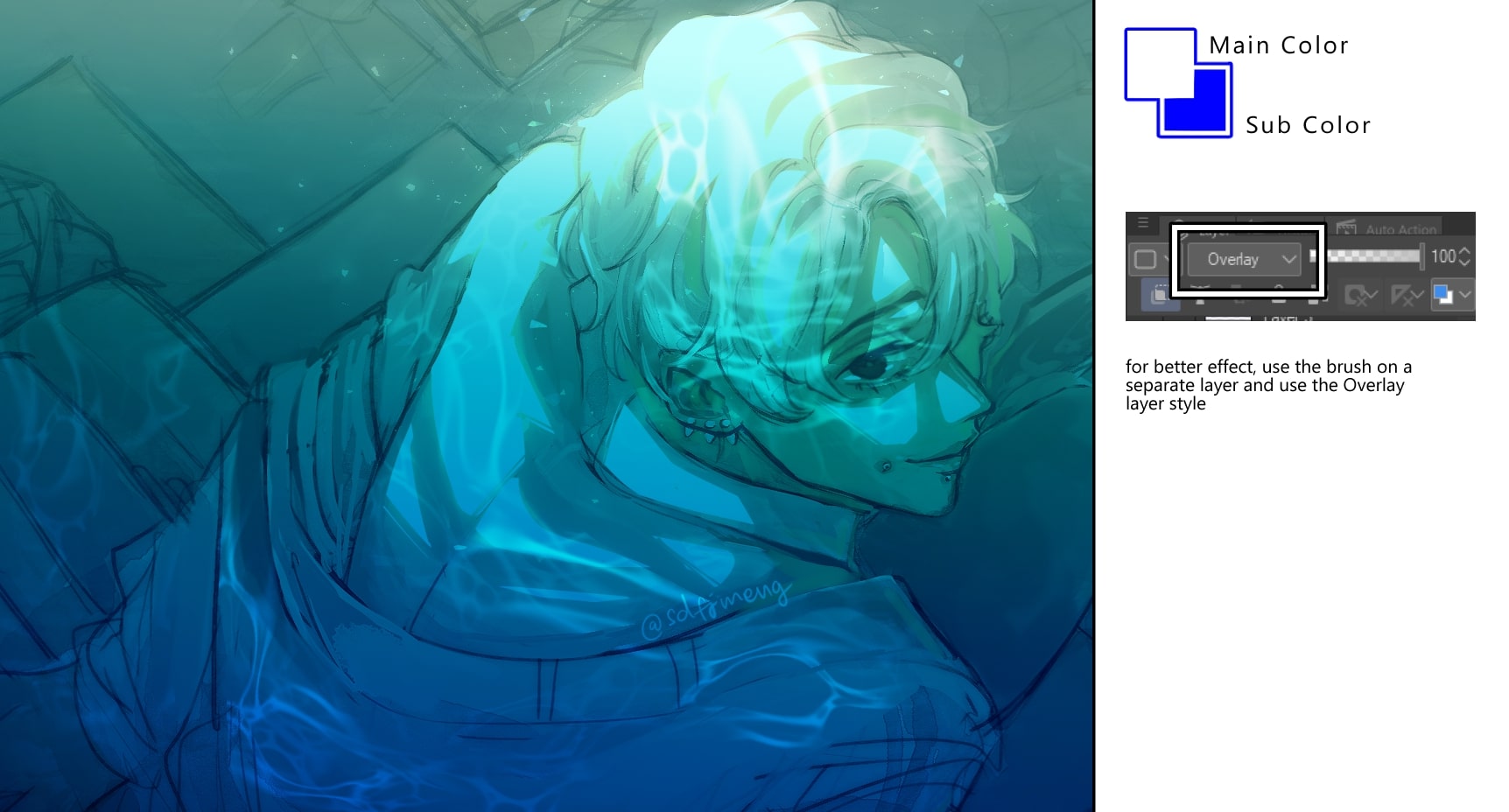
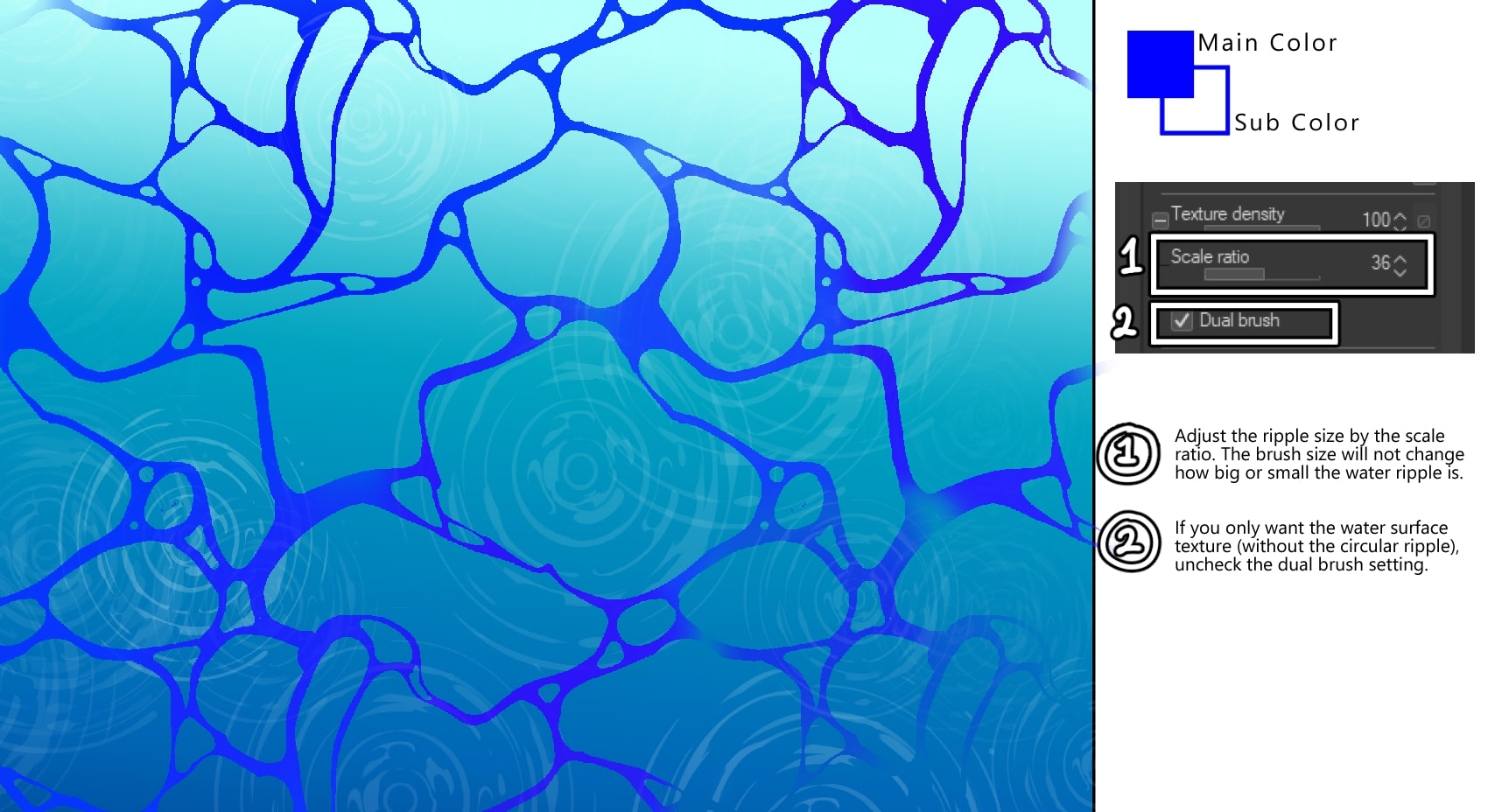
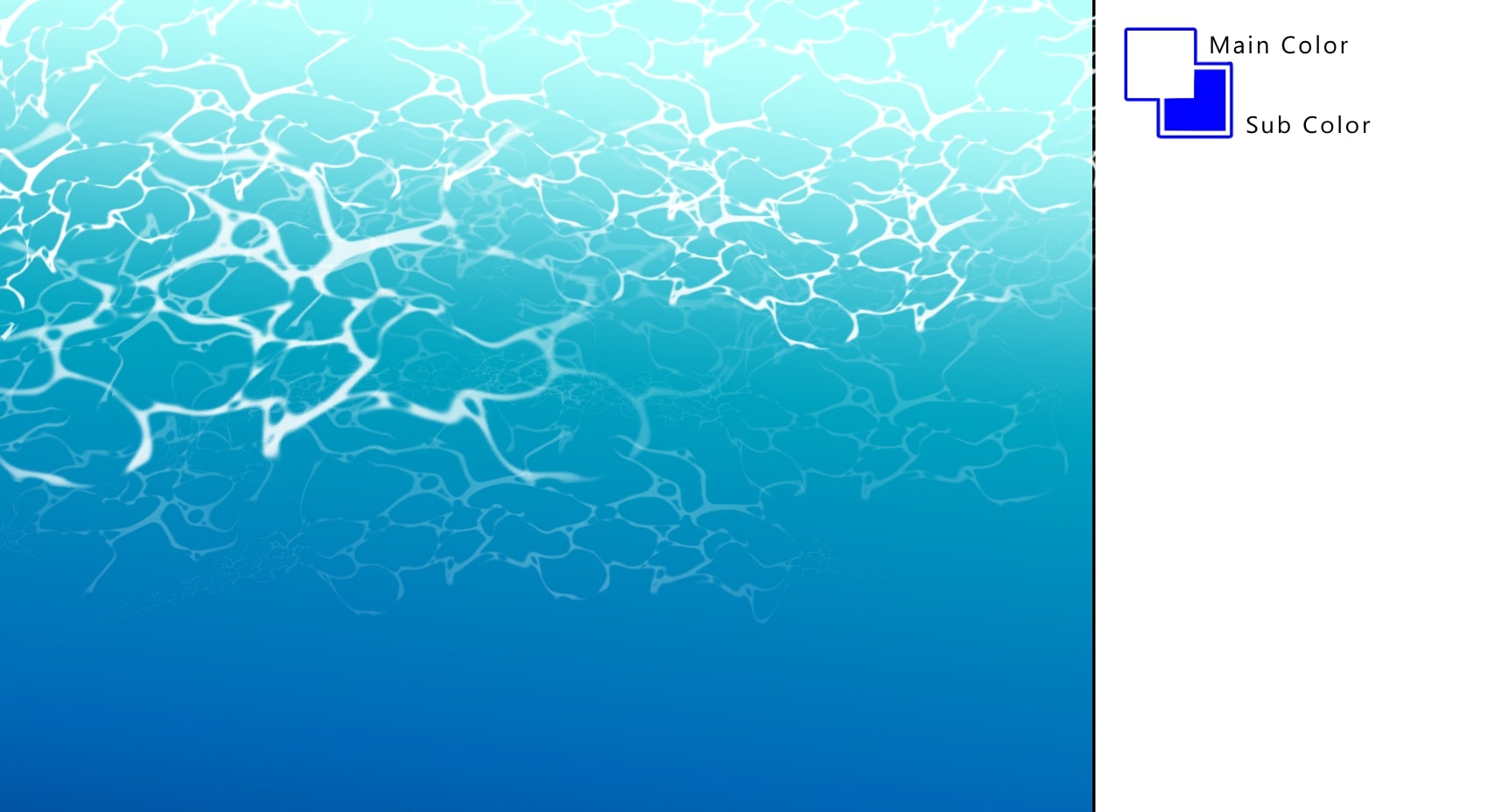
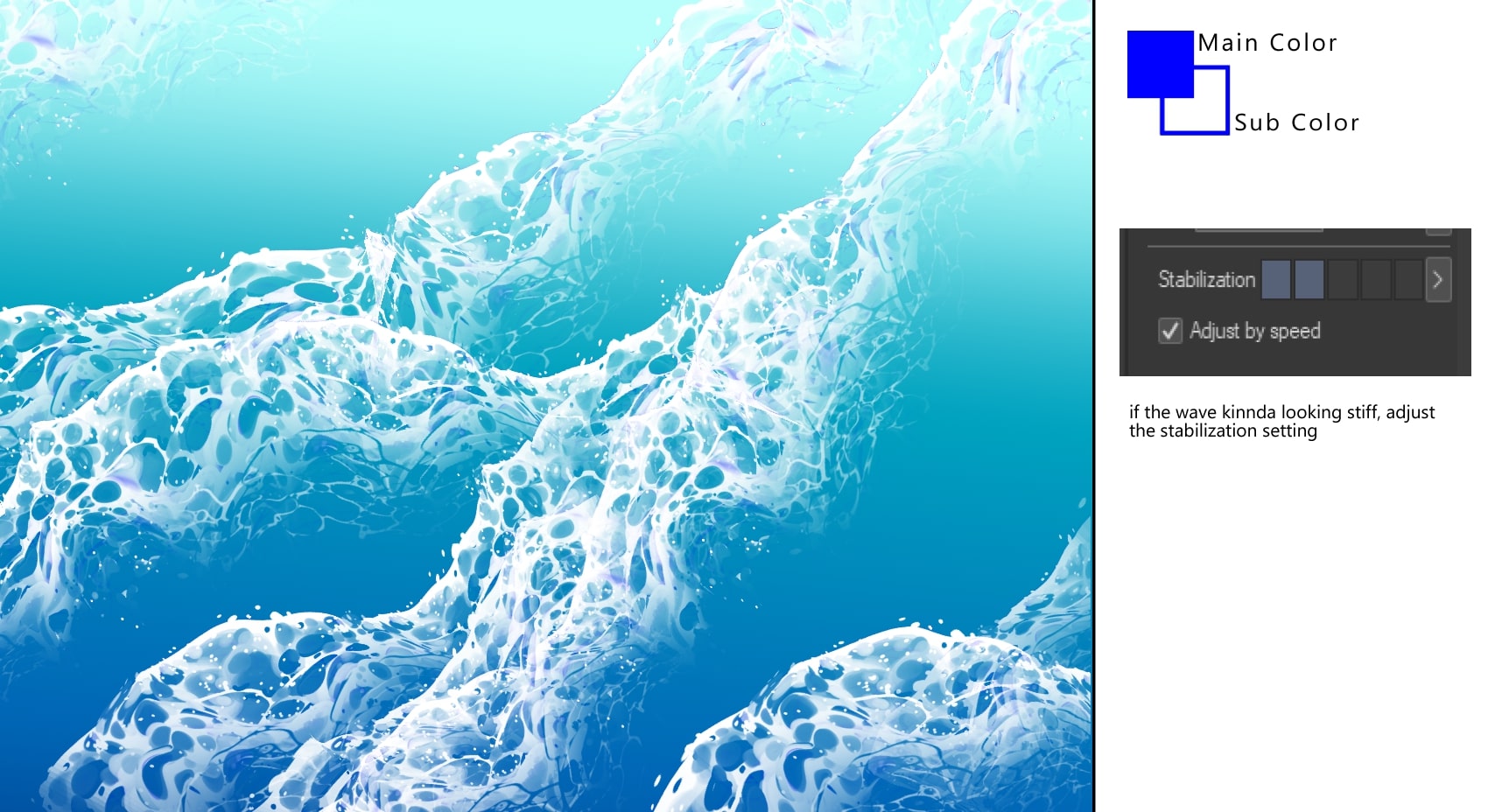

1. [水中反射]ブラシ
このブラシは、明るい色で使用するのが適しています。また、より良い効果を得るには、このブラシを[オーバーレイ]レイヤースタイルを使用して別のレイヤーで使用します
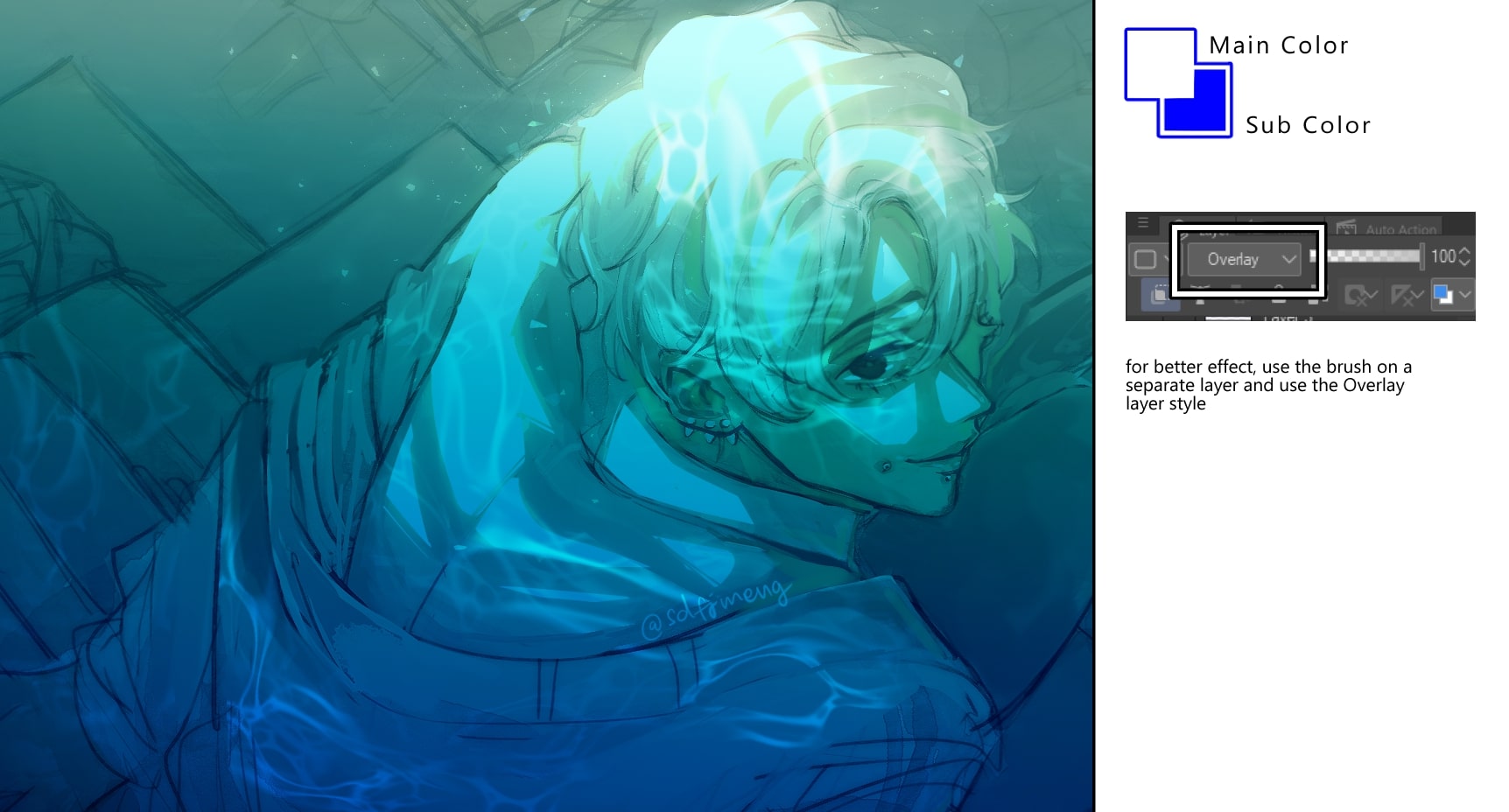
2. [WATER SURFACE RIPPLE]ブラシ
このブラシは、明るい色で使用するのが適しています。また、より良い効果を得るには、このブラシを[オーバーレイ]レイヤースタイルを使用して別のレイヤーで使用します
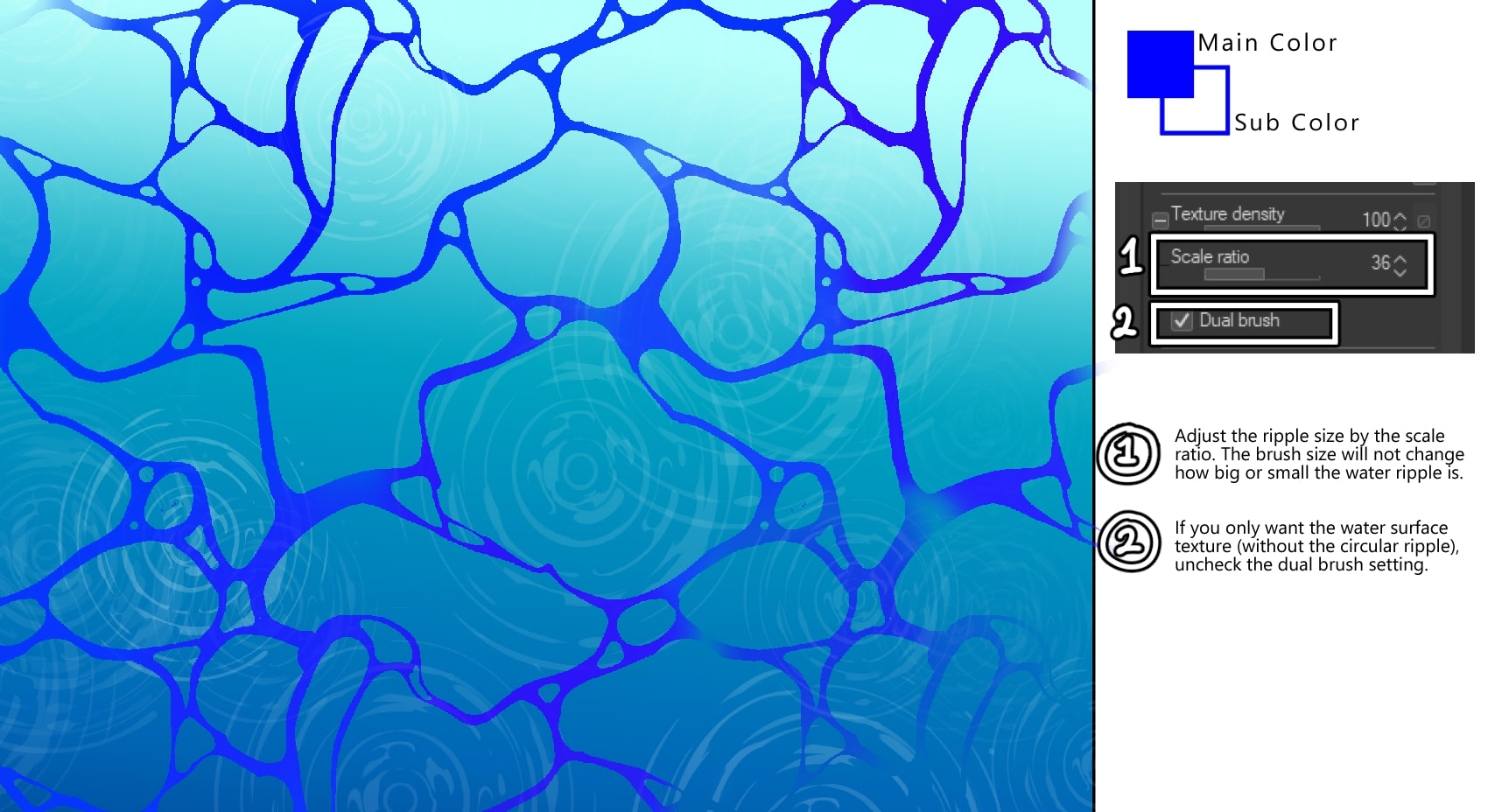
1. [スケール比]でリップルシーズを調整します。ブラシのサイズは、水の波紋の大きさ/小さ変わりではありません。
2.水面のテクスチャのみが必要な場合(かすかな円形の波紋なしなど)、[デュアルブラシ]設定のチェックを外します。
3. [WATER SURFACE RIBBON]ブラシ
明るい色で使用するのが最適です。筆圧でブラシの弱さを調整できます。
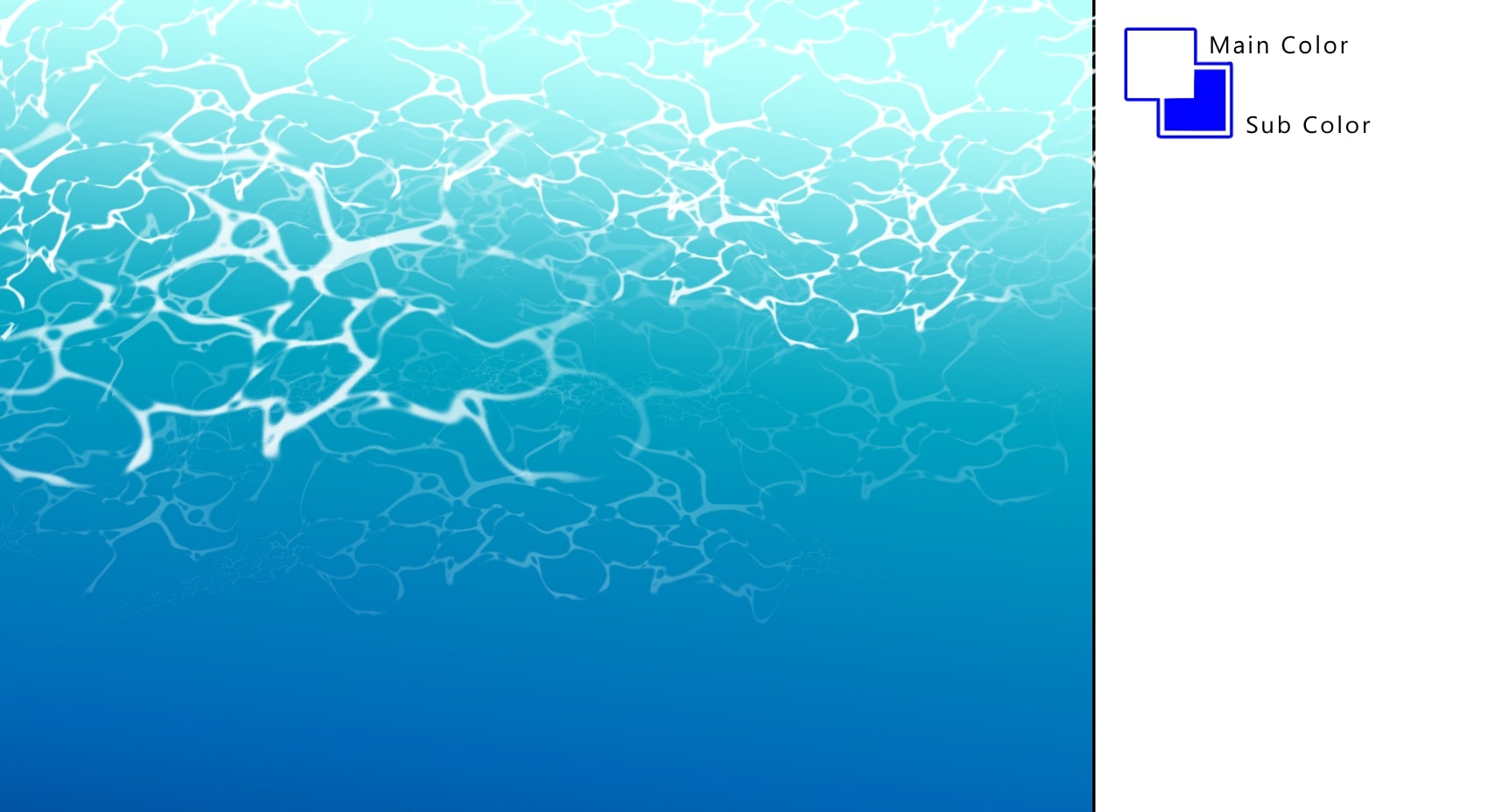
4. [WAVE FOAM]ブラシ
おそらく私のお気に入りの1つです。これにより、数秒できれいな海岸線の波を簡単に作ることができます。波が少し硬く見える場合は、[手ぶれ補正]の設定を調整してください。
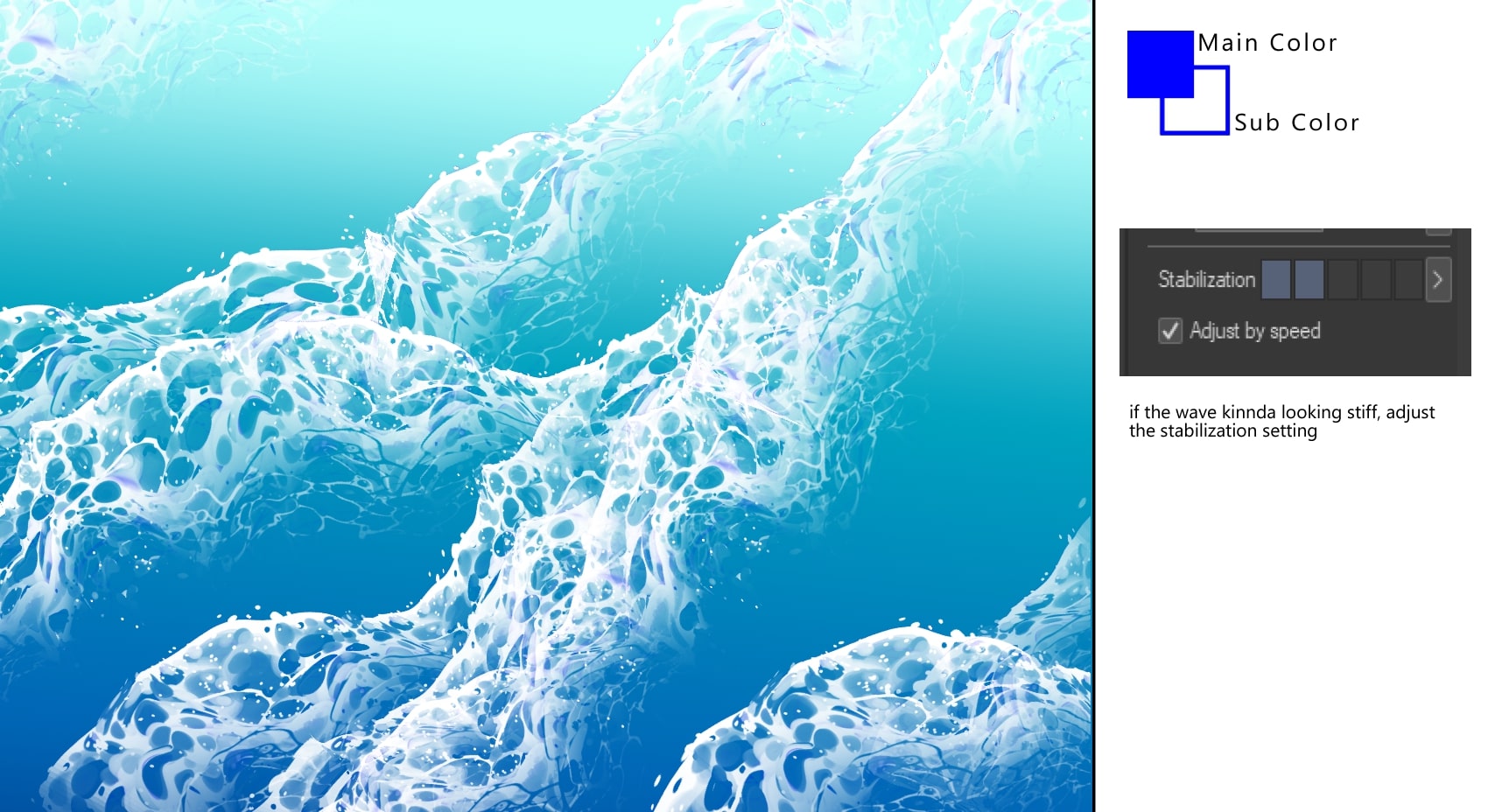
-------------------------------------------------
以上です!!
皆さんが私と同じようにこのパックを楽しんでくれることを願っています!

OVERVIEW:
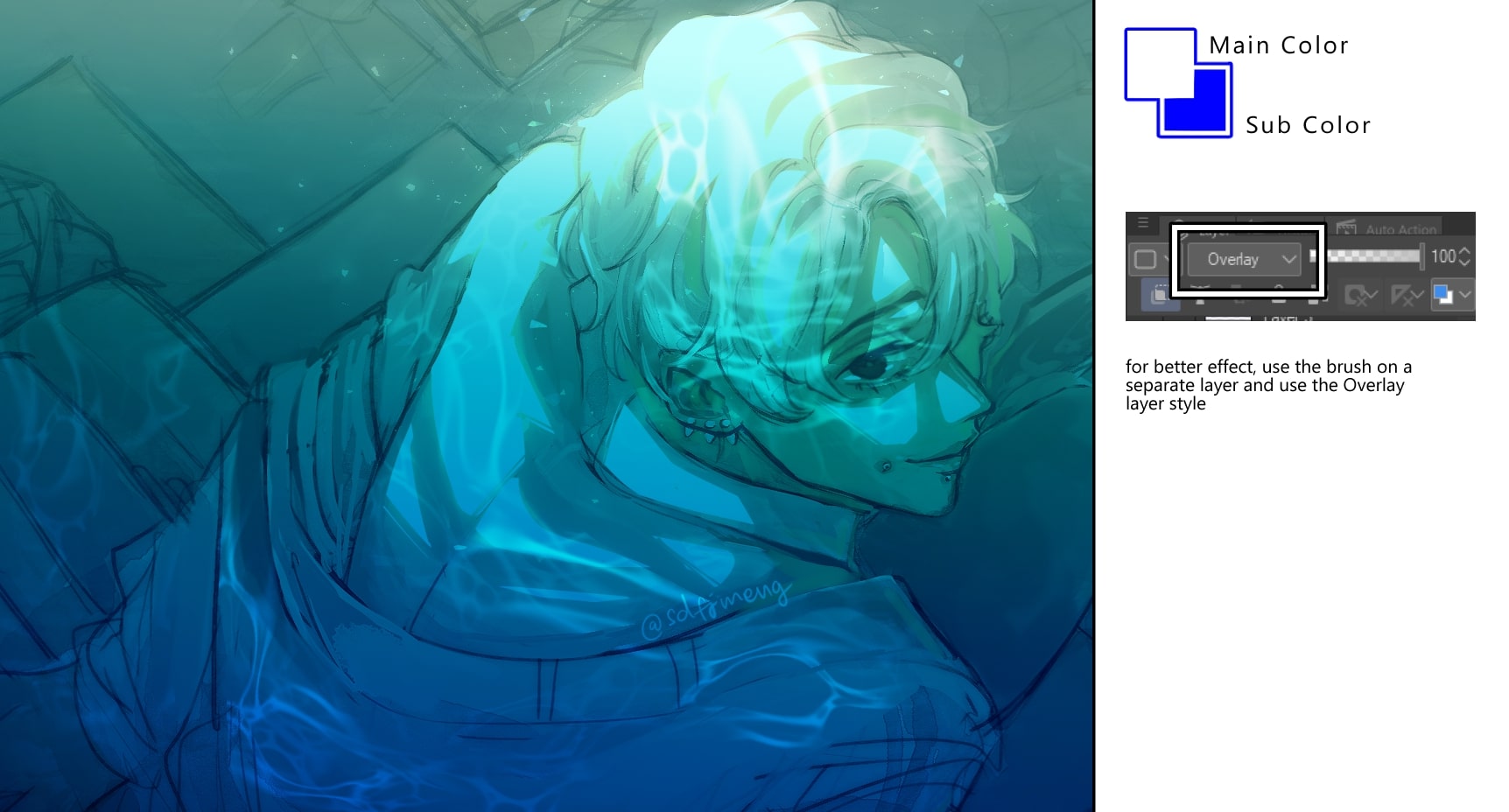
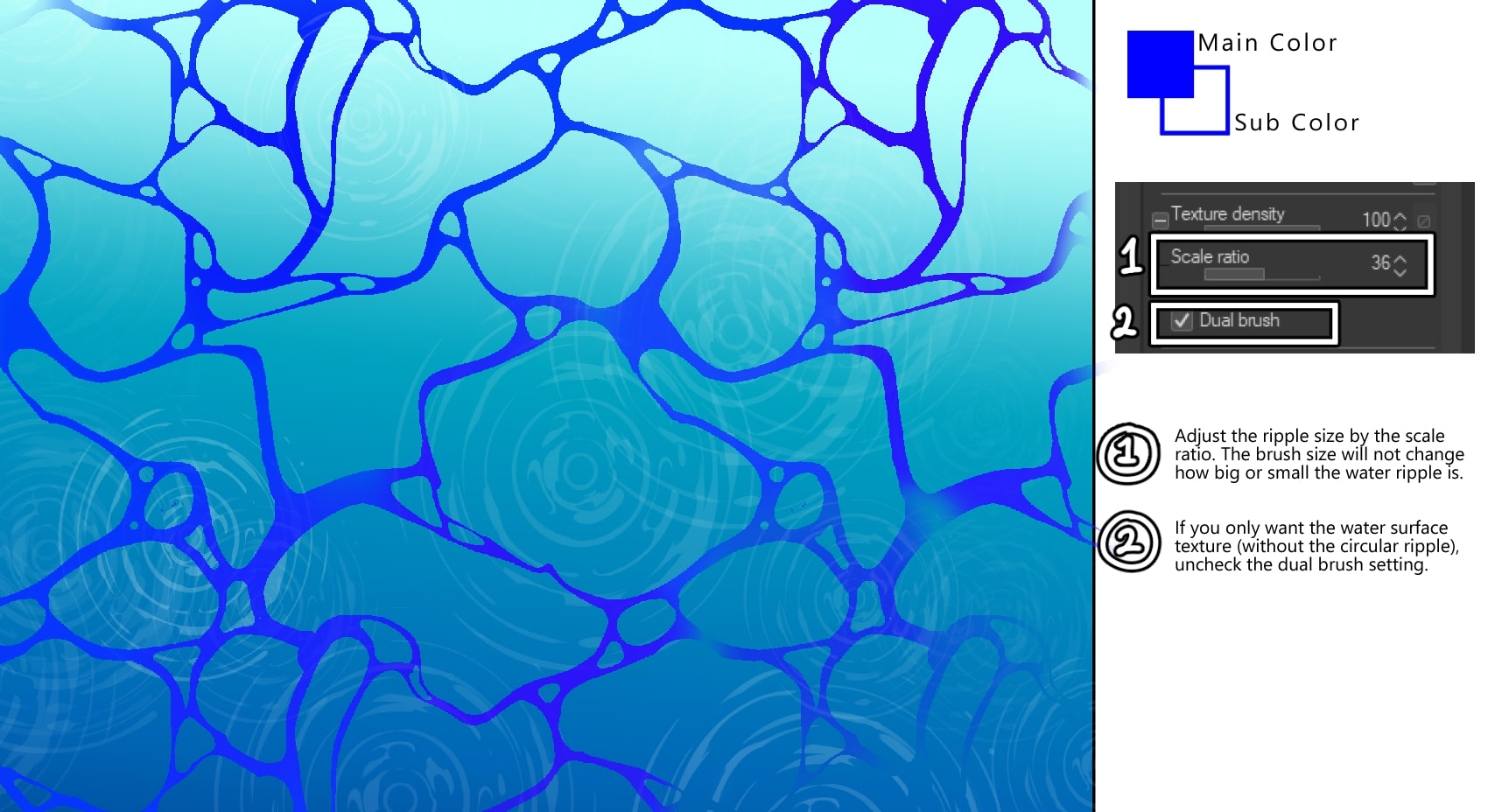
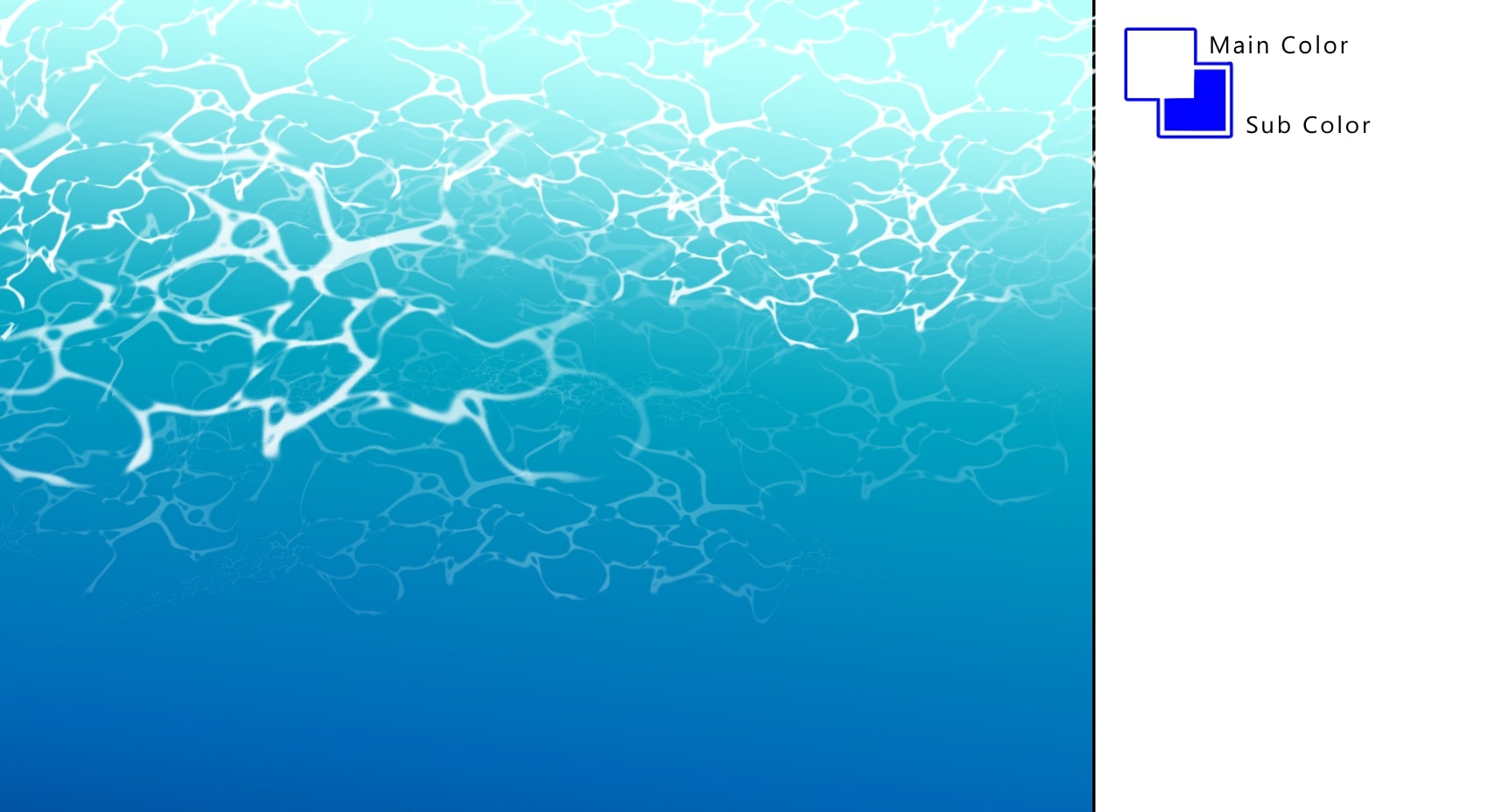
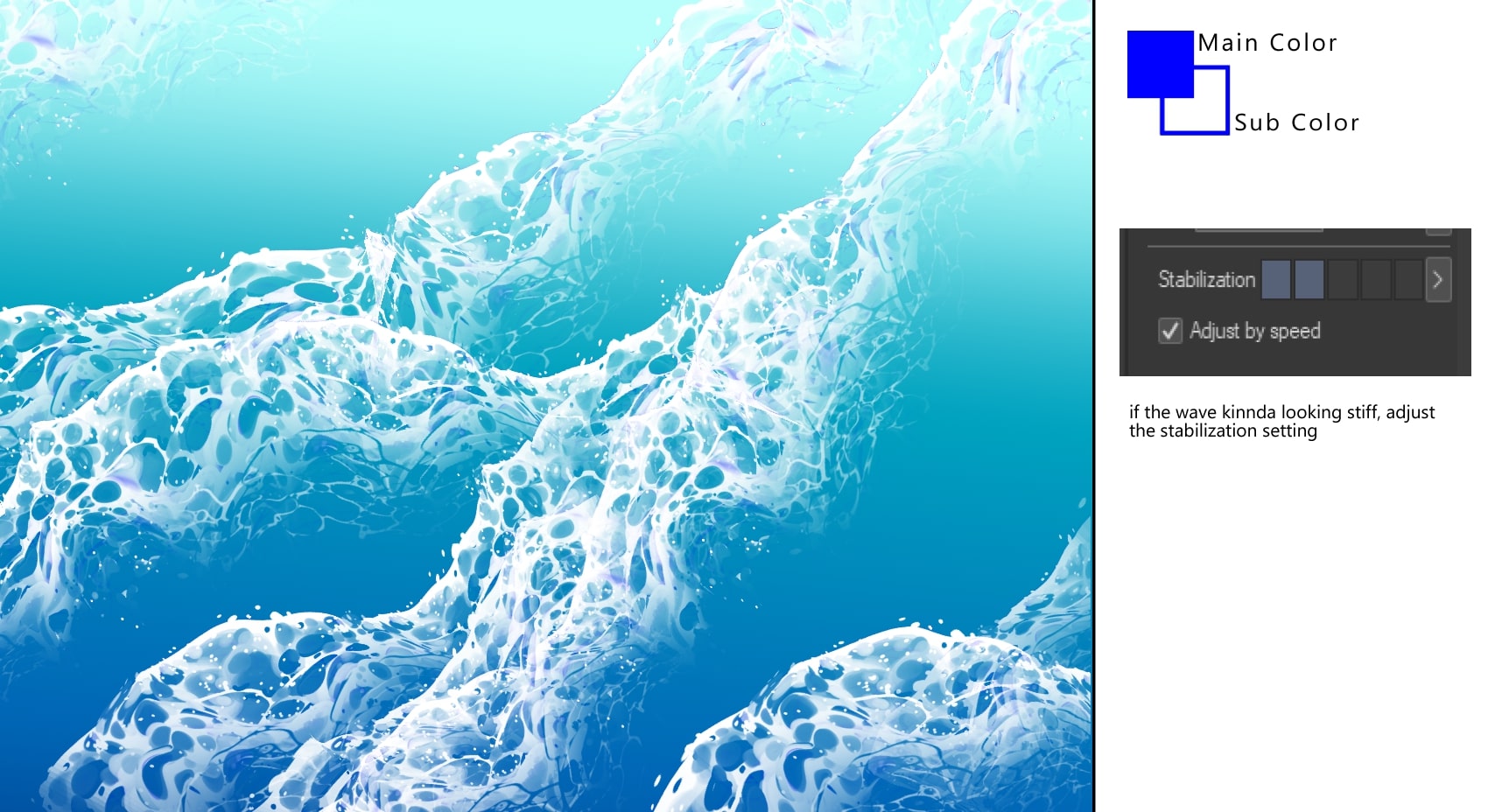

1. [UNDERWATER REFLECTION] brush
this brush is better used with lighter color. Also, for better effect, use this brush on a separate layer with [Overlay] layer style
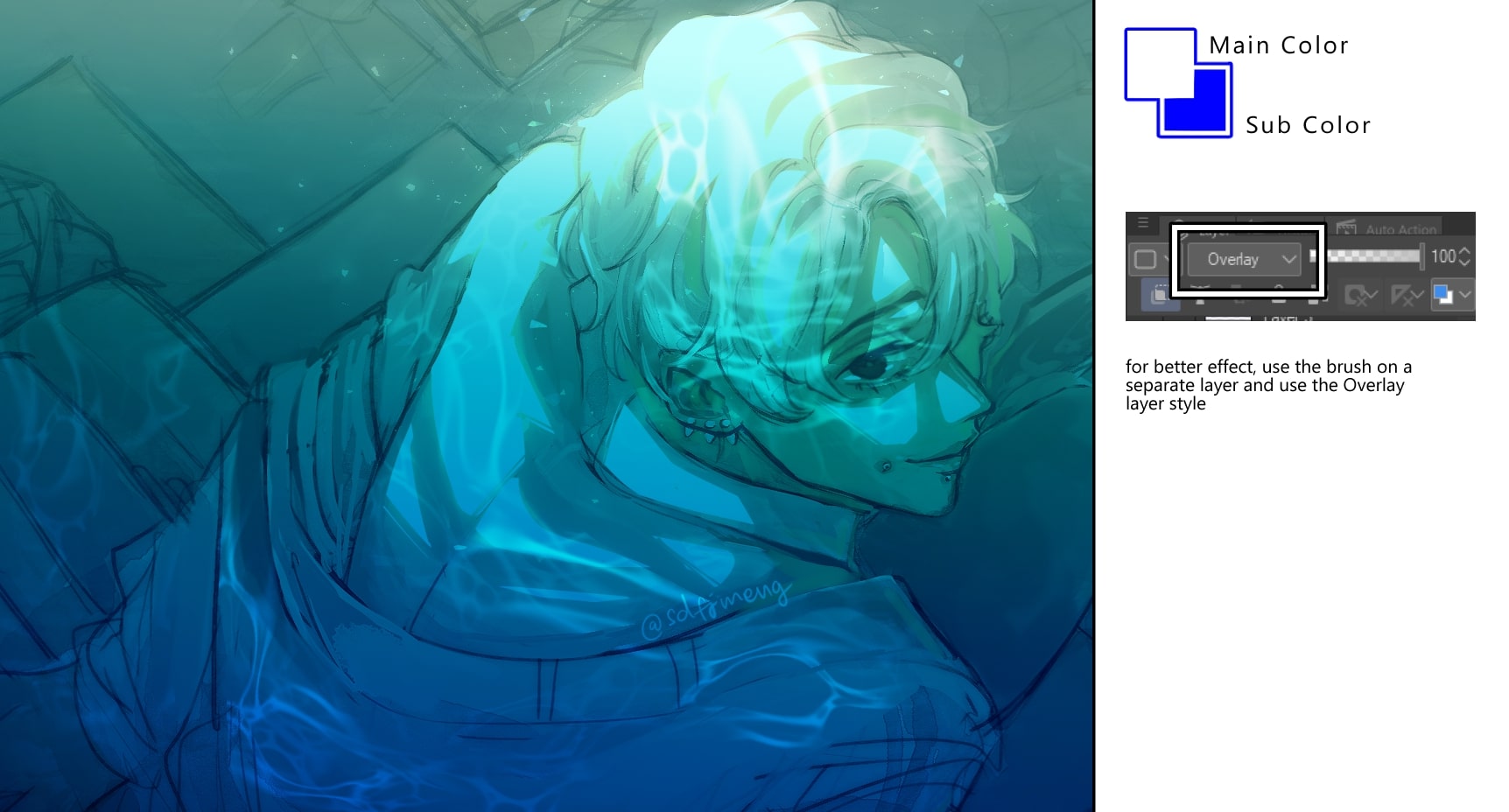
2. [WATER SURFACE RIPPLE] brush
this brush is better used with lighter color. Also, for better effect, use this brush on a separate layer with [Overlay] layer style
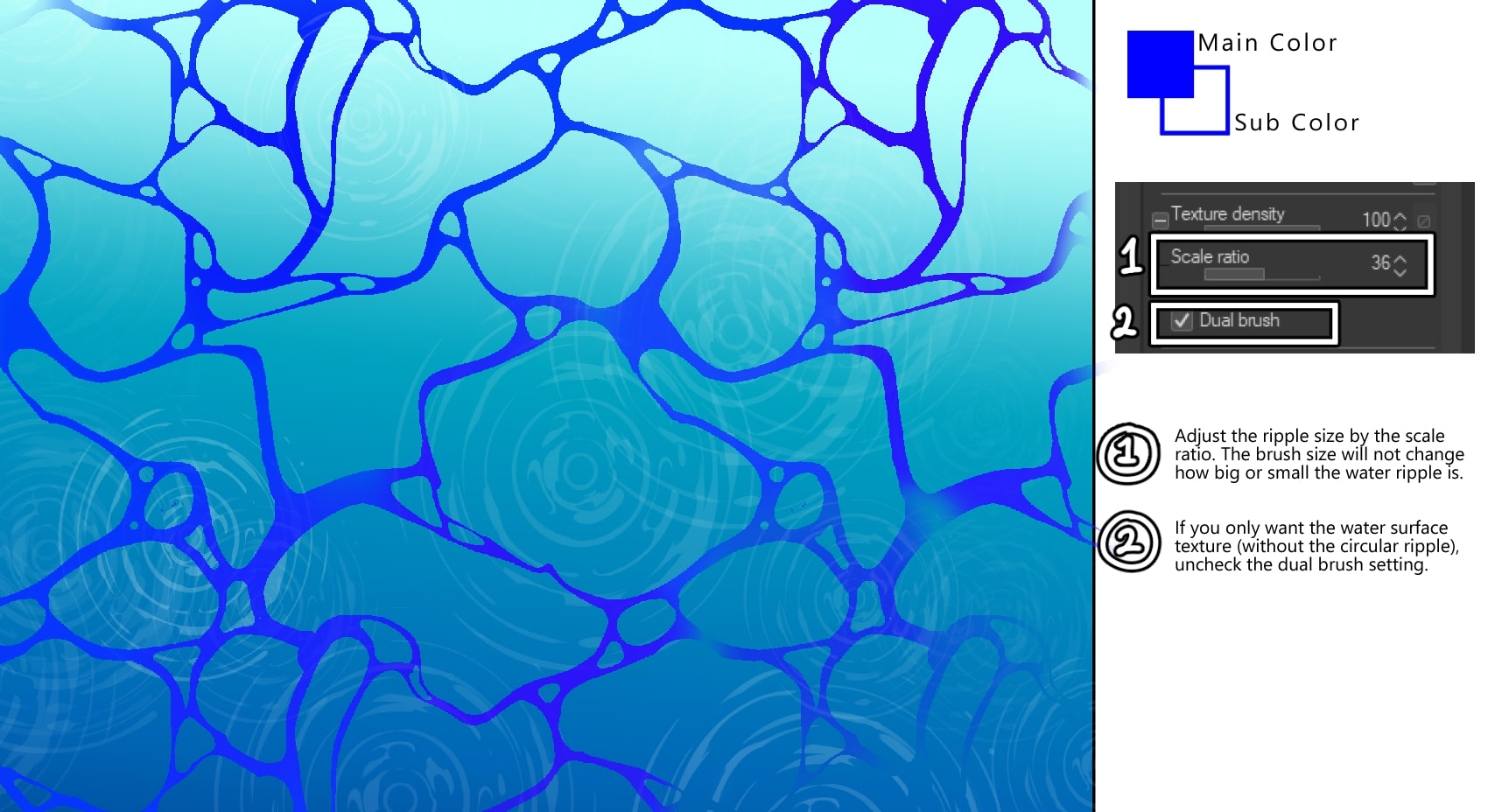
1. adjust the ripple siez by the [Scale Ratio]. the brush size will not change how big/small the water ripple is.
2. If you only want the water surface texture (as in: without the faint circular ripple), uncheck the [Dual Brush] setting.
3. [WATER SURFACE RIBBON] brush
best used with lighter color. You can adjust how faint the brush is by your pen pressure.
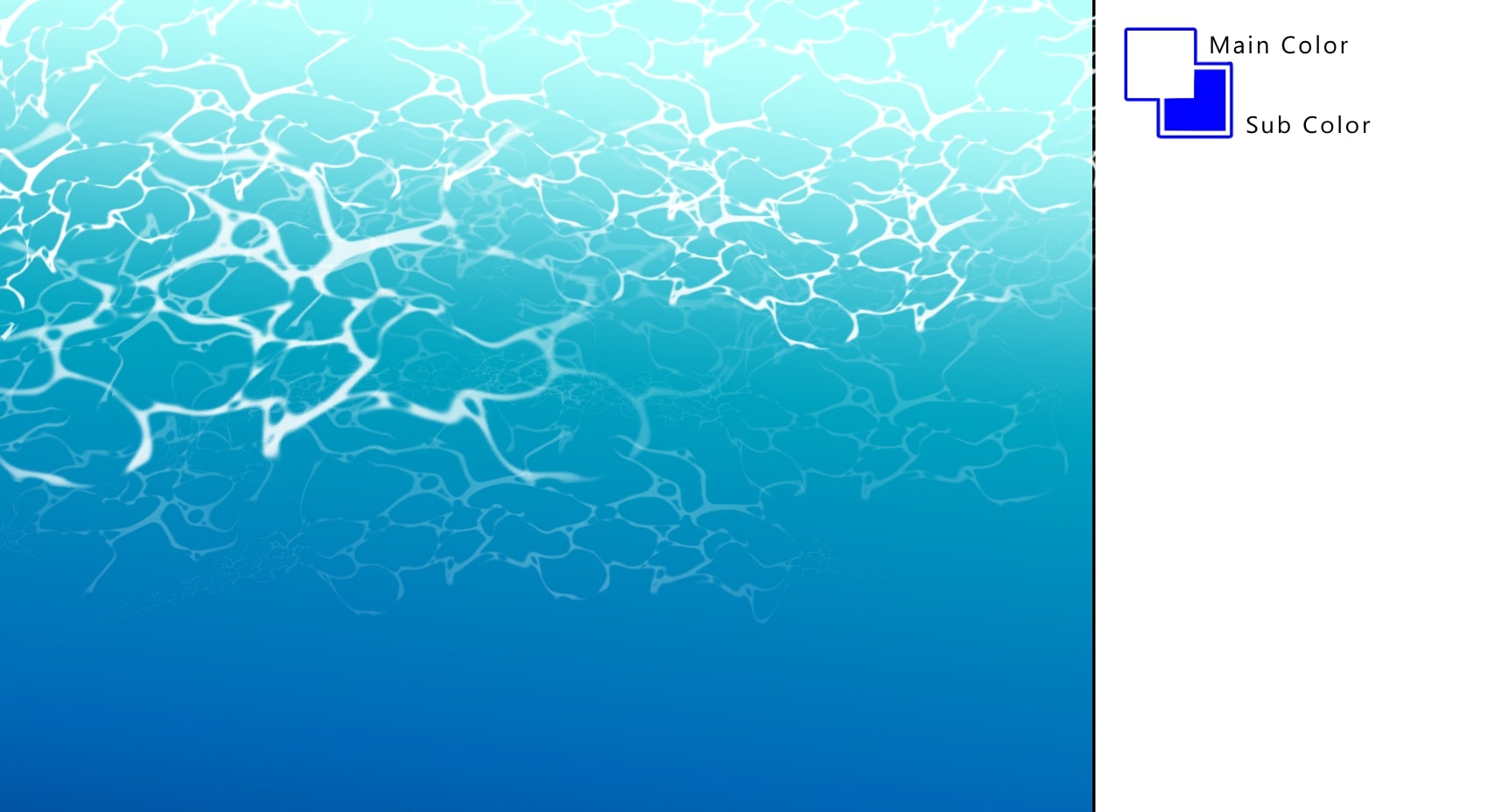
4. [WAVE FOAM] brush
probably my favorite one of the bunch. this will easily make a pretty shoreline wave in seconds. if the wave kinda looking stiff, adjust the [Stabilization] setting.
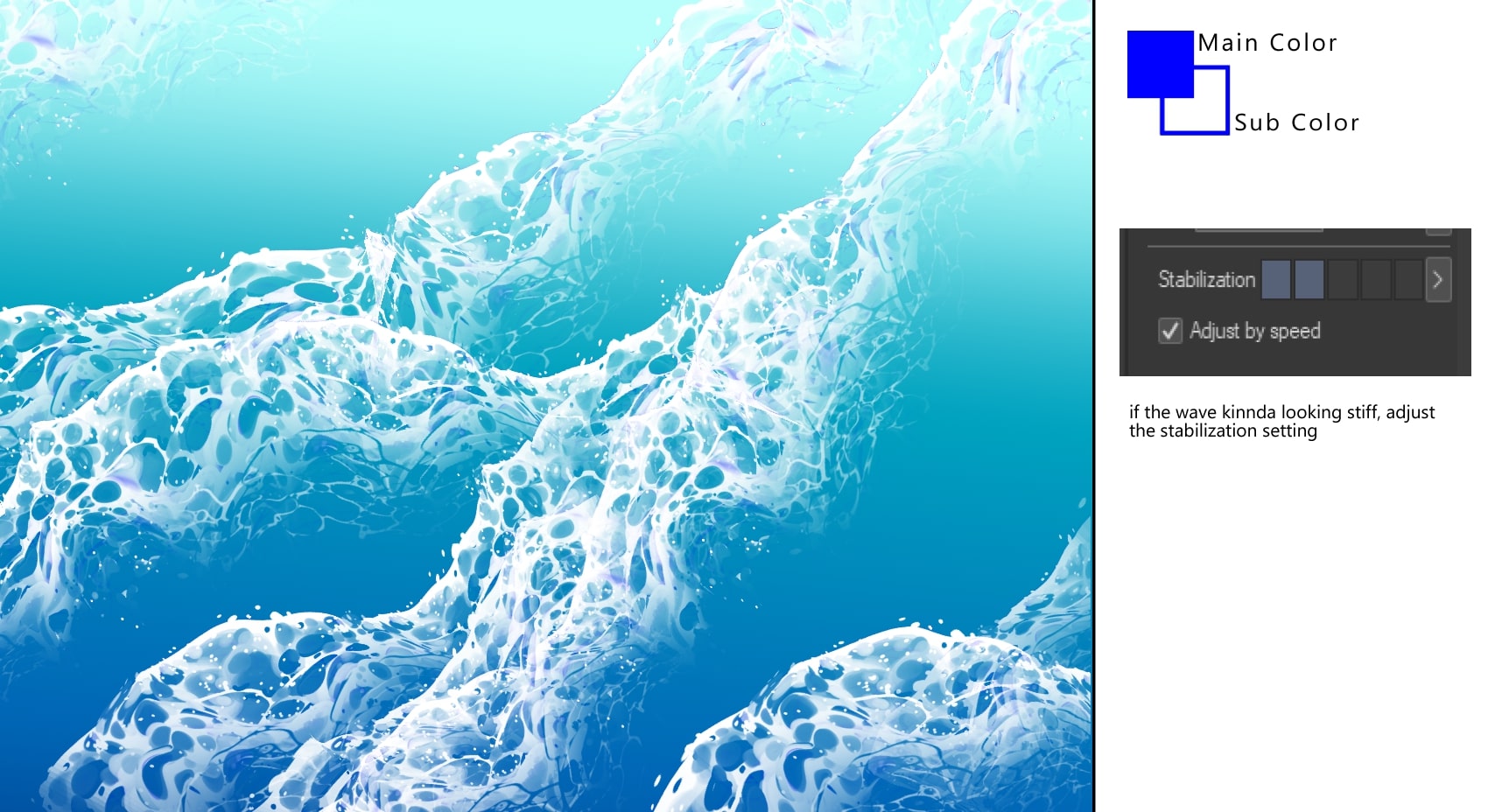
-------------------------------------------------
AND THAT'S ALL!!
Hope you guys enjoy this pack as much as I do!

カテゴリー1 Category 1