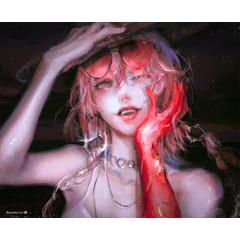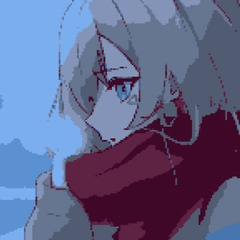3つのブラシ、17のグラデーションマップ、1つのグラデーションツールが含まれています
あなたの空の描画目的に!
>>>>以前のバージョンからの変更点:ブラシのテクスチャの更新
Includes 3 Brushes, 17 Gradient Map, and 1 Gradient Tool
For your sky drawing purposes!
>>>>Changes from the previous version: updating the brushes' texture<<<<<




- [CLOWD WISPY] ブラシを使用して、雲の一般的な形状を作成します。その後、「CLOWD FLUFFY」 で 不透明度をアップして、雲をよりふわふわとした表情に仕上げます。
- 【CLOWD FLUFFY】 ブラシは 、うっすらと色をなじませることもできます。
- 雲のエッジを明るく見せるには、透明色のブラシを使用してエッジの一部を消去します。

グラデーションマップレイヤー: グラデーションマップ レイヤーから始めて 、[白黒空] グラデーションブラシと [CLOWD] ブラシが影響を受けるようにします 。このレイヤーを作成するには、[レイヤー]>[新規修正レイヤー]>[グラデーションマップ]に移動します 。
CLOWDブラシ: ここで[CLOWD] ブラシを使用して レイヤーを追加するか、ブラシを[白黒空] レイヤーに直接 使用することもできます。
白黒空: ここにグラデーションを配置しますが、お好みのグラデーションツールを自由に使用してください。




- Use the [CLOWD WISPY] brush to create the general shape of the cloud. Then, build up the opacity with [CLOWD FLUFFY] to give the cloud a fluffier appearance.
- The [CLOWD FLUFFY] brush can also blend in some faint colors.
- To make the cloud's edges look lighter, use the brushes in transparent color to erase some of the edges.

GRADIENT MAP LAYER: Start with the Gradient Map layer so that the [B/W SKY] gradient and [CLOWD] brushes are affected. To create this layer, go to [Layer] > [New Correction Layer] > [Gradient Map].
CLOWD brush: You can add the layer with the [CLOWD] brushes here, or just use the brushes directly on the [B/W SKY] layer.
B/W SKY: This is where you'll place the gradient, but feel free to use any gradient tool you prefer.
[更新]ブラシ [updated] brushes
グラデーションマップ gradient map
グラデーションツール gradient tool
旧バージョン