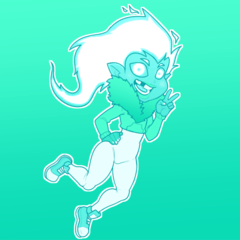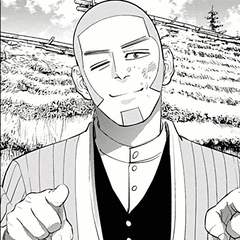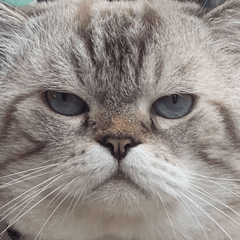CRT / LED効果 - デフォルト版 (CRT / LED Effects - Default Edition) CRT / LED Effects - Default Edition
コンテンツID:2044093
-
13,500
画像にCRT / LEDスクリーン効果を追加する Add CRT / LED screen effect to images
https://assets.clip-studio.com/en-us/search?user=tsiox
.例を挙げます。
GIFアニメーションの品質が悪かったことをお詫びします



CRT/LEDエフェクト - デフォルトエディション:
- RGBエフェクト:手動、x1、x2、x3
- デフォルト/明るさ/飽和: CRT x0.5、CRT x1、CRT x1.5、CRT x2、CRT x3、CRT x4、LED x0.5A、LED x0.5B、LED x1、LED x1.5A、LED x1.5B、LED x2、LED x2.5A、LED x2.5B、LED x3、LED x3.5A、LED x3.5B、LED x4
注:CRT / LEDの明るさは明るさをブーストし、CRT / LEDの飽和は色をブーストします。
明るさ、彩度などは、自動アクションプロセスで調整できます。
.チュートリアル、ヒント、FAQ、重要な情報。
説明ページにはテキスト制限がありますので、ここで情報全体を読んでください。
https://tips.clip-studio.com/en-us/articles/8197
↑↑↑
.私にメッセージを送らないでください。
回答がすでにこの説明ページにある場合、または質問が私に関係がない場合、たとえば「自動アクションをどのように使用しますか?」、「アセットがダウンロードされていません!!」次の言語で回答を求めてください。
https://support.clip-studio.com
https://ask.clip-studio.com

https://assets.clip-studio.com/en-us/search?user=tsiox

https://assets.clip-studio.com/en-us/search?user=tsiox
.Examples.
I apologize for the bad quality GIF animations



CRT/LED Effect - Default Edition:
- RGB Effects: Manually, x1, x2, x3
- Default/Brightness/Saturated: CRT x0.5, CRT x1, CRT x1.5, CRT x2, CRT x3, CRT x4, LED x0.5A, LED x0.5B, LED x1, LED x1.5A, LED x1.5B, LED x2, LED x2.5A, LED x2.5B, LED x3, LED x3.5A, LED x3.5B, LED x4
Note: CRT/LED Brightness will boost the brightness and CRT/LED Saturated will boost the colors.
Brightness, saturation etc. can be adjusted in the auto-action process.
.Tutorial, Tips, FAQ and important information.
The description page have a text limit, so please read whole information here:
https://tips.clip-studio.com/en-us/articles/8197
↑↑↑
.Don’t send messages to me.
I won’t reply to your DM if the answer is already in this description page or if the question got nothing to do with me, example: “How do I use auto-actions?”, “The asset is not downloading!!”. Please seek answers in:
https://support.clip-studio.com
https://ask.clip-studio.com

https://assets.clip-studio.com/en-us/search?user=tsiox

オートアクション Auto-actions
更新履歴
2023-11-07:
- 手動で行うのではなく、自動的に72dpiに変更されるようになりました。
- 「▶画像の切り抜き修正」を追加しました。RGB効果を使用した後に使用し、主効果を使用する前に使用してください。
2023-11-07:
- It will now automatically change to 72dpi instead of manually doing it.
- "▶ Crop Image Fix" has been added. Use it after using RGB effect, and use it before using the main effects.
旧バージョン