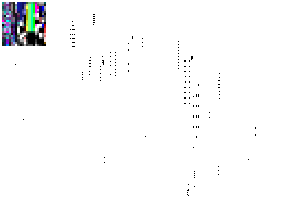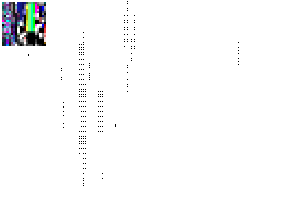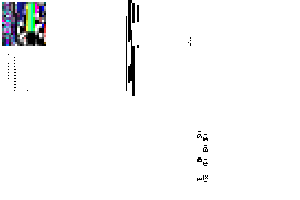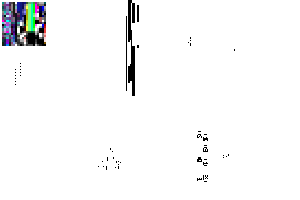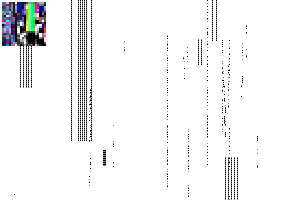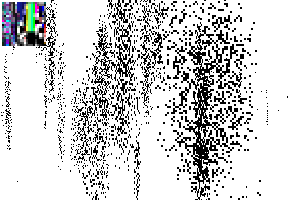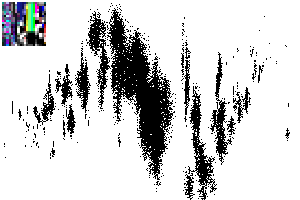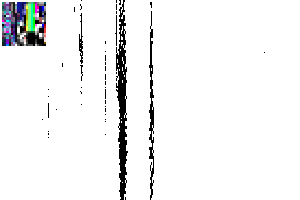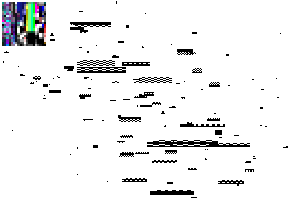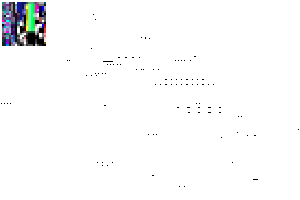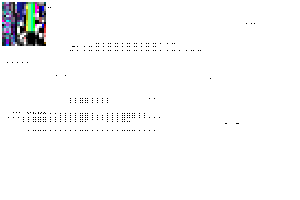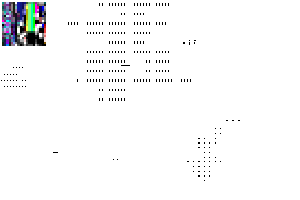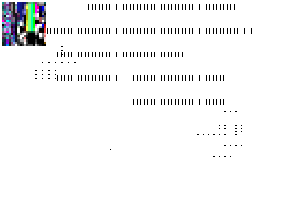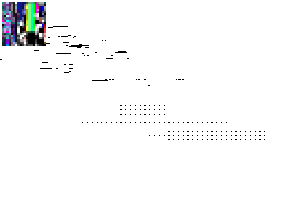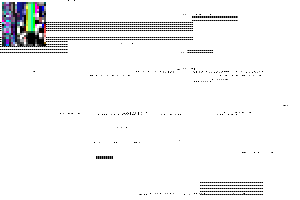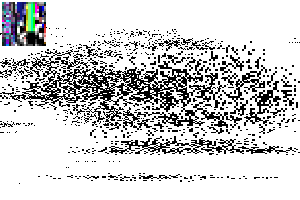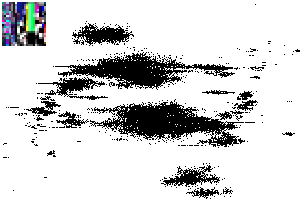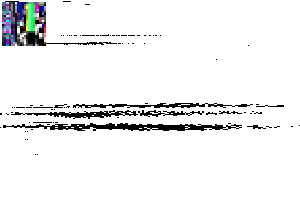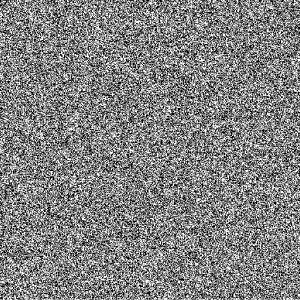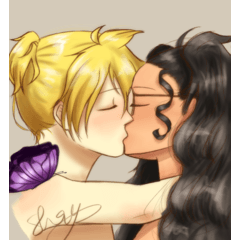ディストーション、グリッチ、スキャッターブラシ Distortion, Glitches, Scatter brushes

✦ブラシを使用する前に、すべてのプロジェクトを保存し、CLIP STUDIO PAINTを再起動してください。ソフトウェアがクラッシュすると、そのセッション中に変更されたすべてのブラシ設定とインターフェイス設定がリセットされるため、CLIP STUDIO PAINTを再起動することをお勧めします。
✦ CPUとRAMを高くした優れたコンピューターを使用することを強くお勧めします。
そうでない場合は、コンピュータのリソースを占有する他のすべてのプログラム(編集ソフトウェア、ブラウザ、チャットソフトウェア、音楽ソフトウェアなど)を閉じてください。現在バックグラウンドで動作しているアップデートやウイルス対策スキャンがないことを確認してください、それはコンピュータのリソースを切望する可能性があるため、それが完了するまで待ちます。
✦設定でサイズを大きくすると、ブラシが重くなることに注意してください。
✦ *は、ブラシ名が潜在的に非常に重いことを意味します。





✦ Please save all your projects and restart Clip Studio Paint before using the brushes. It is recommended to restart Clip Studio Paint because if the software crashes, then all the brush settings and interface settings that were changed during that session will reset.
✦ It’s highly recommended to use a great computer with high CPU and RAM.
If you don't, then please close all other programs that take up the computer's resources (e.g. editing software, browser, chatting software, music software…). Be sure that there are no updates or antivirus scan currently working in the background, because that can crave the computer's resources, wait until it's done.
✦ Keep in mind that the brushes will become heavier when you increase the sizes in the settings.
✦ * in the brush name means that it's potentially extra heavy.




V V
-
[V]市松模様 [V] Checkered
-
[V] 破損したピクセル [V] Damaged Pixels
-
[V]レインS [V] Rain S
-
[V] 雨のL [V] Rain L
-
[v] データ損失 [V] Lost Data S
-
[V] データ損失 [V] Lost Data L
-
* [V] 破損したデータ A * [V] Corrupted Data A
-
* [V] 破損したデータ B * [V] Corrupted Data B
-
* [V] 破損したデータ C * [V] Corrupted Data C
-
* [V] 破損したデータ D * [V] Corrupted Data D
-
* [V] 破損したデータ E * [V] Corrupted Data E
-
* [V] 破損したデータ F * [V] Corrupted Data F
-
[V] スプレー [V] Spray
-
[V] グラフィティ [V] Graffiti
-
[V]焼けた [V] Burned
H H
-
[H]市松模様 [H] Checkered
-
[H] 破損したピクセル [H] Damaged Pixels
-
[H] 雨音 [H] Rain S
-
[H] 雨 L [H] Rain L
-
[H] データ消失 [H] Lost Data S
-
[H] データ損失 L [H] Lost Data L
-
* [H] 破損したデータ A * [H] Corrupted Data A
-
* [H] 破損したデータ B * [H] Corrupted Data B
-
* [H] 破損したデータ C * [H] Corrupted Data C
-
* [H]破損したデータD * [H] Corrupted Data D
-
* [H] 破損したデータ E * [H] Corrupted Data E
-
* [H] 破損したデータ F * [H] Corrupted Data F
-
[H] スプレー [H] Spray
-
[H] グラフィティ [H] Graffiti
-
[H] 焼けた状態 [H] Burned
テクスチャ Textures
更新履歴
2024-04-07更新 恒久的に無料に変更されました、すべてのサポートに感謝します! Update 2024-04-07 It's now permanently converted to free, thank you for all the support!
旧バージョン