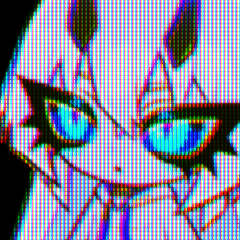ブラウン管/LED効果 - デフォルトエディション (CRT / LED Effects - Default Edition) CRT / LED Effects - Default Edition
コンテンツID:2018285
-
5,516
画像にCRT / LEDスクリーン効果を追加する Add CRT / LED screen effect to images
.気を付け!購入する前に説明ページをお読みください!.
アセットをダウンロードしていただきありがとうございます!
自動アクションのみを使用して、現実的なCRT / LEDフィルターを作りたかったのです。開発には多くの試行錯誤で数ヶ月かかったので、他のユーザーがこれを役立ててくれることを願っています。(;-; )
さらなるバージョンにご期待ください!
アセットをダウンロードしていただきありがとうございます!
自動アクションのみを使用して、現実的なCRT / LEDフィルターを作りたかったのです。開発には多くの試行錯誤で数ヶ月かかったので、他のユーザーがこれを役立ててくれることを願っています。(;-; )
さらなるバージョンにご期待ください!
注意:いくつかの場所では、 "CRT / LED"の代わりに "CRT / LCD"と表示されますが、混乱して申し訳ありませんが、どのタイトルを使用するかを忘れてしまいました。
.一例です。
質の悪いGIFアニメーションをお詫びします




.アセットのコンテンツ。
CRT/LED 効果 - デフォルト エディション:
- RGBエフェクト: 手動、x1、x2、x3
- デフォルト/明るさ/彩度: ブラウン管x0.5、ブラウン管x1、ブラウン管x1.5、ブラウン管x2、ブラウン管x3、ブラウン管x4、LEDx0.5A、LEDx0.5B、LEDx1、LEDx1.5A、LEDx1.5B、LEDx2、LEDx2.5A、LEDx2.5B、LEDx3、LEDx3.5A、LEDx3.5B、LEDx4
注意: CRT / LEDの明るさは明るさを上げ、CRT / LED飽和は色をブーストします。
明るさ、彩度など自動アクションプロセスで調整できます。
.チュートリアル、ヒント、FAQ、重要な情報。
説明ページにはテキスト制限がありますので、ここで全情報をお読みください。
https://tips.clip-studio.com/en-us/articles/8197
↑↑↑
.私にメッセージを送信しないでください。
回答がすでにこの説明ページにある場合、または質問が私とは何の関係もない場合は、DMに返信しません(例:「自動アクションを使用するにはどうすればよいですか?」、「アセットがダウンロードされていません!!」)。で答えを求めてください:
https://support.clip-studio.com
https://ask.clip-studio.com
私は時間の経過とともにより多くの答えでFAQを埋めます。
.ATTENTION! READ DESCRIPTION PAGE BEFORE PURCHASING!.
Thank you for downloading the asset!
I wanted to try to make a realistic CRT/LED filter, using auto-actions only. It took me months with many trials and errors to develop, so I hope other users may find this useful. (;-; )
Stay tuned for more versions!
Thank you for downloading the asset!
I wanted to try to make a realistic CRT/LED filter, using auto-actions only. It took me months with many trials and errors to develop, so I hope other users may find this useful. (;-; )
Stay tuned for more versions!
Notice: in some places it says "CRT/LCD" instead of "CRT/LED", I'm sorry for the confusion, I forgot which title I decided to use.
.Examples.
I apologize for the bad quality GIF animations




.Asset’s content.
CRT/LED Effect - Default Edition:
- RGB Effects: Manually, x1, x2, x3
- Default/Brightness/Saturated: CRT x0.5, CRT x1, CRT x1.5, CRT x2, CRT x3, CRT x4, LED x0.5A, LED x0.5B, LED x1, LED x1.5A, LED x1.5B, LED x2, LED x2.5A, LED x2.5B, LED x3, LED x3.5A, LED x3.5B, LED x4
Note: CRT/LED Brightness will boost the brightness and CRT/LED Saturated will boost the colors.
Brightness, saturation etc. can be adjusted in the auto-action process.
.Tutorial, Tips, FAQ and important information.
The description page have a text limit, so please read whole information here:
https://tips.clip-studio.com/en-us/articles/8197
↑↑↑
.Don’t send messages to me.
I won’t reply to your DM if the answer is already in this description page or if the question got nothing to do with me, example: “How do I use auto-actions?”, “The asset is not downloading!!”. Please seek answers in:
https://support.clip-studio.com
https://ask.clip-studio.com
I will fill FAQ with more answers over time.
セルフアクション Auto-actions