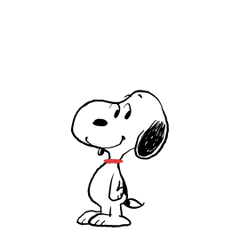It is a drawer 3D material with variable size that can be added to the background.
Many shape keys are used.
It can be used from a glove compartment on the desk to a large antique-style drawer.
It is useful when you say, "There is some extra space ...".
背景にちょい足しできる、サイズ可変の引き出し3D素材です。
シェイプキー多数使用。
机の上の小物入れから、アンティーク調の大型引き出しまで対応可能。
「なんかスペースが余ってる…」という時に便利です。
Change it with "Shape Key Operation" on the tool property. Please use version 3.0 or higher.
(No materials, layouts, or pose parts.)
The drawer door does not open. )



This material includes shape keys to adjust the shape.
By moving the slider below, you can freely change the size, etc.
Change the "width" of the main unit between 20~120cm.
Change the "depth" of the main unit between 15~60cm.
Change the height of the base between 0~15cm.
Change the thickness of the board between 1~5cm.
05_Handle_1 / OnOffToggle whether or not to show the frame of the door.
0 = Overlapping doors.
100 = Inset. The frame is visible from the front.
You can view four types of handles: It should be 0 or 100.
(If multiple handles are set to 100 at the same time, the handles will overlap.)
Increase the size of the handle.
Change the height of each step between 5~30cm.
1 is the top, 5 is the bottom row.
* Please set "Off" in that column to 0 before turning it up.
You can hide drawers. Make it 100.
* Set the "H (height adjustment)" of that stage to 0 and then raise it.
* If the lower row is turned off first, the shape will be lost, so be sure to set OFF to 100 in order from the top row.
ツールプロパティの「シェイプキーの操作」で変更します。バージョン3.0以上でご使用ください。
(マテリアル、レイアウト、可動パーツはありません。
引き出しの扉は開きません。)



この素材には、形状を調整するためのシェイプキー が含まれています。
以下のスライダーを動かすことで、サイズ等自由に変更できます。
本体の「横幅」を20~120cmの間で変更します。
本体の「奥行き」を15~60cmの間で変更します。
台輪(ベース部分)の高さを0~15cmの間で変更します。
板の厚みを1~5cmの間で変更します。
05_Handle_1 / OnOff扉の枠を見せるかどうか切り替えます。
0 = 扉がオーバーラップ。
100 = インセット。枠が正面から見えます。
4 種類のハンドルを表示できます。0か100にしてください。
(複数を同時に 100 にするとハンドルが重なります)
ハンドルの大きさを大きくします。
各段の高さを5~30cmの間で変更します。
1が一番上、5が一番下の段です。
※その段の「Off(非表示)」を 0 にしてから 上げてください。
引き出しを非表示にできます。100にしてください。
※その段の「H(高さ調整)」を 0 にしてから 上げてください。
※ 下の段を先に Off にすると形状が崩れるため、必ず上の段から順番に Off を 100 にしてください