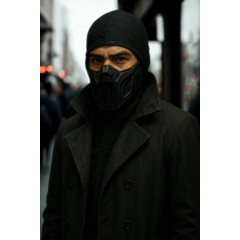It is the 3D Object of the olive tree
Please use the accent on the street corner, café veranda, etc. outdoors!
オリーブの木の3Dオブジェクトです
街角のアクセントやカフェ・ベランダ等、屋外にどうぞ!












material マテリアル
-
Color_1 Color_1
-
Color_2 Color_2
-
Color_3 Color_3
-
White White
disposition 配置
-
Round_Pot Round_Pot
-
Square_Pot Square_Pot
Update history
Published on 2025/03/26
2025/04/07 Changed the title from "Houseplant 02" to "Potted Olive Tree". At the same time, the thumbnail was also replaced.
2025/03/26 公開
2025/04/07 タイトルを「観葉植物02」から「鉢植え オリーブの木」に変更。あわせてサムネイルも差し替え。