

Ash-grade fire material 灰階火素材
Easily draw fire, just pull the material closer to the painting.
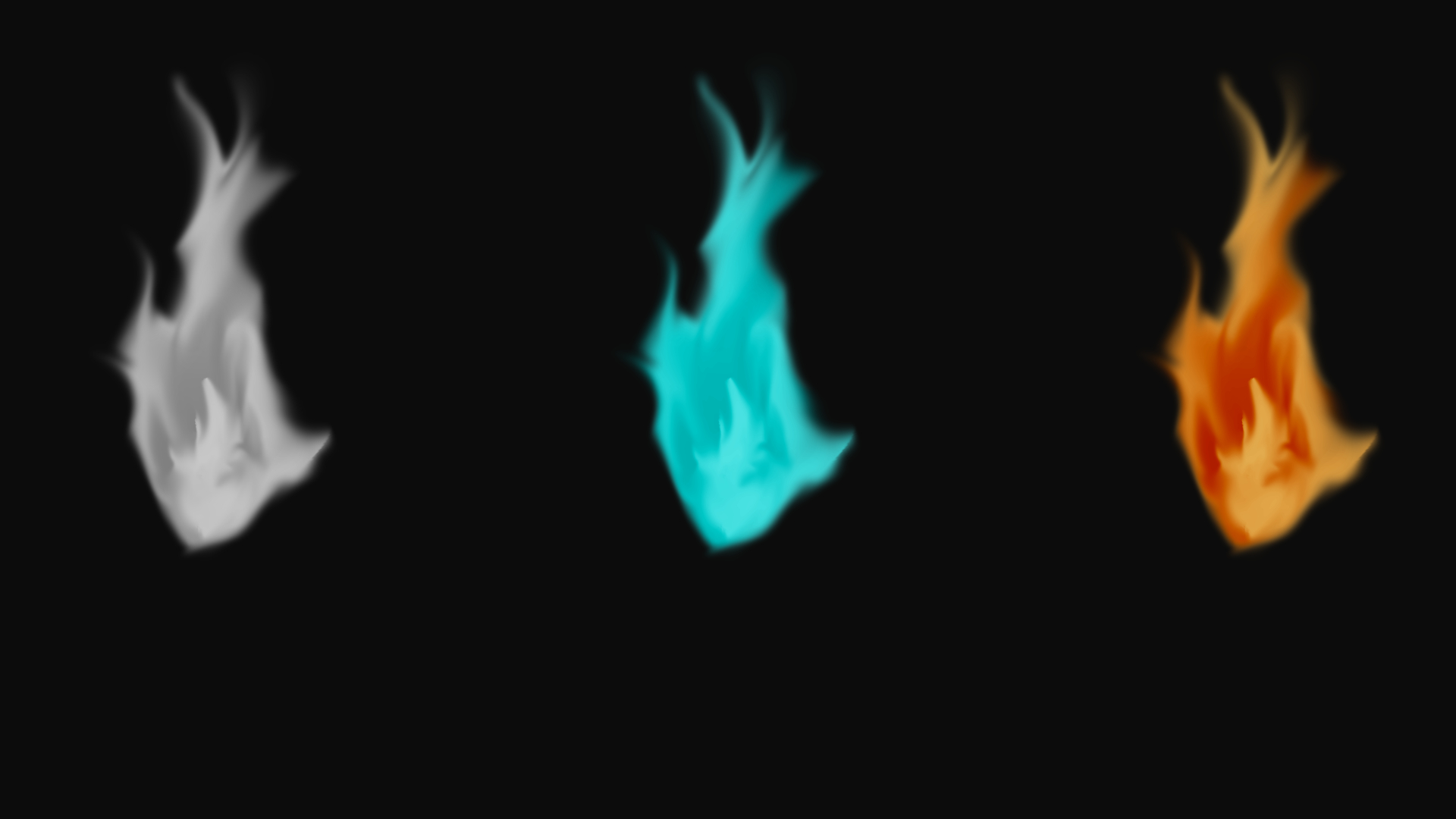

Select a strong light source for the layer's blending mode to achieve the above effect.
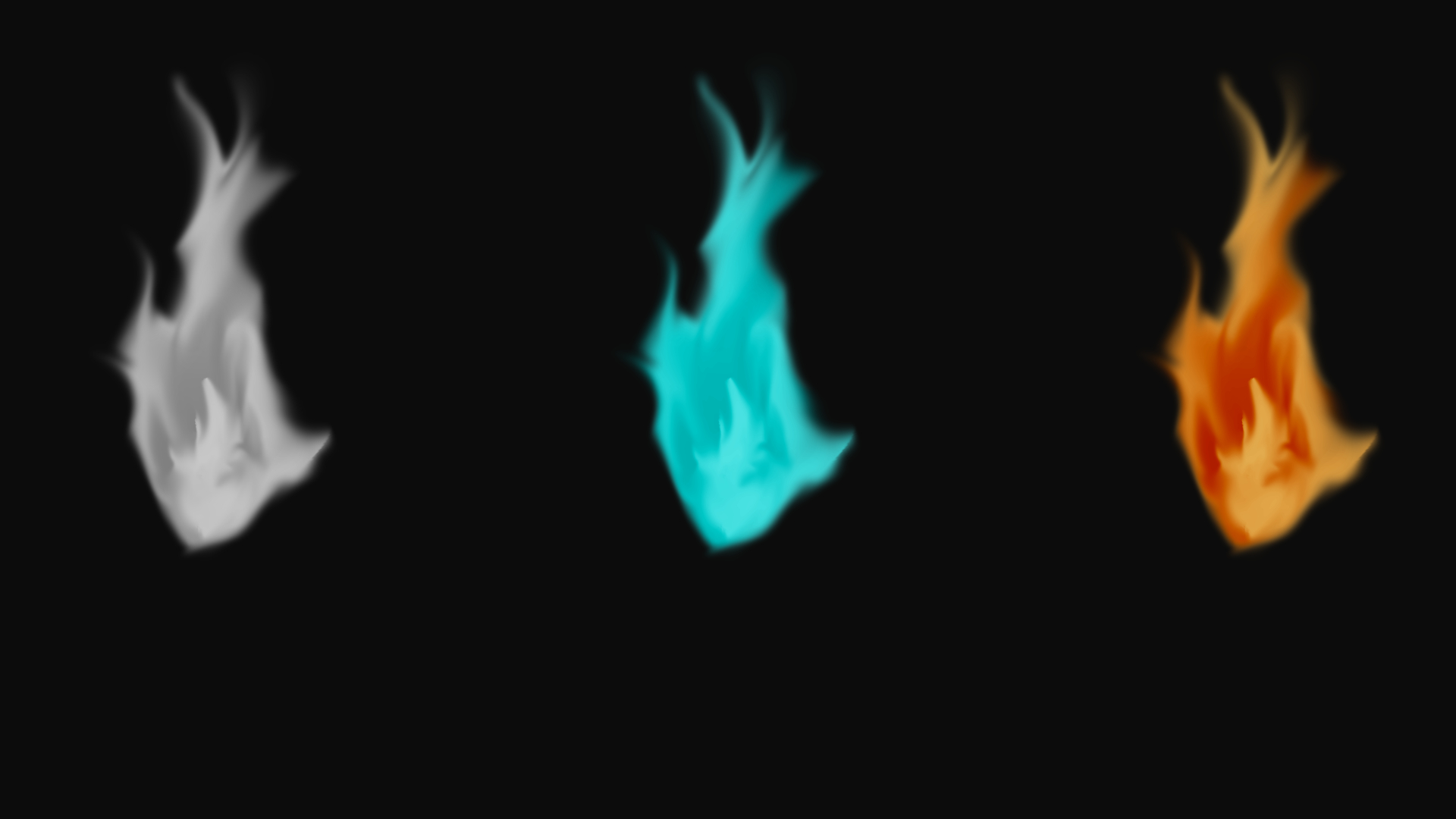
The grayscale fire material can be freely changed in color, the steps are as follows: add a layer> clip with the next layer> fill in your favorite color> merge > strong light source!
You can use your fingertips to paint around the flame as you like to achieve the desired fire!
You can use your fingertips to paint around the flame as you like to achieve the desired fire!
輕鬆畫火,只需要把素材拉近畫中。
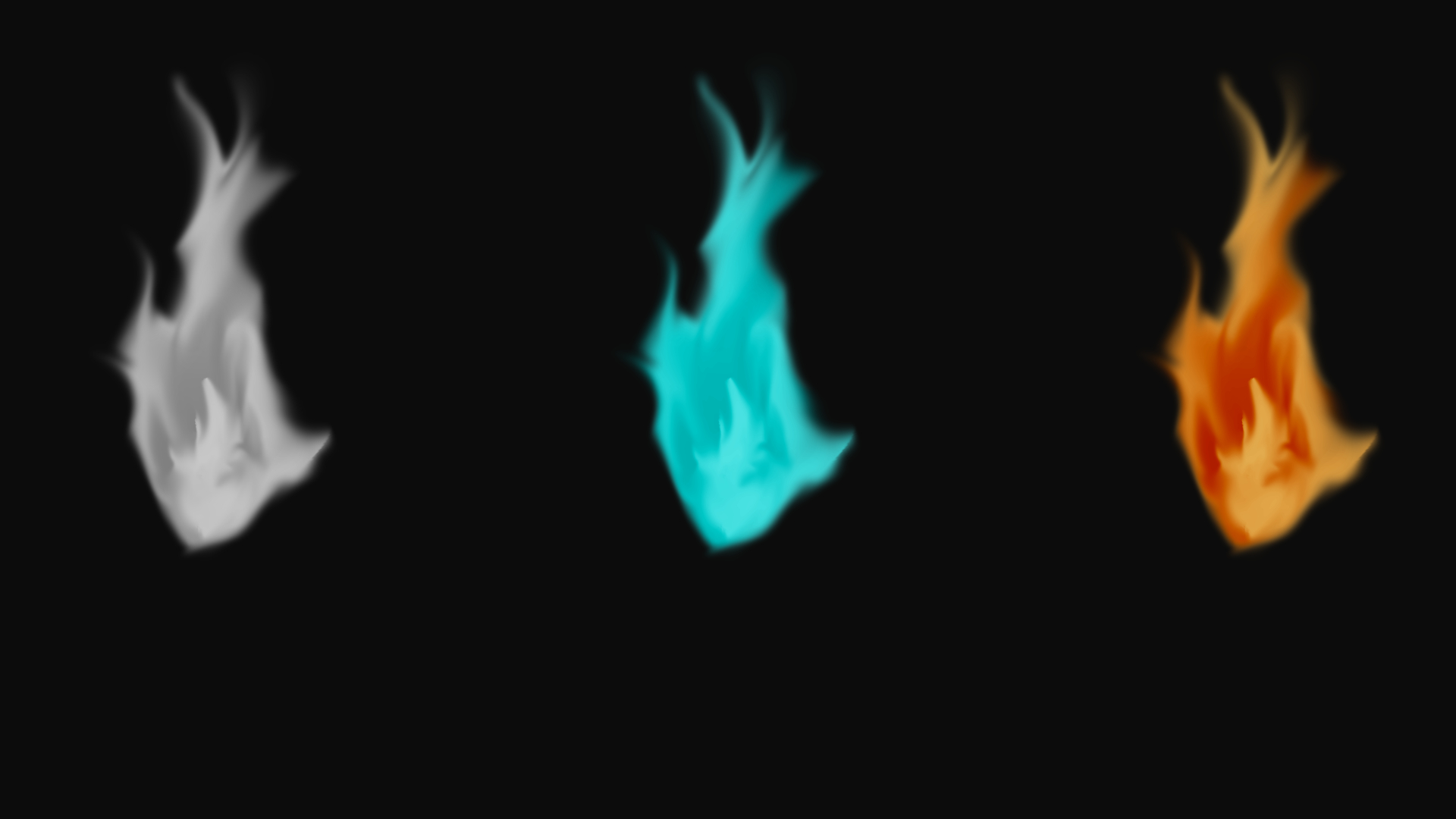

圖層的混合模式選擇強烈光源,就可以達成上圖效果。
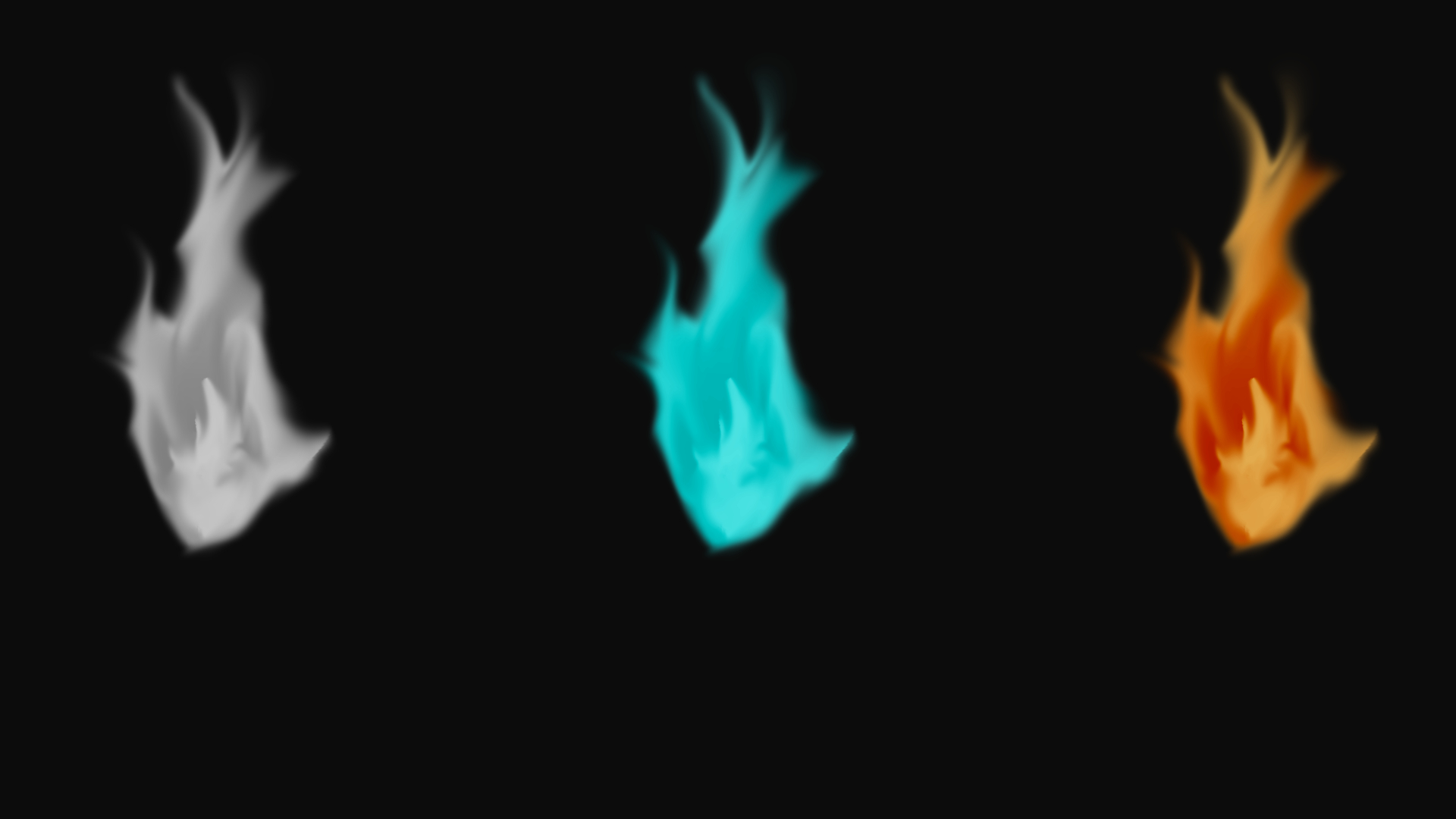
灰階火素材可以自由改色,步驟如下:新增圖層>用下一圖層剪裁>填塞喜歡的顏色>合併>強烈光源!
可以依喜好用指尖工具塗抹火焰周圍,以達到想要的火勢!
可以依喜好用指尖工具塗抹火焰周圍,以達到想要的火勢!




























