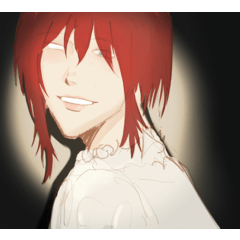Placement reference frame for Twitter icons (Twitterアイコン用配置参照枠) Twitterアイコン用配置参照枠
Content ID:1735408
-
13,151
It is a layer template made to be able to put it in the circle in a good idea when I create an icon for Twitter. Twitter用のアイコンを作成する際に、いいかんじに円の中に配置できるよう作ったレイヤーテンプレートです。
When you create an icon for Twitter,
It is the layer template which I made so that I can place it in a circle.
Files > Preferences > interface > theme of color combination > dimmed
Because it becomes a layer of color to suit,
If you love the dark color, please change the colors accordingly.

Copy and paste the image you want to be an icon underneath the placement reference frame layer .
You can see a preview of how it will look when it becomes a circular icon.
When you are uploading as an actual icon, you should delete the placement reference frame layer .

If you register the preset like this, you can use it comfortably the next time.
--------------------
If you upload from https://retrorocket.biz/upico/" tool to upload via THE API Of Twitter icon "
PNG icon image appears without degrading to JPEG.
Twitter用のアイコンを作成する際に、
いいかんじに円の中に配置できるよう作ったレイヤーテンプレートです。
ファイル > 環境設定 > インターフェース > 配色テーマ > 淡色
に合わせた色のレイヤーとなっておりますので、
濃色をご愛用の場合は適宜色の変更を行なってください。

配置参照枠レイヤーの下 にアイコンにしたい画像をコピペしてください。
円形のアイコンになった際にどのようになるかのプレビューが参照できます。
実際アイコンとしてアップロードする際には、配置参照枠レイヤーは削除してください。

このようにプリセット登録していただくと、次回から楽にお使いいただけます。
--------------------
併せて 『 TwitterのアイコンをAPI経由でアップロードするツール 』 https://retrorocket.biz/upico/ からアップロードを行なっていただくと、
PNGのアイコン画像がJPEGに劣化することなく表示されます。