

A brush Pack for texturing your trees!
A quick tutorial on how to use my brushes:
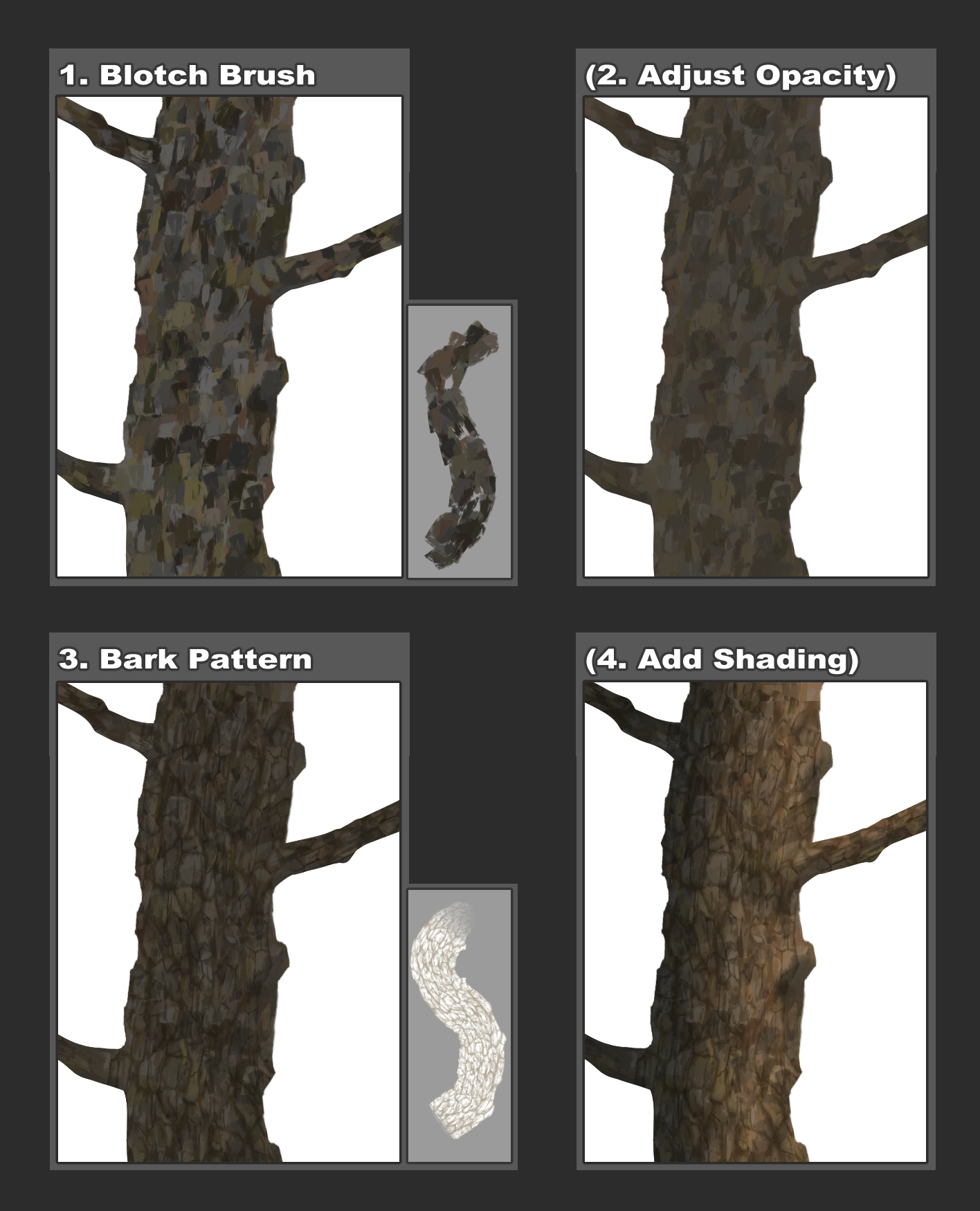
- (Step 0: Draw your tree shape)
- Step 1: Use the Blotch Brush to add some color jitter to your tree
- (Step 2: If you don't like the amount of jitter, you can adjust the color jitter settings or lay another color on top to dull the effect)
- Step 3: Use the Bark Pattern Brush to add the gaps and crevices in the tree bark in a Multiply Layer. Use a relatively light color or lower the layer opacity so that the pattern doesn't get too dark.
- (Step 4: Proceed with normal shading. Personally, I like to use Multiply and Glow Dodge.
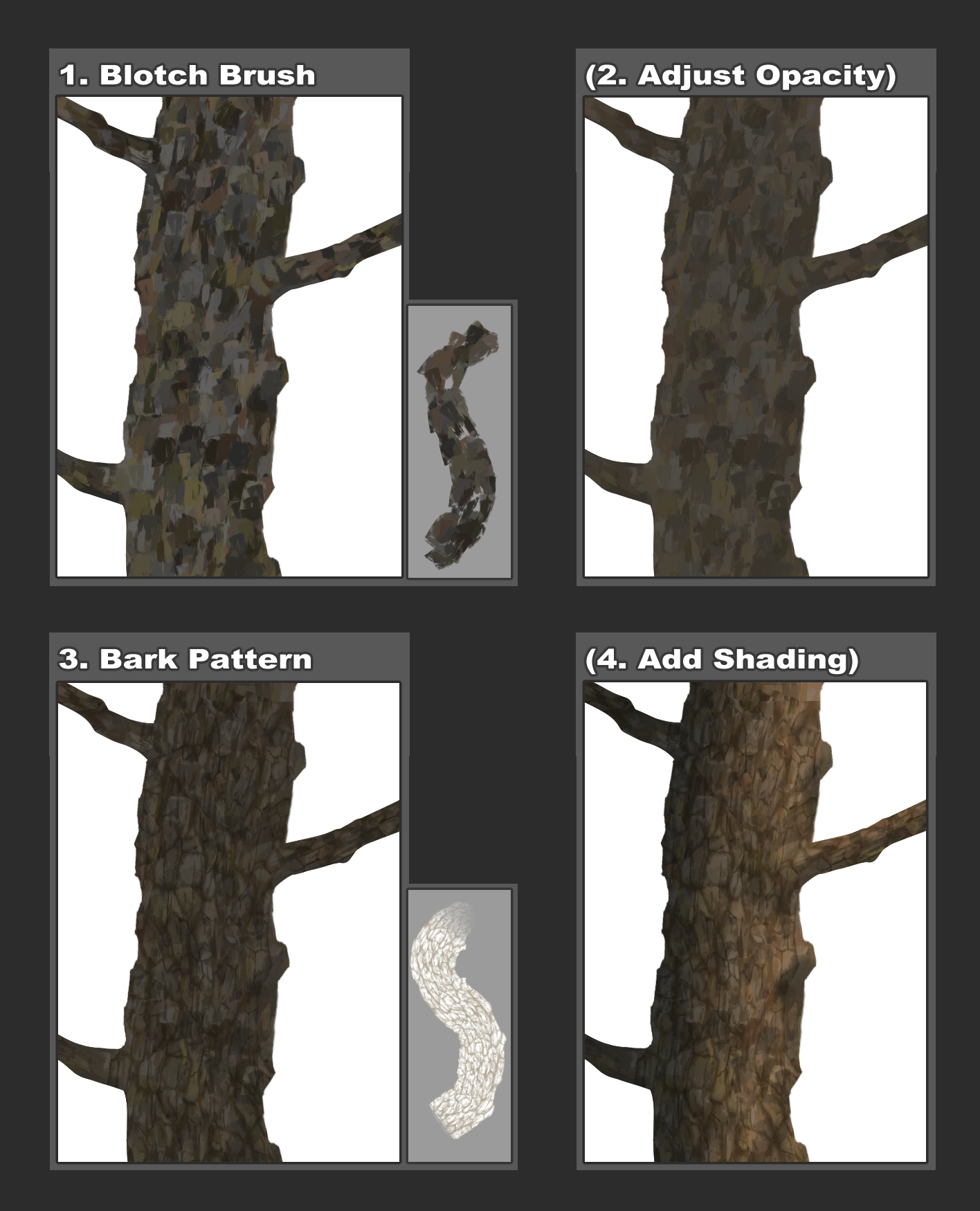
Tree Bark Brushes











































