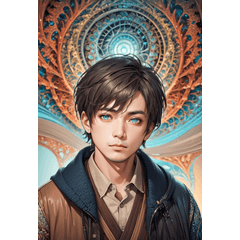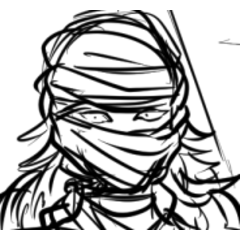[Free to use! ] Cafe 3D Model Set
"A mysterious café where there seems to be a wizard elf"
【無料で使える!】カフェの3Dモデルセット
『魔法使いのエルフがいそうな神秘的なカフェ』
Are you worried about creating backgrounds for comics and illustrations?
This 3D model is
** "A mysterious café where there seems to be a wizard elf" **
The light and brick space has been reproduced in detail.
We hope that you will use it as a stage for special scenes and stories of creators' works.
From my own experience of struggling to create and draw backgrounds, I was particular about **"ready to use" and "lightness of movement**.
Since the texture is set in advance, there is no need for complicated settings. Just load it into the CLIP STUDIO PAINT and your background will be ready in no time.
* The number of polygons has been thoroughly optimized for comfortable use, but the operation may be slow depending on the PC and terminal environment you are using. Thank you for your understanding. If the operation is still slow, please refer to the following list of methods that may be improved.
I hope this model can contribute to your creative activities! Please feel free to use it.
【LT conversion example】 * LT conversion is a function of CLIP STUDIO PAINT EX.

【Example of 3D drawing figure layout】

I was not used to the placement of 3D materials and angle adjustment, and at first I was confused, so I summarized the setting example of placement as follows. Please take a look if you like.
********************************************************************
《Example of how to place the set texture as it is》


【How to use registered angles】


[If the wall interferes depending on the angle, the object is not how to show]

【List of object names】

If the operation is slow, please refer to the following summary of possible ways to improve it.

* This 3D material data does not include thumbnail images, character placement examples, and elf ears.
漫画やイラストの背景作りに悩んでいませんか?
この3Dモデルは、
**「魔法使いのエルフがいそうな神秘的なカフェ」**
をテーマに、光とレンガ造りの空間を細部まで再現しました。
クリエイター皆様の作品の特別なシーン、物語が生まれる舞台としてご活用くいただければ幸いです。
私自身、背景作り・背景描きに苦労してきた経験から、こだわったのは**「すぐに使えること」と「動作の軽快さ」**です。
予めテクスチャが設定されていますので、複雑な設定は一切不要。CLIP STUDIO PAINTに読み込むだけで、すぐに背景が完成します。
※快適にご使用いただけるようポリゴン数を徹底的に最適化しましたが、ご使用のPCや端末環境によっては動作が重くなる可能性もございます。何卒ご了承ください。それでも動作が重たい場合、改善できる可能性がある方法を下段にまとめましたのでご参考ください。
このモデルが、皆さんの創作活動に少しでも貢献できたら嬉しいです!ぜひご自由にお使いください。
【LT変換例】 ※LT変換はCLIP STUDIO PAINT EXの機能となります。

【3Dデッサン人形配置例】

私は3D素材の配置やアングル調整に慣れてなく最初は戸惑うことばかりでしたので配置する設定例を以下のようにまとめてみました。よろしかったらあわせてご覧ください。
********************************************************************
《設定されたテクスチャをそのまま使用して配置する方法例》


【登録されているアングルを使用する方法】


【アングルによって壁などが邪魔をする場合、オブジェクトの非表示方法】

【大枠オブジェクト名一覧】

動作が重たい場合、改善できる可能性がある方法を下記にまとめましたのでご参考ください。

※本3D素材データにはサムネイル画像、キャラクタ配置例にあるキャラクター及びエルフの耳は本3D素材には含まれません。
material マテリアル
-
default material 初期マテリアル
disposition 配置
-
default layout 初期レイアウト
angle アングル
-
angle1 angle1
-
angle2 angle2
-
angle3 angle3
-
angle4 angle4
-
angle5 angle5
-
angle6 angle6
-
Poster frame Poster frame