

It is a auto action that makes the rough (photo) drawn in analog a little easier to see.

I made it for rough use, so I don't think it's for line art extraction. (It does not transmit transparent colors.)
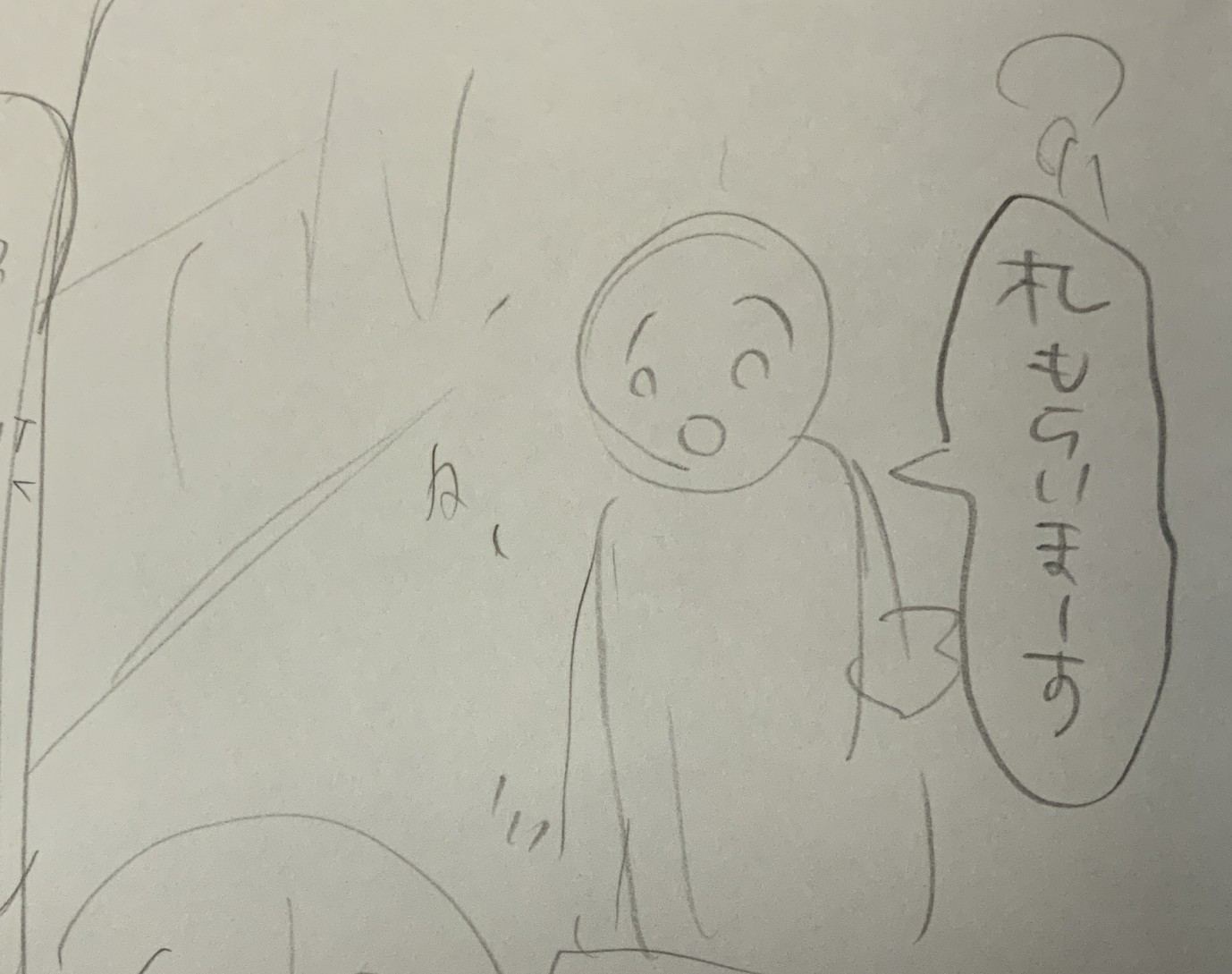

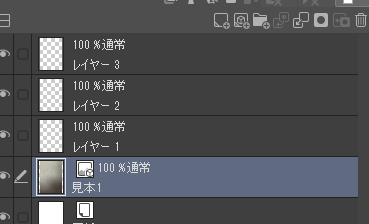
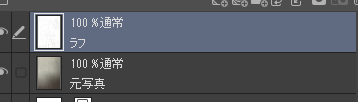
○ Original illustration
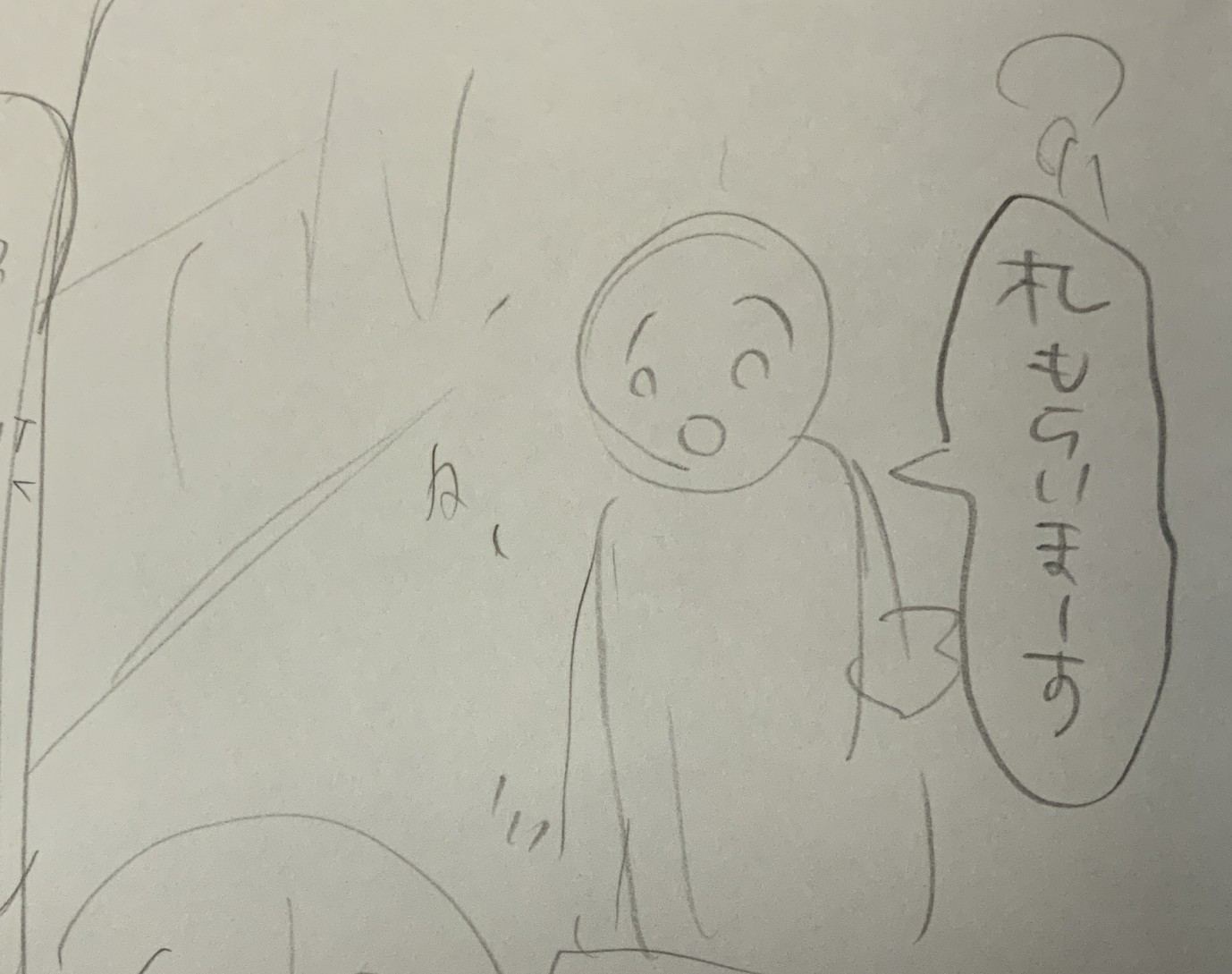
○ After auto action

use
1. Prepare the original photo
※Note. ! When using the auto action, start with the original image layer selected.
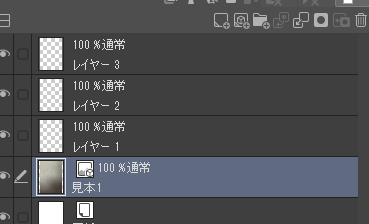
2, Do a auto action named "Make the analog rough a little easier to see".
After auto action, a "rough" is created on top of the original image. The original layer is renamed Original Photo.
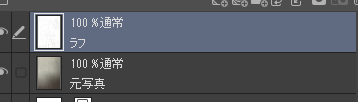
3. When the color is light, perform a auto action named "Darken the color"!
* Since you only adjust the level, it may be better to adjust while previewing each person's image.

アナログで描いたラフ(写真)を少し見やすくするオートアクションです。

あくまでラフ用に制作したので線画抽出向けではないと思います。(透明色を透過もしていません)
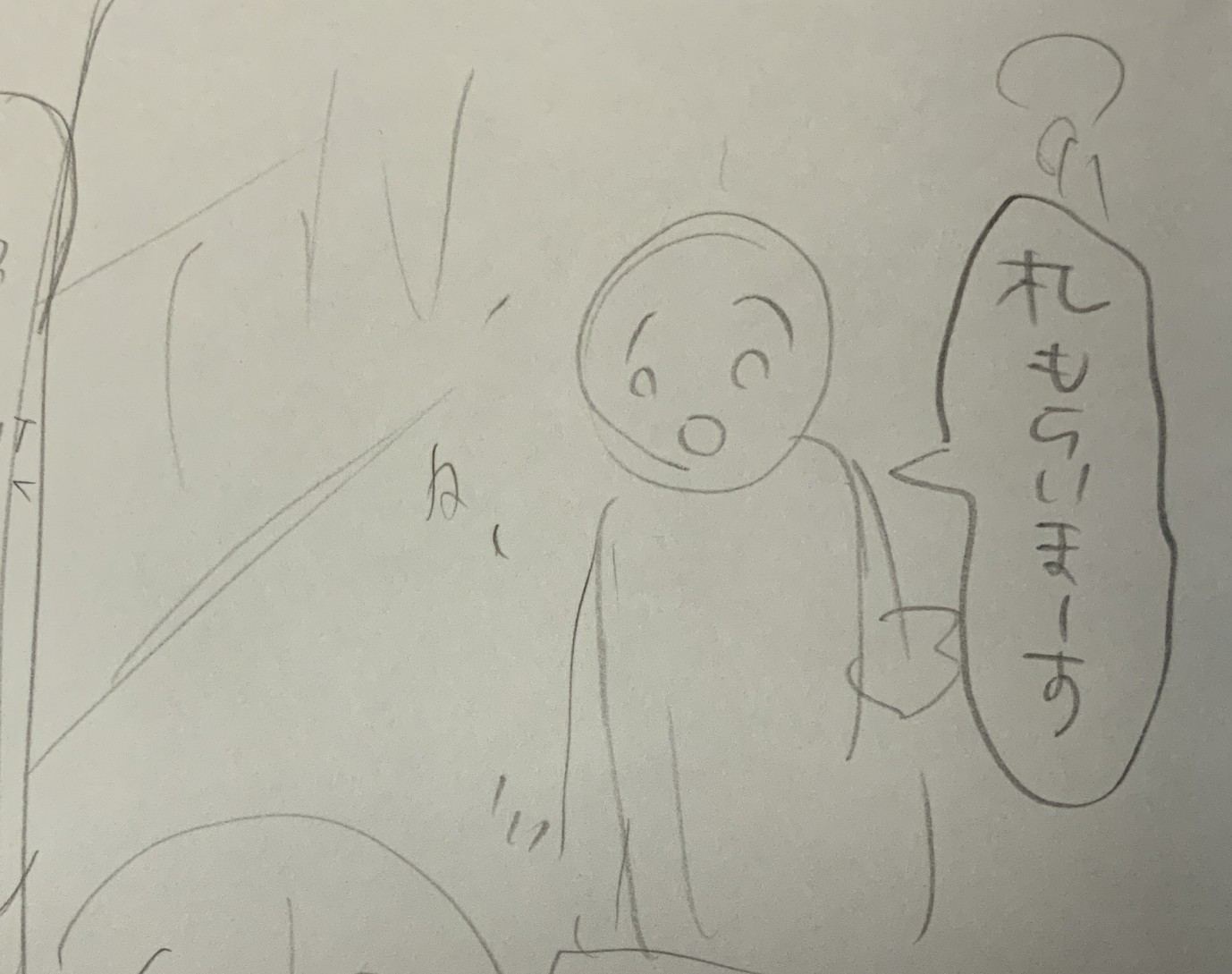

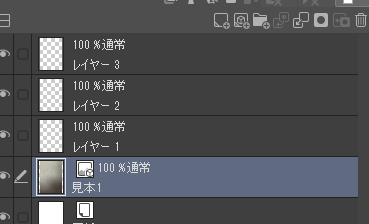
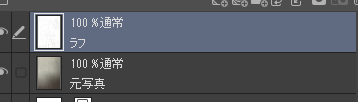
○元イラスト
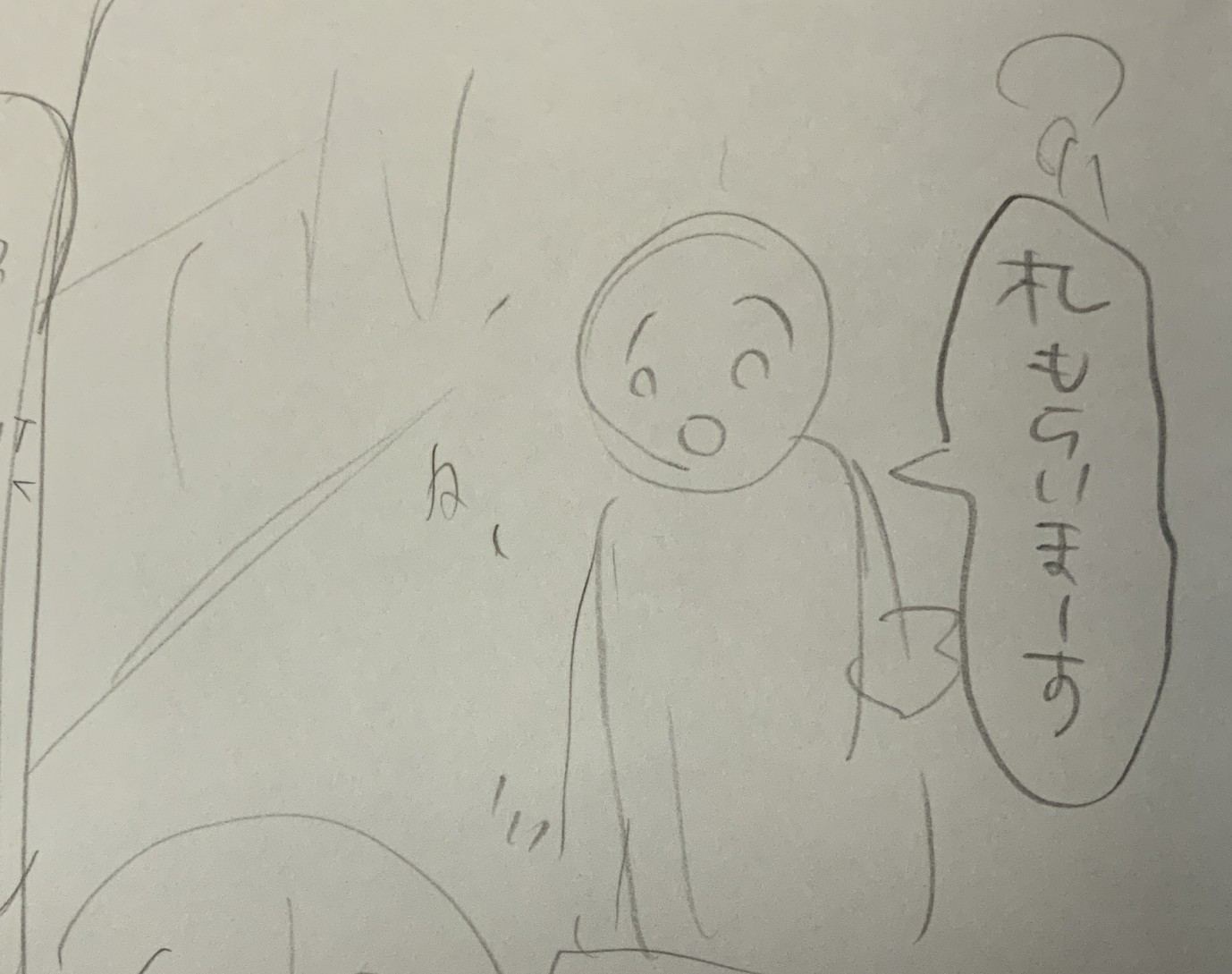
○オートアクション後

使い方
1、元になる写真を用意
※注意。!オートアクションを使用するときは元となる画像レイヤーを選択した状態で始めてください
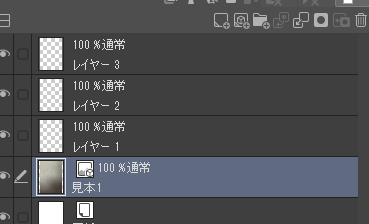
2、「アナログラフをちょっと見やすく」という名前のオートアクションを実行してください。
オートアクション後は元画像の上に「ラフ」が作成されます。元になったレイヤーは「元写真」という名前に変更されます。
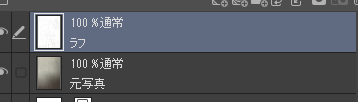
3、色が薄い時は「色を濃く」という名前のオートアクションを実行してください!
※レベル調整をするだけなので各自画像をプレビューしながら調整した方がいいかも








































