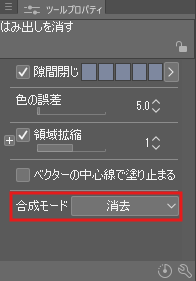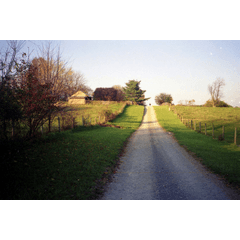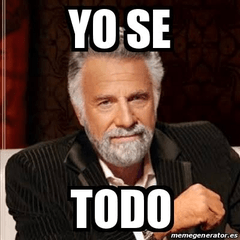It is a dedicated fill bucket tool that erases protrusions. はみ出しを消す専用の塗りつぶしバケツツールです。
With a normal fill bucket tool, only the edges remain and cannot be erased cleanly, so it is a dedicated bucket tool prepared to eliminate the problem.


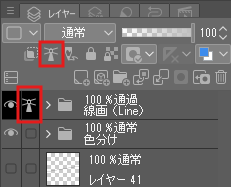
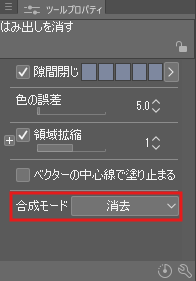
▼ Use transparent color with ordinary fill tool

▼ This tool

There is no need to aim and click on the protruding color,
Just click on the area you want to erase, and the color will disappear within that range.
◆◇ How to use ◇◆
Select all the base layers you want to stop and set them to "reference layer".
(In most cases, you can make the line art layer reference layer.) )
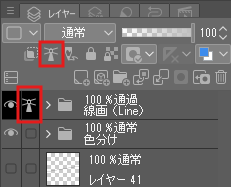
That's all there is to it.
◆◇ Caution ◇◆
The normal fill tool cannot erase the color unless the transparent color is selected, but this tool is a "dedicated to erasing" tool, so it will erase the color even if the foreground color is selected.
If you want to set the setting to be able to paint normally, change the combine mode in "tool property" to "Normal".
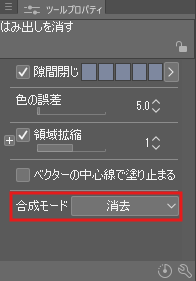
普通の塗りつぶしバケツツールだとフチだけ残ったりして綺麗に消せないので、その問題を解消するために用意した、はみ出しを消す専用のバケツツールです。


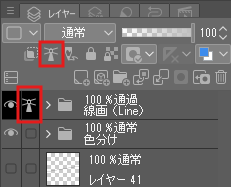
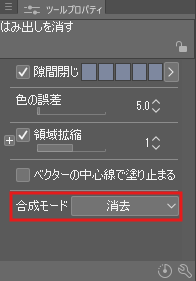
▼普通の塗りつぶしツールで透明色を使用

▼本ツール

はみ出している色を狙ってクリックする必要は無く、
消したい範囲を適当にクリックするだけで、その範囲内の色が消えます。
◆◇ 使い方 ◇◆
塗り止まって欲しい基準となるレイヤーを全て選択し、『参照レイヤー』に設定します。
(大体は線画レイヤーを参照レイヤーにすればOK。)
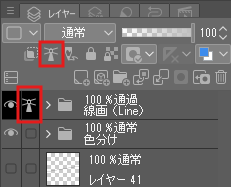
これだけで大丈夫です。
◆◇ 注意 ◇◆
通常の塗りつぶしツールでは透明色を選択していないと色を消すことは出来ませんが、本ツールは『消す専用』ツールなので、描画色を選択していても色を消します。
普通に色も塗れる設定にしたい場合は、『ツールプロパティ』にある合成モードを『通常』に変えてください。