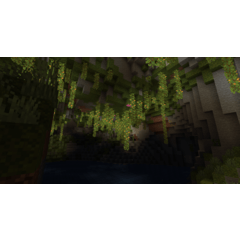A color-coding tool for scrupulous people. Please try it in conjunction with other tools because it is a little usability. 几帳面な人向けの色分けツールです。ちょっと使い勝手が悪かったりするので他のツールと併用してみてください。
It is a color-coded tool for super-scrupulous people who made the worry that color is painted to the bottom of the superfluous line drawing, and that colors overlap with each other, such as a subtle gap when coloring.

▼ Usage is only fencing.
The color layer of the GIF of the ↓ is done only by one piece.

▼ It is divided neatly even if I divide layers for each color.

Note
It's slightly ① when it is a thin line drawing .

It is possible to close and fill in the same way as the line drawing drawn to the ② raster layer , but I cannot paint it neatly to the bottom of the line drawing .

I cannot paint it when there is a color under ③. Because the transparent color is not painted, this tool cannot erase the color.

If you want to paint a color on top, it will be painted when you lock layer it is painted underneath .

Because various usability is bad, please try using it in conjunction with other tools-
色分けをする時、余計な線画の下まで色が塗られたり、色同士が重なることや微妙な隙間などが気になって作った超几帳面な人向けの色分けツールです。

▼使い方は囲うだけです。
↓のGIFの色塗りレイヤーは1枚だけでやってます。

▼色ごとにレイヤー分けしても綺麗に分かれています。

【注意】
①細い線画だと微妙にはみ出ます

②ラスターレイヤーに描いた線画だと、同じように囲って塗ることはできますが、線画の下までは綺麗に塗れません。

③下に色があると塗れません。透明色も塗れないのでこのツールでは色を消せません。

もし上に色を塗りたい場合は、下に塗ってあるレイヤーをロックすると塗れるようになります。

色々使い勝手が悪いので、他ツールと併用して使ってみてください~