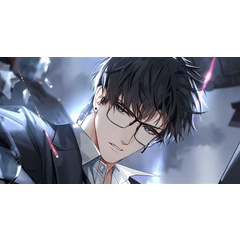Anyway, it's a hassle, so I decided that it would be best to "save time" or "avoid drawing as much as possible", so I created a base 3D that could be added as a line.
If you borrow a nice brush and add it, I think it will be an excellent feeling of being finished.
とにかくめんどくさがりなので、「時短」というか、「極力描かないで済む」ようになるのが一番ということで、そのままラインとって付け足せばいいだけの、ベースになる3Dを作りました。
ステキなブラシをお借りして付け足せば、もう仕上がった感抜群になるかと思います。








material マテリアル
Update history
2025.06.27: Released 2025.06.27:公開