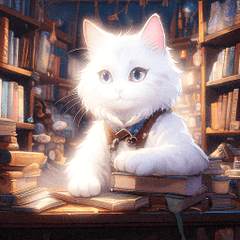It is a ruler tool with easy-to-understand icons. 分かりやすいアイコン付きの定規ツールです。

I wanted to quickly choose a ruler, so I created an easy-to-understand icon.

The seven types of special ruler and the six types of perspective ruler processing contents also have their own icons.
However, if you put them all together, it seems that you will get lost.
Please choose only the ones that you use often.

There are two types of icon colors: one for light mode and one for dark mode.

Drag and drop from the materials folder to the sub tool folder.

The tool property is set by selecting the type of processing.

Frequently used tools can be conveniently placed in the Quick Access palette.

This is the icon of the object ruler.
You're smiling when you see this.
They seem to be supporting your creations.
Cute, isn't it?

定規を素早く選びたくて、分かりやすいアイコンを作りました。

特殊定規の7種、パース定規の処理内容6種にもそれぞれアイコンがあります。
ただ、全て並べるとそれはそれで迷うかと思われます。
よく使うものだけ選んでご使用ください。

アイコンの色は、ライトモード用とダークモード用の2種類あります。

素材フォルダから、サブツールフォルダにドラッグ&ドロップしてお使いください。

ツールプロパティは処理の種類などを選んで設定しています。

よく使うツールは、クイックアクセスパレットに置いておくと、便利です。

これは、対象定規のアイコンです。
こちらを見て、笑っていますね。
皆さんの創作を応援しているようです。
かわいいですね。
For dark mode ダークモード用
-
linear ruler 直線定規
-
curve ruler 曲線定規
-
figure ruler 図形定規
-
ruler pen 定規ペン
-
special ruler 特殊定規
-
special ruler (parallel lines) 特殊定規 (平行線)
-
special ruler (parallel curve) 特殊定規 (平行曲線)
-
special ruler (multiple curve) 特殊定規 (多重曲線)
-
special ruler (radiation) 特殊定規 (放射線)
-
special ruler (focus curve) 特殊定規 (放射曲線)
-
special ruler (concentric circles) 特殊定規 (同心円)
-
special ruler (Guide) 特殊定規 (ガイド)
-
guide ガイド
-
perspective ruler パース定規
-
perspective ruler (delete vanishing point) パース定規 (消失点の削除)
-
perspective ruler (add guide) パース定規 (ガイドの追加)
-
perspective ruler (delete guide) パース定規 (ガイドの削除)
-
perspective ruler (fix vanishing point) パース定規 (消失点の固定)
-
perspective ruler (fisheye) パース定規 (魚眼)
-
perspective ruler (infinitize) パース定規 (無限遠にする)
-
symmetrical ruler 対称定規
For light mode ライトモード用
-
linear ruler 直線定規
-
curve ruler 曲線定規
-
figure ruler 図形定規
-
ruler pen 定規ペン
-
special ruler 特殊定規
-
special ruler (parallel lines) 特殊定規 (平行線)
-
special ruler (parallel curve) 特殊定規 (平行曲線)
-
special ruler (multiple curve) 特殊定規 (多重曲線)
-
special ruler (radiation) 特殊定規 (放射線)
-
special ruler (focus curve) 特殊定規 (放射曲線)
-
special ruler (concentric circles) 特殊定規 (同心円)
-
special ruler (Guide) 特殊定規 (ガイド)
-
guide ガイド
-
perspective ruler パース定規
-
perspective ruler (delete vanishing point) パース定規 (消失点の削除)
-
perspective ruler (add guide) パース定規 (ガイドの追加)
-
perspective ruler (delete guide) パース定規 (ガイドの削除)
-
perspective ruler (fix vanishing point) パース定規 (消失点の固定)
-
perspective ruler (fisheye) パース定規 (魚眼)
-
perspective ruler (infinitize) パース定規 (無限遠にする)
-
symmetrical ruler 対称定規