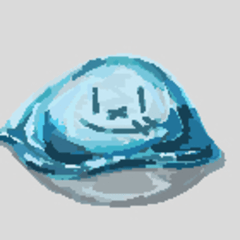You can create beautiful stone borders with this brush!
It is pretty common to use rocks as borders for a garden, so I made a brush that makes it easy to make borders using stones. In the picture below, I used this brush to add a border to the gravel path.

This brush also has an option to have the rocks you draw the same color or to have it varied. If you want the stones to vary color, check the "Change Brush Tip Color" checkbox in the "tool property" pane (by default, it's on the left side of the screen, just below the "sub tool" pane.
Back to the picture. I used this brush with "Change Brush Tip Color" turned off to make the path border, and I used the brush with "Change Brush Tip Color" turned on at the bottom of the picture (and in the thumbnail as well!)
Speaking of color, you can use any color you want for the rocks. In the picture, I used a light-brown color that reminds me of milk chocolate.
If the plants in your garden feel lonely, I think they might need some rocks to keep them company.
Happy gardening!