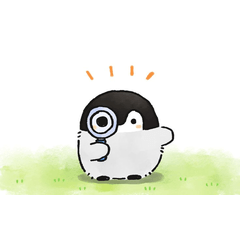Automatic actions for CSP, manual version of gradient mapping.
It's more free than usual gradient mapping, and you can change the layer mode at will and add the texture you want to different color blocks.
适用于CSP的自动动作,手动版渐变映射。
它比寻常的渐变映射自由,你可以随意改变图层模式,并为不同的色块添加你想要的质感。
The usage process is divided into GIF version and graphic version, where the graphic version is the updated version and will have four additional presets.




GIF Version:
Four colors:

More Colors:

The final picture is too bright/too dark・Solution:

Here's the graphic version:
Drawing √ must be run, the rest are optional.
Please run it in order from smallest to largest according to the numbers.

Thanks for using.
使用过程分为GIF版和图文版,其中图文版是更新后的版本,会有四个额外的预设。




GIF版:
四个颜色:

更多颜色:

最终的图片太亮了/太暗了·解决方法:

下面是图文版:
画有√的必须运行,其余均是可选择。
请根据数字,从小到大的顺序运行。

感谢使用。