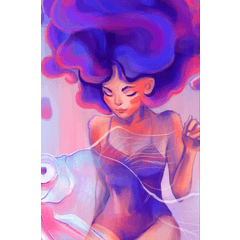It is a template that colors the bleed border in an easy-to-understand manner.
"Isn't the tone you pasted all the way to the edge!?"
"When I submitted the data, I noticed that the solid was not smeared ..."
I created it with the thought that I could reduce the trouble.
The bleed border part is "refer to drawn frame" and inverted, and then "only the part that does not need to be drawn" is colored, so even if you select "Up to the bleed border of the dragonfly" when exporting bleed border the color of the part will not be displayed, and I have confirmed that it can be exported without any problems!
The contents of the template are simple, like 5 folders of [Dialogue & balloon], [Line drawing], [Background], [Finish], [bleed border & border], and [Name] + "early blank paper".
In addition, one layer according to the folder name is prepared as the default setting in each folder, so not only can you start working as it is, but the border is large and one frame (7mm) is the default setting in the [bleed border & Border] folder, so you can also divide the frames directly with the panel allocation tool!
裁ち落としにわかりやすく色を付けたテンプレートです。
「貼ったトーンが端まで貼られてない!?」
「データ入稿するときにベタが端っこ塗られてないことに気付いた…」
というトラブルを削減できないかと思い作成しました。
裁ち落とし部分は「作画フレームを参照」して反転させ、その後『作画しなくていい部分のみ』に色を付けていますので、書き出しの際に「トンボの裁ち落としまで」を選択いただいた場合でも裁ち落とし部分の色は表示されず、問題なく書き出しできることを確認済みです!
テンプレートの内容は【台詞&フキダシ】【線画】【背景】【仕上げ】【裁ち落とし&枠線】【ネーム】の5つのフォルダ+「初期の白紙用紙」という感じのシンプルなものです。
また、各フォルダ内にはフォルダ名にそったレイヤーが1つずつ初期設定として用意されておりますので、そのまま作業に取り掛かることもできるだけでなく、枠線は大きく1コマ(7mm)が【裁ち落とし&枠線】フォルダ内に初期設定としてありますので、コマ割りツールでコマ割りも直接行えます!