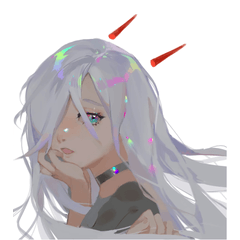【Special Price】Waiting room of the station platform (【特別価格】駅ホームの待合室) 【特別価格】駅ホームの待合室
Content ID:2157401
-
1,331
This is the waiting room of the station platform. This material was created as an additional material for the 3D material "Large-scale Suburban Station Platform" that I am releasing separately, but I think that you can use this material alone.
[About the one-time half-price period of the large-scale suburban station platform]
The "Large-scale Suburban Station Platform", which is currently open to the public separately, is half price until March 21 due to the public commemorative sale. Basically, we will not reduce the price again, so please check my material list.
[About the special price of this material]
There is a possibility of a price increase in the future.
[Reference image by LT conversion below] * No additions have been made after LT conversion.
駅のホームの待合室です。本素材は私が別途公開中の3D素材「大規模郊外駅ホーム」の追加素材として作成したものですが、本素材のみでもお使いいただけるかと思います。
【大規模郊外駅ホーム一度きりの半額期間について】
現在別途公開中の「大規模郊外駅ホーム」は公開記念セールで3月21日まで半額となっています。基本的に再値下げは行いませんので是非私の素材一覧からご確認ください。
【本素材の特別価格について】
将来的に値上げをする可能性があります。
【以下LT変換による参考画像】※LT変換後の加筆は行っていません。






























material マテリアル
-
default material 初期マテリアル
disposition 配置
-
default layout 初期レイアウト
-
Waiting room 1 Wall 1 side hidden 待合室1 壁1側非表示
-
Waiting room 1 Wall 2 side hidden 待合室1 壁2側非表示
-
Waiting room 1 Wall 3 side hidden 待合室1 壁3側非表示
-
Waiting Room 1 Wall 4 side hidden 待合室1 壁4側非表示
-
Waiting room 2 Wall 1 side hidden 待合室2 壁1側非表示
-
Waiting room 2 Wall 2 side hidden 待合室2 壁2側非表示
-
Waiting room 2 Wall 3 side hidden 待合室2 壁3側非表示
-
Waiting Room 2 Wall 4 Side Hidden 待合室2 壁4側非表示
pose parts 可動パーツ
-
待合室1 自動ドア1 開閉 待合室1 自動ドア1 開閉
-
待合室1 自動ドア2 開閉 待合室1 自動ドア2 開閉
-
待合室2 自動ドア1 開閉 待合室2 自動ドア1 開閉
-
待合室2 自動ドア2 開閉 待合室2 自動ドア2 開閉