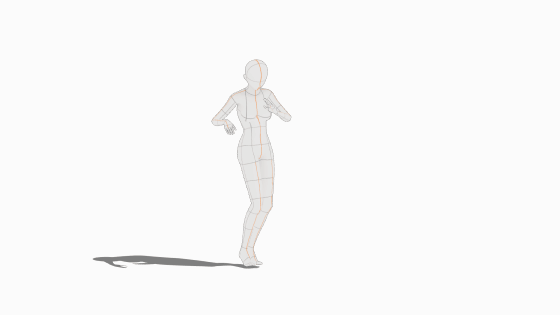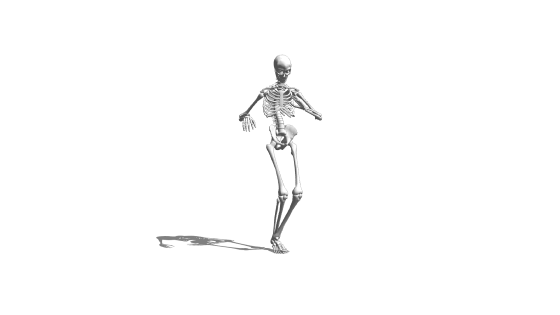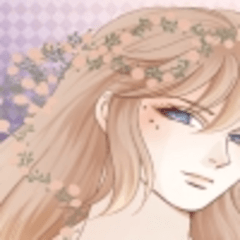Pose Sequence
Rumba dance
As I made too many mistake on this one, I decided to let it for FREE.
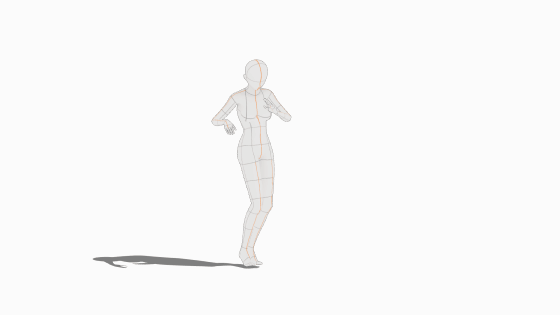
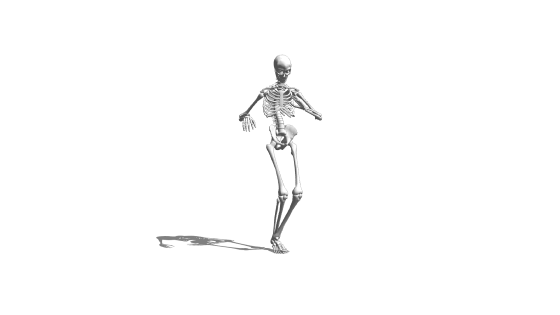
I'm really sorry for those who downloaded it before.
Compatible only with Clip Studio Paint 3.1.
Drag and drop the file on your canvas. If you own another character, drop it on the imported one. It may be compatible with the sequence. I was able, for instance to make a skeleton dance (skeleton not included).
If you want to make an animation, you need the EX version (58 frames).
Your first frame has the first pose sequence, number 1. Add a frame and Clip Studio Paint will automatically add the character to the second frame with the same sequence number (number 1) to which you change it at pose 2 from the "Sub Tool Detail". You do the same on the 3rd and on, and on until frame number 58. You then, press "play" and voilà. You have your Rumba dance on your EX animation file.