

The head models were arranged in 30° increments. 頭部モデルを30°刻みで向きを変えて並べました。
It is a row of head models from various angles. It is a version of 15 pieces.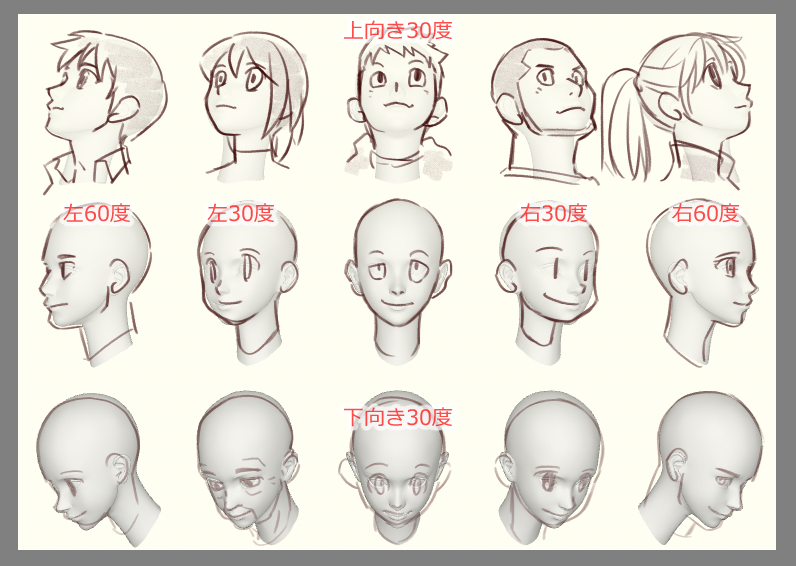
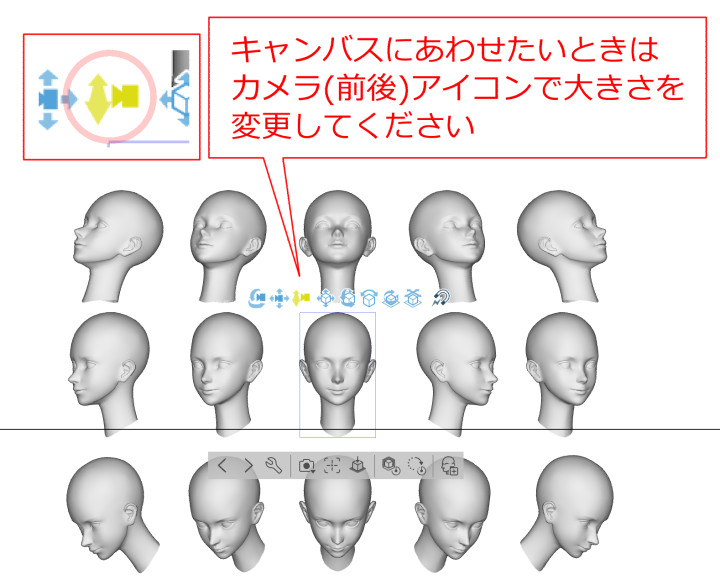
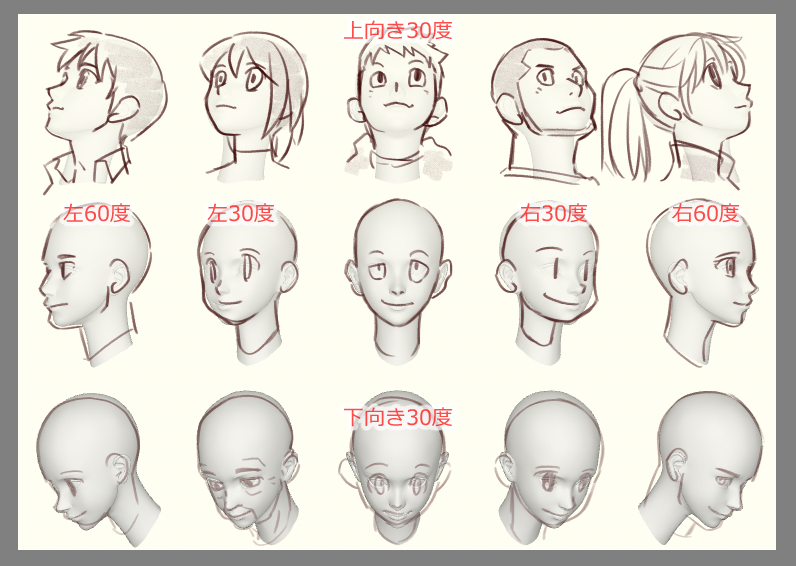
The heads are also rotated in 30° increments and arranged in one 3D space.
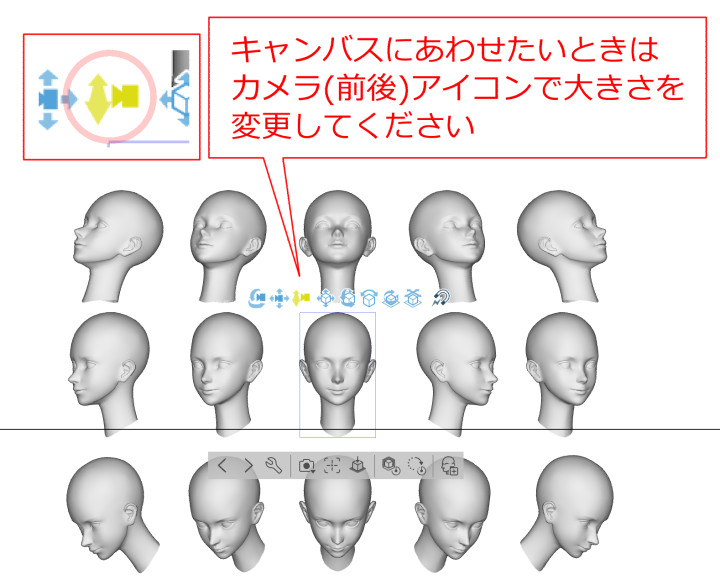
If you want to match the size of the model to the canvas size, use the camera angle icon to move the camera back and forth to adjust it.
Since [Projection method] is set to [Parallel projection], there is no perspective. Please note that if you add perspective, the midpoint of view will shift, so the shape of the model will be distorted as you go outward.
色んな角度の頭部モデルを並べたものです。15個バージョンです。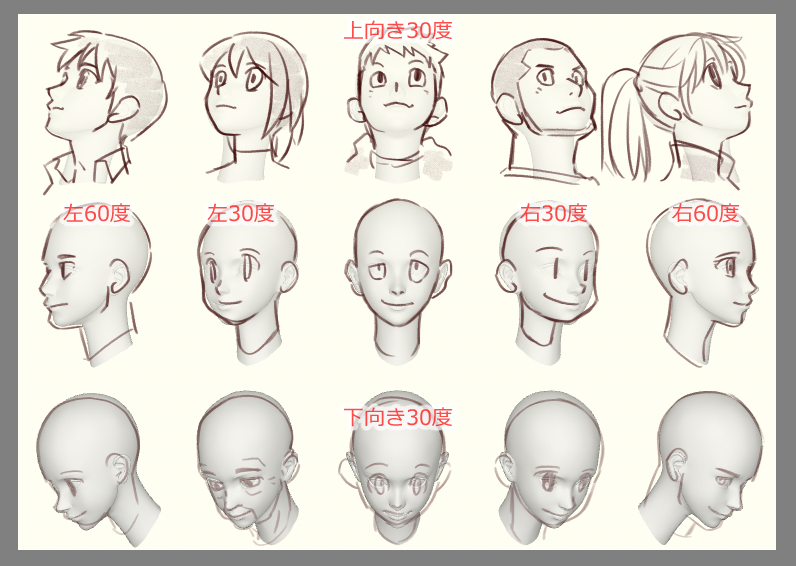
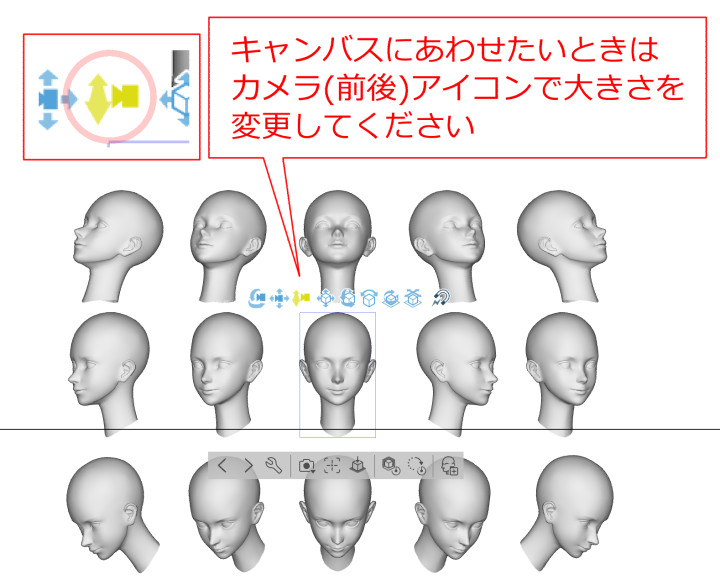
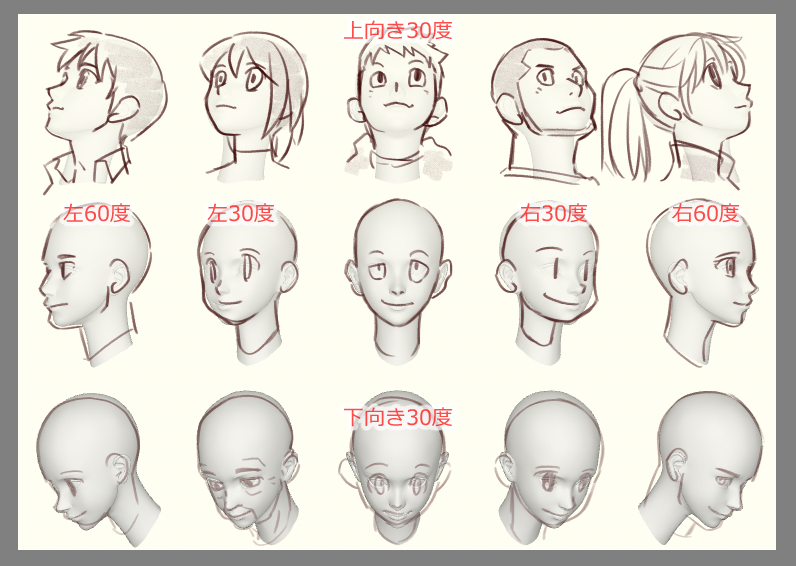
頭部も出るを30°刻みで回転させて1つの3D空間の中に並べています。
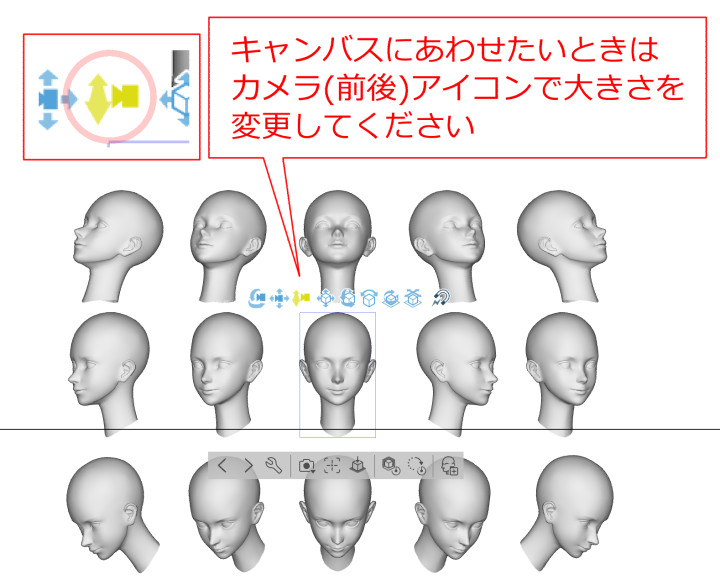
キャンバスサイズにモデルの大きさを合わせたい場合はカメラアングルアイコンでカメラを前後に移動して調整してください。
[投影方法]を[平行投影]にしているのでパースはかかっていません。パースをつけてしまうと視中点がズレるため外側に行くほどモデルの形が見かけ上歪んでしまうのでご注意を。












































