

It is a auto action that can be used for both text and illustrations to make the edges of the bokeh foot. 文字にもイラストにも使える、ボケ足のフチを作るオートアクションです。
Select the layer you want to border and perform the action.
There will be a border filled with black on one top, so move it below the original layer and change it to your favorite color.
text layer can be executed as it is without rasterize.
Below is the text created at 2000 × 2000 350 dpi.

The difference in the width of the edges is like this.
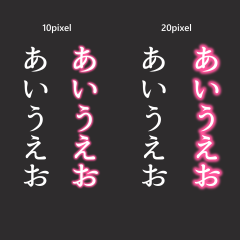
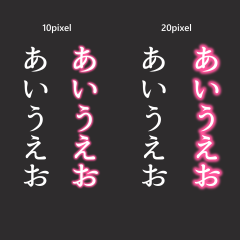
In the case of illustrations, combine the line art and fill into one sheet before applying, or put everything in a layer folder and select that layer folder to play.

It is a fluffy for illustration.
It is a nice touch to put it on in a fairly light and light color.
フチをつけたいレイヤーを選択してアクションを実行します。
1つ上に黒で塗りつぶされたフチができるので、元レイヤーの下に移動してお好みの色に変えてください。
テキストレイヤーもラスタライズ等せずそのまま実行できます。
以下は2000 × 2000 350dpi で作成したテキストです。

フチの幅の違いはこんな感じです。
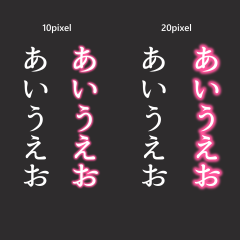
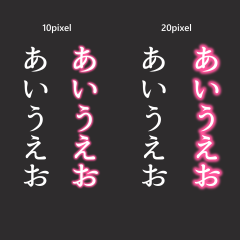
イラストの場合は線画と塗りを一枚に結合してからかけるか、レイヤーフォルダにすべて入れて、そのレイヤーフォルダを選択してかけてください。

ふんわり系のイラスト向きです。
かなり薄め&淡い色でつけるといい感じです。









































