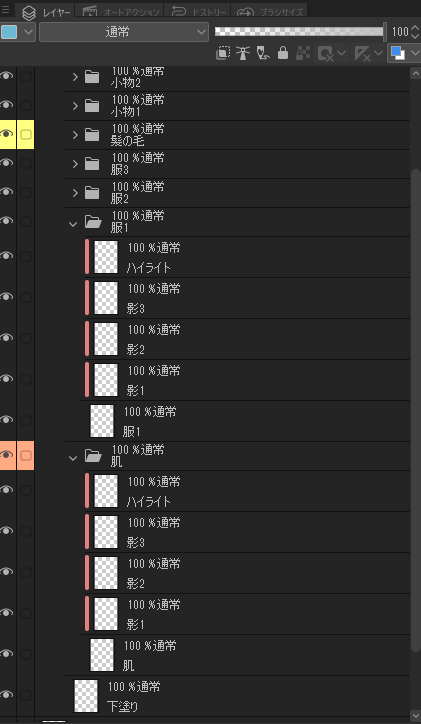Time-saving tools 時短用ツール
An adjustment to the order of the layer templates that I posted earlier.
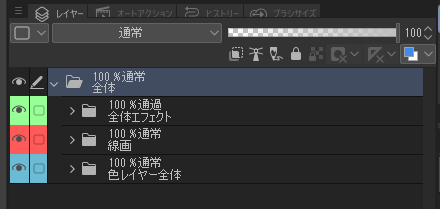
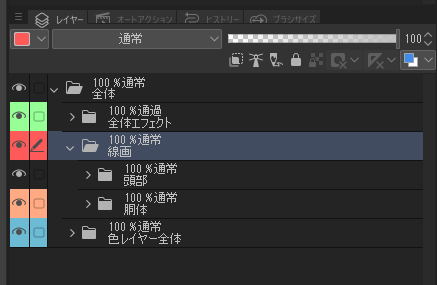


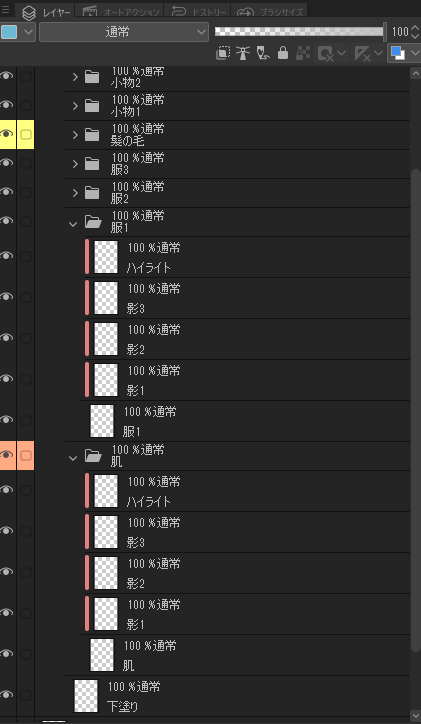
I made it to save my work time.
A set of lineart layers and fill layers.
The layer is pre-populated with the name of the part.
In order to make it easier to adjust the position of the face, the line art layer group was divided into "head" and "torso".
The Eye Lineart folder also contains an eye fill layer.
(How to use)
Just select the downloaded layer template material and throw it into the layer palette.
It is troublesome to increase the number of layers, so many are put in from the beginning, so it is recommended to delete anything other than what is necessary.
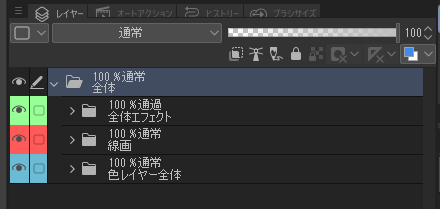
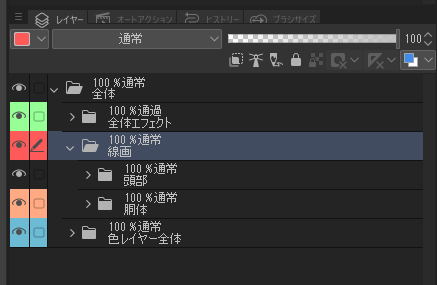


The color layer has been clipped.
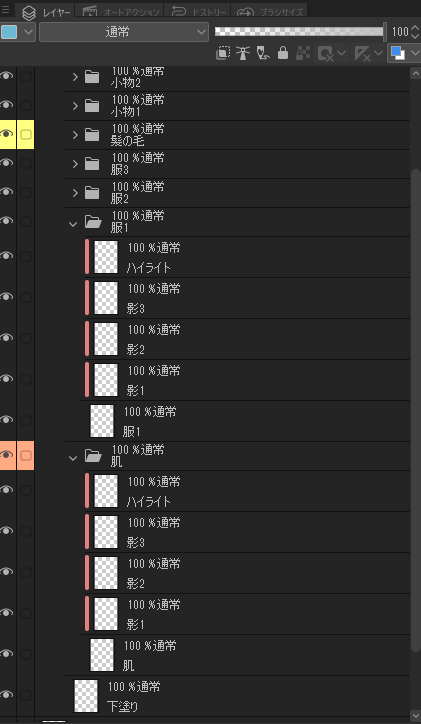
以前投稿したレイヤーテンプレの順序を調整したもの。
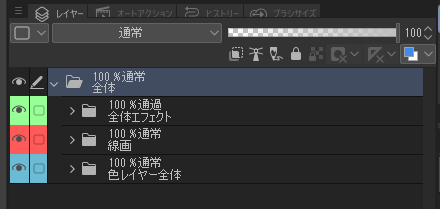
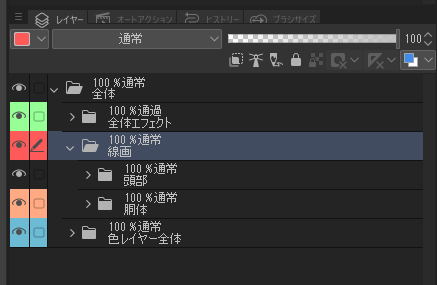


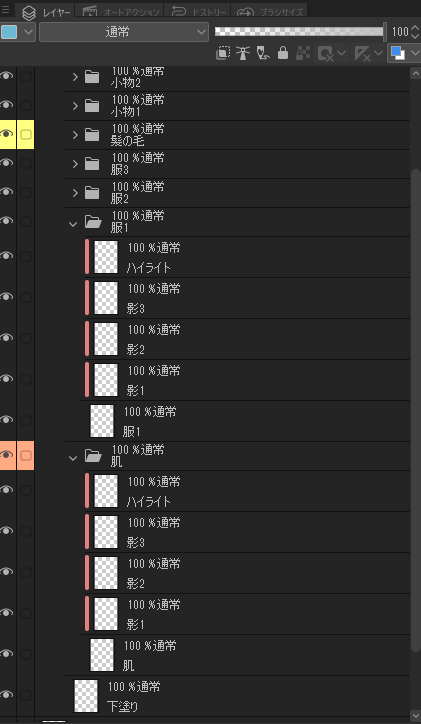
自分の作業時短のために作りました。
線画レイヤーと塗りレイヤーのセットです。
事前にレイヤーにパーツの名前が入っています。
顔位置の調整を楽にするために線画レイヤー群は「頭部」と「胴体」を分けました。
「目の線画」フォルダには目の塗りレイヤーも含まれています。
(使い方)
ダウンロードしたレイヤーテンプレ素材を選択し、レイヤーパレットの中に投げこむだけ。
レイヤー数を増やすのが面倒で最初から多く入れてありますので、必要なもの以外は削除推奨。
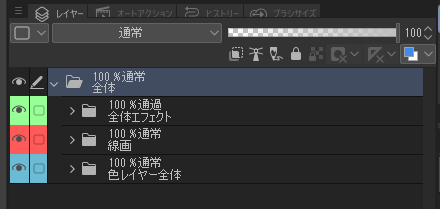
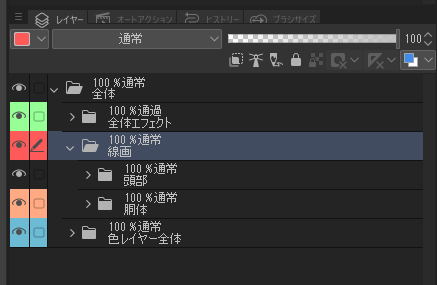


色レイヤーはクリッピング済です。