

It is a cobblestone texture that changes its expression by fiddling with the alpha threshold. アルファの閾値をいじることによって表情の変わる石畳テクスチャです。
Because it has an uneven transparent texture
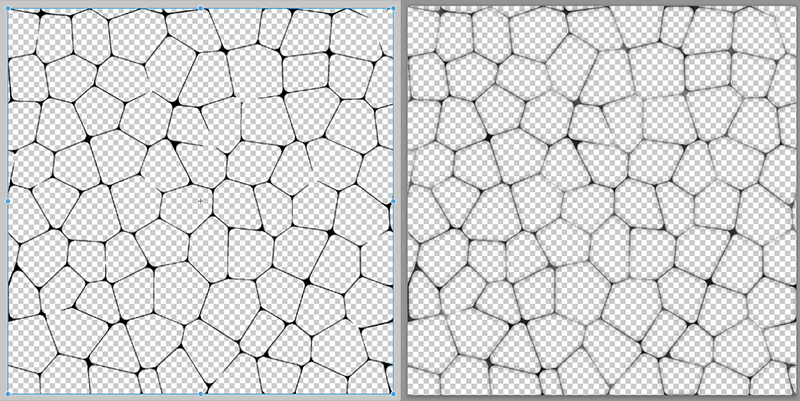
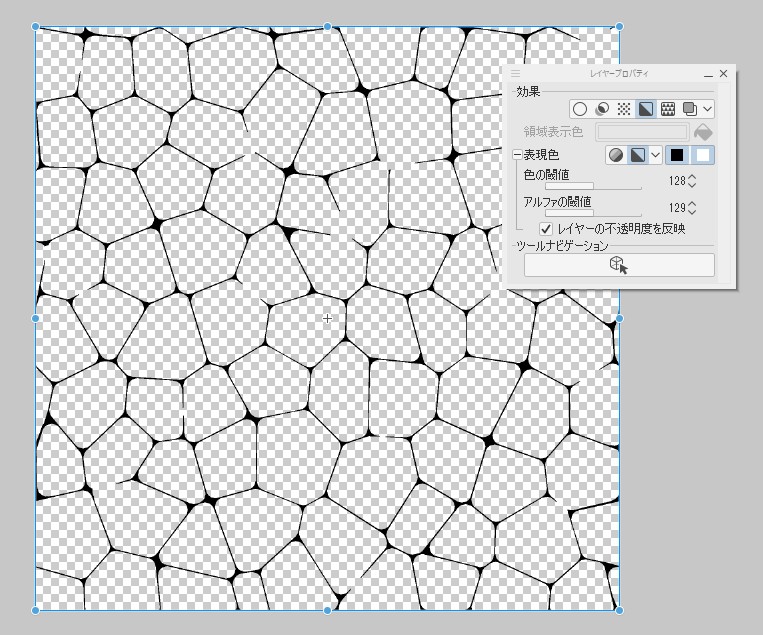
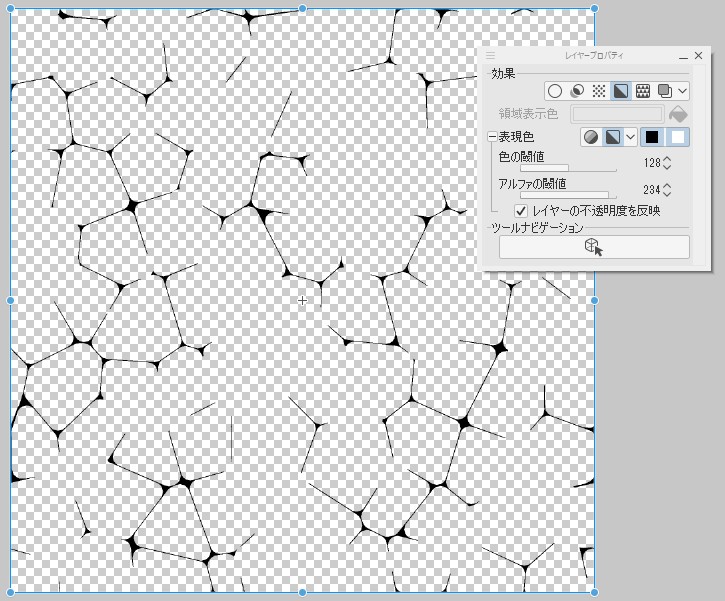
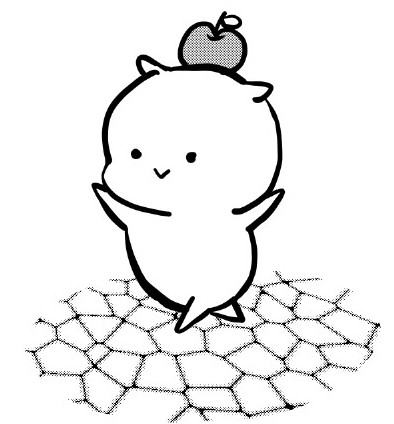
By tweaking the layer property numbers, I was able to create a cobblestone texture that changes expression.
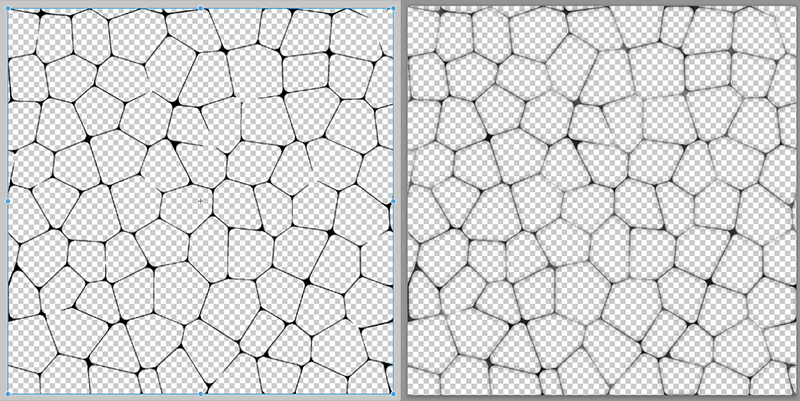
This is what the texture looks like.
It is also created to lead to [seamless].
You can adjust the degree of cascade by tweaking the sliders of [layer property] > mode > black and white [alpha threshold].
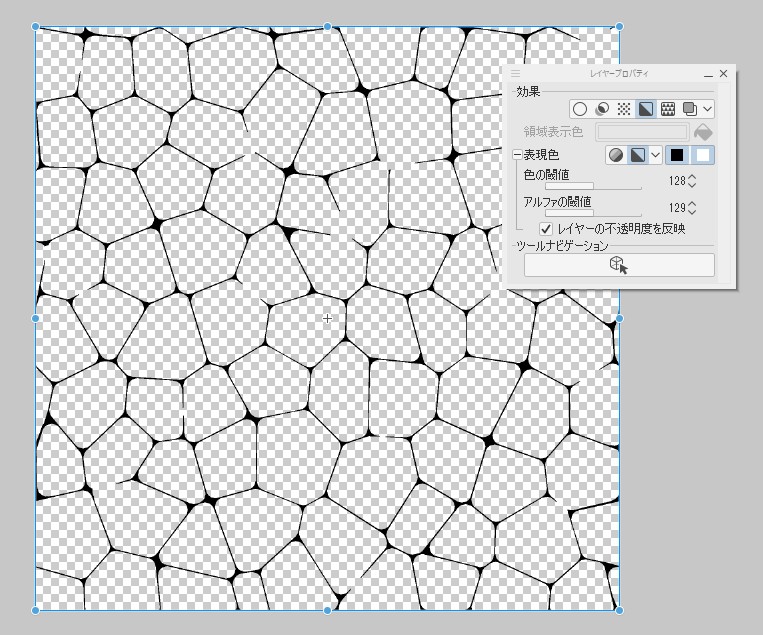
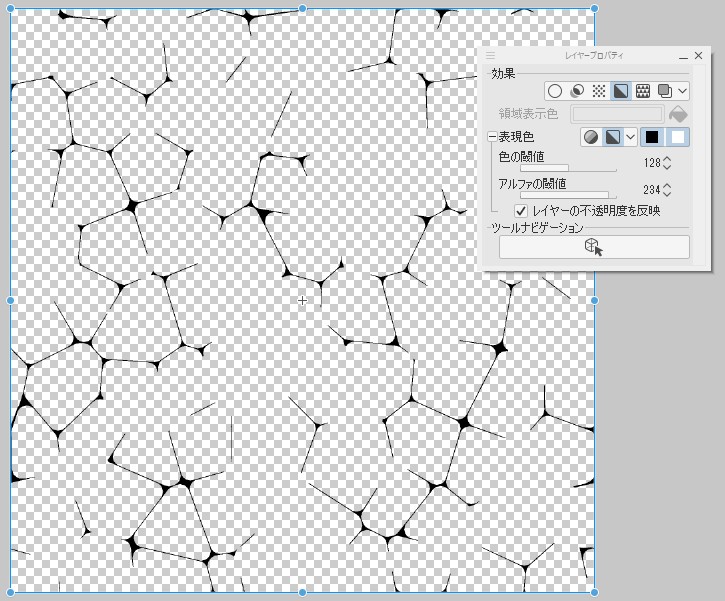
Originally, it will be an improved version of this material released the other day ↓
【Round cobblestone】
Content ID: 2148911
https://assets.clip-studio.com/ja-jp/detail?id=2148911
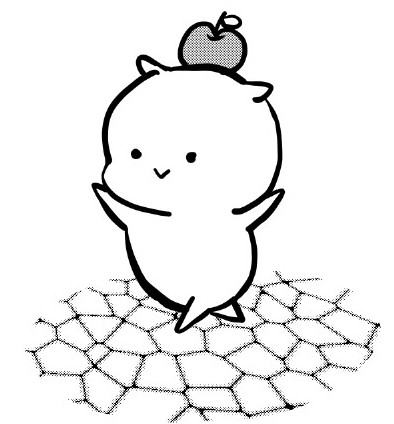
The default setting is monochrome mode.
I think it's okay to remove the monochrome and toning halftone dots and use it as it is.
* If you want to create monochrome 2 tone manuscript data, before writing it out when messing around the settings
Make sure that no RGB or gray settings are left behind.
Here is a video of the feeling of use https://x.com/macoso9/status/1886224977797800299
ムラのある透明テクスチャを仕込んであるので
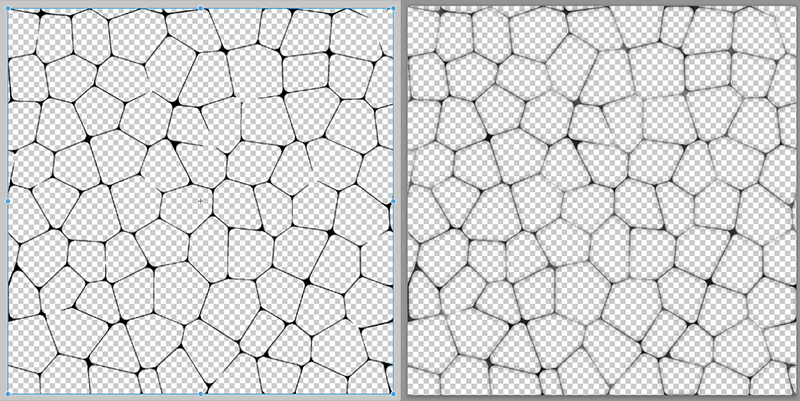
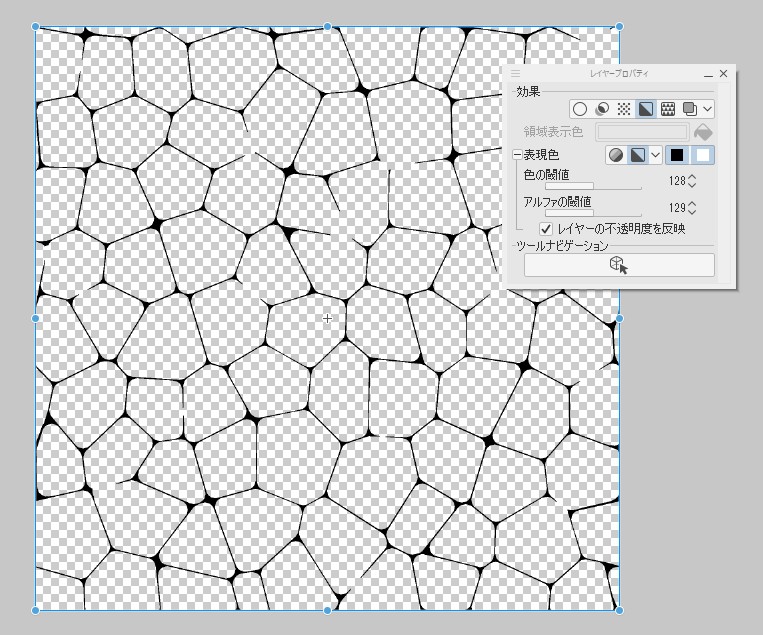
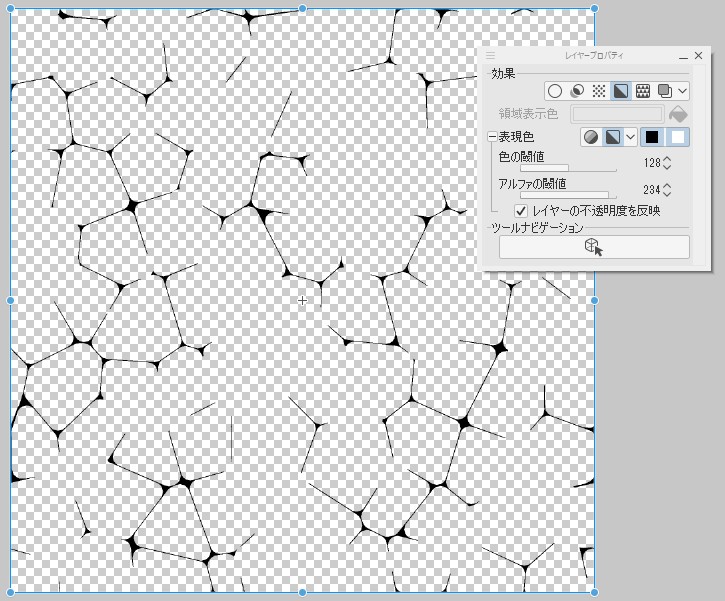
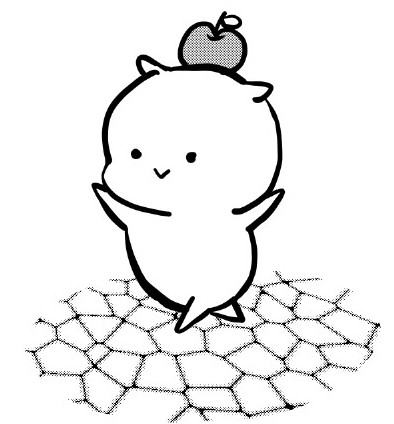
レイヤープロパティの数値をいじることで表情の変わる石畳テクスチャに出来ました。
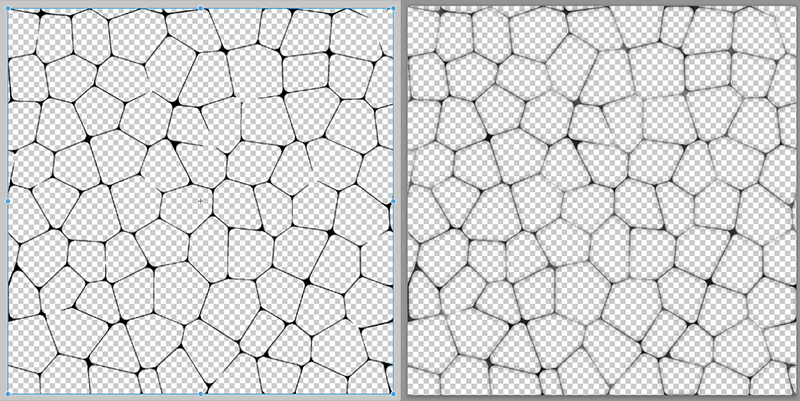
こういう感じのテクスチャです。
【シームレス】につながるようにも作成してあります。
【レイヤープロパティ】>モード白黒>【アルファの閾値】のスライダをいじることでカスレ具合を調節できます。
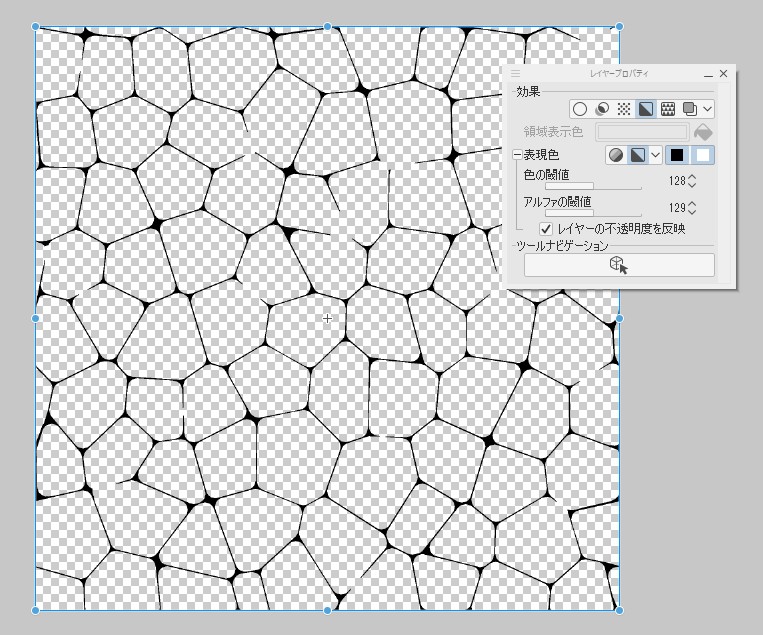
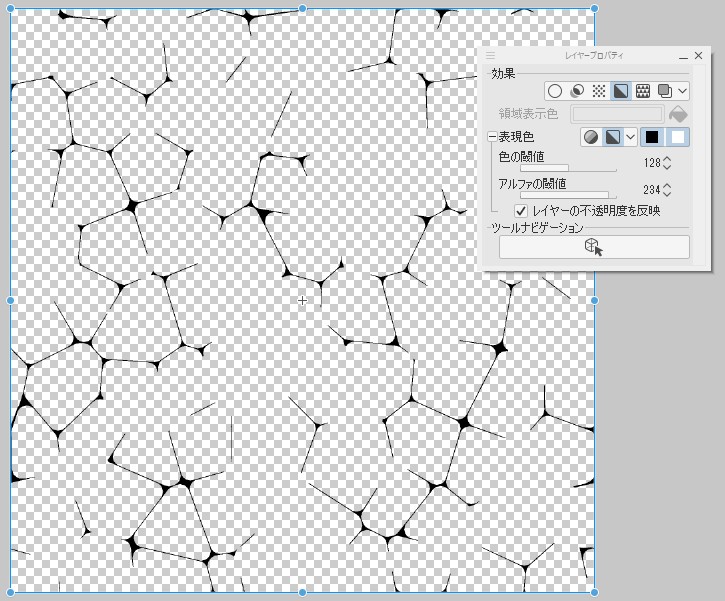
元々は先日公開したこちらの素材の改良版になります↓
【丸み石畳】
コンテンツID:2148911
https://assets.clip-studio.com/ja-jp/detail?id=2148911
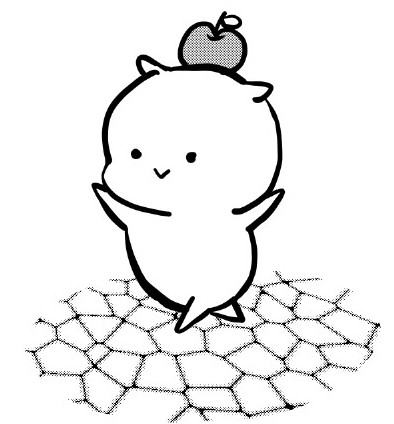
デフォルト設定ではモノクロモードにしてありますが
モノクロを解除して網点などのトーン化などしてそのまま使ってもらっても大丈夫だと思います。
※モノクロ2諧調原稿データを作る方は設定周りいじる際は書き出し前に
RGBやグレースケール設定が残らないように確認してください。
使用感の動画コチラですhttps://x.com/macoso9/status/1886224977797800299




































