

Both of these are used to auto create named folders with named layers nestled within. It is a way to save time when creating a lot of art. Hopefully this can be useful for you to save time as well. You can still rename, delete, or add any layers or folders after. I kept it to basics for myself.
Two Sets of Auto Actions
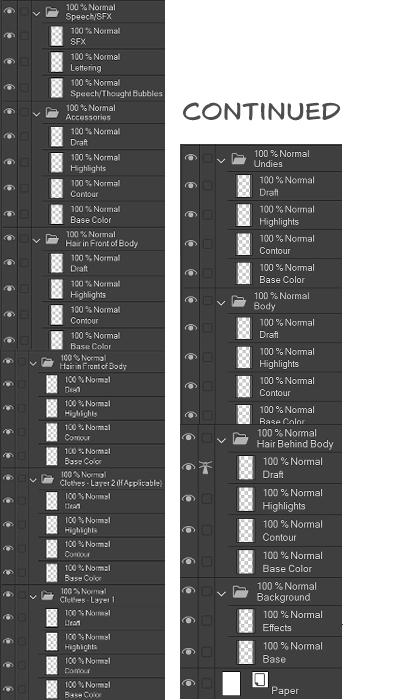
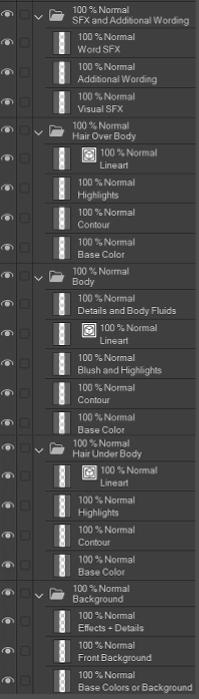
- Multi-Pic Art
- Webtoons
Instructions
To use select "Layer 1" on the new file and run the auto action. If using on an existing file, create a new layer over the paper layer to click when playing auto action.
How They Look
I use the multi-pic art set when I want to create drawings that have multiple editions (i.e. clothed/censored vs unclothed/uncensored).
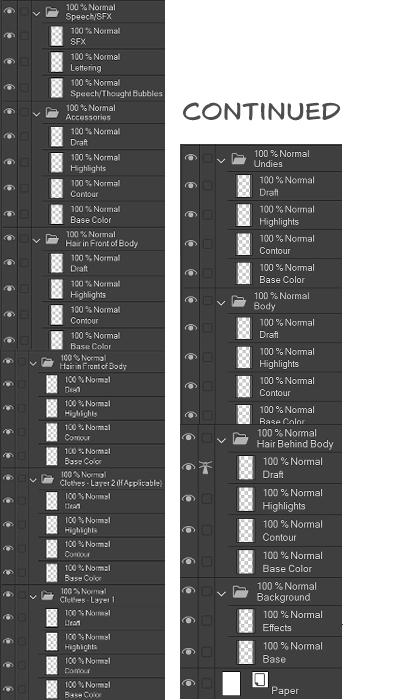
The Webtoons set I use when I want to create webcomics.
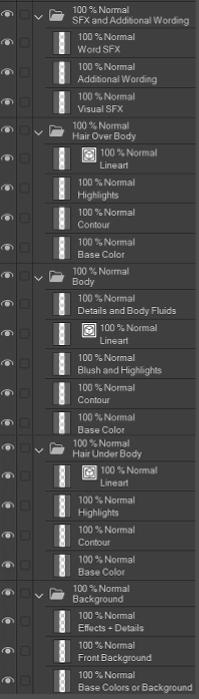
Use whichever suits you. Hope this is helpful :)













































