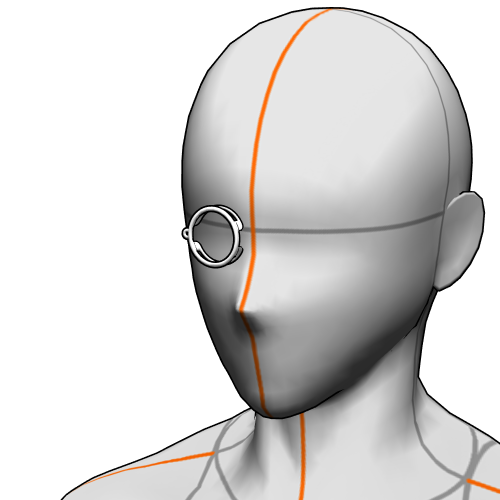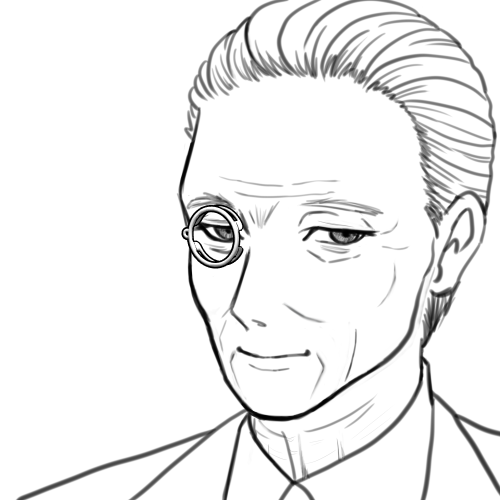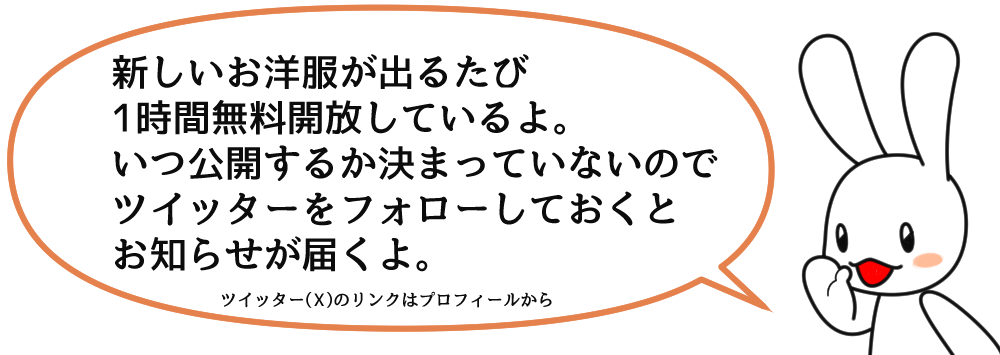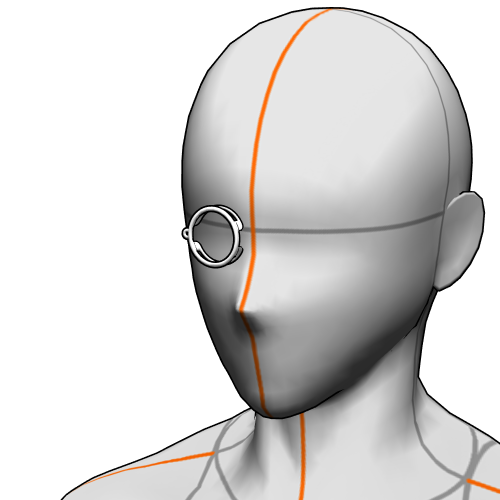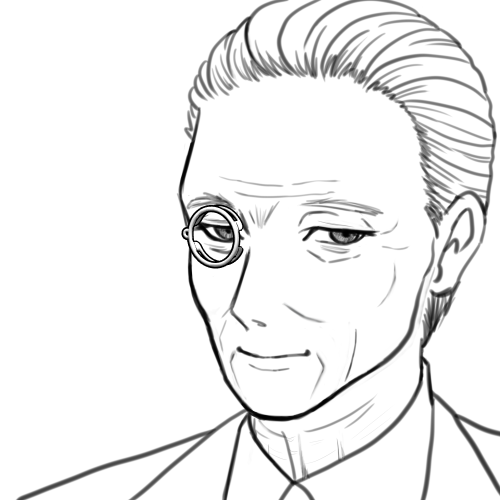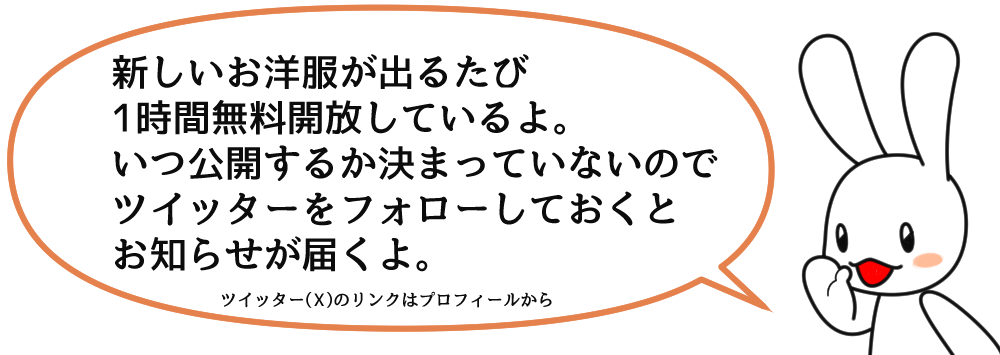It is set at the position of the face of the drawing doll of about 175 cm.
If you are of a different height, please move it.
An example seen from a different angle
Since it is 3D, you can check it by turning it around to the angle of "I want to know the shape of this angle!!".
This 3D product is monocle only.
It does not have a body, so please use it in combination with drawing dolls.
How to trace
If you use it visually, please skip the information here.
Call up the 3D model.
CLIP STUDIO For EX3.0
Clothes can be stacked on the same layer as the drawing doll.
、
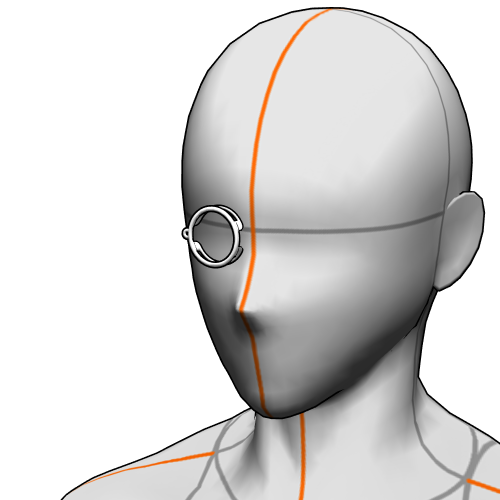
Call up the drawing doll and put the 3D model you want to use on the same layer.
Please scale it according to the size of your eyes.
Select the 3D model you want to transform and adjust the position by referring to the instructions in the figure above.
It may be easier to write if you call it after drawing the face first.
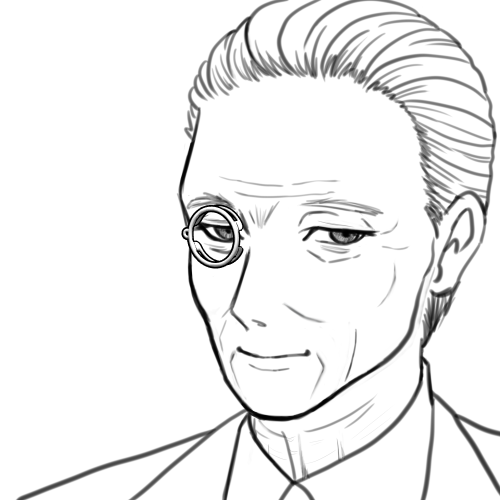
You can use it as it is, or you can create a new layer and trace it from above.
There is no chain, so please download a chain brush and combine it.
When painting
1) Select the layer you want to display.
2) Select a range
3) Press the mask icon above the layer to hide the selection.
It doesn't erase it, it just hides it, so
Select the black and white part of 4) and draw with the pen tool to display the hidden part, and apply the eraser to hide it.
It's just hidden, so you can fix it as many times as you like.
If you want to add a mask to add complex patterns such as patterns on clothes, it is convenient when you want to add volume later, so if you have never used it, please try it.
◆ It is 70 yen per item in yen ◆
Some people may think that it is a little expensive when you look at it as a clippy, but this 3D clothing model is 70 yen per yen.
Try to multiply your hourly rate by the time you spend looking for the wrinkles you want to draw.
Haven't it been a few hours since you noticed that you were looking for reference materials?
Repeat.
One 3D model is 70 yen in yen.
There are other 3D materials
There are also 5 types of sleeves only.
There are also skirts and trouser yukatas, so please use the ones that can be used from other materials of the Usako dressmaking workshop below to save time and improve quality.
A real sewing teacher makes it with 3D modeling software dedicated to clothes.
I make 3D models of various clothes because of my work, so if you want information on new 3D models, please follow us!
Depending on the touch to be drawn, please adjust it by deformation.
You can use the original texture (surface material) as it is, or you can add a pattern as a guide! Please use it with your favorite pattern.
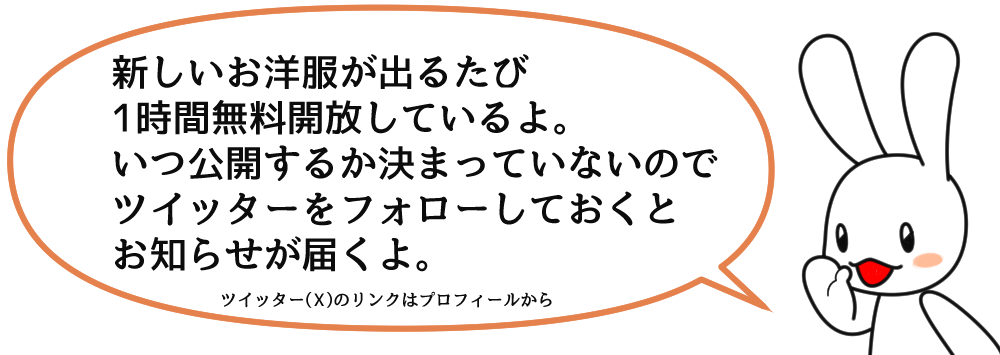
大体175cmのデッサン人形の顔の位置にセットしてあります。
身長が違う場合は移動させて使ってください。
3Dなので「この角度の形が知りたい!!」という角度までぐるぐる回して確認ができます。
この3Dの商品はモノクルのみです。
ボディはついていないのでデッサン人形と組み合わせてお使いください。
トレースする方法
目視で利用する方はここの情報は飛ばしてください。
3Dモデルを呼び出します。
クリスタEX3.0の場合
服はデッサン人形と同じレイヤ―に持っていくと重ねて表示ができます。
、
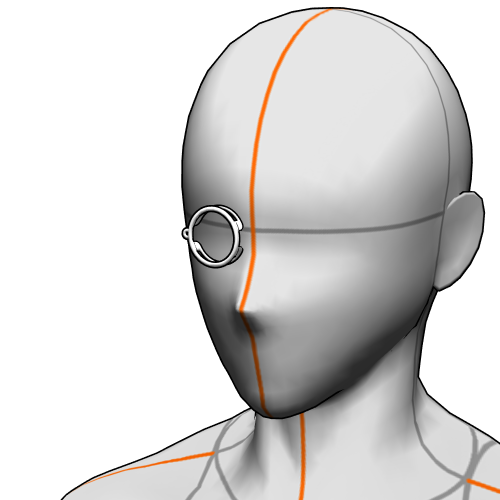
デッサン人形を呼び出し同じレイヤーに使いたい3Dモデルを入れてください。
目の大きさに応じて拡大縮小してお使いください。
変形させたい3Dモデルを選択し、上記の図の説明を参考に位置を調整してください。
先に顔を描いた後に呼び出す方が書きやすいかもしれません。
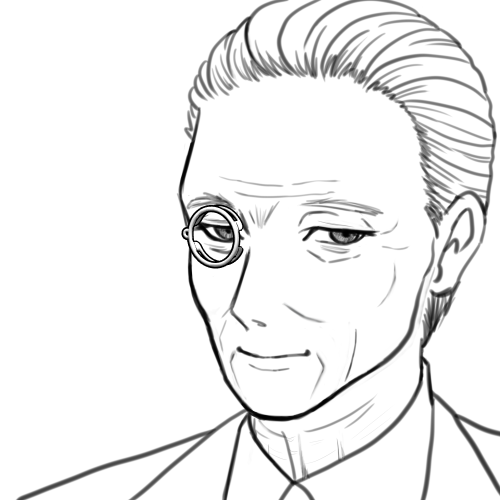
そのまま使うも良し、新しいレイヤーを作って上からなぞっても良いです。
チェーンはついていないので、チェーンブラシなどをダウンロードして組み合わせてください。
色を塗ったりするときは
1) 表示させたいレイヤーを選ぶ
2) 範囲を選択
3) レイヤーの上あるマスクのアイコンを押すと、選択範囲を隠してくれます。
消すのではなく隠すだけなので、
4) の白黒の所を選択し、ペンツールなどで描くと隠れていた部分が表示され、消しゴムをかけると隠れます。
隠しているだけなので何度でも修正が効きます。
服の柄など複雑な模様を入れる時等もマスクを使えばあとで、ボリュームを出したい時等便利ですので、使ったことがない方は使ってみてください。
◆円換算で単品70円です◆
クリッピーとみると、ちょっと高く感じる方もいるかもしれませんが、こちらの3D洋服モデル、円換算すると1つ70円です。
描きたいしわを探す時間に時給をかけてみてください。
参考資料探しって気づいたら数時間経ってませんか?
くりかえします。
3Dモデルが円換算で1つ70円なんです。
他にも3D素材があります
袖だけ5種類入り等もあります。
他にもスカートやズボン浴衣などありますので↓下のうさこの洋裁工房の別の素材から使えそうなものを時短やクオリティアップにご活用ください。
リアルのお裁縫の先生が洋服専用の3Dモデリングソフトで作っています。
仕事柄色んな服の3Dモデルを作るのでこれからも増えていきますので、新しい3Dモデルの情報が欲しい方はフォローしてね!
描かれるタッチによっては、変形などで調整してご利用ください。
元からついているテクスチャ(表面素材)をそのまま使っても良し、目安にして柄を入れても良し!好きな柄でお使いください。