

It is a brush material that allows you to create streaks of flowing smoke just by drawing quickly.


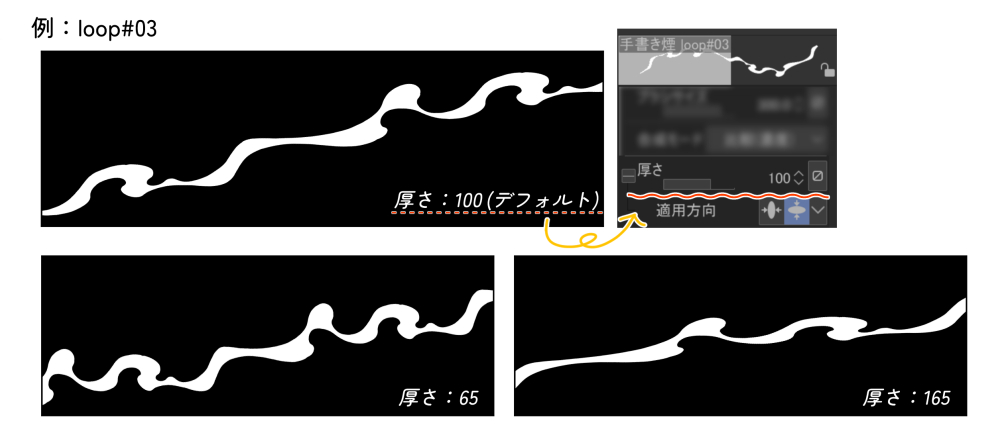
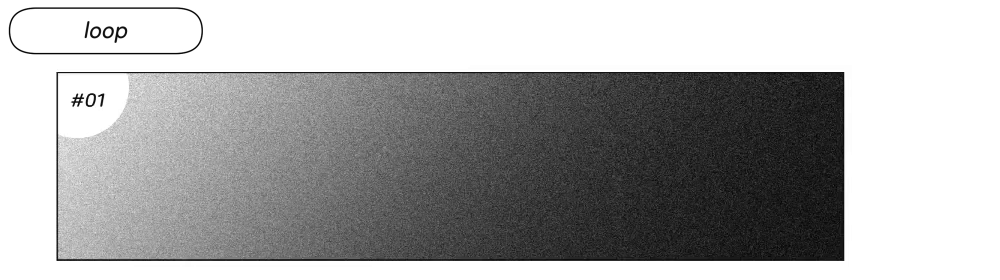
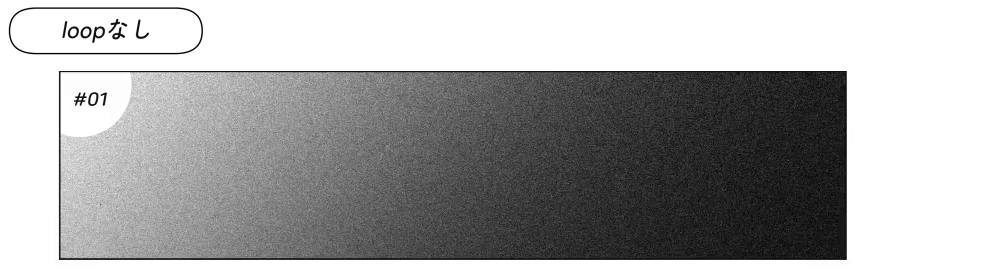
It is a set of smoke looping type and non-loop type brush.
■ Number of materials: 10
■ Color change: Yes ◎
The color main/sub color is reflected.
When used with the sub color selected, you can draw a solid state of smoke without edging lines.
■ When the smoke is drawn on top of each other, it sticks (integrates).
If you want to draw multiple streams of smoke without sticking together, use the brush setting item: Ink > [combine mode] back from [Compare (concentration)] to [Normal].


■ Brush setting item: You can also expand and contract the smoke flow by adjusting the value of [Thickness].
* If you make the value too large or small, the border line may become warped, so please adjust it to your liking.
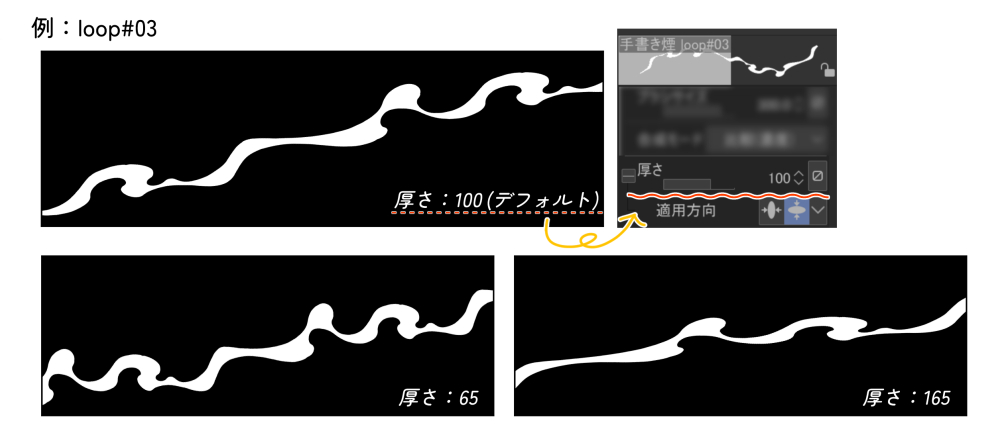
■
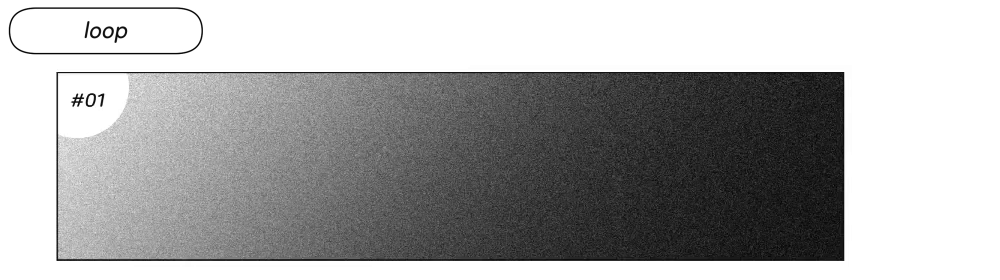
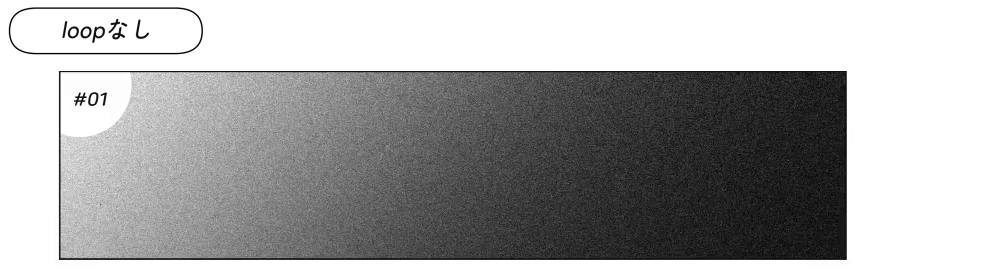
* The sample in ↑ is drawn with a unified brush size.
スーッと描くだけで流れる煙のスジができるブラシ素材です。


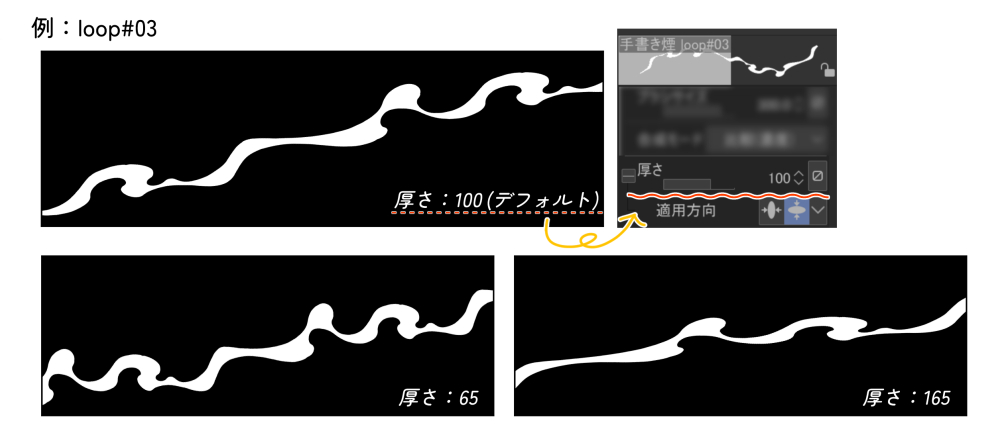
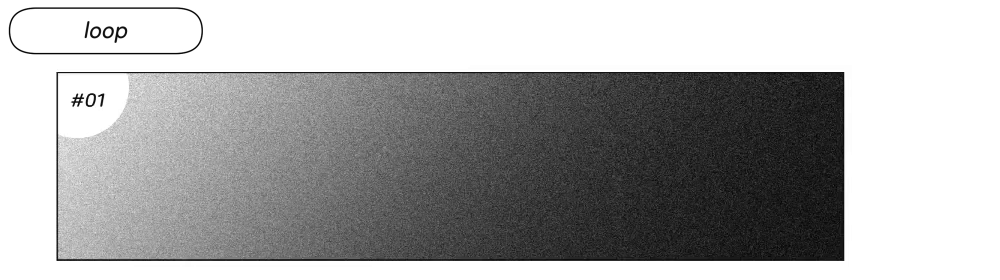
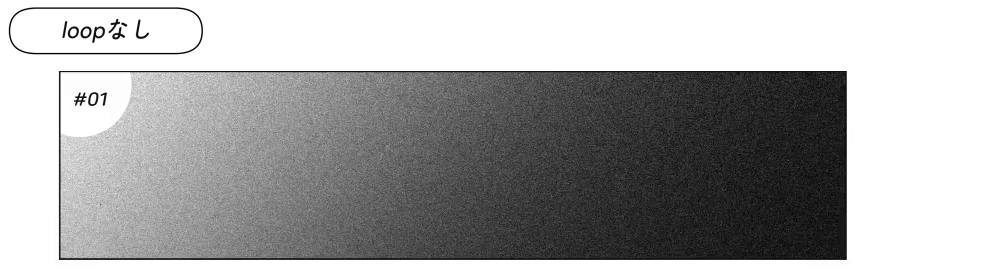
煙がループするタイプと非ループタイプのブラシのセットとなっております。
■ 収録素材数:10点
■ 色変更:可◎
カラーメイン/サブカラーが反映されます。
サブカラーを選択した状態で使用すると、縁取り線のない塗りつぶされた状態の煙を描くことができます。
■ 煙同士を重ねて描くとくっつく(一体化する)ようになっています。
くっつけずに複数の煙の流れを描きたい場合は、ブラシ設定項目:インク>【合成モード】を【比較(濃度)】から【通常】に戻して使用してください。


■ ブラシ設定項目:【厚さ】の数値を調整することで煙の流れを伸び縮みさせたりすることもできます。
※数値を大きく/小さくしすぎると縁取り線がいびつになる場合がございますのでお好みで調整してください。
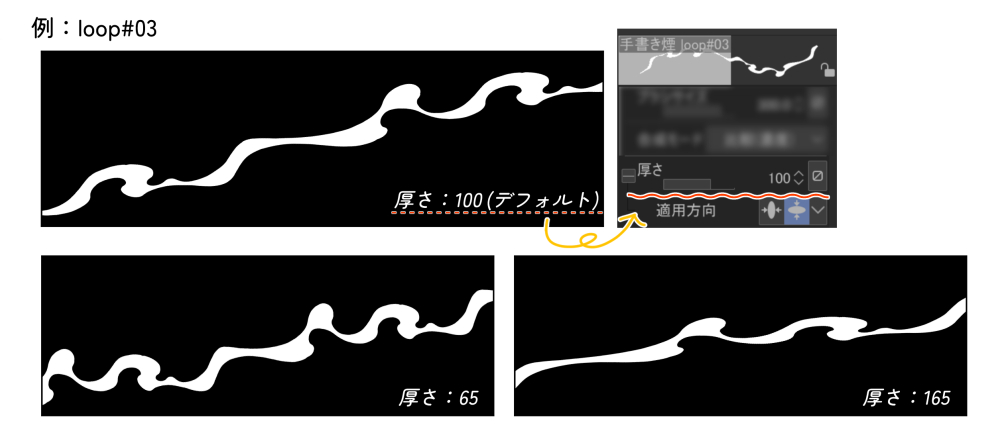
■
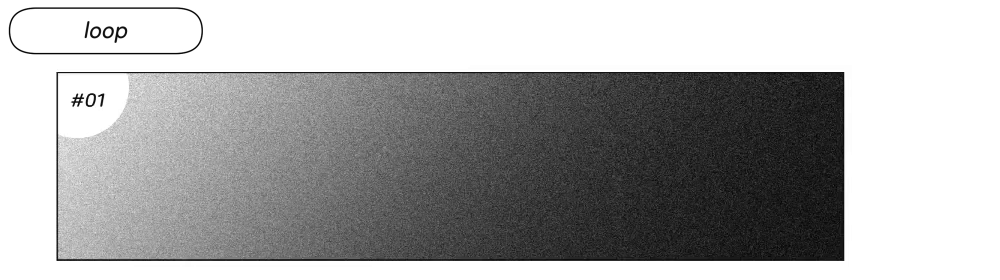
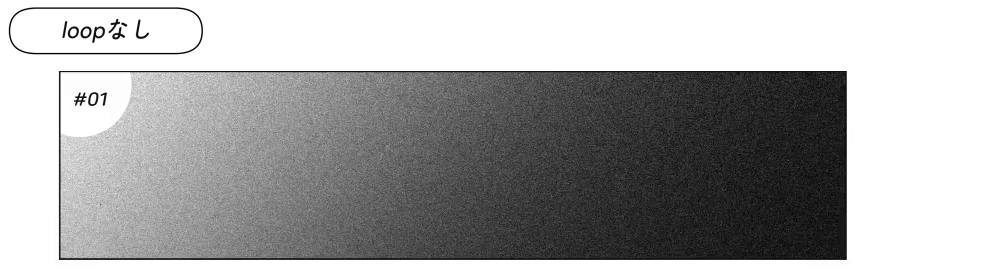
※↑のサンプルはブラシサイズを統一して描いています。
No loop loopなし
loop loop























































