

Dejirumi Atsubetsu affiliation
My name is Maruto, the creator. I'm a beginner who has just touched Blender, but thank you.
でじるみ厚別所属
制作者の『まると』と申します。Blenderに触れてまだ間もない初心者ですがよろしくお願いします。
I set it so that you can paste your favorite image on the standing billboard that I created before.

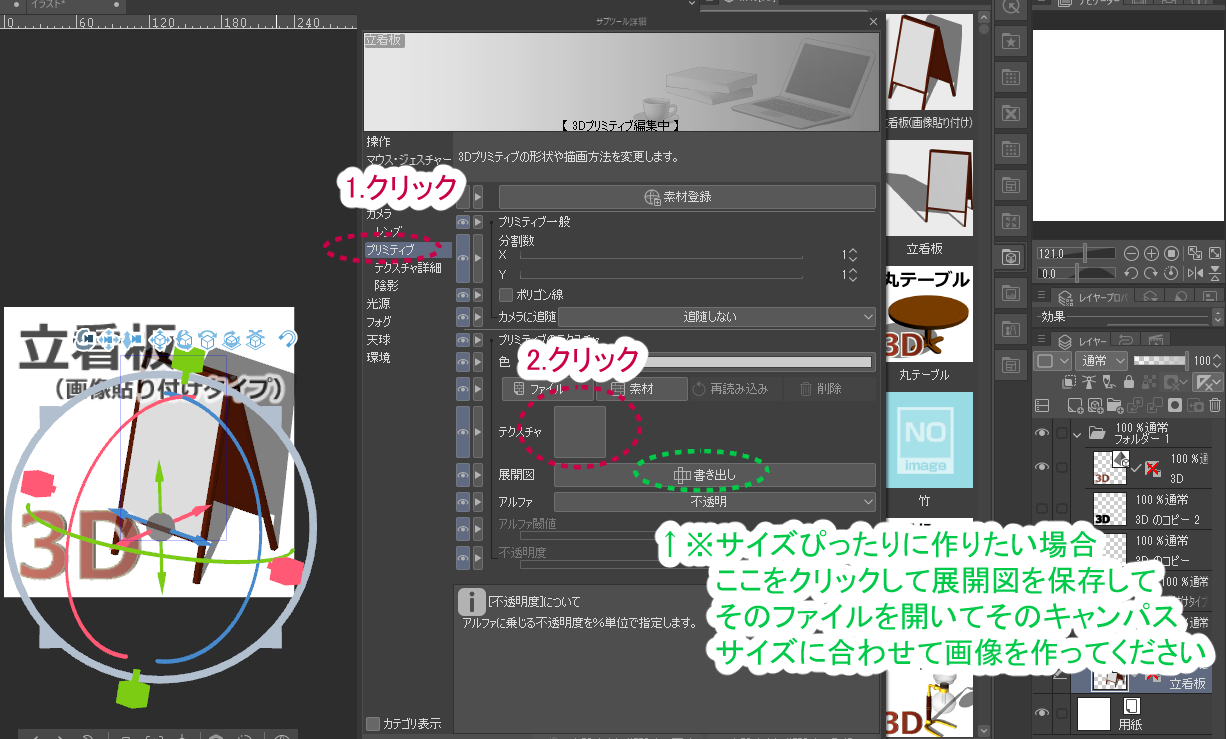


Please forgive me if there may be deficiencies because I have not yet mastered the functions of primitives.
★use★
〇 How to apply image texture
1. Select object model and select A-side or B-side from the list

2. Select the primitive and click on the texture to choose the image you like.
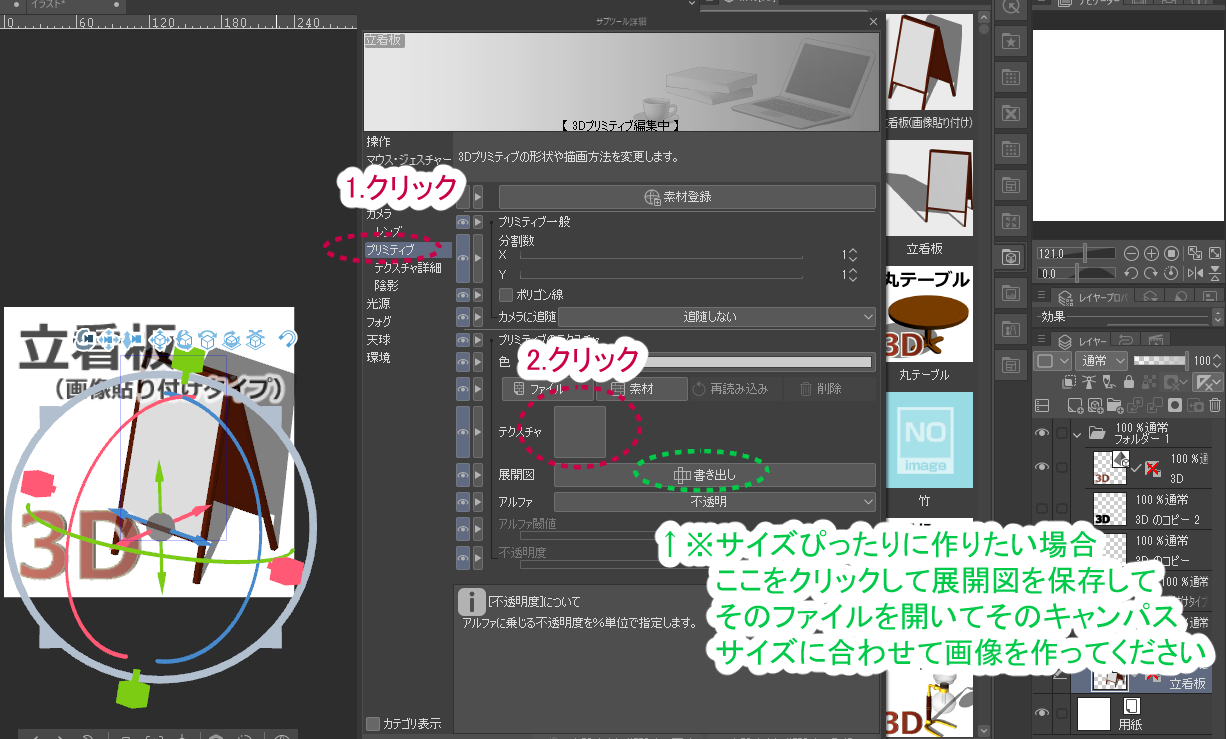
[* Texture size example: 697×1024]
3. Paste it on the opposite side and you're done.

★preview★

以前制作した立看板にお好きな画像を貼り付けられるように設定しました。

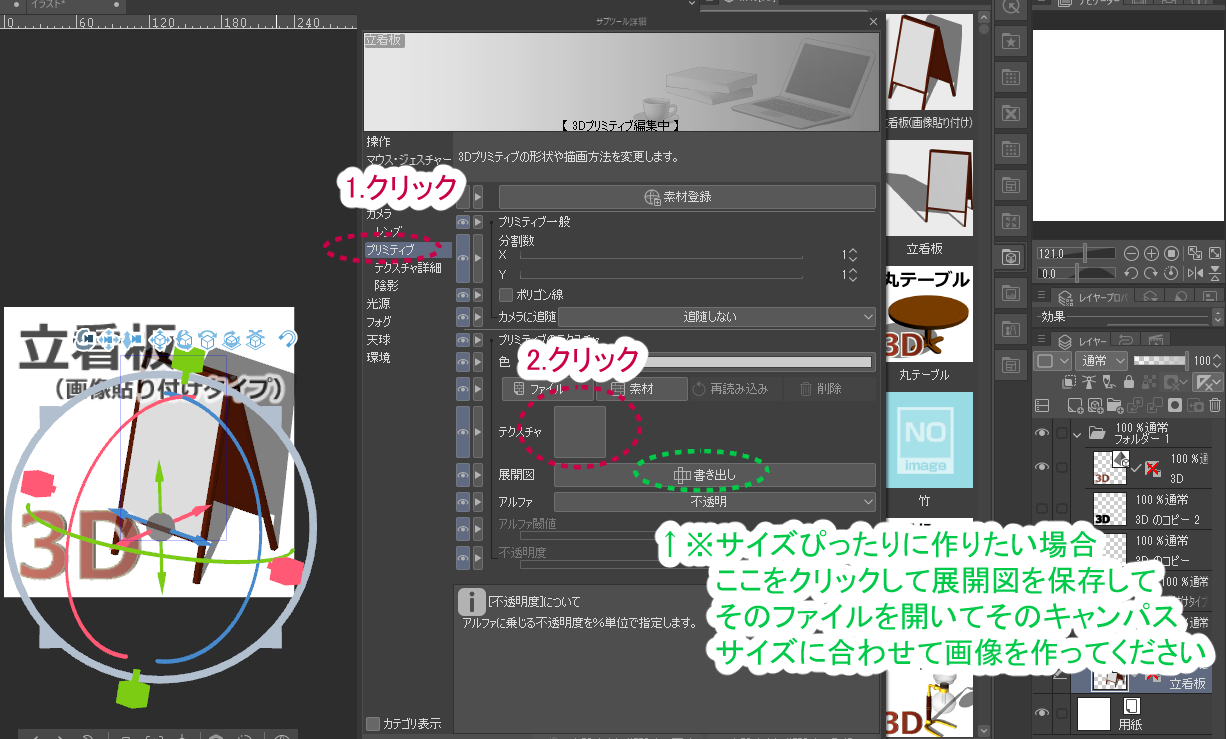


プリミティブの機能をまだ使いこなせてないため不備が出てくる可能性がありますがどうかご容赦ください。
★使い方★
〇画像テクスチャの張り方
1.モデルを選択しオブジェクトリストからA面かB面を選ぶ

2.プリミティブを選択しテクスチャをクリックしてお好きな画像を選んでください。
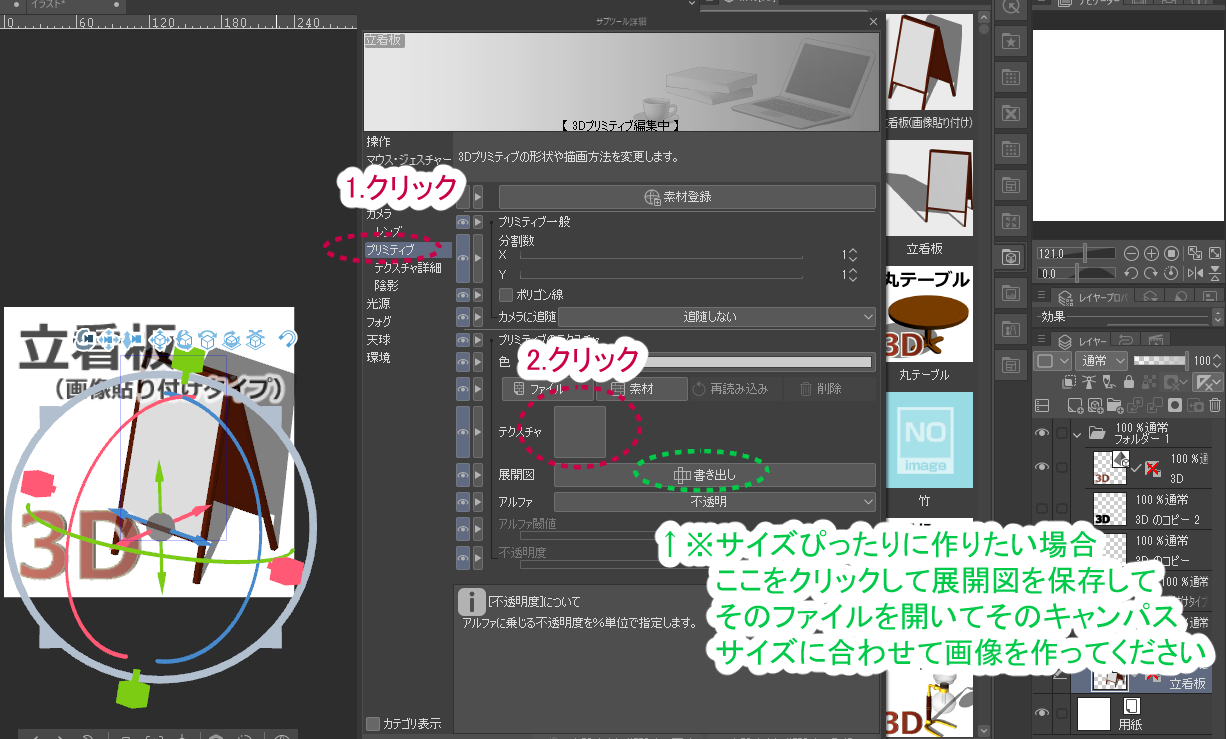
【※テクスチャサイズ例:697×1024】
3.反対の面にも貼り付けたら完成です

★プレビュー★












































