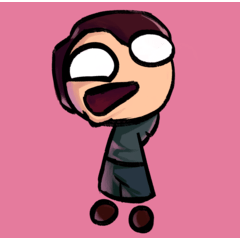It is a 3D ribbon in the form of a thin string.
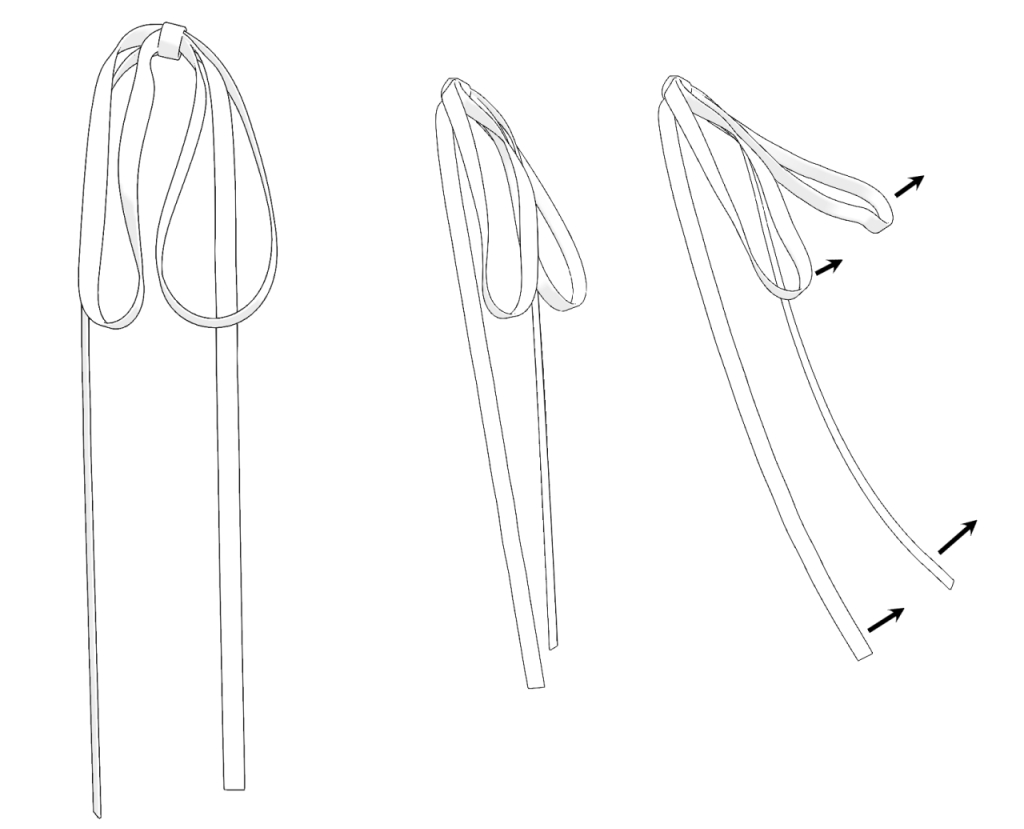
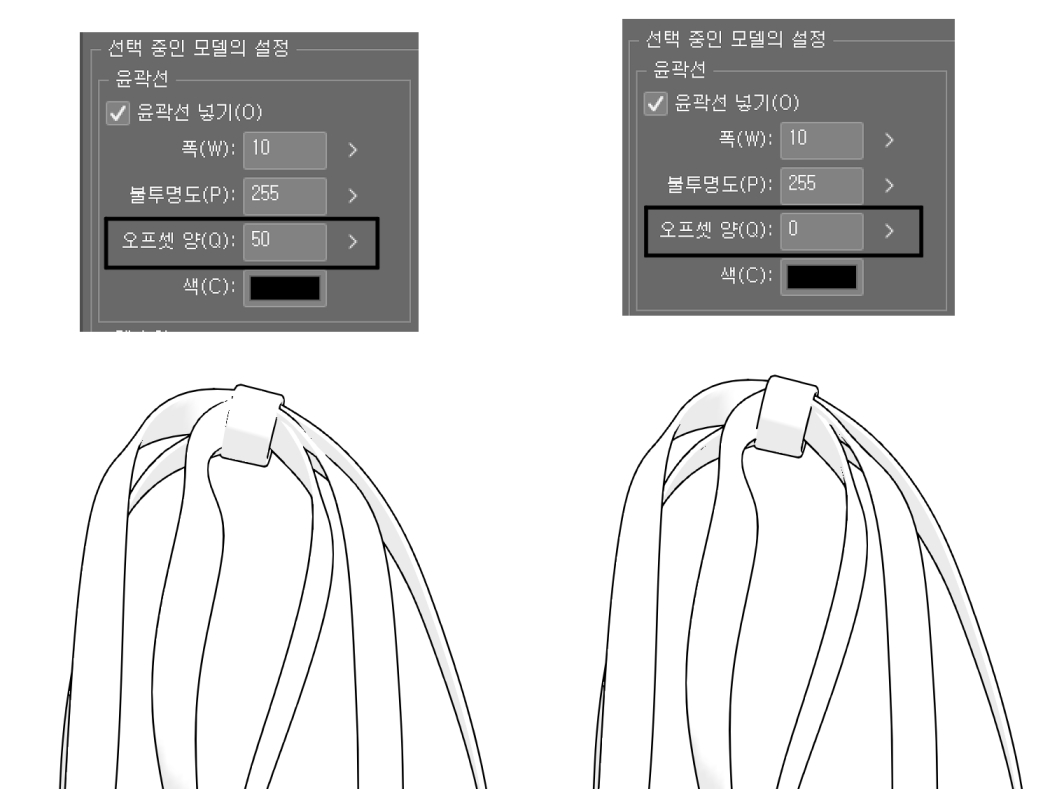
If 3D encounters an error, increase the offset value.
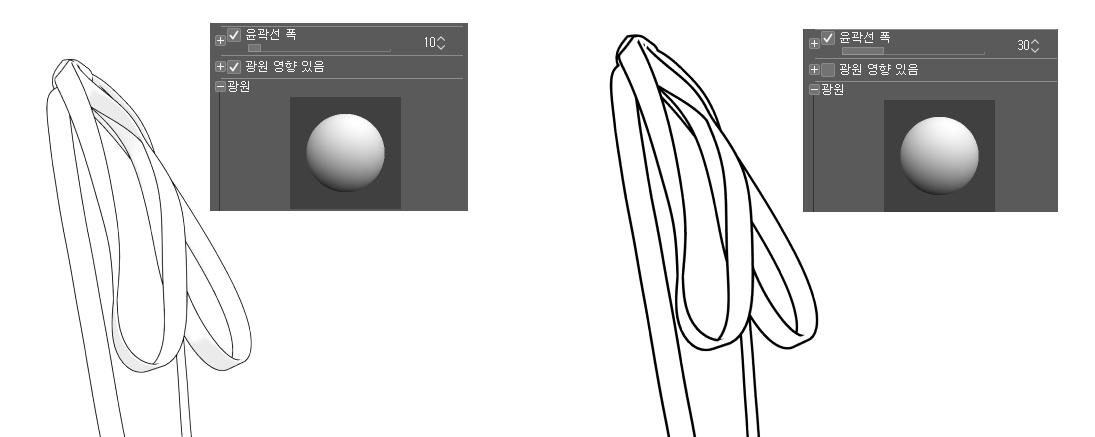
Movement is possible, so you can create a natural look. maybe
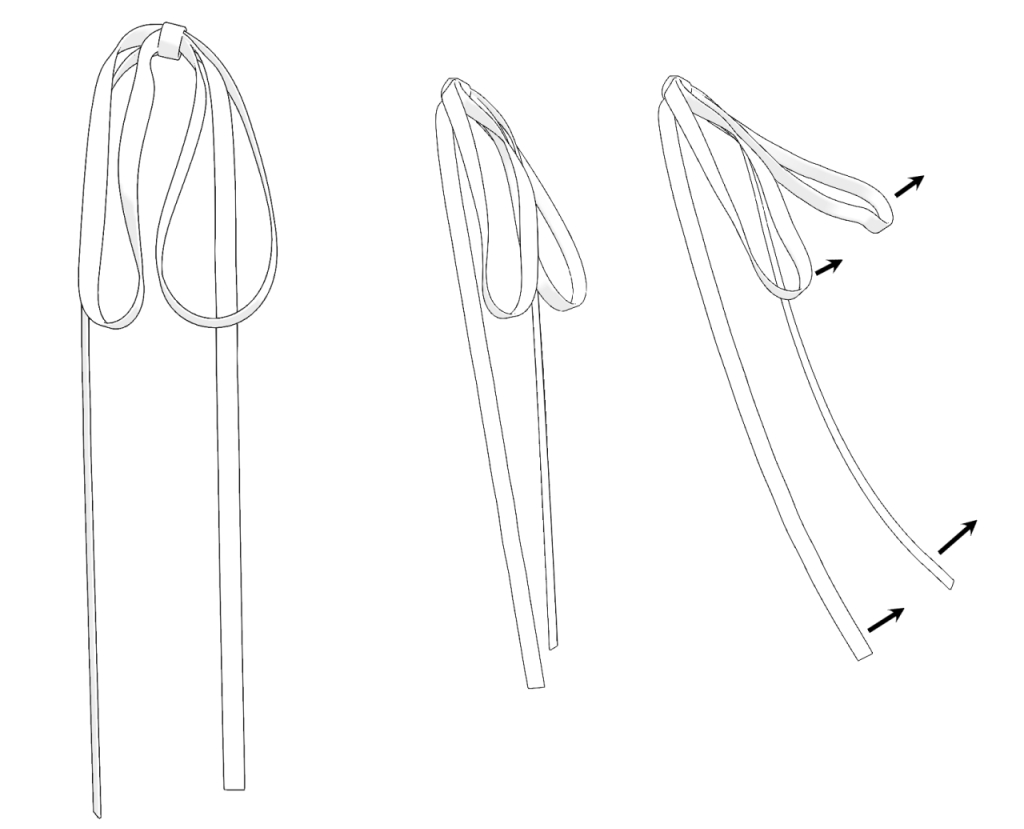
When using, hold the end of the ribbon and move it.
Excessive operation may cause the ribbon to warp.
Excessive operation may cause the ribbon to warp.
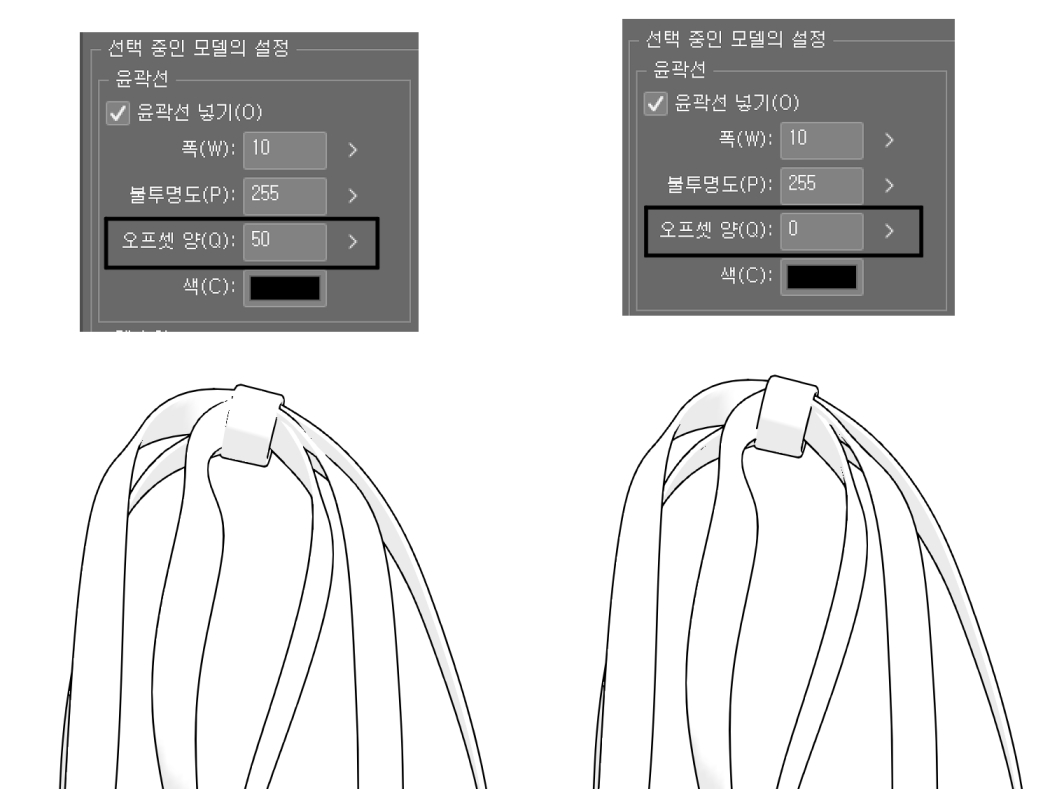
Path: Edit 3D Objects - Sub Tool Detail - Environment - Render Settings
There is an outline option in the render settings,
By lowering the offset value, you can extract detailed outlines.
If 3D encounters an error, increase the offset value.
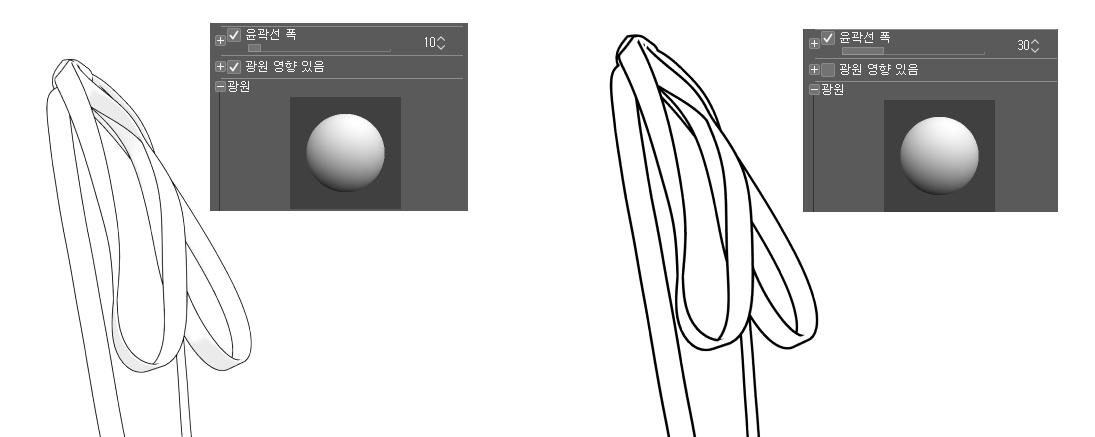
The thickness and contrast of the lines can be edited in the tool properties
(Adjusted by contour width and light source influence)
You can also check it out in More views at the bottom of the page.
I appreciate it🙇

얇은 끈 형식의 3D 리본입니다.
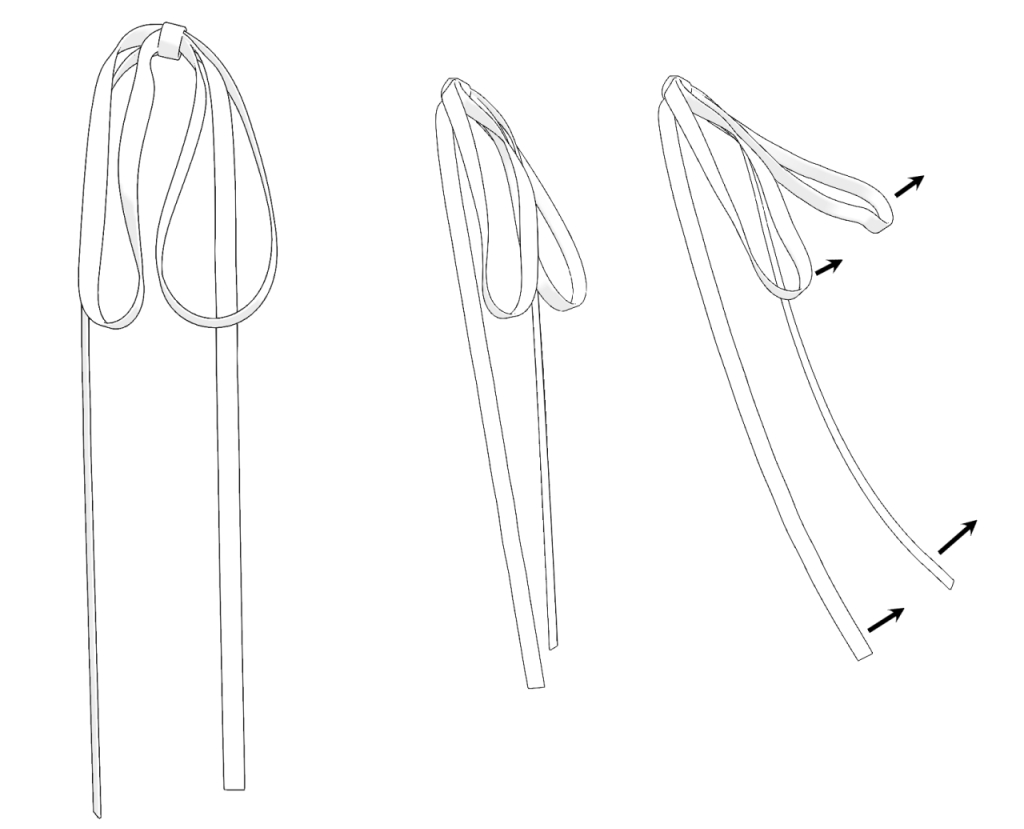
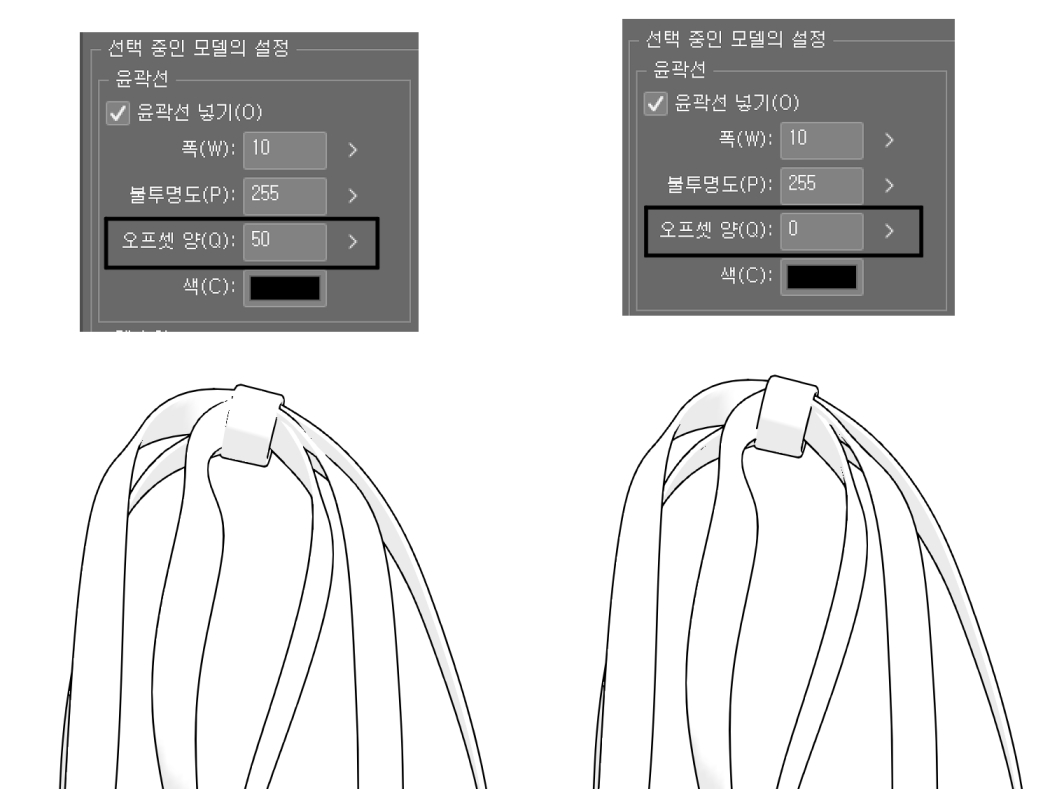
3D에 오류가 발생하면 오프셋 값을 높여주세요.
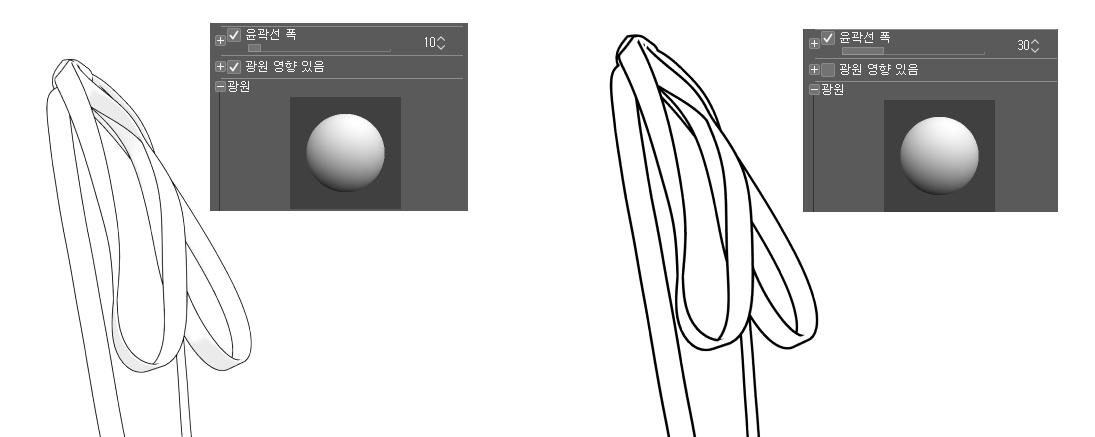
움직임이 가능해 자연스러운 연출이 가능합니다. 아마도
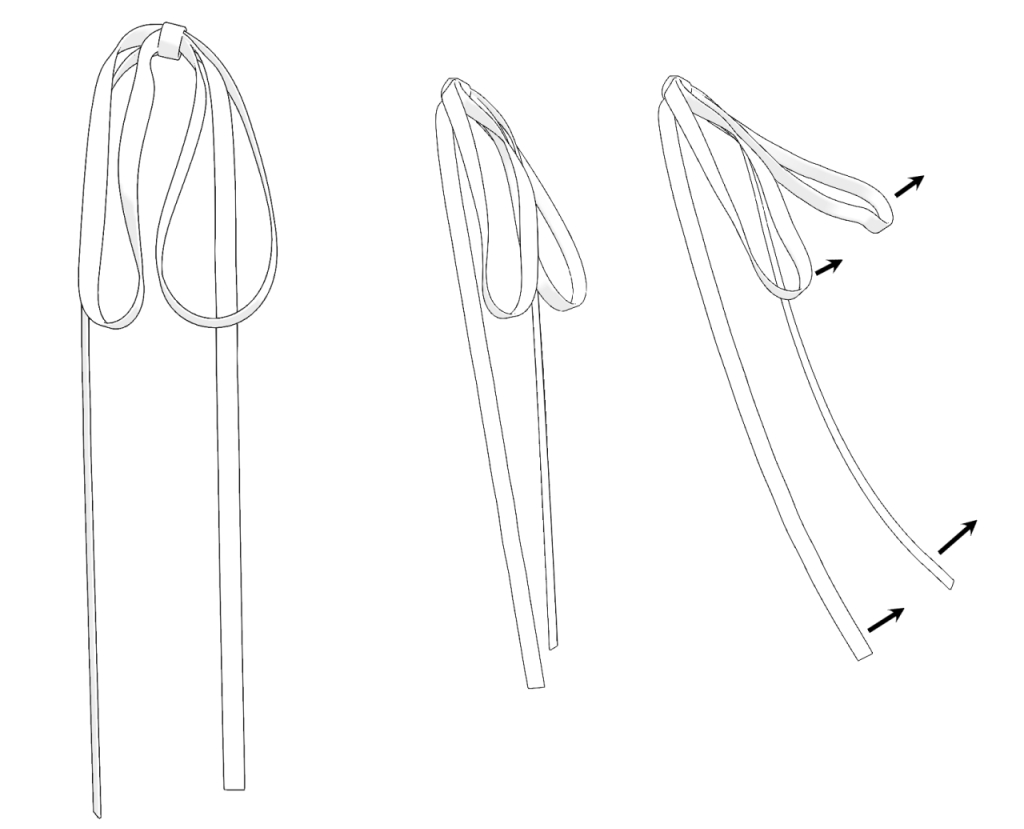
사용 시 리본 끝자락을 잡고 움직여주세요.
무리한 가동 시 리본이 뒤틀릴 수 있습니다.
무리한 가동 시 리본이 뒤틀릴 수 있습니다.
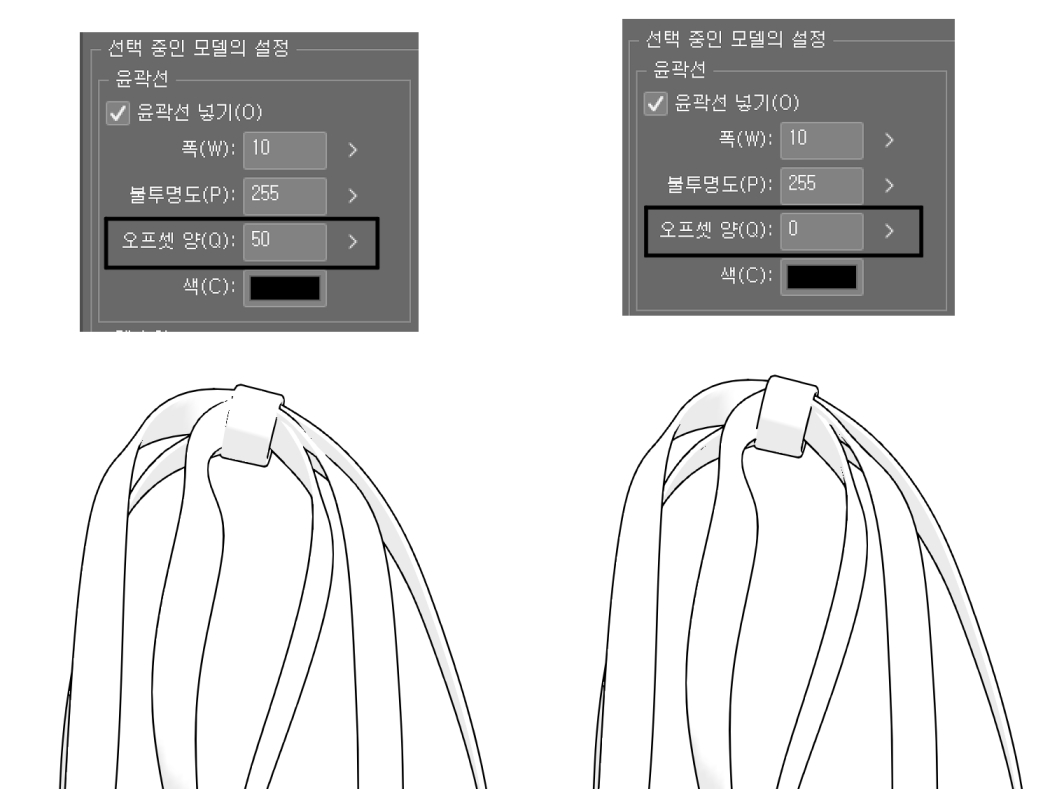
경로: 3D 오브젝트 편집 - 보조 도구 상세 - 환경 - 렌더링 설정
렌더링 설정에서 윤곽선 옵션이 있으며,
오프셋 값을 낮추면 세부 윤곽선을 추출할 수 있습니다.
3D에 오류가 발생하면 오프셋 값을 높여주세요.
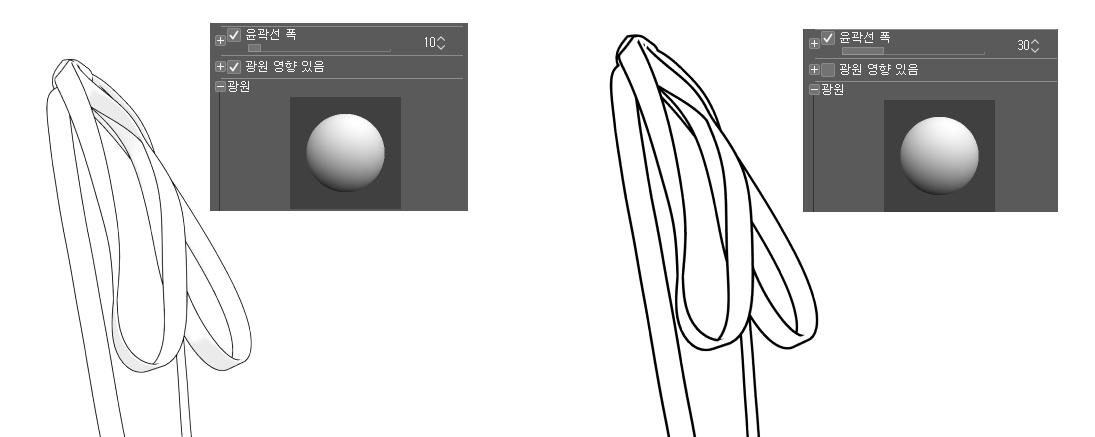
선의 굵기와 명암은 도구 속성에서 편집 가능합니다
(윤곽선 폭과 광원 영향으로 조정)
페이지 하단의 더 보기에서도 확인할 수 있습니다.
감사합니다🙇
Material Material
-
Default material Default material
Allocate Allocate
-
Default layout Default layout