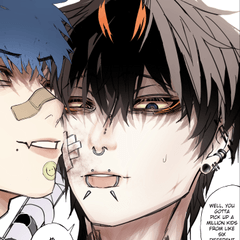Examples of use
This material collection is
Gemstone prism textures (10 species) and Gemstone prism textures_+21 (21 species)
Two layer set files contain a total of 31 materials.
It is organized into one layer folder so that it can be used immediately,
Each type has a separate folder.
The ratio of textures is 1:1 square.
Transform and use according to the ratio of the drawing screen.
The layer set for Gemstone prism textures is
Concentration can be adjusted quickly
Each folder contains three duplicate layers.
The Gemstone prism textures_+21 layer set is
There are layers in the folder one by one.
hide, delete, adjust layer modes as needed,
Use filters, etc.
The layer of this material does not use a transparent color,
All layers are filled with an opaque color.
When adjusting the layer mode, click
Black color such as additive luminescence and dodge (luminescence)
It is made with the unaffected layer mode in mind.
Thank you for your understanding.
Recommendation
https://assets.clip-studio.com/ja-jp/search?user=%E7%9C%9F%E5%A4%9C%E4%B8%AD%E3%81%AE%E3%82%A2%E3%82%AF%E3%82%A2%E3%83%AA%E3%82%A6%E3%83%A0&order=new
使用例
本素材集は
Gemstone prism textures(10種)とGemstone prism textures_+21(21種)の
二つのレイヤーセットファイルに合計31種の素材が入ってます。
直ぐに使えるように1つのレイヤフォルダにまとめられており、
各種類ごとにフォルダが分かれてます。
テクスチャの比率は1:1の正方形です。
作画画面の比率に合わせて変形を行い使用してください。
Gemstone prism texturesのレイヤーセットは
濃度の調整がすぐできるように
各フォルダには複製したレイヤーが三つずつ入ってます。
Gemstone prism textures_+21のレイヤーセットは
フォルダの中にレイヤーが一つずつ入ってます。
必要に応じて非表示、削除、レイヤーモードの調整、
フィルター使用などを行ってください。
本素材のレイヤーは透明色を使ったものではなく、
レイヤーは全て不透明色で塗りつぶされています。
レイヤーモードの調整の際には、
加算発光、覆い焼き(発光)等の黒色が
影響されずらいレイヤーモードを想定して作られています。
予めご了承下さい。
レコメンド
https://assets.clip-studio.com/ja-jp/search?user=%E7%9C%9F%E5%A4%9C%E4%B8%AD%E3%81%AE%E3%82%A2%E3%82%AF%E3%82%A2%E3%83%AA%E3%82%A6%E3%83%A0&order=new