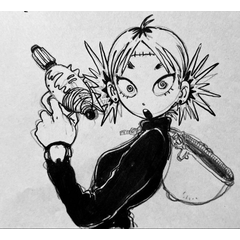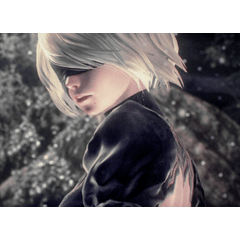I made a gradient map from illustrations I made in the past!
The title is taken from the title of the past work.
過去に製作したイラストからグラデーションマップを製作しました!
タイトルは過去作品のタイトルから引用しています。
Examples of use

Yanghua 2 (usually, 50%)

Glare (usually 50%)

Mono (normal, 50%)

Yanghua (usually 50%)

Commitment (usually, 50%)

Ballroom dancing (usually 50%)

At the edge of the waves (usually 50%)

Night protection (usually, 50%)

Carousel dreams (usually, 50%)

Night Guard 2 (Normal, 50%)

Moon (usually, 50%)

End of trip (usually 50%)

The color that appears varies depending on the illustration to be processed.
Please try it with various illustrations!

How to register
Launch CLIP STUDIO PAINT and select an element from the downloaded material list.

Once selected, click the icon below.
This behavior registers the gradient map.

使用例

陽華2(通常・50%)

グレア(通常・50%)

モノ(通常・50%)

陽華(通常・50%)

約束(通常・50%)

社交ダンス(通常・50%)

波打ち際(通常・50%)

夜護(通常・50%)

回転木馬の夢(通常・50%)

夜護2(通常・50%)

月よ(通常・50%)

旅の終わり(通常・50%)

加工するイラストによって出る色は異なります。
是非いろんなイラストで試してみてください!

登録方法
CLIP STUDIO PAINT を起動し、ダウンロードした素材一覧から素材を選択します。

選択したら下のアイコンをクリックします。
この動作でグラデーションマップが登録されます。