

[Emasculated version] watermark processing simple version ([阉割版]水印加工简单版) [阉割版]水印加工简单版
Content ID:2113331
-
183
Two days will be sold for 20CP and you can make your own because it's just too simple.
If you need something more complex, id=2112057(150CP) may be a good choice.
两天将以20CP的价格出售,您可以自行制作,因为它实在是太简单了。
如果您需要更加复杂的,id=2112057(150CP)或许会是一个不错的选择。
Please use a pure black pattern.



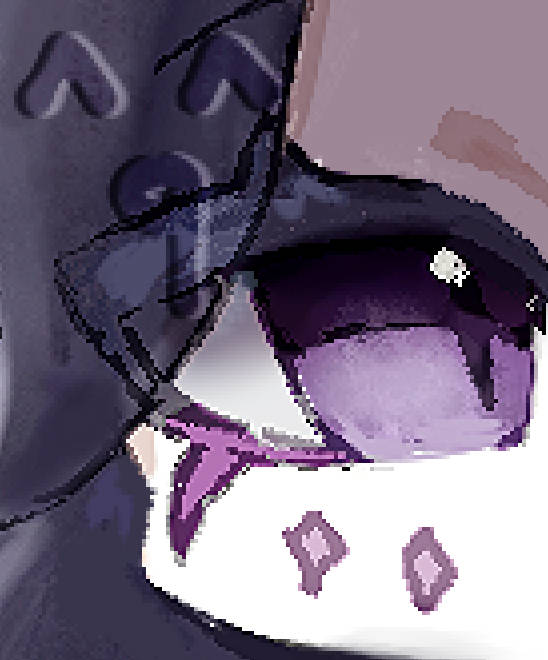
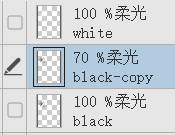

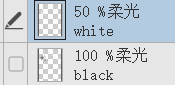

Added: If you have a pattern similar to this on your watermark, rasterize the watermark layer.

Select it, right-click and click Z on your keyboard.
Here's how it looks in different situations:



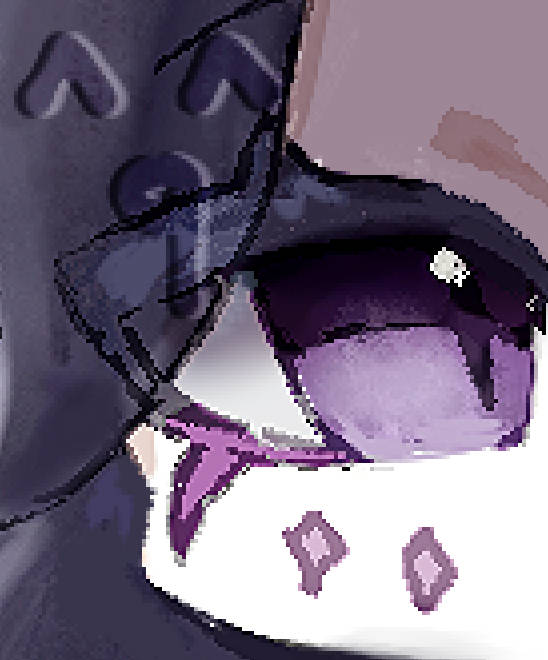
It will be lighter on a light background, if you think you need a more noticeable watermark, copy the original watermark (the black one) once and adjust the layer transparency according to your needs.
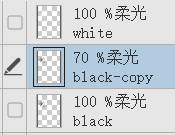
Layer mode: Soft light

It will become obvious, and if you don't need it to be so obvious, lower the layer transparency or just remove it.
There's another way here.
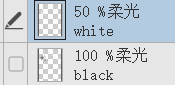
Reduces the transparency of the inverted watermark layer, but the effect is not the same as the first method.

请使用纯黑的图案。



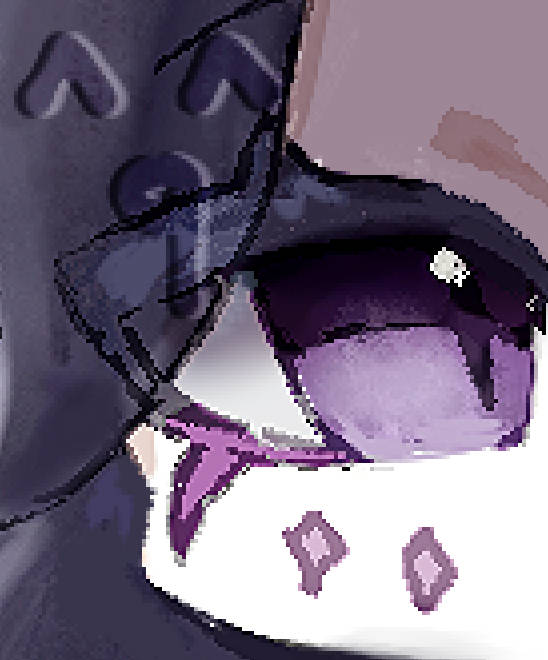
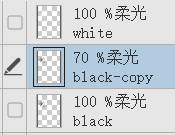

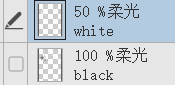

补充:如果您的水印上出现了类似于这样的图案,请将水印图层栅格化。

选中它,右键后点击键盘上的Z。
以下是不同情况下的展示:



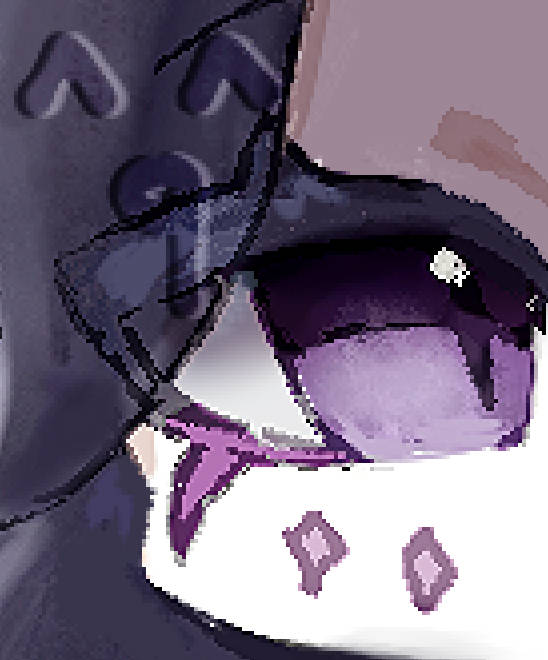
在浅色背景下它会更淡,如果您认为您需要更明显的水印,请复制原水印(黑色的那个)一次,并根据自身需求调节图层透明度。
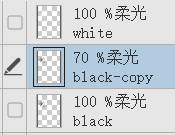
图层模式:柔光

它会变得很明显,如果您不需要这么明显,请降低图层透明度或直接将其删除。
此处还有另一个方法。
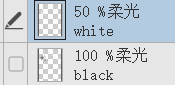
降低反相后的水印图层的透明度,但效果与第一种方法的不太一样。










































