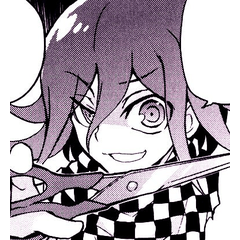It is a high-resolution lens flare brush
Each of the five types of brushes contains two control types, for a total of 10 brush files.
Brush with fixed color (C)
main color and sub color recolorable brushes (BW)
The BW brush is opaque and uses two colors, black and white. This brush is a color that is almost dominated by sub color main color I think it has little effect, but there are two colors of opacity, black and white, so if you want to control only one color, main color, make the sub color the same color. In that case, the tint is uniform, so the image is drawn in silhouette.
Another method is to multiply the layer's mode (disable white)
Alternatively, there is a way to make the screen (disable black),
Please adjust it according to the image you want.
The thumbnail is made with each brush, but you can draw with different colors,
It is drawn using multiple layers or combining layer modes.
高解像度のレンズフレアブラシです
この素材は5タイプのブラシそれぞれに2つのコントロールタイプが入っており、合計10個のブラシファイルが入ってます。
カラーを固定したブラシ(C)
メインカラーとサブカラーで色変更可能なブラシ(BW)
BWブラシは不透明色で使用してるのは白黒の二色です。このブラシはサブカラーがほぼ支配している色でメインカラーは影響は少ないと思いますが不透明色として白黒の二色が存在しているので一色のみでコントロールしたい場合にはメインカラー、サブカラーを同じ色にしてください。その場合には濃淡が均一化されるのでシルエットで描画されるイメージになります。
ほかの方法としてはレイヤーのモードを乗算(白を無効化)
もしくはスクリーン(黒を無効化)にする方法もありますが、
適宜ご自身の求めるイメージにあわせて調整してお使いください。
サムネイルは各ブラシを使ったものですが、色をかえて描画したり、
レイヤーを複数使ったりレイヤーのモードを組み合わせて描画したものになります。




















Category 1 カテゴリ1
Update history
5 → 10 species
Changes to brush shape and controls
5種→10種
ブラシ形状とコントロール方法の変更
Old version